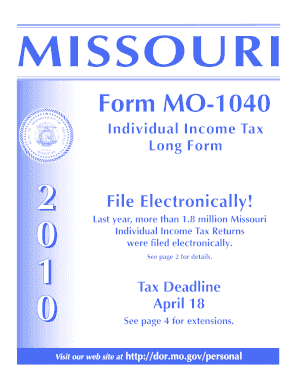
Form Mo 1040


What is the Form Mo 1040
The Form Mo 1040 is a state-specific tax form used by residents of Missouri to report their income and calculate their state tax liability. This form is essential for individuals who earn income in Missouri, as it helps determine the amount of state tax owed or refunded. Understanding the purpose of this form is crucial for compliance with state tax laws and for ensuring accurate reporting of income.
How to use the Form Mo 1040
Using the Form Mo 1040 involves several steps to ensure accurate completion. Taxpayers must first gather all necessary financial documents, including W-2s, 1099s, and any other income statements. Once all information is collected, taxpayers can fill out the form by entering their income, deductions, and credits. It is important to follow the instructions provided with the form carefully to avoid errors that could lead to penalties or delays in processing.
Steps to complete the Form Mo 1040
Completing the Form Mo 1040 requires careful attention to detail. Here are the steps to follow:
- Gather all relevant income documents, such as W-2 and 1099 forms.
- Fill in personal information, including name, address, and Social Security number.
- Report total income earned during the tax year.
- Claim any applicable deductions and credits to reduce taxable income.
- Calculate the total tax owed or the refund due.
- Sign and date the form before submission.
Legal use of the Form Mo 1040
The legal use of the Form Mo 1040 is governed by Missouri state tax laws. To ensure that the form is legally valid, it must be completed accurately and submitted by the designated deadline. Taxpayers should be aware of the legal implications of filing, including the potential for penalties if the form is not submitted on time or if incorrect information is provided. Utilizing a reliable eSignature solution can enhance the legal validity of the form when submitting electronically.
Filing Deadlines / Important Dates
Filing deadlines for the Form Mo 1040 are critical for compliance. Typically, the form must be submitted by April 15 of each year for the previous tax year. It is important to stay informed about any changes to deadlines, especially in cases of extensions or special circumstances. Marking these dates on a calendar can help ensure timely filing and avoid penalties.
Required Documents
To complete the Form Mo 1040, taxpayers must gather specific documents that provide the necessary information for accurate reporting. Required documents include:
- W-2 forms from employers.
- 1099 forms for other income sources.
- Documentation of deductions, such as mortgage interest statements.
- Any relevant receipts or records for credits claimed.
Form Submission Methods (Online / Mail / In-Person)
Taxpayers have several options for submitting the Form Mo 1040. The form can be filed electronically using approved e-filing software, which is often the fastest method for processing. Alternatively, taxpayers can print the completed form and mail it to the appropriate state tax office. In-person submissions may also be possible at designated state tax offices, providing another avenue for filing. Each method has its own processing times and requirements, so it is important to choose the one that best fits individual needs.
Quick guide on how to complete form mo 1040
Effortlessly Prepare Form Mo 1040 on Any Device
Managing documents online has become increasingly popular among businesses and individuals. It provides an ideal eco-friendly alternative to conventional printed and signed documents, as you can locate the necessary form and securely store it online. airSlate SignNow equips you with all the tools you require to create, edit, and electronically sign your documents quickly without any delays. Manage Form Mo 1040 on any device using airSlate SignNow apps for Android or iOS and simplify any document-related task today.
How to Modify and Electronically Sign Form Mo 1040 with Ease
- Locate Form Mo 1040 and click Get Form to begin.
- Utilize the tools we offer to complete your document.
- Emphasize important sections of the documents or obscure sensitive information with the tools specifically provided by airSlate SignNow for that purpose.
- Create your electronic signature using the Sign tool, which takes just seconds and carries the same legal validity as a traditional handwritten signature.
- Review the information and click on the Done button to save your changes.
- Select your preferred method for sending your form, whether by email, SMS, invitation link, or download it to your computer.
Eliminate concerns about lost or misplaced files, tedious form searches, or errors that necessitate printing new document copies. airSlate SignNow takes care of all your document management needs in just a few clicks from any device you choose. Edit and electronically sign Form Mo 1040 to ensure effective communication at every stage of your form preparation process with airSlate SignNow.
Create this form in 5 minutes or less
Create this form in 5 minutes!
How to create an eSignature for the form mo 1040
How to create an electronic signature for a PDF online
How to create an electronic signature for a PDF in Google Chrome
How to create an e-signature for signing PDFs in Gmail
How to create an e-signature right from your smartphone
How to create an e-signature for a PDF on iOS
How to create an e-signature for a PDF on Android
People also ask
-
What is Form Mo 1040 and why is it important?
Form Mo 1040 is the official income tax form used by residents of Missouri to report their income and calculate state taxes. It is essential for ensuring compliance with state tax laws and allowing residents to claim any eligible deductions or credits. Using airSlate SignNow, you can easily eSign and submit your Form Mo 1040 securely and efficiently.
-
How can airSlate SignNow help with Form Mo 1040 submissions?
airSlate SignNow simplifies the process of managing and eSigning your Form Mo 1040. With our user-friendly platform, you can easily prepare, send, and sign the form electronically, saving you time and effort. Moreover, our solution provides secure storage for your completed forms, ensuring you have easy access for future reference.
-
Is there a cost associated with using airSlate SignNow for Form Mo 1040?
Yes, airSlate SignNow offers affordable pricing plans tailored to meet the needs of individuals and businesses. Our plans include various features that facilitate the easy management of documents like Form Mo 1040. By choosing our service, you get a cost-effective solution that streamlines your eSigning process.
-
What features of airSlate SignNow make it ideal for Form Mo 1040 users?
airSlate SignNow boasts features such as intuitive eSigning, template creation, and document tracking, making it perfect for managing Form Mo 1040. Users can create reusable templates for their tax forms, reducing repetitive tasks. Additionally, real-time notifications keep you updated on the signing process, ensuring you never miss a beat.
-
Can airSlate SignNow integrate with other software for managing Form Mo 1040?
Absolutely! airSlate SignNow offers seamless integrations with various applications such as Google Drive and Dropbox. This capability enables you to easily access, store, and share your Form Mo 1040 within your existing workflow, enhancing productivity and collaboration.
-
How secure is airSlate SignNow when handling Form Mo 1040?
Security is a top priority at airSlate SignNow, especially when dealing with sensitive documents like Form Mo 1040. Our platform uses advanced encryption protocols to protect your information during transmission and while stored in our system. You can trust that your data and eSigned forms are handled with the utmost care.
-
What are the benefits of eSigning Form Mo 1040 through airSlate SignNow?
ESigning your Form Mo 1040 with airSlate SignNow offers numerous benefits, including speed, convenience, and flexibility. You can complete your paperwork from any device without the need for printouts or physical signatures, which greatly reduces turnaround time. This way, you can focus on your finances and other important tasks.
Get more for Form Mo 1040
- Norcostco form
- Production vehicle inspection form passenger van cod
- Enrolment amendment form university of canberra canberra edu
- Petplan claim form 267583
- Affidavit of service form charlotte mecklenburg county charmeck
- Liability waiver sign in sheet form
- Terra nova housing co operative form
- Uninsured expense reimbursement form stephens margolin
Find out other Form Mo 1040
- Electronic signature Maine Legal Agreement Online
- Electronic signature Maine Legal Quitclaim Deed Online
- Electronic signature Missouri Non-Profit Affidavit Of Heirship Online
- Electronic signature New Jersey Non-Profit Business Plan Template Online
- Electronic signature Massachusetts Legal Resignation Letter Now
- Electronic signature Massachusetts Legal Quitclaim Deed Easy
- Electronic signature Minnesota Legal LLC Operating Agreement Free
- Electronic signature Minnesota Legal LLC Operating Agreement Secure
- Electronic signature Louisiana Life Sciences LLC Operating Agreement Now
- Electronic signature Oregon Non-Profit POA Free
- Electronic signature South Dakota Non-Profit Business Plan Template Now
- Electronic signature South Dakota Non-Profit Lease Agreement Template Online
- Electronic signature Legal Document Missouri Online
- Electronic signature Missouri Legal Claim Online
- Can I Electronic signature Texas Non-Profit Permission Slip
- Electronic signature Missouri Legal Rental Lease Agreement Simple
- Electronic signature Utah Non-Profit Cease And Desist Letter Fast
- Electronic signature Missouri Legal Lease Agreement Template Free
- Electronic signature Non-Profit PDF Vermont Online
- Electronic signature Non-Profit PDF Vermont Computer