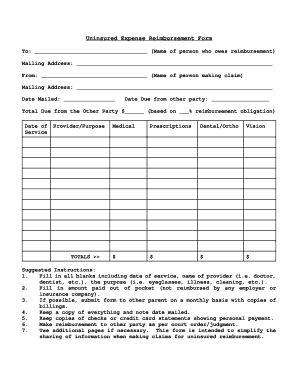
Uninsured Expense Reimbursement Form Stephens Margolin


Understanding the Uninsured Expense Reimbursement Form
The Uninsured Expense Reimbursement Form is a crucial document for individuals seeking reimbursement for medical expenses not covered by insurance. This form allows users to detail their out-of-pocket costs, ensuring they can claim the necessary funds. It is essential to accurately complete this form to facilitate a smooth reimbursement process.
Steps to Complete the Uninsured Expense Reimbursement Form
Completing the Uninsured Expense Reimbursement Form involves several key steps:
- Gather all relevant documentation, including receipts and invoices for medical expenses.
- Fill out your personal information, including your name, address, and contact details.
- Detail each expense, including dates, types of services received, and amounts paid.
- Attach copies of all supporting documents to validate your claims.
- Review the form for accuracy before submission.
How to Obtain the Uninsured Expense Reimbursement Form
The Uninsured Expense Reimbursement Form can typically be obtained through your healthcare provider or the relevant administrative office. Many organizations also offer downloadable versions on their websites. Ensure you have the most current version of the form to avoid any issues during the submission process.
Legal Use of the Uninsured Expense Reimbursement Form
Using the Uninsured Expense Reimbursement Form legally requires adherence to specific guidelines. The form must be filled out truthfully, and all claims should be substantiated with appropriate documentation. Misrepresentation of information can lead to penalties, including denial of claims or legal repercussions.
Key Elements of the Uninsured Expense Reimbursement Form
Several key elements are vital for the Uninsured Expense Reimbursement Form:
- Personal Information: Accurate details about the claimant.
- Expense Details: A comprehensive list of all uninsured medical expenses.
- Supporting Documentation: Receipts and invoices that validate the claims.
- Signature: A signature confirming the accuracy of the information provided.
Form Submission Methods
The Uninsured Expense Reimbursement Form can be submitted through various methods, depending on the requirements of the organization processing the claims:
- Online: Many organizations allow electronic submission through their websites.
- Mail: You can send the completed form and documentation via postal service.
- In-Person: Some organizations may accept forms submitted directly at their offices.
Quick guide on how to complete uninsured expense reimbursement form stephens margolin
Prepare Uninsured Expense Reimbursement Form Stephens Margolin seamlessly on any device
Web-based document management has become increasingly favored by companies and individuals alike. It offers an ideal environmentally friendly substitute for traditional printed and signed documents, as you can locate the correct form and securely store it online. airSlate SignNow equips you with all the necessary tools to create, adjust, and eSign your documents promptly without delays. Manage Uninsured Expense Reimbursement Form Stephens Margolin on any platform with airSlate SignNow Android or iOS applications and enhance any document-related process today.
How to modify and eSign Uninsured Expense Reimbursement Form Stephens Margolin effortlessly
- Obtain Uninsured Expense Reimbursement Form Stephens Margolin and click Get Form to begin.
- Utilize the tools we offer to complete your document.
- Emphasize signNow sections of the documents or conceal sensitive information with tools that airSlate SignNow specifically provides for that purpose.
- Create your eSignature using the Sign tool, which takes mere seconds and holds the same legal validity as a conventional wet ink signature.
- Review the details and click on the Done button to preserve your changes.
- Select your preferred method to send your form, whether by email, SMS, invitation link, or download it to your computer.
Eliminate concerns about lost or mislaid documents, tedious form searching, or errors that necessitate printing new document copies. airSlate SignNow manages all your document management needs in just a few clicks from any device you choose. Modify and eSign Uninsured Expense Reimbursement Form Stephens Margolin and ensure excellent communication at any stage of the form preparation process with airSlate SignNow.
Create this form in 5 minutes or less
Create this form in 5 minutes!
People also ask
-
What is the process to claim mail using airSlate SignNow?
To claim mail with airSlate SignNow, simply upload your document, add the necessary signatures, and send it to your recipients. They will then receive an email with instructions to review and sign the document. Once completed, you'll receive a notification confirming that the mail has been successfully claimed.
-
Are there any costs associated with claiming mail through airSlate SignNow?
airSlate SignNow offers various pricing plans, including a free trial, which allows you to send and claim mail at no cost initially. Depending on your needs, you can choose from several affordable subscription options that provide enhanced features for claiming mail efficiently.
-
What features does airSlate SignNow offer for claiming mail?
airSlate SignNow provides multiple features for claiming mail, including customizable templates, automated reminders, and real-time tracking of document status. These features ensure that your documents are processed smoothly and securely while making the claim mail process hassle-free.
-
How does airSlate SignNow enhance the security of my claim mail?
Security is a top priority at airSlate SignNow. The platform employs advanced encryption standards, secure cloud storage, and access controls to ensure that all claim mail is protected against unauthorized access, giving you peace of mind while handling sensitive documents.
-
Can I integrate airSlate SignNow with other applications for claiming mail?
Yes, airSlate SignNow offers integrations with various applications such as Google Workspace, Salesforce, and Microsoft Office. These integrations streamline your workflow and enhance your ability to claim mail without switching between different tools.
-
What benefits can my business experience by using airSlate SignNow for claiming mail?
By using airSlate SignNow for claiming mail, your business can save time, reduce paper usage, and improve overall efficiency. The platform's user-friendly interface and automation features allow for quick document turnaround, which can enhance customer satisfaction and speed up business processes.
-
Is it easy to train employees on how to claim mail with airSlate SignNow?
Absolutely! airSlate SignNow is designed to be intuitive and user-friendly, making it easy for employees to learn how to claim mail without extensive training. Comprehensive resources, such as tutorials and customer support, are also available to assist in the onboarding process.
Get more for Uninsured Expense Reimbursement Form Stephens Margolin
Find out other Uninsured Expense Reimbursement Form Stephens Margolin
- How Can I Sign New Jersey Car Dealer Arbitration Agreement
- How Can I Sign Ohio Car Dealer Cease And Desist Letter
- How To Sign Ohio Car Dealer Arbitration Agreement
- How To Sign Oregon Car Dealer Limited Power Of Attorney
- How To Sign Pennsylvania Car Dealer Quitclaim Deed
- How Can I Sign Pennsylvania Car Dealer Quitclaim Deed
- Sign Rhode Island Car Dealer Agreement Safe
- Sign South Dakota Car Dealer Limited Power Of Attorney Now
- Sign Wisconsin Car Dealer Quitclaim Deed Myself
- Sign Wisconsin Car Dealer Quitclaim Deed Free
- Sign Virginia Car Dealer POA Safe
- Sign Wisconsin Car Dealer Quitclaim Deed Fast
- How To Sign Wisconsin Car Dealer Rental Lease Agreement
- How To Sign Wisconsin Car Dealer Quitclaim Deed
- How Do I Sign Wisconsin Car Dealer Quitclaim Deed
- Sign Wyoming Car Dealer Purchase Order Template Mobile
- Sign Arizona Charity Business Plan Template Easy
- Can I Sign Georgia Charity Warranty Deed
- How To Sign Iowa Charity LLC Operating Agreement
- Sign Kentucky Charity Quitclaim Deed Myself