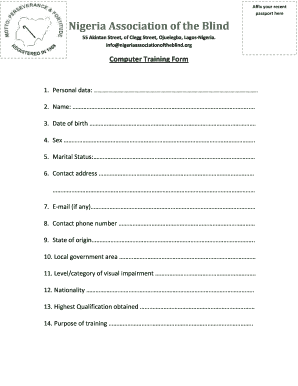
Computer Training Form Sample


What is the Computer Training Form Sample
The computer training form sample is a structured document designed to collect essential information from individuals enrolling in computer training programs. This form typically includes fields for personal details such as name, contact information, and prior experience with computers. It may also request information about the specific training courses the individual is interested in, along with any special accommodations they might need. By standardizing the enrollment process, this form helps training providers efficiently manage registrations and track participant data.
How to use the Computer Training Form Sample
To effectively use the computer training form sample, begin by downloading or accessing the digital version of the form. Fill out all required fields accurately, ensuring that personal information is up-to-date. After completing the form, review it for any errors or omissions. Once verified, submit the form through the designated method, which may include online submission or emailing it to the training provider. Utilizing digital tools like eSignature solutions can streamline this process, allowing for quick and secure signing and submission.
Steps to complete the Computer Training Form Sample
Completing the computer training form sample involves several straightforward steps:
- Access the form online or obtain a physical copy.
- Fill in your personal information, including your full name, address, and contact details.
- Indicate your prior computer experience and any specific training interests.
- Provide additional information, such as availability and preferred training formats.
- Review the completed form for accuracy.
- Sign the form electronically or manually, depending on the submission method.
- Submit the form as instructed by the training provider.
Legal use of the Computer Training Form Sample
The legal use of the computer training form sample is essential for ensuring that the information collected is valid and compliant with applicable laws. When utilizing digital signatures, it is important to adhere to regulations such as the ESIGN Act and UETA, which establish the legality of electronic signatures in the United States. This ensures that the signed form is recognized as legally binding. Additionally, training providers should maintain confidentiality and security of the data collected to protect participants' privacy rights.
Key elements of the Computer Training Form Sample
Key elements of the computer training form sample typically include:
- Personal Information: Name, address, phone number, and email.
- Course Selection: Options for specific training programs or workshops.
- Prior Experience: Questions regarding previous computer training or skills.
- Availability: Preferred dates and times for training sessions.
- Signature Section: A space for the participant's signature, indicating consent and accuracy of the information provided.
Examples of using the Computer Training Form Sample
Examples of using the computer training form sample can vary based on the context of the training program. For instance, a local community college may use the form to enroll students in a basic computer skills course, while a corporate training department might utilize it to register employees for advanced software training. In both cases, the form serves as a critical tool for gathering necessary participant information, ensuring that the training provider can tailor the program to meet the needs of its audience.
Quick guide on how to complete computer training form sample
Effortlessly Prepare Computer Training Form Sample on Any Device
Managing documents online has gained popularity among businesses and individuals. It offers an ideal environmentally friendly alternative to traditional printed and signed documents, as you can locate the correct form and securely store it online. airSlate SignNow equips you with all the resources you need to create, edit, and electronically sign your documents swiftly without delays. Manage Computer Training Form Sample on any device using the airSlate SignNow Android or iOS applications and simplify any document-related task today.
The Easiest Way to Edit and Electronically Sign Computer Training Form Sample
- Obtain Computer Training Form Sample and click on Get Form to begin.
- Make use of the tools we offer to fill out your form.
- Emphasize important sections of your documents or obscure sensitive information with tools specifically provided by airSlate SignNow for that purpose.
- Craft your signature using the Sign tool, which takes mere seconds and holds the same legal validity as a traditional wet ink signature.
- Review all the details and click on the Done button to save your modifications.
- Choose how you wish to send your form, via email, text message (SMS), invitation link, or download it to your computer.
Say goodbye to lost or misplaced documents, tedious form searches, or errors that necessitate printing new copies. airSlate SignNow addresses your document management needs in just a few clicks from any device you prefer. Modify and electronically sign Computer Training Form Sample and guarantee excellent communication throughout your form preparation journey with airSlate SignNow.
Create this form in 5 minutes or less
Create this form in 5 minutes!
How to create an eSignature for the computer training form sample
How to create an electronic signature for a PDF online
How to create an electronic signature for a PDF in Google Chrome
How to create an e-signature for signing PDFs in Gmail
How to create an e-signature right from your smartphone
How to create an e-signature for a PDF on iOS
How to create an e-signature for a PDF on Android
People also ask
-
What is a computer training form sample?
A computer training form sample is a template used to gather essential information from participants during a training program. It helps streamline the registration process, making it easier for organizers to track attendees and their specific training needs.
-
How can I create a computer training form sample with airSlate SignNow?
You can easily create a computer training form sample using airSlate SignNow's intuitive interface. Simply select a template or start from scratch, customize it to fit your training requirements, and you’re ready to send it out for eSignatures.
-
What features does the computer training form sample offer?
The computer training form sample includes features like customizable fields, data validation, and eSignature capabilities. These features not only enhance the user experience but also ensure that the collected data is accurate and secure.
-
Is there a cost associated with using the computer training form sample through airSlate SignNow?
While airSlate SignNow offers a free trial for first-time users, the cost of the service depends on the plan you choose. Each pricing tier includes access to various features, including the ability to create a computer training form sample.
-
How does using a computer training form sample benefit my organization?
Using a computer training form sample can signNowly improve your organization’s efficiency by automating data collection. It reduces manual entry errors and allows for better tracking of training needs and preferences among participants.
-
Can I integrate my computer training form sample with other applications?
Yes, airSlate SignNow allows for seamless integration with various applications such as Google Drive, Salesforce, and more. This makes it easy to manage your computer training form sample data alongside other essential business tools.
-
What types of training can utilize a computer training form sample?
A computer training form sample can be adapted for various types of training sessions, including software training, IT skills, or corporate training. This versatility makes it a valuable tool for any organization looking to streamline their training processes.
Get more for Computer Training Form Sample
- Department of transportation certificate of waiver or form
- Citizenship immigration services status form
- Application for employment authorization for abusedapplication for employment authorization for abusedemployment authorization form
- Instructions for n 644 application department of homeland form
- Omb no 1615 0059 expires 083109 instructions for n 644 form
- Do you have a personal mission vision and values form
- Wards present address form
- Ds 64 lost passport form
Find out other Computer Training Form Sample
- Can I eSignature Nebraska Student Data Sheet
- How To eSignature Michigan Application for University
- eSignature North Carolina Weekly Class Evaluation Now
- eSignature Colorado Medical Power of Attorney Template Fast
- Help Me With eSignature Florida Medical Power of Attorney Template
- eSignature Iowa Medical Power of Attorney Template Safe
- eSignature Nevada Medical Power of Attorney Template Secure
- eSignature Arkansas Nanny Contract Template Secure
- eSignature Wyoming New Patient Registration Mobile
- eSignature Hawaii Memorandum of Agreement Template Online
- eSignature Hawaii Memorandum of Agreement Template Mobile
- eSignature New Jersey Memorandum of Agreement Template Safe
- eSignature Georgia Shareholder Agreement Template Mobile
- Help Me With eSignature Arkansas Cooperative Agreement Template
- eSignature Maryland Cooperative Agreement Template Simple
- eSignature Massachusetts Redemption Agreement Simple
- eSignature North Carolina Redemption Agreement Mobile
- eSignature Utah Equipment Rental Agreement Template Now
- Help Me With eSignature Texas Construction Contract Template
- eSignature Illinois Architectural Proposal Template Simple