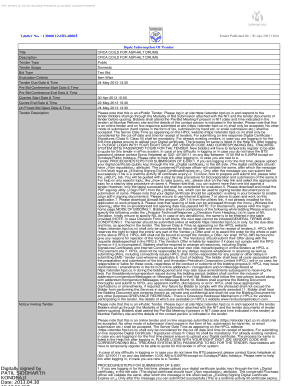
Hpclis Form


What is the Hpclis?
The Hpclis, or the High-Performance Computing License Information System, is a specialized form used primarily in the context of high-performance computing environments. It serves as a critical document for organizations that need to manage software licenses effectively. The Hpclis full form is essential for ensuring compliance with licensing agreements and optimizing resource allocation in computing systems.
How to Use the Hpclis
Using the Hpclis involves several key steps to ensure accurate completion and compliance. First, gather all necessary information regarding the software licenses your organization holds. This includes details about the software, the number of licenses, and the expiration dates. Next, fill out the Hpclis form with this information, ensuring that all fields are completed accurately. Once completed, submit the form according to your organization’s internal procedures or to the relevant licensing authority.
Steps to Complete the Hpclis
Completing the Hpclis requires careful attention to detail. Follow these steps:
- Collect documentation related to all software licenses.
- Access the Hpclis form through your organization’s designated platform.
- Fill in the required fields, including software names, license types, and quantities.
- Review the information for accuracy and completeness.
- Submit the form as per your organization’s guidelines.
Legal Use of the Hpclis
The legal use of the Hpclis is governed by various regulations that ensure compliance with software licensing agreements. It is crucial for organizations to understand that the Hpclis serves as a binding document that can be referenced in legal contexts. Proper completion and submission of the Hpclis can protect organizations from potential legal disputes related to software licensing and usage.
Key Elements of the Hpclis
Several key elements must be included in the Hpclis to ensure its effectiveness:
- Software Name: The name of the software being licensed.
- License Type: The type of license (e.g., single-user, multi-user).
- Expiration Date: The date when the license will expire.
- Quantity: The number of licenses held.
- Owner Information: Details about the individual or department responsible for the licenses.
Examples of Using the Hpclis
Organizations can utilize the Hpclis in various scenarios. For instance, a university may use it to track software licenses for research purposes, ensuring that all software used in labs is compliant with licensing agreements. Similarly, a tech company might employ the Hpclis to manage licenses for development tools, preventing over-usage and potential legal issues. These examples highlight the Hpclis's role in maintaining compliance and optimizing software resources.
Quick guide on how to complete hpclis delivery message
Complete hpclis delivery message effortlessly on any device
Online document management has become increasingly favored by companies and individuals alike. It serves as an excellent eco-friendly alternative to conventional printed and signed documents, allowing you to locate the right form and securely store it online. airSlate SignNow equips you with all the tools necessary to create, modify, and eSign your documents promptly without interruptions. Handle hpclis full form on any platform with airSlate SignNow's Android or iOS applications and streamline any document-centric task today.
How to modify and eSign hpclis message with ease
- Locate hpclis and click Get Form to begin.
- Utilize the tools we offer to complete your form.
- Emphasize relevant sections of the documents or obscure sensitive data with tools that airSlate SignNow specifically provides for that purpose.
- Create your signature with the Sign tool, which takes mere seconds and holds the same legal authority as a traditional handwritten signature.
- Review the details and click on the Done button to save your changes.
- Select how you wish to send your form, via email, SMS, or invitation link, or download it to your computer.
Forget about lost or misplaced documents, exhausting form searches, or errors that necessitate reprinting new copies. airSlate SignNow addresses all your document management requirements in just a few clicks from a device of your choice. Modify and eSign apclis and ensure outstanding communication at every phase of the form preparation process with airSlate SignNow.
Create this form in 5 minutes or less
Create this form in 5 minutes!
How to create an eSignature for the jd hpclis sms
How to create an electronic signature for a PDF online
How to create an electronic signature for a PDF in Google Chrome
How to create an e-signature for signing PDFs in Gmail
How to create an e-signature right from your smartphone
How to create an e-signature for a PDF on iOS
How to create an e-signature for a PDF on Android
People also ask hpclis delivery
-
What does hpclis full form stand for?
The hpclis full form is 'High-Performance Computing and Large-Scale Information Systems'. This term refers to the advanced technologies used in document management systems, like airSlate SignNow, which enable efficient processing and security of electronic signatures and documents.
-
How can airSlate SignNow help with my business's document management?
AirSlate SignNow integrates the hpclis full form concepts by providing a user-friendly solution for managing eSignatures and documents. It streamlines the process, reduces turnaround time, and enhances collaboration among team members, benefiting overall productivity.
-
What are the pricing options available for airSlate SignNow?
AirSlate SignNow offers several pricing tiers designed to suit different business needs. You can explore plans that reflect the value of the hpclis full form features, ensuring cost-effective usage while gaining access to advanced functionalities.
-
Is airSlate SignNow easy to integrate with other tools?
Yes, airSlate SignNow is designed for seamless integration with various business applications. This aligns with the hpclis full form approach, allowing businesses to enhance their document workflow by connecting with popular software solutions like CRM and ERP systems.
-
What security measures are in place for documents signed with airSlate SignNow?
AirSlate SignNow employs robust security measures to protect your documents, reflecting the critical principles embodied in the hpclis full form. This includes data encryption, secure storage, and compliance with international standards to safeguard sensitive information.
-
Can I access airSlate SignNow on mobile devices?
Absolutely! AirSlate SignNow is optimized for mobile use, ensuring that you can manage documents and eSignatures on-the-go. This mobile capability complements the hpclis full form by enhancing flexibility and accessibility for busy professionals.
-
What are the key benefits of using airSlate SignNow?
Using airSlate SignNow provides key advantages such as increased efficiency, cost savings, and improved security for your documents. These benefits align with the hpclis full form, making it an ideal solution for businesses aiming to transform their document management practices.
Get more for hpclis full form delivery
Find out other jd hpclis delivery message
- How Do I Sign Rhode Island Real Estate Form
- Can I Sign Vermont Real Estate Document
- How To Sign Wyoming Orthodontists Document
- Help Me With Sign Alabama Courts Form
- Help Me With Sign Virginia Police PPT
- How To Sign Colorado Courts Document
- Can I eSign Alabama Banking PPT
- How Can I eSign California Banking PDF
- How To eSign Hawaii Banking PDF
- How Can I eSign Hawaii Banking Document
- How Do I eSign Hawaii Banking Document
- How Do I eSign Hawaii Banking Document
- Help Me With eSign Hawaii Banking Document
- How To eSign Hawaii Banking Document
- Can I eSign Hawaii Banking Presentation
- Can I Sign Iowa Courts Form
- Help Me With eSign Montana Banking Form
- Can I Sign Kentucky Courts Document
- How To eSign New York Banking Word
- Can I eSign South Dakota Banking PPT