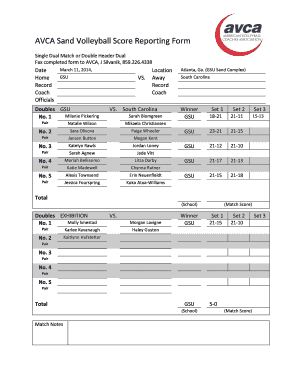
AVCA Sand Volleyball Score Reporting Form


What is the AVCA Sand Volleyball Score Reporting Form
The AVCA Sand Volleyball Score Reporting Form is a specialized document used to report scores from sand volleyball matches. This form is essential for coaches, officials, and players to ensure accurate record-keeping of match results. It serves as an official record for the American Volleyball Coaches Association (AVCA), facilitating the tracking of team performance and statistics throughout the season. By using this form, teams can maintain transparency and uphold the integrity of the sport.
How to use the AVCA Sand Volleyball Score Reporting Form
Using the AVCA Sand Volleyball Score Reporting Form involves several straightforward steps. First, ensure you have the correct version of the form, which can typically be downloaded from the AVCA website. Once you have the form, fill in the required details, including team names, match date, and scores. After completing the form, it should be submitted to the designated AVCA authority or uploaded through the appropriate online portal. This process helps in maintaining accurate records and contributes to the overall management of the sport.
Steps to complete the AVCA Sand Volleyball Score Reporting Form
Completing the AVCA Sand Volleyball Score Reporting Form requires attention to detail. Follow these steps for accurate submission:
- Download the form from the AVCA website.
- Enter the date of the match and the names of the competing teams.
- Record the final scores for each set played.
- Include any additional notes or comments relevant to the match.
- Review the completed form for accuracy.
- Submit the form as instructed, either online or via email.
Legal use of the AVCA Sand Volleyball Score Reporting Form
The AVCA Sand Volleyball Score Reporting Form is legally recognized when completed and submitted according to the established guidelines. To ensure its legal standing, all parties involved must provide accurate information and necessary signatures if required. Utilizing an electronic signature solution, such as signNow, can enhance the form's legal validity by complying with relevant eSignature laws, including ESIGN and UETA. This compliance ensures that the form holds up in any administrative or legal review.
Key elements of the AVCA Sand Volleyball Score Reporting Form
Several key elements must be included in the AVCA Sand Volleyball Score Reporting Form to ensure its effectiveness:
- Match Date: The date on which the match took place.
- Team Names: The official names of the competing teams.
- Score Details: Accurate scores for each set played during the match.
- Comments: Any additional notes that may be relevant, such as player injuries or unusual occurrences.
Form Submission Methods
The AVCA Sand Volleyball Score Reporting Form can be submitted through various methods, ensuring flexibility for users. Common submission methods include:
- Online Submission: Many organizations allow for direct uploads through their websites.
- Email Submission: The completed form can be sent via email to the appropriate AVCA contact.
- Mail Submission: For those who prefer traditional methods, mailing a hard copy is also an option.
Quick guide on how to complete avca sand volleyball score reporting form
Effortlessly Complete AVCA Sand Volleyball Score Reporting Form on Any Device
Digital document management has gained traction among businesses and individuals alike. It serves as an ideal eco-conscious substitute for traditional printed and signed paperwork, allowing you to obtain the correct format and securely store it online. airSlate SignNow equips you with the necessary tools to create, modify, and eSign your documents swiftly and without delays. Manage AVCA Sand Volleyball Score Reporting Form on any device with the airSlate SignNow apps for Android or iOS and streamline any document-related process today.
The Easiest Method to Edit and eSign AVCA Sand Volleyball Score Reporting Form Without Stress
- Obtain AVCA Sand Volleyball Score Reporting Form and click Get Form to begin.
- Utilize the tools we provide to fill out your form.
- Emphasize pertinent sections of your documents or redact sensitive information using the tools that airSlate SignNow specifically provides for this purpose.
- Create your eSignature with the Sign tool, which takes mere seconds and carries the same legal validity as a conventional wet ink signature.
- Review all the details and click on the Done button to save your modifications.
- Select your preferred method to send your form—via email, SMS, invitation link, or download it to your computer.
Eliminate concerns about lost or misplaced documents, tedious form searching, or errors that necessitate the printing of new copies. airSlate SignNow addresses your document management needs in just a few clicks from any device you prefer. Modify and eSign AVCA Sand Volleyball Score Reporting Form to ensure clear communication throughout every stage of your form preparation process with airSlate SignNow.
Create this form in 5 minutes or less
Create this form in 5 minutes!
How to create an eSignature for the avca sand volleyball score reporting form
How to create an electronic signature for a PDF online
How to create an electronic signature for a PDF in Google Chrome
How to create an e-signature for signing PDFs in Gmail
How to create an e-signature right from your smartphone
How to create an e-signature for a PDF on iOS
How to create an e-signature for a PDF on Android
People also ask
-
What is the AVCA Sand Volleyball Score Reporting Form?
The AVCA Sand Volleyball Score Reporting Form is a digital solution designed for reporting scores in sand volleyball competitions. It streamlines the process for coaches and event organizers, making it easier to submit accurate scores quickly into the AVCA system.
-
How does the AVCA Sand Volleyball Score Reporting Form benefit users?
Using the AVCA Sand Volleyball Score Reporting Form enhances efficiency and accuracy in score reporting. Coaches and organizers can avoid paperwork hassles, reduce errors, and ensure timely submission of scores, which ultimately benefits the teams and the organization.
-
Is the AVCA Sand Volleyball Score Reporting Form easy to integrate with existing systems?
Yes, the AVCA Sand Volleyball Score Reporting Form can be integrated seamlessly with various management systems used in sports organizations. It allows for effortless sharing and submission of scores, ensuring that everything is coordinated effectively.
-
What are the pricing options for the AVCA Sand Volleyball Score Reporting Form?
The AVCA Sand Volleyball Score Reporting Form is offered at competitive prices designed for affordability. Pricing varies based on usage and features, ensuring that sports programs of all sizes can take advantage of this valuable tool.
-
Can multiple users access the AVCA Sand Volleyball Score Reporting Form?
Absolutely! The AVCA Sand Volleyball Score Reporting Form is designed for multiple users, allowing coaches, players, and staff to access and submit scores collaboratively. This feature ensures that everyone involved in the process can contribute easily.
-
What features are included in the AVCA Sand Volleyball Score Reporting Form?
The AVCA Sand Volleyball Score Reporting Form includes features such as real-time score updates, easy data submission, and compliance with AVCA reporting standards. These features simplify the reporting process and improve accuracy.
-
How does the AVCA Sand Volleyball Score Reporting Form enhance communication among teams?
The AVCA Sand Volleyball Score Reporting Form enhances communication by providing a centralized platform for reporting scores. Teams, coaches, and officials can easily access current information, promoting better collaboration and transparency.
Get more for AVCA Sand Volleyball Score Reporting Form
- Income tax guest payment service ohio form
- Form 587 nonresident withholding allocation worksheet form 587 nonresident withholding allocation worksheet
- Ty 510e pte income tax return form
- Bformb b13b 79 exemption bcertificateb oklahoma ok
- 05 139 texas final corporation franchise tax texas form
- Court of common pleas domestic relations division form
- Form sg360 servicing transfer notice pdf
- Jump 5 jump manifest jump codes parachute codes general form
Find out other AVCA Sand Volleyball Score Reporting Form
- Sign Connecticut Real Estate Business Plan Template Simple
- How To Sign Wisconsin Plumbing Cease And Desist Letter
- Sign Colorado Real Estate LLC Operating Agreement Simple
- How Do I Sign Connecticut Real Estate Operating Agreement
- Sign Delaware Real Estate Quitclaim Deed Secure
- Sign Georgia Real Estate Business Plan Template Computer
- Sign Georgia Real Estate Last Will And Testament Computer
- How To Sign Georgia Real Estate LLC Operating Agreement
- Sign Georgia Real Estate Residential Lease Agreement Simple
- Sign Colorado Sports Lease Agreement Form Simple
- How To Sign Iowa Real Estate LLC Operating Agreement
- Sign Iowa Real Estate Quitclaim Deed Free
- How To Sign Iowa Real Estate Quitclaim Deed
- Sign Mississippi Orthodontists LLC Operating Agreement Safe
- Sign Delaware Sports Letter Of Intent Online
- How Can I Sign Kansas Real Estate Job Offer
- Sign Florida Sports Arbitration Agreement Secure
- How Can I Sign Kansas Real Estate Residential Lease Agreement
- Sign Hawaii Sports LLC Operating Agreement Free
- Sign Georgia Sports Lease Termination Letter Safe