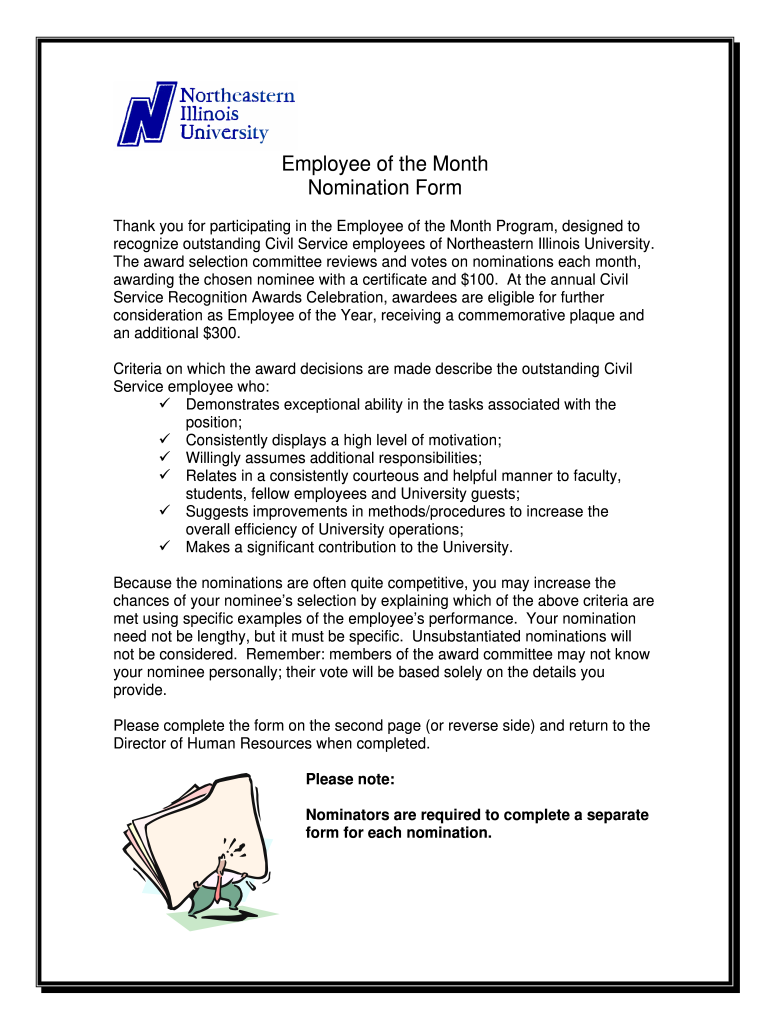
Employee Nomination Sample Form


What is the Employee Nomination Sample
The employee nomination sample serves as a template for recognizing outstanding contributions by employees within an organization. This document outlines the reasons for nomination, highlights specific achievements, and provides a structured format for presenting the nominee's qualifications. By utilizing this sample, organizations can ensure that nominations are consistent, fair, and highlight the most deserving candidates for the employee of the month award.
Key elements of the Employee Nomination Sample
Essential components of an employee nomination sample include:
- Nominee Information: Details such as the employee’s name, position, and department.
- Nominator Information: The name and position of the person submitting the nomination.
- Reasons for Nomination: Clear and specific examples of the employee's contributions, such as teamwork, leadership, and innovation.
- Impact on the Organization: Description of how the nominee's actions have positively affected the workplace or team dynamics.
- Supporting Evidence: Any relevant metrics, testimonials, or documented achievements that reinforce the nomination.
Steps to complete the Employee Nomination Sample
Completing the employee nomination sample involves several key steps:
- Gather Information: Collect all necessary details about the nominee and their contributions.
- Fill in the Template: Use the employee nomination sample to input the gathered information in the designated fields.
- Provide Specific Examples: Clearly articulate the reasons for the nomination with concrete examples and outcomes.
- Review the Submission: Ensure that all information is accurate and complete before finalizing the document.
- Submit the Nomination: Follow the organization’s procedures for submitting the nomination, whether electronically or in print.
Examples of using the Employee Nomination Sample
Utilizing the employee nomination sample can enhance the nomination process. For instance, a manager may use the sample to nominate a team member who consistently meets deadlines and supports colleagues. Another example could involve nominating an employee who developed a new process that increased efficiency, thereby saving the company time and resources. These examples illustrate how the sample can effectively capture the essence of an employee's contributions.
Legal use of the Employee Nomination Sample
When using the employee nomination sample, it is important to adhere to legal and organizational guidelines. This includes ensuring that the nomination process is non-discriminatory and respects employee privacy. Maintaining confidentiality of the nominee's information and the nominator's identity is crucial. Additionally, organizations should ensure that the nomination criteria align with company policies and employment laws to avoid any potential legal issues.
How to obtain the Employee Nomination Sample
The employee nomination sample can typically be obtained through the human resources department or the company's internal portal. Some organizations may provide a digital version that can be filled out online, while others may offer a printable format. It is advisable to check with HR for the most current version and any specific guidelines on how to complete the nomination form.
Quick guide on how to complete employee of the month certificate sample form
The optimal method to obtain and sign Employee Nomination Sample
On a company-wide level, ineffective procedures surrounding document authorization can deplete numerous working hours. Signing documents like Employee Nomination Sample is an inherent aspect of operations within any enterprise, which is why the productivity of every agreement's lifecycle signNowly impacts the organization’s overall efficiency. With airSlate SignNow, signing your Employee Nomination Sample can be as simple and swift as possible. You’ll discover with this platform the most recent version of virtually any form. Even better, you can sign it instantly without needing to install external applications on your device or printing any hard copies.
Steps to acquire and sign your Employee Nomination Sample
- Browse our library by category or utilize the search bar to locate the form you require.
- Check the form preview by clicking on Learn more to ensure it’s the correct one.
- Press Get form to start editing immediately.
- Fill out your form and input any necessary information using the toolbar.
- Once finished, select the Sign tool to sign your Employee Nomination Sample.
- Choose the signature option that is most suitable for you: Draw, Generate initials, or upload an image of your written signature.
- Click Done to complete your edits and move on to document-sharing options if needed.
With airSlate SignNow, you possess everything required to handle your documentation efficiently. You can find, complete, edit, and even send your Employee Nomination Sample all in one tab without any hassle. Optimize your procedures by utilizing a single, intelligent eSignature solution.
Create this form in 5 minutes or less
FAQs
-
How do I fill out the form of DU CIC? I couldn't find the link to fill out the form.
Just register on the admission portal and during registration you will get an option for the entrance based course. Just register there. There is no separate form for DU CIC.
-
How do I fill out the Form 102 (ICAI) for an articleship? Can anyone provide a sample format?
Form 102 serves as a contract between you and your Principal at work. It becomes binding only when its Franked.Franking is nothing but converting it into a Non Judicial Paper. So u'll be filling in your name, your articleship period and other details and you and your boss(principal) will sign it on each page and at the end. It need not be sent to the institute , one copy is for you and another for your Principal .Nothin to worry..And while filling the form if you have any query , just see the form filled by old articles. The record will be with your Principal or ask your seniors.
Create this form in 5 minutes!
How to create an eSignature for the employee of the month certificate sample form
How to create an eSignature for the Employee Of The Month Certificate Sample Form in the online mode
How to create an eSignature for your Employee Of The Month Certificate Sample Form in Google Chrome
How to create an eSignature for putting it on the Employee Of The Month Certificate Sample Form in Gmail
How to make an electronic signature for the Employee Of The Month Certificate Sample Form right from your smart phone
How to generate an electronic signature for the Employee Of The Month Certificate Sample Form on iOS
How to create an electronic signature for the Employee Of The Month Certificate Sample Form on Android devices
People also ask
-
What are common employee of the month reasons for nomination examples?
Common employee of the month reasons for nomination examples include outstanding performance, exceptional teamwork, and initiatives that drive company success. Recognizing achievements such as excellent customer service or innovative problem-solving also plays a crucial role in nominations.
-
How can airSlate SignNow help in managing employee of the month nominations?
airSlate SignNow streamlines the nomination process for employee of the month by allowing managers to send and eSign nomination forms easily. This efficient process ensures transparency and encourages timely recognition of deserving employees.
-
What features does airSlate SignNow offer for managing nominations?
airSlate SignNow offers features such as customizable templates and automated workflows to help organizations manage employee nominations effectively. These features ensure that the nomination process is streamlined, making it easy to track and review employee of the month reasons for nomination examples.
-
Are there any costs associated with using airSlate SignNow for nominations?
Yes, airSlate SignNow provides a cost-effective solution with various pricing plans suited for different business needs. Users can choose a plan based on the volume of documents and features required for managing employee of the month reasons for nomination examples.
-
Can airSlate SignNow integrate with other tools for nominations?
Absolutely! airSlate SignNow integrates seamlessly with various business tools and platforms, enabling users to enhance their nomination processes. By integrating with HR software, companies can efficiently manage the entire workflow of employee of the month reasons for nomination examples.
-
How does airSlate SignNow improve the recognition of employees?
With airSlate SignNow, the recognition process becomes faster and more effective, allowing for timely honors such as employee of the month nominations. Enhanced visibility into nominations ensures that deserving employees are recognized promptly based on clear examples of their contributions.
-
What benefits does using airSlate SignNow provide for employee nominations?
Using airSlate SignNow for employee nominations can enhance engagement and morale by making the nomination process transparent and efficient. This ultimately fosters a culture of recognition, where employee of the month reasons for nomination examples are highlighted and celebrated in a timely manner.
Get more for Employee Nomination Sample
Find out other Employee Nomination Sample
- Can I Electronic signature South Dakota Insurance PPT
- How Can I Electronic signature Maine Lawers PPT
- How To Electronic signature Maine Lawers PPT
- Help Me With Electronic signature Minnesota Lawers PDF
- How To Electronic signature Ohio High Tech Presentation
- How Can I Electronic signature Alabama Legal PDF
- How To Electronic signature Alaska Legal Document
- Help Me With Electronic signature Arkansas Legal PDF
- How Can I Electronic signature Arkansas Legal Document
- How Can I Electronic signature California Legal PDF
- Can I Electronic signature Utah High Tech PDF
- How Do I Electronic signature Connecticut Legal Document
- How To Electronic signature Delaware Legal Document
- How Can I Electronic signature Georgia Legal Word
- How Do I Electronic signature Alaska Life Sciences Word
- How Can I Electronic signature Alabama Life Sciences Document
- How Do I Electronic signature Idaho Legal Form
- Help Me With Electronic signature Arizona Life Sciences PDF
- Can I Electronic signature Colorado Non-Profit Form
- How To Electronic signature Indiana Legal Form