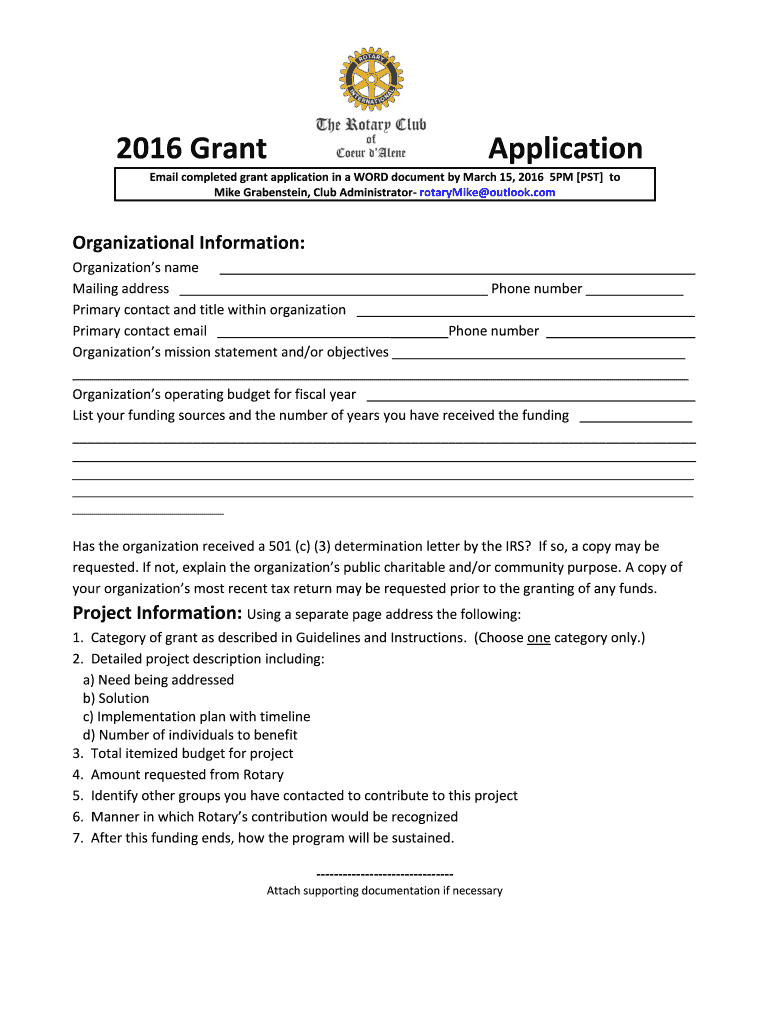
Grant Application Net Form


What is the Grant Application Net
The Grant Application Net is a standardized form used in the United States for individuals and organizations seeking financial assistance through grants. This form collects essential information about the applicant, the project or program for which funding is requested, and the budgetary requirements. By providing a clear structure, it ensures that all necessary details are presented uniformly, making it easier for funding agencies to evaluate applications.
Steps to complete the Grant Application Net
Completing the Grant Application Net involves several key steps to ensure accuracy and compliance. Begin by gathering all required documentation, including identification and financial statements. Next, carefully fill out each section of the form, providing detailed information about the project objectives, target audience, and anticipated outcomes. It is crucial to review the application for completeness and clarity before submission. Finally, ensure that all signatures are obtained, as this is essential for the application to be considered valid.
Legal use of the Grant Application Net
The legal use of the Grant Application Net is governed by various federal and state regulations. To be considered legally binding, the application must be completed in accordance with the guidelines set forth by the funding agency. This includes providing accurate information and obtaining necessary signatures. Additionally, electronic submissions must comply with eSignature laws, ensuring that the application is recognized as valid in a legal context.
Eligibility Criteria
Eligibility criteria for the Grant Application Net vary depending on the funding source and the specific grant program. Generally, applicants must demonstrate a clear need for funding and outline how the grant will support their project. Common criteria include the applicant’s organizational status, project feasibility, and alignment with the funding agency’s goals. It is important to review the specific requirements of each grant opportunity to ensure compliance.
Required Documents
When completing the Grant Application Net, several documents are typically required to support the application. These may include proof of identity, financial statements, project proposals, and letters of support from relevant stakeholders. Ensuring that all required documents are included can significantly enhance the chances of approval, as they provide the necessary context and validation for the request.
Form Submission Methods
The Grant Application Net can be submitted through various methods, depending on the funding agency’s requirements. Common submission methods include online platforms, where applicants can upload their completed forms and supporting documents, and traditional mail, where hard copies are sent to the designated address. Some agencies may also allow in-person submissions, providing an opportunity for direct interaction with agency representatives.
Application Process & Approval Time
The application process for the Grant Application Net typically involves several stages, including submission, review, and approval. After submission, the funding agency will assess the application based on its criteria and guidelines. The approval time can vary significantly, ranging from a few weeks to several months, depending on the complexity of the application and the agency's workload. Applicants are often encouraged to follow up on their application status to stay informed throughout the process.
Quick guide on how to complete 2016 grant application net
Complete Grant Application Net seamlessly on any gadget
Web-based document management has become increasingly favored by businesses and individuals. It offers an ideal eco-friendly substitute for traditional printed and signed documents, allowing you to access the accurate format and safely store it online. airSlate SignNow equips you with all the resources required to create, modify, and electronically sign your documents swiftly without delays. Manage Grant Application Net on any device using airSlate SignNow Android or iOS applications and enhance any document-focused procedure today.
How to modify and eSign Grant Application Net without effort
- Locate Grant Application Net and click Get Form to begin.
- Utilize the tools we offer to complete your document.
- Highlight pertinent sections of your documents or redact sensitive data with tools that airSlate SignNow provides specifically for this task.
- Create your electronic signature with the Sign tool, which takes mere seconds and holds the same legal validity as a conventional wet ink signature.
- Review the details and click the Done button to save your modifications.
- Select your preferred method to send your form, via email, SMS, or invitation link, or download it to your computer.
Eliminate concerns about lost or misplaced files, tedious form searching, or errors that necessitate printing new document copies. airSlate SignNow addresses your document management needs with just a few clicks from any device you choose. Modify and eSign Grant Application Net and ensure exceptional communication at any stage of your form preparation with airSlate SignNow.
Create this form in 5 minutes or less
FAQs
-
How do I fill out 2016 ITR form?
First of all you must know about all of your sources of income. In Indian Income Tax Act there are multiple forms for different types of sources of Income. If you have only salary & other source of income you can fill ITR-1 by registering your PAN on e-Filing Home Page, Income Tax Department, Government of India after registration you have to login & select option fill ITR online in this case you have to select ITR-1 for salary, house property & other source income.if you have income from business & profession and not maintaining books & also not mandatory to prepare books & total turnover in business less than 1 Crores & want to show profit more than 8% & if you are a professional and not required to make books want to show profit more than 50% of receipts than you can use online quick e-filling form ITR-4S i.s. for presumptive business income.for other source of income there are several forms according to source of income download Excel utility or JAVA utility form e-Filing Home Page, Income Tax Department, Government of India fill & upload after login to your account.Prerequisite before E-filling.Last year return copy (if available)Bank Account number with IFSC Code.Form 16/16A (if Available)Saving Details / Deduction Slips LIC,PPF, etc.Interest Statement from Banks or OthersProfit & Loss Account, Balance Sheet, Tax Audit Report only if filling ITR-4, ITR-5, ITR-6, ITR-7.hope this will help you in case any query please let me know.
-
What is the last date of filling out the application form for the UGC NET 2019?
The registration process for UGC NET June 2019 Exam has been completed on 31st April 2019.Now NTA is all set to release the NTA NET Admit Card on 27th May 2019.The UGC NET June Exam will be conducted from 20th to 28th June 2019.If you missed the opportunity for applying this exam, do not worry.NTA provides a second chance to appear in UGC NET Exam in December month.The registration process for NTA NET Dec 2019 Exam will be started in sept-oct.You should start preparing for the upcoming exam in advance to get good marks.Best of luck!
-
How do I fill out an application form to open a bank account?
I want to believe that most banks nowadays have made the process of opening bank account, which used to be cumbersome, less cumbersome. All you need to do is to approach the bank, collect the form, and fill. However if you have any difficulty in filling it, you can always call on one of the banks rep to help you out.
-
How do I fill the 'Additional Information' Column in SNU 2016 Application Form?
HeyDon’t leave that section empty. Write about things which would give you an edge over other candidates who have applied for SNU.
-
How do I fill out the IIFT 2018 application form?
Hi!IIFT MBA (IB) Application Form 2018 – The last date to submit the Application Form of IIFT 2018 has been extended. As per the initial notice, the last date to submit the application form was September 08, 2017. However, now the candidates may submit it untill September 15, 2017. The exam date for IIFT 2018 has also been shifted to December 03, 2017. The candidates will only be issued the admit card, if they will submit IIFT application form and fee in the prescribed format. Before filling the IIFT application form, the candidates must check the eligibility criteria because ineligible candidates will not be granted admission. The application fee for candidates is Rs. 1550, however, the candidates belonging to SC/STPWD category only need to pay Rs. 775. Check procedure to submit IIFT Application Form 2018, fee details and more information from the article below.Latest – Last date to submit IIFT application form extended until September 15, 2017.IIFT 2018 Application FormThe application form of IIFT MBA 2018 has only be released online, on http://tedu.iift.ac.in. The candidates must submit it before the laps of the deadline, which can be checked from the table below.Application form released onJuly 25, 2017Last date to submit Application form(for national candidates)September 08, 2017 September 15, 2017Last date to submit the application form(by Foreign National and NRI)February 15, 2018IIFT MBA IB entrance exam will be held onNovember 26, 2017 December 03, 2017IIFT 2018 Application FeeThe candidates should take note of the application fee before submitting the application form. The fee amount is as given below and along with it, the medium to submit the fee are also mentioned.Fee amount for IIFT 2018 Application Form is as given below:General/OBC candidatesRs 1550SC/ST/PH candidatesRs 775Foreign National/NRI/Children of NRI candidatesUS$ 80 (INR Rs. 4500)The medium to submit the application fee of IIFT 2018 is as below:Credit CardsDebit Cards (VISA/Master)Demand Draft (DD)Candidates who will submit the application fee via Demand Draft will be required to submit a DD, in favour of Indian Institute of Foreign Trade, payable at New Delhi.Procedure to Submit IIFT MBA Application Form 2018Thank you & Have a nice day! :)
-
How do I fill the JEE (Main) application form?
This is a step by step guide to help you fill your JEE (Main) application form online brought to you by Toppr. We intend to help you save time and avoid mistakes so that you can sail through this whole process rather smoothly. In case you have any doubts, please talk to our counselors by first registering at Toppr. JEE Main Application Form is completely online and there is no offline component or downloadable application form. Here are some steps you need to follow:Step 1: Fill the Application FormEnter all the details while filling the Online Application Form and choose a strong password and security question with a relevant answer.After entering the data, an application number will be generated and it will be used to complete the remaining steps. Make sure your note down this number.Once you register, you can use this number and password for further logins. Do not share the login credentials with anyone but make sure you remember them.Step 2: Upload Scanned ImagesThe scanned images of photographs, thumb impression and signature should be in JPG/JPEG format only.While uploading the photograph, signature and thumb impression, please see its preview to check if they have been uploaded correctly.You will be able to modify/correct the particulars before the payment of fees.Step 3: Make The PaymentPayment of the Application Fees for JEE (Main) is through Debit card or Credit Card or E Challan.E-challan has to be downloaded while applying and the payment has to be made in cash at Canara Bank or Syndicate Bank or ICICI bank.After successful payment, you will be able to print the acknowledgment page. In case acknowledgment page is not generated after payment, then the transaction is cancelled and amount will be refunded.Step 4: Selection of Date/SlotIf you have opted for Computer Based Examination of Paper – 1, you should select the date/slot after payment of Examination Fee.If you do not select the date/slot, you will be allotted the date/slot on random basis depending upon availability.In case you feel you are ready to get started with filling the application form, pleaseclick here. Also, if you are in the final stages of your exam preparation process, you can brush up your concepts and solve difficult problems on Toppr.com to improve your accuracy and save time.
Create this form in 5 minutes!
How to create an eSignature for the 2016 grant application net
How to create an eSignature for the 2016 Grant Application Net in the online mode
How to generate an electronic signature for your 2016 Grant Application Net in Chrome
How to create an electronic signature for putting it on the 2016 Grant Application Net in Gmail
How to create an eSignature for the 2016 Grant Application Net straight from your mobile device
How to create an electronic signature for the 2016 Grant Application Net on iOS devices
How to make an eSignature for the 2016 Grant Application Net on Android OS
People also ask
-
What is Grant Application Net and how does it work?
Grant Application Net is an innovative digital solution designed to streamline the grant application process. With airSlate SignNow, applicants can easily create, send, and eSign their grant applications all in one platform, ensuring a smoother experience from start to finish.
-
How much does Grant Application Net cost?
The pricing for Grant Application Net varies based on the features chosen and the size of your organization. airSlate SignNow offers flexible pricing plans to accommodate different budgets, ensuring that you get the most effective tools for your grant application needs.
-
What features does Grant Application Net include?
Grant Application Net includes a range of features such as customizable templates, electronic signatures, and automated workflows. These tools are designed to enhance the efficiency and accuracy of your grant applications, making the submission process hassle-free.
-
How can Grant Application Net benefit my organization?
By using Grant Application Net, your organization can save time and reduce errors in the grant application process. airSlate SignNow’s platform allows for seamless collaboration and tracking of documents, which can signNowly improve your chances of securing funding.
-
Can I integrate Grant Application Net with my existing software?
Yes, Grant Application Net is designed to integrate easily with various software tools commonly used in grant management and documentation processes. This capability allows your team to work within their preferred environments while benefiting from the powerful features of airSlate SignNow.
-
Is Grant Application Net secure for sensitive information?
Absolutely. Grant Application Net prioritizes security with advanced encryption and compliance with industry standards. airSlate SignNow ensures that your sensitive grant information is protected throughout the application process.
-
How can I get started with Grant Application Net?
Getting started with Grant Application Net is easy! Simply visit the airSlate SignNow website, choose the plan that suits your needs, and follow the onboarding process. You'll be able to create and manage your grant applications quickly and efficiently.
Get more for Grant Application Net
- Medical provider transportation request form medicaid co
- Texas pae incident reporting form
- F2508 form
- Ps physics chapter 6 thermal energy form
- Model opgaaf loonheffingen english form
- Svenska impulser 1 pdf gratis form
- Presentation evaluation form template autograph fandom
- Proof of continuing education compliance may not be submitted earlier than 60 days before the licensees due date form
Find out other Grant Application Net
- Electronic signature Indiana Legal Contract Fast
- Electronic signature Indiana Legal Rental Application Online
- Electronic signature Delaware Non-Profit Stock Certificate Free
- Electronic signature Iowa Legal LLC Operating Agreement Fast
- Electronic signature Legal PDF Kansas Online
- Electronic signature Legal Document Kansas Online
- Can I Electronic signature Kansas Legal Warranty Deed
- Can I Electronic signature Kansas Legal Last Will And Testament
- Electronic signature Kentucky Non-Profit Stock Certificate Online
- Electronic signature Legal PDF Louisiana Online
- Electronic signature Maine Legal Agreement Online
- Electronic signature Maine Legal Quitclaim Deed Online
- Electronic signature Missouri Non-Profit Affidavit Of Heirship Online
- Electronic signature New Jersey Non-Profit Business Plan Template Online
- Electronic signature Massachusetts Legal Resignation Letter Now
- Electronic signature Massachusetts Legal Quitclaim Deed Easy
- Electronic signature Minnesota Legal LLC Operating Agreement Free
- Electronic signature Minnesota Legal LLC Operating Agreement Secure
- Electronic signature Louisiana Life Sciences LLC Operating Agreement Now
- Electronic signature Oregon Non-Profit POA Free