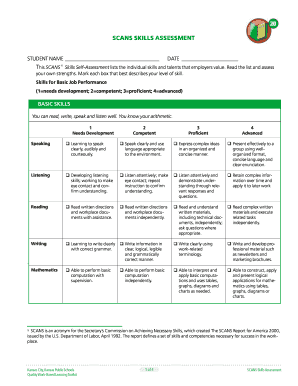
SCANS Skills Assessment New Ways to Work Form


What is the SCANS Skills Assessment New Ways To Work
The SCANS Skills Assessment New Ways To Work is a tool designed to evaluate essential skills needed in today’s evolving workplace. It focuses on competencies such as critical thinking, communication, and teamwork. This assessment enables individuals to identify their strengths and areas for improvement, aligning their skills with the demands of modern job markets. By understanding these skills, participants can better prepare themselves for various career paths and enhance their employability.
How to use the SCANS Skills Assessment New Ways To Work
Using the SCANS Skills Assessment New Ways To Work involves a straightforward process. First, individuals must access the assessment online through a designated platform. After completing the necessary registration, participants will answer a series of questions designed to gauge their skills. It is important to respond honestly to ensure accurate results. Once completed, users will receive feedback that highlights their skill levels and provides recommendations for further development.
Steps to complete the SCANS Skills Assessment New Ways To Work
Completing the SCANS Skills Assessment New Ways To Work requires several key steps:
- Access the assessment platform and create an account if necessary.
- Review the instructions provided to understand the assessment format.
- Answer all questions thoughtfully, reflecting on your skills and experiences.
- Submit the assessment once all questions are completed.
- Review your results and the feedback provided to identify areas for improvement.
Legal use of the SCANS Skills Assessment New Ways To Work
The SCANS Skills Assessment New Ways To Work is legally recognized as a valid tool for skill evaluation. As long as it is administered according to established guidelines, the results can be used for various purposes, including job applications and career development programs. It is essential to ensure that the assessment complies with relevant regulations and standards to maintain its legitimacy and reliability in professional settings.
Key elements of the SCANS Skills Assessment New Ways To Work
Several key elements define the SCANS Skills Assessment New Ways To Work:
- Skill Categories: The assessment covers critical areas such as communication, problem-solving, and teamwork.
- Feedback Mechanism: Participants receive detailed feedback on their performance, guiding them on how to improve.
- Accessibility: The assessment is designed to be user-friendly, allowing easy access for all individuals.
- Adaptability: It can be tailored to meet the specific needs of different industries and job roles.
Examples of using the SCANS Skills Assessment New Ways To Work
There are various scenarios in which the SCANS Skills Assessment New Ways To Work can be effectively utilized:
- Job seekers can use the assessment results to enhance their resumes and prepare for interviews.
- Employers may incorporate the assessment into their hiring processes to evaluate candidate skills.
- Educational institutions can use the assessment to guide curriculum development and student support services.
Quick guide on how to complete scans skills assessment new ways to work
Complete SCANS Skills Assessment New Ways To Work effortlessly on any device
Online document management has gained popularity among companies and individuals. It offers a perfect eco-friendly substitute for traditional printed and signed paperwork, as you can easily find the right form and securely store it online. airSlate SignNow equips you with all the tools necessary to create, modify, and electronically sign your documents swiftly without delays. Handle SCANS Skills Assessment New Ways To Work on any device using airSlate SignNow's Android or iOS applications and simplify any document-related task today.
The easiest way to alter and eSign SCANS Skills Assessment New Ways To Work without hassle
- Find SCANS Skills Assessment New Ways To Work and click Get Form to begin.
- Utilize the tools we provide to fill out your form.
- Highlight important sections of the documents or redact sensitive information using tools that airSlate SignNow specifically offers for that purpose.
- Create your electronic signature with the Sign tool, which takes mere seconds and holds the same legal validity as a conventional wet ink signature.
- Review the information and click on the Done button to save your modifications.
- Choose how you wish to send your form, via email, text message (SMS), or shareable link, or download it to your computer.
Eliminate concerns about lost or misfiled documents, tedious form searches, or errors that require reprinting new copies. airSlate SignNow addresses your requirements in document management in just a few clicks from your device of choice. Edit and eSign SCANS Skills Assessment New Ways To Work to ensure excellent communication at every stage of your form preparation process with airSlate SignNow.
Create this form in 5 minutes or less
Create this form in 5 minutes!
How to create an eSignature for the scans skills assessment new ways to work
How to create an electronic signature for a PDF online
How to create an electronic signature for a PDF in Google Chrome
How to create an e-signature for signing PDFs in Gmail
How to create an e-signature right from your smartphone
How to create an e-signature for a PDF on iOS
How to create an e-signature for a PDF on Android
People also ask
-
What is the SCANS Skills Assessment New Ways To Work?
The SCANS Skills Assessment New Ways To Work is a comprehensive evaluation tool designed to measure essential skills for success in today's workforce. It helps individuals understand their strengths and areas for improvement, aligning personal skills with job requirements. With this assessment, users can identify gaps and enhance their employability in a rapidly changing job market.
-
How can the SCANS Skills Assessment New Ways To Work benefit my organization?
By utilizing the SCANS Skills Assessment New Ways To Work, organizations can better understand the capabilities of their workforce. This tool allows employers to tailor training programs, improve employee engagement, and ultimately increase productivity. Investing in this assessment paves the way for a more skilled and competent workforce.
-
What features does the SCANS Skills Assessment New Ways To Work offer?
The SCANS Skills Assessment New Ways To Work includes a user-friendly interface, detailed reporting capabilities, and customizable assessment criteria. It provides actionable insights into skill levels and prepares users for professional development. Moreover, it seamlessly integrates with existing HR and training systems for enhanced usability.
-
Is there a free trial available for the SCANS Skills Assessment New Ways To Work?
Yes, airSlate SignNow offers a free trial for the SCANS Skills Assessment New Ways To Work, allowing prospective users to explore its features before committing. This trial includes full access to all functionalities and insights, helping users understand the value it offers. Sign up today to experience how it can transform your workforce.
-
What is the pricing structure for the SCANS Skills Assessment New Ways To Work?
The SCANS Skills Assessment New Ways To Work is competitively priced to suit various organizational budgets. Pricing plans are flexible and based on the number of users and features required. For detailed pricing information, please visit our website or contact our sales team for a custom quote.
-
Can the SCANS Skills Assessment New Ways To Work be integrated with other tools?
Absolutely! The SCANS Skills Assessment New Ways To Work is designed to integrate smoothly with a range of HR systems, learning management systems (LMS), and other tools. This seamless integration allows for efficient data management and enhances the overall experience for users and organizations alike.
-
How does the SCANS Skills Assessment New Ways To Work improve employee training?
The SCANS Skills Assessment New Ways To Work provides valuable insights that help tailor training programs to specific employee needs. By identifying skill gaps, organizations can prioritize their training efforts and resources effectively. This targeted approach results in higher engagement and improved learning outcomes for employees.
Get more for SCANS Skills Assessment New Ways To Work
Find out other SCANS Skills Assessment New Ways To Work
- Electronic signature New Jersey Lease Renewal Free
- Electronic signature Texas Lease Renewal Fast
- How Can I Electronic signature Colorado Notice of Intent to Vacate
- eSignature Delaware Employee Compliance Survey Later
- eSignature Kansas Employee Compliance Survey Myself
- Can I Electronic signature Colorado Bill of Sale Immovable Property
- How Can I Electronic signature West Virginia Vacation Rental Short Term Lease Agreement
- How Do I Electronic signature New Hampshire Bill of Sale Immovable Property
- Electronic signature North Dakota Bill of Sale Immovable Property Myself
- Can I Electronic signature Oregon Bill of Sale Immovable Property
- How To Electronic signature West Virginia Bill of Sale Immovable Property
- Electronic signature Delaware Equipment Sales Agreement Fast
- Help Me With Electronic signature Louisiana Assignment of Mortgage
- Can I Electronic signature Minnesota Assignment of Mortgage
- Electronic signature West Virginia Sales Receipt Template Free
- Electronic signature Colorado Sales Invoice Template Computer
- Electronic signature New Hampshire Sales Invoice Template Computer
- Electronic signature Tennessee Introduction Letter Free
- How To eSignature Michigan Disclosure Notice
- How To Electronic signature Ohio Product Defect Notice