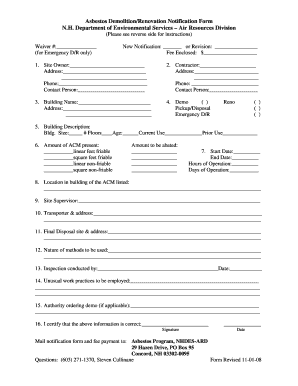
State of Nh Asbestos Notification Form


What is the State Of Nh Asbestos Notification Form
The State Of Nh Asbestos Notification Form is a legal document required for notifying relevant authorities about the presence of asbestos in construction or demolition projects within New Hampshire. This form is essential for compliance with state regulations aimed at protecting public health and the environment from the hazards associated with asbestos exposure. It provides detailed information about the location, type, and quantity of asbestos present, ensuring that appropriate safety measures are taken during any work involving asbestos.
How to use the State Of Nh Asbestos Notification Form
Using the State Of Nh Asbestos Notification Form involves several straightforward steps. First, gather all necessary information regarding the asbestos, including its type and location. Next, accurately complete each section of the form, ensuring all details are correct and comprehensive. After filling out the form, it can be submitted electronically or via mail, depending on the requirements set forth by the state. It is crucial to keep a copy of the completed form for your records and to ensure that all parties involved in the project are aware of the asbestos presence.
Steps to complete the State Of Nh Asbestos Notification Form
Completing the State Of Nh Asbestos Notification Form requires careful attention to detail. Begin by entering the project information, including the name and address of the site. Next, provide specific details about the asbestos, such as its type, location, and estimated quantity. Ensure that all required signatures are obtained, as this is vital for the form's validity. Once completed, review the form for accuracy before submitting it to the appropriate state agency. Following these steps helps ensure compliance with state regulations and promotes safety during the project.
Legal use of the State Of Nh Asbestos Notification Form
The legal use of the State Of Nh Asbestos Notification Form is governed by New Hampshire state laws regarding asbestos management. This form must be submitted prior to the commencement of any construction or demolition activities involving asbestos. Failure to properly notify authorities can result in penalties, including fines and delays in project approval. It is important to understand that this form serves as a legal record of asbestos presence and management, which may be referenced in future inspections or legal proceedings.
Key elements of the State Of Nh Asbestos Notification Form
Key elements of the State Of Nh Asbestos Notification Form include essential information such as the project name, location, and description of the work to be performed. Additionally, the form requires details about the type and amount of asbestos, as well as the methods that will be used for its handling and disposal. Signatures from responsible parties are also necessary to validate the form. These elements ensure that all relevant information is disclosed to protect public health and comply with legal requirements.
Form Submission Methods
The State Of Nh Asbestos Notification Form can be submitted through various methods to accommodate different preferences. Users have the option to submit the form electronically, which is often the fastest method, or to send it via traditional mail. In some cases, in-person submissions may also be accepted. It is advisable to check with the local regulatory agency for specific submission guidelines and to confirm which methods are currently accepted.
Quick guide on how to complete state of nh asbestos notification form
Effortlessly Prepare [SKS] on Any Device
Managing documents online has become increasingly popular among businesses and individuals. It offers an ideal eco-friendly alternative to traditional printed and signed documents, allowing you to obtain the correct form and securely store it online. airSlate SignNow equips you with all the necessary tools to create, edit, and electronically sign your documents swiftly without any hold-ups. Handle [SKS] on any platform with the airSlate SignNow apps for Android or iOS and streamline any document-related process today.
How to Edit and Electronically Sign [SKS] with Ease
- Obtain [SKS] and click Get Form to begin.
- Utilize the tools we offer to fill out your document.
- Emphasize key sections of the documents or conceal sensitive information using the tools that airSlate SignNow provides specifically for that purpose.
- Create your signature with the Sign tool, which takes mere seconds and provides the same legal validity as a traditional wet signature.
- Review the details and click on the Done button to save your modifications.
- Choose how you would like to send your form, via email, text message (SMS), or invite link, or download it to your computer.
Eliminate concerns about lost or misplaced documents, tedious form searches, or errors that necessitate printing new document copies. airSlate SignNow addresses all your document management needs in just a few clicks from your device of choice. Edit and electronically sign [SKS] and ensure outstanding communication at every stage of the form preparation process with airSlate SignNow.
Create this form in 5 minutes or less
Create this form in 5 minutes!
How to create an eSignature for the state of nh asbestos notification form
How to create an electronic signature for a PDF online
How to create an electronic signature for a PDF in Google Chrome
How to create an e-signature for signing PDFs in Gmail
How to create an e-signature right from your smartphone
How to create an e-signature for a PDF on iOS
How to create an e-signature for a PDF on Android
People also ask
-
What is the State Of Nh Asbestos Notification Form?
The State Of Nh Asbestos Notification Form is a legal document required for notifying the New Hampshire Department of Environmental Services about asbestos disturbance. This form ensures that appropriate measures are taken to manage asbestos safely during renovation or demolition projects. Understanding this form is crucial for compliance and safety in handling asbestos.
-
How can airSlate SignNow help with the State Of Nh Asbestos Notification Form?
airSlate SignNow allows users to easily prepare, send, and eSign the State Of Nh Asbestos Notification Form digitally. Our platform streamlines the process, ensuring that you can complete your asbestos notifications promptly and securely. With templates and automated reminders, managing this important form becomes hassle-free.
-
Is there a cost associated with using airSlate SignNow for the State Of Nh Asbestos Notification Form?
Yes, airSlate SignNow offers various pricing plans tailored to the needs of businesses that require the State Of Nh Asbestos Notification Form. Each plan is designed to provide cost-effective solutions, ensuring that you only pay for what you need. You can choose from monthly or annual subscriptions based on your usage.
-
What features does airSlate SignNow provide for handling asbestos notification forms?
airSlate SignNow includes features such as customizable templates, advanced eSigning capabilities, and secure cloud storage for the State Of Nh Asbestos Notification Form. These tools enhance your workflow efficiency and help you maintain compliance standards while managing asbestos documentation effectively.
-
Can I integrate airSlate SignNow with other applications for handling the State Of Nh Asbestos Notification Form?
Absolutely! airSlate SignNow offers seamless integration with various third-party applications, such as project management and document storage tools, to streamline the handling of the State Of Nh Asbestos Notification Form. This flexibility helps businesses maintain a cohesive workflow and manage all documents efficiently.
-
What are the benefits of using airSlate SignNow for my asbestos notifications?
Using airSlate SignNow for your State Of Nh Asbestos Notification Form allows for quick processing and increased accuracy in your documentation. The digital platform minimizes the risk of errors and delays often associated with paper forms. Additionally, it enhances collaboration among stakeholders with real-time updates and signatures.
-
How secure is my information when using airSlate SignNow for the asbestos notification?
airSlate SignNow prioritizes security by using encryption and secure data storage protocols to protect your information while handling the State Of Nh Asbestos Notification Form. We regularly update our security measures to ensure that your documents remain safe from unauthorized access. You can confidently manage sensitive information with our reliable platform.
Get more for State Of Nh Asbestos Notification Form
- Adult services application dhs 390 adult services application form
- Childrens financial assistance application form
- Miix user agreement mississippi state department of health msdh ms form
- People in the food and nutrition services program impacted by form
- Bcbsne pre authorization request form 89 075 10 15 15
- Notification of licensed public accountant form
- Get 6962947 form
- Certificate of exemption new mexico 2017 2019 form
Find out other State Of Nh Asbestos Notification Form
- Can I eSignature Oregon Orthodontists LLC Operating Agreement
- How To eSignature Rhode Island Orthodontists LLC Operating Agreement
- Can I eSignature West Virginia Lawers Cease And Desist Letter
- eSignature Alabama Plumbing Confidentiality Agreement Later
- How Can I eSignature Wyoming Lawers Quitclaim Deed
- eSignature California Plumbing Profit And Loss Statement Easy
- How To eSignature California Plumbing Business Letter Template
- eSignature Kansas Plumbing Lease Agreement Template Myself
- eSignature Louisiana Plumbing Rental Application Secure
- eSignature Maine Plumbing Business Plan Template Simple
- Can I eSignature Massachusetts Plumbing Business Plan Template
- eSignature Mississippi Plumbing Emergency Contact Form Later
- eSignature Plumbing Form Nebraska Free
- How Do I eSignature Alaska Real Estate Last Will And Testament
- Can I eSignature Alaska Real Estate Rental Lease Agreement
- eSignature New Jersey Plumbing Business Plan Template Fast
- Can I eSignature California Real Estate Contract
- eSignature Oklahoma Plumbing Rental Application Secure
- How Can I eSignature Connecticut Real Estate Quitclaim Deed
- eSignature Pennsylvania Plumbing Business Plan Template Safe