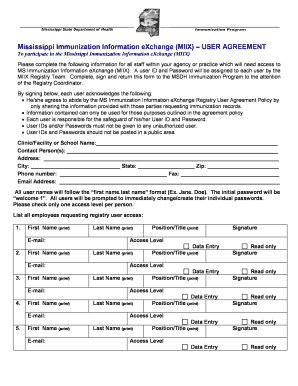
Miix Form 2015-2026


What is the Miix Form
The Miix Form is a crucial document used in Mississippi for tracking immunizations. It serves as a record for individuals receiving vaccinations and is essential for maintaining public health standards. The form is utilized by healthcare providers to report immunization data to the Mississippi State Department of Health (MSDH). This ensures that vaccination records are accurate and up to date, which is vital for monitoring community health and preventing outbreaks of vaccine-preventable diseases.
How to use the Miix Form
Using the Miix Form involves several steps to ensure that all necessary information is accurately recorded. Healthcare providers must fill out the form with details such as the patient's name, date of birth, and the specific vaccines administered. Once completed, the form should be submitted to the appropriate health department or stored in the patient’s medical records for future reference. It is important to ensure that all entries are legible and complete to avoid any issues with record-keeping.
Steps to complete the Miix Form
Completing the Miix Form requires careful attention to detail. Here are the steps to follow:
- Gather patient information, including full name, date of birth, and contact details.
- Document the immunization details, including the type of vaccine, date administered, and the administering provider's information.
- Review the form for accuracy and completeness before submission.
- Submit the completed form to the MSDH or keep it in the patient’s medical file.
Legal use of the Miix Form
The Miix Form must be used in compliance with state regulations regarding immunization records. This includes ensuring that patient information is kept confidential and secure. The form is legally binding and must be filled out accurately to meet public health requirements. Failure to comply with these regulations can result in penalties for healthcare providers, including fines or disciplinary actions.
Required Documents
To complete the Miix Form, certain documents may be required. These typically include:
- Proof of identity for the patient, such as a driver's license or birth certificate.
- Documentation of prior vaccinations, if applicable.
- Any relevant medical history that may affect immunization.
Form Submission Methods
The Miix Form can be submitted through various methods to ensure accessibility. Healthcare providers may submit the form online through the MSDH portal, via mail, or in person at designated health department offices. Each submission method has its own guidelines, so it is important to follow the specific instructions provided by the MSDH to ensure proper processing.
Quick guide on how to complete miix user agreement mississippi state department of health msdh ms
Utilize the simpler approach to handle your Miix Form
The traditional techniques of filling out and approving forms consume an excessive amount of time compared to modern document management tools. Previously, you had to search for suitable social forms, print them, fill in all the information, and mail them. Nowadays, you can discover, complete, and sign your Miix Form in a single web browser tab using airSlate SignNow. Preparing your Miix Form has never been easier.
Steps to fill out your Miix Form with airSlate SignNow
- Access the category page you need and locate your state-specific Miix Form. Alternatively, utilize the search box.
- Verify that the version of the form is accurate by reviewing it.
- Hit Get form and enter editing mode.
- Fill in your document with the required information using the editing tools.
- Examine the entered information and click the Sign option to validate your form.
- Select the most convenient way to create your signature: generate it, sketch your signature, or upload its image.
- Click DONE to finalize the changes.
- Download the document to your device or proceed to Sharing settings to send it digitally.
Effective online tools like airSlate SignNow enhance the process of filling out and submitting your forms. Give it a try to see how long document management and approval tasks are really intended to take. You’ll save a signNow amount of time.
Create this form in 5 minutes or less
Find and fill out the correct miix user agreement mississippi state department of health msdh ms
Create this form in 5 minutes!
How to create an eSignature for the miix user agreement mississippi state department of health msdh ms
How to make an electronic signature for your Miix User Agreement Mississippi State Department Of Health Msdh Ms in the online mode
How to create an electronic signature for your Miix User Agreement Mississippi State Department Of Health Msdh Ms in Google Chrome
How to create an eSignature for signing the Miix User Agreement Mississippi State Department Of Health Msdh Ms in Gmail
How to generate an eSignature for the Miix User Agreement Mississippi State Department Of Health Msdh Ms right from your smartphone
How to generate an eSignature for the Miix User Agreement Mississippi State Department Of Health Msdh Ms on iOS
How to make an eSignature for the Miix User Agreement Mississippi State Department Of Health Msdh Ms on Android OS
People also ask
-
What is miix login and how do I access it?
The miix login is the gateway to accessing airSlate SignNow's powerful features. To log in, simply visit the official airSlate SignNow website and enter your credentials in the miix login section. If you don’t have an account yet, you can easily sign up for one and start enjoying seamless document management.
-
What features are available after miix login?
After completing your miix login, you can access a wide range of features including eSigning documents, tracking status, creating templates, and more. These tools are designed to streamline your workflow and improve your document management efficiency. Explore the dashboard to find all available features tailored to your needs.
-
Is there a cost associated with miix login?
Accessing the miix login is free, but airSlate SignNow offers various pricing plans based on your usage needs and feature requirements. Each plan provides different levels of accessibility and functionalities to suit both individuals and businesses. Review the pricing options on the website to find the best fit for you.
-
Can I integrate other tools through miix login?
Yes, the miix login allows you to integrate airSlate SignNow with various other platforms, enhancing your overall productivity. Popular integrations include Google Drive, Salesforce, and Microsoft Office. This interoperability helps streamline workflows and centralize your document management.
-
What are the benefits of using airSlate SignNow after miix login?
Once you've completed the miix login, you unlock numerous benefits, such as saving time on document processes, reducing costs associated with printing and mailing, and increasing overall efficiency. With airSlate SignNow, your team can collaborate in real-time, ensuring faster turnaround times for essential business documents.
-
How secure is the miix login process?
The miix login process is designed with security in mind, ensuring that your data and documents are protected at all times. airSlate SignNow employs advanced security protocols, including data encryption and secure user authentication, to keep your information safe. Your trust is our priority, and we take all necessary measures to safeguard your data.
-
What support is available if I have trouble with miix login?
If you encounter any issues during your miix login, airSlate SignNow offers excellent customer support. You can access help articles, FAQs, and even contact support directly through the platform for personalized assistance. Our team is dedicated to ensuring that you have a smooth experience.
Get more for Miix Form
Find out other Miix Form
- How To Integrate Sign in Banking
- How To Use Sign in Banking
- Help Me With Use Sign in Banking
- Can I Use Sign in Banking
- How Do I Install Sign in Banking
- How To Add Sign in Banking
- How Do I Add Sign in Banking
- How Can I Add Sign in Banking
- Can I Add Sign in Banking
- Help Me With Set Up Sign in Government
- How To Integrate eSign in Banking
- How To Use eSign in Banking
- How To Install eSign in Banking
- How To Add eSign in Banking
- How To Set Up eSign in Banking
- How To Save eSign in Banking
- How To Implement eSign in Banking
- How To Set Up eSign in Construction
- How To Integrate eSign in Doctors
- How To Use eSign in Doctors