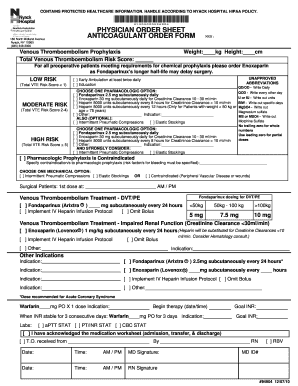
Physician Order Form PDF


What is the Physician Order Form PDF
The Physician Order Form PDF is a standardized document used by healthcare providers to request specific medical services, tests, or treatments for patients. This form serves as a formal communication tool between physicians and healthcare facilities, ensuring that all necessary information is documented clearly. It typically includes patient information, the requested services, and the physician's signature, making it essential for accurate medical record-keeping and treatment authorization.
How to Use the Physician Order Form PDF
Using the Physician Order Form PDF involves several straightforward steps. First, download the form from a reliable source or obtain it from your healthcare provider. Next, fill in the required fields, including patient details, the specific orders, and any relevant medical history. After completing the form, the physician must review and sign it to validate the orders. Finally, submit the form to the appropriate medical facility or department for processing. This ensures that the patient receives the necessary care without delays.
Steps to Complete the Physician Order Form PDF
Completing the Physician Order Form PDF requires attention to detail to ensure accurate information is provided. Here are the steps to follow:
- Download the Physician Order Form PDF from a trusted source.
- Open the form using a PDF reader that allows editing.
- Enter the patient's full name, date of birth, and contact information.
- Specify the medical services or tests requested, including any necessary codes.
- Include any additional notes or instructions relevant to the patient's care.
- Have the physician sign and date the form to authorize the orders.
- Save the completed form and submit it to the relevant healthcare provider.
Legal Use of the Physician Order Form PDF
The legal use of the Physician Order Form PDF is governed by various healthcare regulations and laws. For the form to be considered valid, it must be completed accurately and signed by a licensed physician. Additionally, compliance with privacy laws, such as HIPAA, is essential to protect patient information. Electronic signatures are also legally binding, provided they meet the requirements set forth by the ESIGN Act and UETA. This legal framework ensures that the form is recognized in a court of law as a legitimate document.
Key Elements of the Physician Order Form PDF
Several key elements must be included in the Physician Order Form PDF to ensure its effectiveness and legal validity. These elements typically include:
- Patient identification details, including name and date of birth.
- Specific orders for tests, treatments, or referrals.
- Physician's name, contact information, and signature.
- Date of the order to establish a timeline for services.
- Any relevant medical history or notes that support the orders.
Examples of Using the Physician Order Form PDF
There are various scenarios where the Physician Order Form PDF is utilized effectively. For instance, a physician may use the form to request laboratory tests for a patient presenting specific symptoms. Another example is when a specialist requires authorization for a procedure, such as an MRI or surgery. In both cases, the form serves as a crucial document that communicates the physician's intent and ensures that the patient receives timely and appropriate care.
Quick guide on how to complete physician order form pdf
Effortlessly Prepare Physician Order Form Pdf on Any Device
Managing documents online has become increasingly popular among businesses and individuals alike. It serves as an ideal eco-friendly alternative to traditional printed and signed documents, allowing you to access the required form and safely store it online. airSlate SignNow equips you with all the tools necessary to draft, modify, and eSign your documents swiftly without any delays. Handle Physician Order Form Pdf on any platform using airSlate SignNow's Android or iOS applications and streamline your document-related processes today.
How to Modify and eSign Physician Order Form Pdf with Ease
- Find Physician Order Form Pdf and click Get Form to begin.
- Utilize the tools we provide to complete your form.
- Highlight important sections of your documents or obscure sensitive details using tools specifically offered by airSlate SignNow for this purpose.
- Generate your eSignature through the Sign feature, which takes only seconds and carries the same legal validity as a conventional wet ink signature.
- Review the information and click the Done button to save your edits.
- Select your preferred method to send your form, whether by email, SMS, invite link, or download it to your PC.
Say goodbye to lost or misplaced documents, tedious form searches, or errors that necessitate printing new document copies. airSlate SignNow meets your document management needs in just a few clicks from any device you choose. Modify and eSign Physician Order Form Pdf to ensure excellent communication at every stage of the form preparation process with airSlate SignNow.
Create this form in 5 minutes or less
Create this form in 5 minutes!
How to create an eSignature for the physician order form pdf
How to create an electronic signature for a PDF online
How to create an electronic signature for a PDF in Google Chrome
How to create an e-signature for signing PDFs in Gmail
How to create an e-signature right from your smartphone
How to create an e-signature for a PDF on iOS
How to create an e-signature for a PDF on Android
People also ask
-
What is a doctors order sample and how can it help my practice?
A doctors order sample is a template that allows healthcare professionals to efficiently create and manage patient orders. With airSlate SignNow, you can quickly customize and send these samples, ensuring that you meet patient needs without unnecessary delays. This saves time and improves the overall patient experience.
-
How does pricing work for using doctors order samples on airSlate SignNow?
Pricing for airSlate SignNow is designed to be cost-effective, allowing practices to choose a plan that fits their needs. By offering different subscription tiers, you can access features related to doctors order samples at a price point that works for your budget, all while receiving exceptional support.
-
Can I customize my doctors order sample in airSlate SignNow?
Absolutely! airSlate SignNow provides a user-friendly interface that makes it easy to customize your doctors order sample. You can add your logo, modify text, and adjust fields to suit your specific requirements, ensuring that the document reflects your practice's branding.
-
What features does airSlate SignNow offer for managing doctors order samples?
airSlate SignNow offers a variety of features for managing doctors order samples, including eSignature capabilities, document templates, and workflow automation. These features help streamline the process, allowing you to focus more on patient care and less on paperwork.
-
Is airSlate SignNow compliant with healthcare regulations for doctors order samples?
Yes, airSlate SignNow is compliant with relevant healthcare regulations, ensuring that your doctors order samples are securely managed. This compliance protects patient information while allowing you to maintain a professional standard in your documentation practices.
-
How can I integrate airSlate SignNow with my current systems for doctors order samples?
Integrating airSlate SignNow with your current systems is simple, thanks to its compatibility with various platforms. Whether you use EHR software or other management tools, you can seamlessly incorporate doctors order samples, allowing for more efficient workflows and data management.
-
What are the benefits of using electronic doctors order samples?
Using electronic doctors order samples can greatly enhance your practice's efficiency and accuracy. It reduces the chances of errors that often occur with paper orders, speeds up the approval process, and makes it easier to track patient documentation over time.
Get more for Physician Order Form Pdf
- Be 12 benchmark survey to the bureau of economic analysis form
- Credit card authorization form with cvv fill online
- Espao cliente a coopus planos de sade form
- Pet sitting amp vacation care form
- Leiekontrakt for pressvekt y roth nordic as form
- Interpretive dance category form
- Brevmall fr frtryckt papper i c4 fnsterkuvert bkiwabbseb form
- Tax receipt form cradles to crayons
Find out other Physician Order Form Pdf
- Help Me With eSign Hawaii Acknowledgement Letter
- eSign Rhode Island Deed of Indemnity Template Secure
- eSign Illinois Car Lease Agreement Template Fast
- eSign Delaware Retainer Agreement Template Later
- eSign Arkansas Attorney Approval Simple
- eSign Maine Car Lease Agreement Template Later
- eSign Oregon Limited Power of Attorney Secure
- How Can I eSign Arizona Assignment of Shares
- How To eSign Hawaii Unlimited Power of Attorney
- How To eSign Louisiana Unlimited Power of Attorney
- eSign Oklahoma Unlimited Power of Attorney Now
- How To eSign Oregon Unlimited Power of Attorney
- eSign Hawaii Retainer for Attorney Easy
- How To eSign Texas Retainer for Attorney
- eSign Hawaii Standstill Agreement Computer
- How Can I eSign Texas Standstill Agreement
- How To eSign Hawaii Lease Renewal
- How Can I eSign Florida Lease Amendment
- eSign Georgia Lease Amendment Free
- eSign Arizona Notice of Intent to Vacate Easy