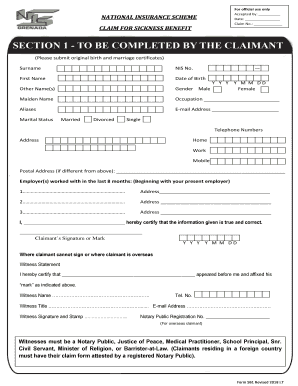
National Insurance Scheme Grenada Form


What is the National Insurance Scheme Grenada
The National Insurance Scheme Grenada is a social security program designed to provide financial support to individuals in various circumstances, such as retirement, sickness, and unemployment. This scheme aims to ensure that citizens have access to necessary benefits during challenging times. It operates under a framework that mandates contributions from both employees and employers, which helps fund the benefits provided by the scheme.
How to use the National Insurance Scheme Grenada
Utilizing the National Insurance Scheme Grenada involves understanding your eligibility and the benefits available. Individuals can access various services, including retirement pensions, sickness benefits, and maternity allowances. To make use of these services, beneficiaries must ensure they are registered with the scheme and have made the necessary contributions. The process typically requires filling out specific forms and providing documentation to verify eligibility.
Steps to complete the National Insurance Scheme Grenada
Completing the National Insurance Scheme Grenada form involves several key steps:
- Gather required documents, such as identification and proof of contributions.
- Access the appropriate form, which can often be found online or at designated offices.
- Fill out the form accurately, ensuring all information is complete and correct.
- Submit the form either online, by mail, or in person, depending on the available options.
- Retain a copy of the submitted form for your records.
Legal use of the National Insurance Scheme Grenada
The legal framework governing the National Insurance Scheme Grenada ensures that all processes are compliant with established laws. This includes regulations regarding contributions, eligibility, and the provision of benefits. It is important for participants to understand their rights and responsibilities under this scheme, as well as the legal implications of non-compliance, which can result in penalties or loss of benefits.
Eligibility Criteria
To qualify for benefits under the National Insurance Scheme Grenada, individuals must meet specific eligibility criteria. Generally, these criteria include:
- Being a registered member of the scheme.
- Having made the required contributions for a specified period.
- Meeting age requirements for retirement benefits.
- Providing necessary documentation to support claims for sickness or maternity benefits.
Required Documents
When applying for benefits through the National Insurance Scheme Grenada, applicants must provide several key documents. These typically include:
- A valid form of identification, such as a passport or national ID card.
- Proof of contributions, which may be obtained from employers or the scheme itself.
- Any additional documentation relevant to the specific benefit being claimed, such as medical certificates for sickness benefits.
Quick guide on how to complete national insurance scheme grenada
Complete National Insurance Scheme Grenada effortlessly on any device
Web-based document administration has become widely adopted by businesses and individuals alike. It offers an ideal environmentally friendly substitute for conventional printed and signed documents, as you can easily access the needed form and securely store it online. airSlate SignNow provides all the tools necessary for you to create, alter, and eSign your documents promptly without any delays. Manage National Insurance Scheme Grenada on any platform using the airSlate SignNow Android or iOS applications and enhance any document-driven process today.
How to modify and eSign National Insurance Scheme Grenada with ease
- Find National Insurance Scheme Grenada and click on Get Form to initiate the process.
- Use the tools available to complete your form.
- Emphasize key sections of your documents or redact personal information with tools that airSlate SignNow provides specifically for that purpose.
- Create your eSignature using the Sign feature, which takes mere seconds and is legally equivalent to a conventional signature made with ink.
- Review all the details and press the Done button to save your updates.
- Select your preferred method to submit your form, whether by email, text message (SMS), or invitation link, or download it to your computer.
Eliminate concerns about lost or misplaced files, tedious searches for forms, or errors that require new document copies. airSlate SignNow addresses all your document management needs in just a few clicks from any device you choose. Modify and eSign National Insurance Scheme Grenada to guarantee excellent communication at every stage of the document preparation process with airSlate SignNow.
Create this form in 5 minutes or less
Create this form in 5 minutes!
How to create an eSignature for the national insurance scheme grenada
How to create an electronic signature for a PDF online
How to create an electronic signature for a PDF in Google Chrome
How to create an e-signature for signing PDFs in Gmail
How to create an e-signature right from your smartphone
How to create an e-signature for a PDF on iOS
How to create an e-signature for a PDF on Android
People also ask
-
What is the national insurance scheme grenada?
The national insurance scheme grenada is a social security program designed to provide financial assistance to citizens in case of sickness, disability, or retirement. It aims to ensure that individuals have a safety net during challenging times, promoting overall economic stability within the country.
-
How can airSlate SignNow help with the national insurance scheme grenada?
airSlate SignNow offers a streamlined solution for eSigning and sending documents related to the national insurance scheme grenada. Using our platform, users can efficiently manage forms and approvals, ensuring quicker access to essential benefits and services.
-
What are the benefits of the national insurance scheme grenada?
The national insurance scheme grenada provides several benefits, including financial support during unemployment, maternity leave, and medical expenses. This program helps individuals maintain their quality of life during difficult circumstances, fostering personal and community resilience.
-
What features does airSlate SignNow offer for managing documents related to the national insurance scheme grenada?
airSlate SignNow includes features such as customizable templates, automated workflows, and secure document storage for managing nationals insurance scheme grenada documents. These tools enhance efficiency and ensure that important records are easily accessible and securely processed.
-
Is there a cost associated with using airSlate SignNow for national insurance scheme grenada documents?
Using airSlate SignNow involves flexible pricing plans to accommodate various business needs. The investment can lead to signNow savings in time and resources by simplifying the handling of national insurance scheme grenada-related documents.
-
Can airSlate SignNow integrate with other systems used for the national insurance scheme grenada?
Yes, airSlate SignNow offers integrations with various software solutions, making it easier to incorporate into existing workflows. This flexibility allows for seamless management of national insurance scheme grenada-related documentation across multiple platforms.
-
How can I get started with airSlate SignNow for national insurance scheme grenada documentation?
Getting started with airSlate SignNow is simple; just sign up for an account on our website. You can then customize your workflows according to your needs for national insurance scheme grenada documents and start eSigning immediately.
Get more for National Insurance Scheme Grenada
- Record keeping reporting and hemodialysis pmc form
- Order information form
- Www gofundme comcbloguse these fundraising email templates to reach your goal form
- Non payment of statutory paternity pay spp form
- Certificate of bkinshipb part 1 next of bkinb bb hmshoodorguk form
- New starter form
- Driving licence renewal form
- Application for house alterations cornwall council form
Find out other National Insurance Scheme Grenada
- Electronic signature Connecticut Award Nomination Form Fast
- eSignature South Dakota Apartment lease agreement template Free
- eSignature Maine Business purchase agreement Simple
- eSignature Arizona Generic lease agreement Free
- eSignature Illinois House rental agreement Free
- How To eSignature Indiana House rental agreement
- Can I eSignature Minnesota House rental lease agreement
- eSignature Missouri Landlord lease agreement Fast
- eSignature Utah Landlord lease agreement Simple
- eSignature West Virginia Landlord lease agreement Easy
- How Do I eSignature Idaho Landlord tenant lease agreement
- eSignature Washington Landlord tenant lease agreement Free
- eSignature Wisconsin Landlord tenant lease agreement Online
- eSignature Wyoming Landlord tenant lease agreement Online
- How Can I eSignature Oregon lease agreement
- eSignature Washington Lease agreement form Easy
- eSignature Alaska Lease agreement template Online
- eSignature Alaska Lease agreement template Later
- eSignature Massachusetts Lease agreement template Myself
- Can I eSignature Arizona Loan agreement