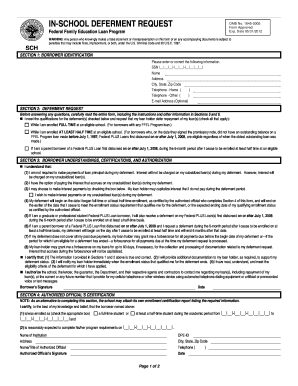
Nelnet Deferment Form


What is the Nelnet Deferment Form
The Nelnet deferment form is a crucial document for borrowers seeking to temporarily postpone their student loan payments while enrolled in school. This form is specifically designed for individuals who are currently attending an eligible institution, allowing them to maintain their financial stability during their studies. By submitting the deferment form, borrowers can ensure that their loans remain in good standing without the burden of monthly payments during their educational pursuits.
How to obtain the Nelnet Deferment Form
Obtaining the Nelnet deferment form is a straightforward process. Borrowers can typically access the form through the official Nelnet website or by contacting their customer service. It is essential to ensure that the form is the most current version to avoid any issues with submission. Additionally, some educational institutions may provide the form directly to students as part of their financial aid resources.
Steps to complete the Nelnet Deferment Form
Completing the Nelnet deferment form requires careful attention to detail. Here are the essential steps:
- Gather necessary information, including your loan details and enrollment status.
- Fill out the form accurately, ensuring all sections are completed.
- Sign and date the form, as a signature is often required for processing.
- Submit the form to Nelnet via the designated method, which may include faxing or mailing.
Following these steps will help ensure that your deferment request is processed efficiently.
Legal use of the Nelnet Deferment Form
The Nelnet deferment form must be completed in accordance with federal regulations to be considered legally valid. This includes providing accurate information about your enrollment status and ensuring that all required signatures are present. Compliance with these legal requirements is crucial for the deferment to be recognized and for the borrower to avoid potential penalties.
Key elements of the Nelnet Deferment Form
Several key elements must be included in the Nelnet deferment form to ensure its validity:
- Borrower’s personal information, including name and contact details.
- Loan information, such as account numbers and types of loans.
- Details regarding enrollment, including the name of the institution and dates of attendance.
- Signature of the borrower and, if applicable, the school official verifying enrollment.
Including these elements will help facilitate the approval process for the deferment.
Form Submission Methods
Borrowers have several options for submitting the Nelnet deferment form. Common methods include:
- Faxing the completed form to the Nelnet fax number dedicated to deferment requests.
- Mailing the form to the address specified on the form itself.
- Submitting the form electronically, if available, through the Nelnet online portal.
Choosing the right submission method can impact the speed of processing, so it is advisable to consider the options carefully.
Quick guide on how to complete nelnet deferment form 15071178
Accomplish Nelnet Deferment Form effortlessly on any platform
Digital document management has gained popularity among organizations and individuals. It serves as an ideal environmentally-friendly alternative to conventional printed and signed documents, allowing you to find the correct form and securely store it online. airSlate SignNow provides you with all the resources needed to create, modify, and electronically sign your documents rapidly without delays. Manage Nelnet Deferment Form on any platform with airSlate SignNow Android or iOS applications and enhance any document-focused process today.
How to modify and electronically sign Nelnet Deferment Form without hassle
- Obtain Nelnet Deferment Form and then click Get Form to begin.
- Make use of the tools we provide to complete your document.
- Emphasize important sections of your documents or conceal sensitive information with tools that airSlate SignNow offers specifically for that purpose.
- Create your signature using the Sign feature, which takes seconds and holds the same legal validity as a traditional wet signature.
- Review the information and then click the Done button to save your updates.
- Choose how you want to send your form: via email, text message (SMS), invitation link, or download it to your computer.
Forget about lost or missing documents, tedious form searches, or errors that necessitate printing new document copies. airSlate SignNow meets your document management needs in just a few clicks from any device of your choice. Modify and eSign Nelnet Deferment Form and ensure excellent communication at any phase of your form preparation process with airSlate SignNow.
Create this form in 5 minutes or less
Create this form in 5 minutes!
How to create an eSignature for the nelnet deferment form 15071178
How to create an electronic signature for a PDF online
How to create an electronic signature for a PDF in Google Chrome
How to create an e-signature for signing PDFs in Gmail
How to create an e-signature right from your smartphone
How to create an e-signature for a PDF on iOS
How to create an e-signature for a PDF on Android
People also ask
-
What is the nelnet fax number for in school deferment?
The nelnet fax number for in school deferment is a crucial contact for students needing to submit their deferment documents. Ensure that you have the correct fax number to avoid any delays in your application process. You can find the fax number on the Nelnet website or by contacting their customer support.
-
How do I obtain the nelnet fax number for in school deferment?
You can obtain the nelnet fax number for in school deferment by visiting the official Nelnet website or signNowing out to their customer service team. They provide the most accurate and updated information. Additionally, make sure to double-check that you have the correct number before sending your documents.
-
Can airSlate SignNow help with sending the nelnet fax number for in school deferment?
Yes, airSlate SignNow can simplify the process of sending your documents to the nelnet fax number for in school deferment. Our platform allows you to easily eSign and send documents directly to any fax number. This ensures a secure and efficient submission of your deferment paperwork.
-
What features does airSlate SignNow offer for document signing related to in school deferment?
airSlate SignNow offers a variety of features, including eSigning, document templates, and real-time collaboration, that enhance the experience of submitting documents for in school deferment. Our user-friendly interface makes it easy to navigate and handle your deferment documents efficiently. You’ll also benefit from secure cloud storage of your important files.
-
Are there any costs associated with using airSlate SignNow for in school deferment documents?
airSlate SignNow offers competitive pricing for our document signing services. There are different plans available, depending on the volume of documents you need to send, including those related to the nelnet fax number for in school deferment. Evaluate our plans to find the one that best meets your needs.
-
What benefits does airSlate SignNow provide for students dealing with nelnet fax number for in school deferment?
airSlate SignNow provides numerous benefits, including ease of use and flexibility when managing documents for in school deferment. Students can efficiently eSign and send documents to the nelnet fax number, ensuring timely submission. Furthermore, our platform helps you track the status of your documents, so you know when they’ve been received.
-
Is airSlate SignNow compatible with other educational platforms for in school deferment submissions?
Yes, airSlate SignNow is designed to integrate seamlessly with various educational platforms, making it easy to manage your in school deferment submissions. This compatibility allows you to send documents directly to the nelnet fax number from your preferred educational software. Streamlining this process saves time and reduces the hassle of handling deferment documentation.
Get more for Nelnet Deferment Form
- Submit open records request san juan basin public health form
- Dallas pain questionnaire 496556920 form
- Child protection intake documents form
- Wolf chiropractic confidential health information
- Gicp health hx form 2 seattle cancer care alliance seattlecca
- Developmental disabilities administration ddanot form
- Pediatric eye exam 1 hour specialty eyecare group form
- Affidavit for correctional tothis is a legal docu form
Find out other Nelnet Deferment Form
- eSignature Ohio Non-Profit LLC Operating Agreement Later
- eSignature Ohio Non-Profit LLC Operating Agreement Easy
- How Can I eSignature Ohio Lawers Lease Termination Letter
- Can I eSignature Ohio Lawers Lease Termination Letter
- Can I eSignature Oregon Non-Profit Last Will And Testament
- Can I eSignature Oregon Orthodontists LLC Operating Agreement
- How To eSignature Rhode Island Orthodontists LLC Operating Agreement
- Can I eSignature West Virginia Lawers Cease And Desist Letter
- eSignature Alabama Plumbing Confidentiality Agreement Later
- How Can I eSignature Wyoming Lawers Quitclaim Deed
- eSignature California Plumbing Profit And Loss Statement Easy
- How To eSignature California Plumbing Business Letter Template
- eSignature Kansas Plumbing Lease Agreement Template Myself
- eSignature Louisiana Plumbing Rental Application Secure
- eSignature Maine Plumbing Business Plan Template Simple
- Can I eSignature Massachusetts Plumbing Business Plan Template
- eSignature Mississippi Plumbing Emergency Contact Form Later
- eSignature Plumbing Form Nebraska Free
- How Do I eSignature Alaska Real Estate Last Will And Testament
- Can I eSignature Alaska Real Estate Rental Lease Agreement