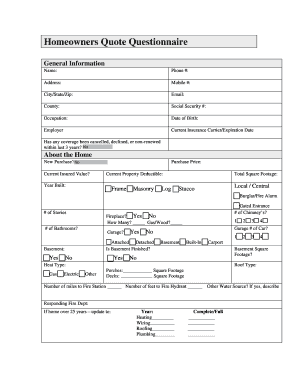
Homeowners Quote Questionnaire BIvyb BInsuranceb Inc Form


Understanding the Homeowners Insurance Quote Sheet Template
The homeowners insurance quote sheet template is a crucial document that helps homeowners gather and present essential information needed to obtain insurance quotes. This template typically includes sections for personal information, property details, coverage preferences, and any additional endorsements or riders that may be relevant. By using this structured format, homeowners can ensure they provide all necessary details to potential insurers, which can lead to more accurate quotes and better coverage options.
How to Effectively Use the Homeowners Insurance Quote Sheet Template
To use the homeowners insurance quote sheet template effectively, begin by gathering all relevant information about your property and personal circumstances. This includes the address, square footage, number of rooms, and any special features such as a swimming pool or home office. Next, fill out the template meticulously, ensuring that all fields are completed accurately. Once filled, you can share this document with multiple insurance providers to obtain competitive quotes, making it easier to compare coverage options and pricing.
Key Elements of the Homeowners Insurance Quote Sheet Template
Several key elements should be included in the homeowners insurance quote sheet template to ensure comprehensive coverage. These elements typically consist of:
- Personal Information: Name, contact details, and any co-owners.
- Property Details: Address, type of dwelling, year built, and square footage.
- Coverage Preferences: Desired coverage amounts for dwelling, personal property, liability, and additional living expenses.
- Additional Features: Information on security systems, recent renovations, and other risk factors.
Steps to Complete the Homeowners Insurance Quote Sheet Template
Completing the homeowners insurance quote sheet template involves several straightforward steps:
- Gather all necessary documents and information about your property.
- Open the template and start filling in your personal details.
- Provide accurate information about your home, including its size and features.
- Specify your coverage needs, including any additional endorsements.
- Review the completed template for accuracy and completeness.
- Save the document in a secure format for sharing with insurers.
Legal Considerations for the Homeowners Insurance Quote Sheet Template
When using the homeowners insurance quote sheet template, it is important to be aware of the legal implications. The information provided must be truthful and accurate, as any discrepancies could lead to issues with policy issuance or claims in the future. Additionally, ensure compliance with state regulations regarding homeowners insurance, as these can vary significantly across different jurisdictions. Familiarizing yourself with these laws can help protect your interests and ensure a smooth insurance process.
Obtaining the Homeowners Insurance Quote Sheet Template
The homeowners insurance quote sheet template can typically be obtained through various channels. Many insurance companies provide their own versions of this template on their websites, often tailored to their specific requirements. Additionally, online resources and insurance brokers may offer downloadable templates that can be customized. It is advisable to choose a template that aligns with your specific needs and the requirements of the insurers you plan to approach.
Quick guide on how to complete homeowners quote questionnaire bivyb binsuranceb inc
Complete Homeowners Quote Questionnaire BIvyb BInsuranceb Inc effortlessly on any device
Digital document management has gained popularity among businesses and individuals. It offers an ideal environmentally friendly alternative to traditional printed and signed documents, allowing you to obtain the appropriate form and securely store it online. airSlate SignNow equips you with all the necessary tools to create, alter, and electronically sign your documents quickly without delays. Manage Homeowners Quote Questionnaire BIvyb BInsuranceb Inc on any device with airSlate SignNow's Android or iOS applications and enhance any document-related process today.
How to alter and electronically sign Homeowners Quote Questionnaire BIvyb BInsuranceb Inc with ease
- Locate Homeowners Quote Questionnaire BIvyb BInsuranceb Inc and click Get Form to begin.
- Utilize the tools we offer to complete your document.
- Mark important sections of the documents or obscure sensitive details with tools specifically provided by airSlate SignNow for that purpose.
- Create your electronic signature using the Sign feature, which takes only seconds and carries the same legal validity as a conventional ink signature.
- Review the information and click the Done button to save your modifications.
- Decide how you wish to share your form, whether by email, text message (SMS), or invitation link, or download it to your computer.
Eliminate worries about lost or misplaced documents, tedious form searching, or errors that require printing new document copies. airSlate SignNow fulfills all your document management needs in just a few clicks from any device you choose. Modify and electronically sign Homeowners Quote Questionnaire BIvyb BInsuranceb Inc and promote outstanding communication at any point in the form preparation process with airSlate SignNow.
Create this form in 5 minutes or less
Create this form in 5 minutes!
How to create an eSignature for the homeowners quote questionnaire bivyb binsuranceb inc
How to create an electronic signature for a PDF online
How to create an electronic signature for a PDF in Google Chrome
How to create an e-signature for signing PDFs in Gmail
How to create an e-signature right from your smartphone
How to create an e-signature for a PDF on iOS
How to create an e-signature for a PDF on Android
People also ask
-
What is a homeowners insurance quote sheet template?
A homeowners insurance quote sheet template is a pre-designed document that allows homeowners to compare quotes from different insurance providers. It typically includes sections for coverage types, premiums, deductibles, and contact information for insurers. This template simplifies the process of gathering and evaluating insurance options.
-
How can I create a homeowners insurance quote sheet template?
You can create a homeowners insurance quote sheet template by using software like airSlate SignNow that offers customizable document templates. Simply input the necessary sections you need for your quotes and make it accessible for potential insurers to fill out. This ensures you receive all the relevant information in a structured format.
-
Are there any costs associated with using a homeowners insurance quote sheet template?
Using a homeowners insurance quote sheet template via airSlate SignNow can be cost-effective. While there may be fees to access premium features of the platform, the efficiency gained in gathering quotes can save you money in the long run. Be sure to review the pricing options available for full utilization of the tool.
-
What features should I look for in a homeowners insurance quote sheet template?
An effective homeowners insurance quote sheet template should include sections for multiple coverage options, quotes from different companies, and spaces for notes and comparison. Additional features like automated calculations can streamline the decision-making process. Using airSlate SignNow can enhance these functionalities with easy eSigning and collaboration.
-
Can I integrate the homeowners insurance quote sheet template with other tools?
Yes, airSlate SignNow allows for integration with various tools and platforms to enhance your homeowners insurance quote sheet template experience. This enables you to connect with your CRM, email services, or cloud storage, streamlining your workflow. Integrations can make it easier to manage your data and communications.
-
How can a homeowners insurance quote sheet template benefit me?
Using a homeowners insurance quote sheet template helps simplify the comparison of different insurance policies, allowing you to make informed decisions. It saves time by organizing information in one place, making it easier to spot the best coverage options. Overall, it enhances the efficiency of your insurance purchasing process.
-
Is the homeowners insurance quote sheet template customizable?
Absolutely! The homeowners insurance quote sheet template in airSlate SignNow can be easily customized to fit your specific needs. You can adjust sections, add your branding, and include any unique requirements that support your comparison process, making it as flexible as you need it to be.
Get more for Homeowners Quote Questionnaire BIvyb BInsuranceb Inc
Find out other Homeowners Quote Questionnaire BIvyb BInsuranceb Inc
- How To Sign Massachusetts Courts Quitclaim Deed
- Can I Sign Massachusetts Courts Quitclaim Deed
- eSign California Business Operations LLC Operating Agreement Myself
- Sign Courts Form Mississippi Secure
- eSign Alabama Car Dealer Executive Summary Template Fast
- eSign Arizona Car Dealer Bill Of Lading Now
- How Can I eSign Alabama Car Dealer Executive Summary Template
- eSign California Car Dealer LLC Operating Agreement Online
- eSign California Car Dealer Lease Agreement Template Fast
- eSign Arkansas Car Dealer Agreement Online
- Sign Montana Courts Contract Safe
- eSign Colorado Car Dealer Affidavit Of Heirship Simple
- eSign Car Dealer Form Georgia Simple
- eSign Florida Car Dealer Profit And Loss Statement Myself
- eSign Georgia Car Dealer POA Mobile
- Sign Nebraska Courts Warranty Deed Online
- Sign Nebraska Courts Limited Power Of Attorney Now
- eSign Car Dealer Form Idaho Online
- How To eSign Hawaii Car Dealer Contract
- How To eSign Hawaii Car Dealer Living Will