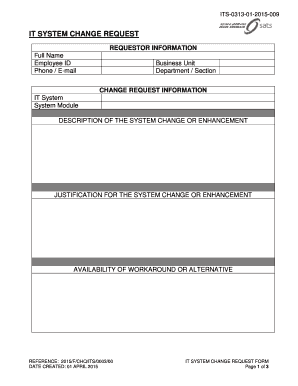
It SYSTEM CHANGE REQUEST Form


What is the system request form?
The system request form is a formal document used to request changes or enhancements to an IT system. It serves as a critical communication tool between users and IT departments, ensuring that all necessary information is captured for processing requests efficiently. This form typically includes details such as the requestor's contact information, a description of the requested change, the reason for the request, and any potential impact on existing systems.
How to use the system request form
Using the system request form involves several key steps. First, gather all relevant information about the change you wish to request. This includes understanding the current system's functionality and how the proposed change will improve or alter that functionality. Next, fill out the form accurately, ensuring that all required fields are completed. Once the form is filled out, submit it to the designated IT department or manager for review. It is important to keep a copy of the submitted form for your records.
Steps to complete the system request form
Completing the system request form can be broken down into a few straightforward steps:
- Identify the need for a system change and gather supporting information.
- Access the system request form, either digitally or in paper format.
- Fill out the form, providing detailed descriptions and justifications for the request.
- Review the completed form for accuracy and completeness.
- Submit the form to the appropriate IT personnel or department.
Legal use of the system request form
The legal use of the system request form is essential for ensuring compliance with organizational policies and regulations. When completed correctly, this form can serve as a documented request that may be referenced in future audits or reviews. It is important to ensure that the form adheres to any applicable laws and regulations, particularly those related to data privacy and security. Using a trusted electronic signature solution can further enhance the legal validity of the submitted form.
Key elements of the system request form
Key elements of the system request form typically include:
- Requestor Information: Name, department, and contact details of the person making the request.
- Description of Change: A clear and concise explanation of the requested change.
- Justification: Reasons for the change and any expected benefits.
- Impact Assessment: Potential effects on current systems and processes.
- Approval Signatures: Required signatures from relevant stakeholders to authorize the request.
Form submission methods
The system request form can typically be submitted through various methods, depending on organizational preferences. Common submission methods include:
- Online Submission: Many organizations offer a digital platform for submitting forms, allowing for quicker processing.
- Email: The completed form can be sent via email to the designated IT department.
- In-Person Submission: Some organizations may require physical submission for documentation purposes.
Quick guide on how to complete it system change request
Complete IT SYSTEM CHANGE REQUEST effortlessly on any device
Digital document management has gained popularity among businesses and individuals. It offers an ideal eco-friendly substitute to conventional printed and signed papers, as you can easily locate the appropriate form and securely keep it online. airSlate SignNow provides you with all the resources necessary to create, modify, and eSign your documents rapidly without any hold-ups. Handle IT SYSTEM CHANGE REQUEST on any device using the airSlate SignNow Android or iOS applications and simplify any document-related procedure today.
How to modify and eSign IT SYSTEM CHANGE REQUEST with ease
- Obtain IT SYSTEM CHANGE REQUEST and then click Get Form to begin.
- Make use of the tools we offer to finalize your document.
- Emphasize relevant sections of your documents or obscure sensitive information with tools that airSlate SignNow provides specifically for that purpose.
- Create your signature with the Sign tool, which takes just seconds and carries the same legal validity as a conventional wet ink signature.
- Review the details and then click on the Done button to save your modifications.
- Select how you would like to share your form, via email, SMS, or invite link, or download it to your computer.
Forget about lost or mislaid documents, tedious form searching, or errors that necessitate printing new copies. airSlate SignNow fulfills your needs in document management with just a few clicks from any device you prefer. Alter and eSign IT SYSTEM CHANGE REQUEST and guarantee outstanding communication at every step of your form preparation process with airSlate SignNow.
Create this form in 5 minutes or less
Create this form in 5 minutes!
How to create an eSignature for the it system change request
How to create an electronic signature for a PDF online
How to create an electronic signature for a PDF in Google Chrome
How to create an e-signature for signing PDFs in Gmail
How to create an e-signature right from your smartphone
How to create an e-signature for a PDF on iOS
How to create an e-signature for a PDF on Android
People also ask
-
What is a system request form in airSlate SignNow?
A system request form in airSlate SignNow is a powerful tool that enables users to streamline document requests for electronic signatures. By utilizing this form, businesses can efficiently manage and track incoming requests, ensuring a seamless signing experience. It's designed to improve workflow efficiency and reduce the time spent on manual document handling.
-
How do I create a system request form using airSlate SignNow?
Creating a system request form in airSlate SignNow is straightforward. Users can utilize the platform's intuitive interface to design and customize their forms, adding necessary fields and documents. Once the form is set up, it can be easily shared with clients or colleagues for signature collection.
-
Is airSlate SignNow's system request form customizable?
Yes, the system request form in airSlate SignNow is highly customizable to meet your specific needs. You can add fields for different information types, upload documents, and even incorporate branding elements to align with your business identity. This flexibility ensures that the form works seamlessly with your existing processes.
-
What are the benefits of using a system request form?
Using a system request form with airSlate SignNow offers numerous benefits, including increased operational efficiency and enhanced document tracking. It simplifies the request process for both internal teams and clients, leading to faster turnaround times. Moreover, it reduces the likelihood of errors commonly associated with manual data entry.
-
How secure is the system request form in airSlate SignNow?
The security of the system request form in airSlate SignNow is a top priority. The platform employs robust encryption methods and secure data storage to protect sensitive information. Additionally, comprehensive access controls can be set, ensuring that only authorized personnel can view and manage submitted forms.
-
Can I integrate the system request form with other applications?
Absolutely! airSlate SignNow allows for seamless integration of the system request form with various third-party applications. This integration enables you to connect with tools you already use, such as CRM systems and project management software, enhancing overall workflow efficiency.
-
What pricing options are available for airSlate SignNow's system request form?
airSlate SignNow offers competitive pricing plans tailored to different business needs. Each plan includes access to the system request form and its features, with options for scaling as your organization grows. You can choose between monthly or annual billing to find the best fit for your budget.
Get more for IT SYSTEM CHANGE REQUEST
- Salon chair rental agreement template uk form
- Small restaurant business plan pdf form
- Oral health assessment form spanish health services amp school lakeport k12 ca
- Children of joy pediatrics form
- Form a 12
- Signature authority document form
- Real estate company initial application for license as a form
- R1331 form
Find out other IT SYSTEM CHANGE REQUEST
- eSignature Kentucky Life Sciences Quitclaim Deed Fast
- Help Me With eSignature Georgia Non-Profit NDA
- How Can I eSignature Idaho Non-Profit Business Plan Template
- eSignature Mississippi Life Sciences Lease Agreement Myself
- How Can I eSignature Mississippi Life Sciences Last Will And Testament
- How To eSignature Illinois Non-Profit Contract
- eSignature Louisiana Non-Profit Business Plan Template Now
- How Do I eSignature North Dakota Life Sciences Operating Agreement
- eSignature Oregon Life Sciences Job Offer Myself
- eSignature Oregon Life Sciences Job Offer Fast
- eSignature Oregon Life Sciences Warranty Deed Myself
- eSignature Maryland Non-Profit Cease And Desist Letter Fast
- eSignature Pennsylvania Life Sciences Rental Lease Agreement Easy
- eSignature Washington Life Sciences Permission Slip Now
- eSignature West Virginia Life Sciences Quitclaim Deed Free
- Can I eSignature West Virginia Life Sciences Residential Lease Agreement
- eSignature New York Non-Profit LLC Operating Agreement Mobile
- How Can I eSignature Colorado Orthodontists LLC Operating Agreement
- eSignature North Carolina Non-Profit RFP Secure
- eSignature North Carolina Non-Profit Credit Memo Secure