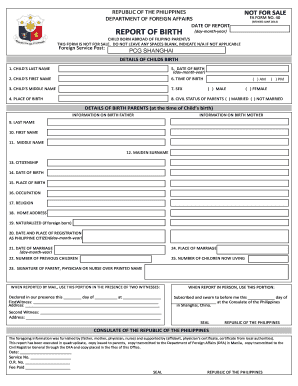
Report of Birth Sample Form


What is the Report of Birth Sample
The Report of Birth Sample is an official document that provides essential information regarding a person's birth, including their place of birth, date of birth, and parental details. This document serves as a legal record and is often required for various administrative processes, such as obtaining a passport, enrolling in school, or applying for government benefits. In the United States, the Report of Birth is typically issued by the vital records office in the state where the birth occurred.
Key Elements of the Report of Birth Sample
A typical Report of Birth includes several key elements that are necessary for its validity. These elements often consist of:
- Full name of the child: The complete legal name as it appears on the birth certificate.
- Date of birth: The exact date when the child was born.
- Place of birth: The city and state where the birth took place.
- Parents' names: Full names of both parents, including their maiden names if applicable.
- Signature of the attending physician or midwife: This validates the document and confirms the birth details.
Steps to Complete the Report of Birth Sample
Completing the Report of Birth Sample involves several straightforward steps. To ensure accuracy and compliance, follow these guidelines:
- Gather necessary information: Collect all relevant details, including the child's name, date of birth, and parents' information.
- Fill out the form: Carefully enter the information in the designated fields, ensuring no errors.
- Review the document: Double-check all entries for accuracy before submission.
- Submit the form: Follow the specific instructions for submission, which may include online, mail, or in-person options.
Legal Use of the Report of Birth Sample
The Report of Birth Sample holds significant legal weight. It is widely accepted as proof of identity and citizenship. This document may be required for:
- Applying for a Social Security number.
- Obtaining a passport.
- Registering for school or childcare services.
- Accessing government benefits.
It is important to ensure that the Report of Birth is completed accurately and submitted according to local regulations to avoid any legal complications.
How to Obtain the Report of Birth Sample
Obtaining a Report of Birth Sample typically involves contacting the vital records office in the state where the birth occurred. The process generally includes the following steps:
- Visit the vital records office: You can find the contact information for your state's office online.
- Request the form: Ask for the Report of Birth Sample form, which can often be downloaded or filled out online.
- Provide required documentation: Be prepared to submit identification and any other necessary documents.
- Pay any applicable fees: There may be a fee associated with obtaining the report, which varies by state.
Examples of Using the Report of Birth Sample
The Report of Birth Sample can be utilized in various scenarios. Some common examples include:
- When applying for a U.S. passport, as it verifies citizenship.
- For enrollment in public schools, where proof of age and identity is required.
- When applying for government assistance programs, which may require proof of birth.
These examples highlight the importance of having an accurate and accessible Report of Birth Sample for various life events and legal requirements.
Quick guide on how to complete report of birth sample
Effortlessly Prepare Report Of Birth Sample on Any Device
Managing documents online has become increasingly popular among businesses and individuals. It offers an ideal environmentally friendly substitute for conventional printed and signed documents, allowing you to obtain the correct template and securely store it online. airSlate SignNow equips you with all the tools necessary to swiftly create, modify, and electronically sign your documents without any holdups. Manage Report Of Birth Sample on any platform using airSlate SignNow's Android or iOS applications and simplify any document-related procedures today.
How to Modify and Electronically Sign Report Of Birth Sample with Ease
- Obtain Report Of Birth Sample and then click Get Form to commence.
- Utilize the tools we offer to complete your form.
- Highlight signNow sections of the documents or redact sensitive information with tools specifically provided by airSlate SignNow for this task.
- Create your signature using the Sign tool, which takes mere seconds and holds the same legal validity as a conventional wet ink signature.
- Review the information and click on the Done button to save your modifications.
- Choose how you wish to send your form, via email, SMS, or invite link, or download it to your computer.
Eliminate the worry of lost or misplaced files, tedious form searching, or mistakes that necessitate printing new document copies. airSlate SignNow fulfills all your document management needs in just a few clicks from any device you prefer. Modify and electronically sign Report Of Birth Sample and ensure excellent communication at every phase of the form preparation process with airSlate SignNow.
Create this form in 5 minutes or less
Create this form in 5 minutes!
How to create an eSignature for the report of birth sample
How to create an electronic signature for a PDF online
How to create an electronic signature for a PDF in Google Chrome
How to create an e-signature for signing PDFs in Gmail
How to create an e-signature right from your smartphone
How to create an e-signature for a PDF on iOS
How to create an e-signature for a PDF on Android
People also ask
-
What is a place of birth example in the context of airSlate SignNow?
A place of birth example refers to the specific location you would provide in documents requiring identity verification. With airSlate SignNow, users can easily eSign documents that ask for personal information such as place of birth, ensuring a smooth and secure signing process.
-
How does airSlate SignNow handle sensitive information like place of birth?
airSlate SignNow prioritizes data security by using advanced encryption methods to protect sensitive information, including your place of birth. This ensures that all documents signed through our platform maintain confidentiality and comply with industry standards.
-
Can I customize the fields for place of birth on my documents?
Yes, airSlate SignNow allows you to customize your documents and include specific fields like place of birth. This feature enhances usability and ensures that all necessary information is collected for your business needs.
-
Is there a limit to how many documents I can sign that require a place of birth example?
AirSlate SignNow offers various pricing plans that determine the number of documents you can manage. Regardless of the plan, you can sign multiple documents that might require a place of birth example, making it flexible for your business.
-
What integrations does airSlate SignNow support that involve place of birth documentation?
AirSlate SignNow integrates with popular platforms like Salesforce and Google Drive, allowing you to manage documents that may need a place of birth example seamlessly. This ensures that your workflow remains efficient and interconnected with your existing tools.
-
How can using airSlate SignNow improve my document processes related to place of birth?
By using airSlate SignNow, you streamline your document signing processes related to your place of birth example. The easy-to-use interface and quick turnaround on eSignatures enhance efficiency, saving your business time and resources.
-
What features make airSlate SignNow stand out for handling place of birth documentation?
AirSlate SignNow stands out with features like customizable templates, secure digital signatures, and robust compliance measures. These features ensure that documents requiring place of birth examples are handled efficiently while maintaining security and legality.
Get more for Report Of Birth Sample
- Background screening renewal form cloudfront net
- Affidavit of domestic partnership miami dade county pdfs dadeschools form
- Scgaa form
- Electrical permit application form
- Community servicevolunteer log sheet walton baseball waltonbaseball form
- Pre kindergarten syllabus b2013b dekalb county schools dekalb k12 ga form
- Affidavit of residence english fulton county schools school fultonschools form
- Piedmont eastside teen volunteering you must be 16 years old by june 1st and hold a grade point average of 3 0 or higher in form
Find out other Report Of Birth Sample
- eSignature New York Fundraising Registration Form Simple
- How To Integrate Sign in Banking
- How To Use Sign in Banking
- Help Me With Use Sign in Banking
- Can I Use Sign in Banking
- How Do I Install Sign in Banking
- How To Add Sign in Banking
- How Do I Add Sign in Banking
- How Can I Add Sign in Banking
- Can I Add Sign in Banking
- Help Me With Set Up Sign in Government
- How To Integrate eSign in Banking
- How To Use eSign in Banking
- How To Install eSign in Banking
- How To Add eSign in Banking
- How To Set Up eSign in Banking
- How To Save eSign in Banking
- How To Implement eSign in Banking
- How To Set Up eSign in Construction
- How To Integrate eSign in Doctors