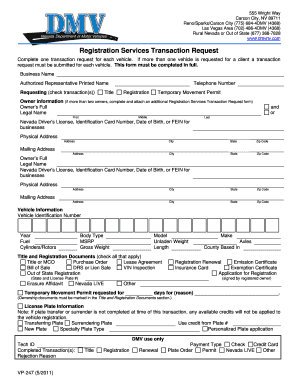
Drs Dmv Form


What is the DRS DMV?
The DRS DMV, or Department of Revenue Services Department of Motor Vehicles form, is a crucial document used in various processes related to vehicle registration, licensing, and taxation in the state of Nevada. This form serves as a means for individuals and businesses to report necessary information to the state, ensuring compliance with local regulations. Understanding the purpose and requirements of the DRS DMV form is essential for anyone involved in vehicle ownership or operation in Nevada.
How to Use the DRS DMV
Using the DRS DMV form involves several steps to ensure that all information is accurately reported. First, gather all necessary documentation, such as proof of identity, vehicle title, and any relevant tax information. Next, fill out the form completely, ensuring that all sections are completed as required. After completing the form, review it for accuracy before submitting it to the appropriate agency, either online or via mail. It is important to keep a copy of the submitted form for your records.
Steps to Complete the DRS DMV
Completing the DRS DMV form involves a systematic approach to ensure accuracy and compliance. The following steps outline the process:
- Gather required documents, including identification and vehicle information.
- Download the DRS DMV form from the official website or obtain a physical copy.
- Carefully fill out each section of the form, providing accurate information.
- Review the completed form for any errors or omissions.
- Submit the form through the designated method, either online or by mail.
Legal Use of the DRS DMV
The DRS DMV form must be used in accordance with state laws and regulations to ensure its legal validity. This includes meeting all requirements for signatures, documentation, and deadlines. Electronic submissions are generally accepted, provided they comply with the ESIGN Act and other relevant laws governing electronic signatures. Understanding these legal frameworks helps ensure that the form is not only filled out correctly but also holds legal weight in any proceedings.
Required Documents
When completing the DRS DMV form, certain documents are typically required to validate the information provided. These may include:
- Proof of identity, such as a driver's license or state ID.
- Vehicle title or registration documents.
- Tax identification numbers, if applicable.
- Any additional documentation specified by the state for specific transactions.
Form Submission Methods
The DRS DMV form can be submitted through various methods, providing flexibility for users. Common submission methods include:
- Online submission via the official DMV website, which often allows for faster processing.
- Mailing the completed form to the designated DMV office.
- In-person submission at a local DMV office, which may be necessary for certain transactions.
Quick guide on how to complete drs dmv
Effortlessly Prepare Drs Dmv on Any Device
Digital document management has gained traction among corporations and individuals. It serves as an ideal environmentally-friendly substitute for conventional printed and signed documents, allowing you to obtain the necessary form and securely store it online. airSlate SignNow provides all the tools required to create, edit, and eSign your documents swiftly without delays. Manage Drs Dmv on any device utilizing airSlate SignNow's Android or iOS applications and enhance any document-dependent task today.
The simplest method to modify and eSign Drs Dmv effortlessly
- Find Drs Dmv and click Get Form to begin.
- Make use of the tools we provide to fill out your document.
- Emphasize key sections of your documents or redact sensitive information using tools specifically offered by airSlate SignNow for that purpose.
- Create your signature with the Sign tool, which takes seconds and holds the same legal validity as a conventional ink signature.
- Review all the details and click on the Done button to save your changes.
- Choose how you wish to send your form, via email, SMS, or invitation link, or download it to your computer.
Eliminate the worries of lost or misplaced files, tedious form searching, or mistakes that necessitate printing new document copies. airSlate SignNow addresses your document management needs in just a few clicks from any device you prefer. Edit and eSign Drs Dmv to ensure effective communication at every stage of your form preparation process with airSlate SignNow.
Create this form in 5 minutes or less
Create this form in 5 minutes!
How to create an eSignature for the drs dmv
How to create an electronic signature for a PDF online
How to create an electronic signature for a PDF in Google Chrome
How to create an e-signature for signing PDFs in Gmail
How to create an e-signature right from your smartphone
How to create an e-signature for a PDF on iOS
How to create an e-signature for a PDF on Android
People also ask
-
What is a DRS form and how can airSlate SignNow help?
A DRS form, or Document Retention Schedule form, is crucial for documenting how long to keep various business records. airSlate SignNow streamlines the process of creating, sending, and eSigning DRS forms, making it simple for businesses to manage their document retention policies efficiently.
-
Can I customize my DRS form with airSlate SignNow?
Yes, airSlate SignNow allows users to easily customize their DRS forms to meet specific needs. You can add fields, adjust layouts, and include branding elements to ensure the DRS form reflects your organization’s identity.
-
Is airSlate SignNow cost-effective for handling DRS forms?
Absolutely! airSlate SignNow offers competitive pricing plans that cater to businesses of all sizes. By using our platform to manage your DRS forms, you save on printing and mailing costs while enhancing efficiency.
-
What features does airSlate SignNow offer for DRS forms?
airSlate SignNow includes features such as templates, automated workflows, and document tracking, all designed to make handling DRS forms easier. Additionally, users can enjoy secure electronic signatures that comply with legal standards.
-
Can I integrate airSlate SignNow with other applications for DRS forms?
Yes, airSlate SignNow seamlessly integrates with a variety of applications including CRM systems and cloud storage services. This integration allows for efficient management and storage of DRS forms alongside other essential business documents.
-
How secure are the DRS forms signed with airSlate SignNow?
Security is a top priority at airSlate SignNow. We use cutting-edge encryption technologies to ensure that your DRS forms are securely stored and transmitted, protecting sensitive information from unauthorized access.
-
Can I track the status of my DRS forms in airSlate SignNow?
Yes, airSlate SignNow provides real-time tracking for all DRS forms. You can easily see who has signed, who still needs to sign, and when each form has been completed, helping you stay on top of document management.
Get more for Drs Dmv
- Tlc affidavit form
- Request for a new hearing after a failure to appear form
- O casa volunteer oath of confidentiality nycourts form
- Report request new form
- Clackamas county jail visitor visitation request form
- General judgement eviction in california form
- Cause re enforcement of nationalparalegal form
- Washington legal name change form
Find out other Drs Dmv
- eSign Arkansas Government Affidavit Of Heirship Easy
- eSign California Government LLC Operating Agreement Computer
- eSign Oklahoma Finance & Tax Accounting Executive Summary Template Computer
- eSign Tennessee Finance & Tax Accounting Cease And Desist Letter Myself
- eSign Finance & Tax Accounting Form Texas Now
- eSign Vermont Finance & Tax Accounting Emergency Contact Form Simple
- eSign Delaware Government Stock Certificate Secure
- Can I eSign Vermont Finance & Tax Accounting Emergency Contact Form
- eSign Washington Finance & Tax Accounting Emergency Contact Form Safe
- How To eSign Georgia Government Claim
- How Do I eSign Hawaii Government Contract
- eSign Hawaii Government Contract Now
- Help Me With eSign Hawaii Government Contract
- eSign Hawaii Government Contract Later
- Help Me With eSign California Healthcare / Medical Lease Agreement
- Can I eSign California Healthcare / Medical Lease Agreement
- How To eSign Hawaii Government Bill Of Lading
- How Can I eSign Hawaii Government Bill Of Lading
- eSign Hawaii Government Promissory Note Template Now
- eSign Hawaii Government Work Order Online