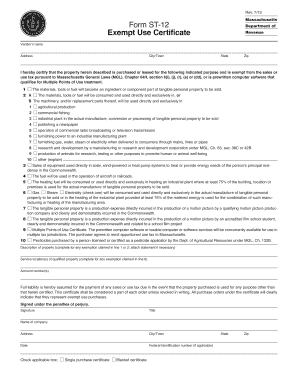
Rev 708 Form ST 12 Department of Exempt Use Certificate


What is the Rev 708 Form ST 12 Department Of Exempt Use Certificate
The Rev 708 Form ST 12 Department of Exempt Use Certificate is a document used primarily in the United States to claim exemption from sales tax on certain purchases. This form is essential for businesses and individuals who qualify for tax-exempt status under specific circumstances, such as purchasing items for resale or for use in exempt activities. By submitting this certificate, the buyer asserts that the purchase is exempt from sales tax, which can lead to significant savings for eligible entities.
How to use the Rev 708 Form ST 12 Department Of Exempt Use Certificate
To effectively use the Rev 708 Form ST 12, the buyer must complete the form accurately and present it to the seller at the time of purchase. This process involves providing necessary information, including the buyer's name, address, and the reason for the tax exemption. It is crucial to ensure that the form is filled out correctly to avoid any issues with tax compliance. Once the seller accepts the form, they should keep it on file for their records, demonstrating that the sale was exempt from sales tax.
Steps to complete the Rev 708 Form ST 12 Department Of Exempt Use Certificate
Completing the Rev 708 Form ST 12 involves several straightforward steps:
- Obtain the form: Download the Rev 708 Form ST 12 from the appropriate state department website or request a physical copy.
- Fill in the buyer's information: Include the name, address, and contact details of the buyer.
- Specify the exemption reason: Clearly state the reason for the tax exemption, which could include resale or use in exempt activities.
- Sign and date the form: The buyer must sign and date the form to validate the exemption claim.
- Provide the form to the seller: Present the completed form to the seller at the time of purchase.
Legal use of the Rev 708 Form ST 12 Department Of Exempt Use Certificate
The legal use of the Rev 708 Form ST 12 is governed by state laws regarding sales tax exemptions. When used correctly, this form provides legal protection for both the buyer and seller. The buyer must ensure that their claim for exemption is valid and that they meet the eligibility criteria established by state law. Sellers are also responsible for verifying the authenticity of the form to avoid potential tax liabilities. Proper documentation and adherence to legal requirements are essential to ensure compliance and avoid penalties.
Key elements of the Rev 708 Form ST 12 Department Of Exempt Use Certificate
Several key elements are crucial for the Rev 708 Form ST 12 to be valid:
- Buyer information: Complete details of the buyer, including name and address.
- Exemption reason: A clear explanation of why the purchase is exempt from sales tax.
- Signature: The buyer's signature is required to authenticate the claim.
- Date: The date of signing must be included to establish the timeline of the transaction.
Eligibility Criteria
Eligibility for using the Rev 708 Form ST 12 typically includes businesses or individuals who are purchasing items for resale or for use in exempt activities. Common examples include non-profit organizations, government entities, and certain educational institutions. Each state may have specific criteria that must be met, so it is important to consult local regulations to ensure compliance. Understanding these eligibility requirements will help buyers accurately claim their tax exemptions.
Quick guide on how to complete rev 708 form st 12 department of exempt use certificate
Effortlessly Prepare Rev 708 Form ST 12 Department Of Exempt Use Certificate on Any Device
Digital document management has become increasingly favored by businesses and individuals alike. It serves as a perfect environmentally friendly alternative to conventional printed and signed documents, allowing you to locate the right form and securely store it online. airSlate SignNow equips you with all the necessary tools to create, modify, and electronically sign your documents quickly without any hold-ups. Manage Rev 708 Form ST 12 Department Of Exempt Use Certificate on any device through the airSlate SignNow applications for Android or iOS and streamline your document-related tasks today.
Effortless Editing and eSigning of Rev 708 Form ST 12 Department Of Exempt Use Certificate
- Find Rev 708 Form ST 12 Department Of Exempt Use Certificate and click on Get Form to begin.
- Utilize the tools provided to complete your document.
- Emphasize important sections of the documents or obscure sensitive information with the tools specifically designed for that purpose by airSlate SignNow.
- Create your signature using the Sign feature, which takes mere seconds and holds the same legal validity as a conventional ink signature.
- Review all the details and click the Done button to save your changes.
- Select your preferred method to send your form, whether by email, SMS, invitation link, or download it to your computer.
Eliminate concerns about lost files, tedious form searches, or mistakes that necessitate reprinting documents. airSlate SignNow caters to all your document management requirements in just a few clicks from any device you choose. Edit and eSign Rev 708 Form ST 12 Department Of Exempt Use Certificate to ensure outstanding communication throughout the form preparation process with airSlate SignNow.
Create this form in 5 minutes or less
Create this form in 5 minutes!
How to create an eSignature for the rev 708 form st 12 department of exempt use certificate
How to create an electronic signature for a PDF online
How to create an electronic signature for a PDF in Google Chrome
How to create an e-signature for signing PDFs in Gmail
How to create an e-signature right from your smartphone
How to create an e-signature for a PDF on iOS
How to create an e-signature for a PDF on Android
People also ask
-
What is the Rev 708 Form ST 12 Department Of Exempt Use Certificate?
The Rev 708 Form ST 12 Department Of Exempt Use Certificate is a document that certifies the exempt status of certain purchases under specific circumstances. Businesses often need this form to avoid paying sales tax on items used for exempt purposes. Understanding its requirements is essential for compliance and accurate record-keeping.
-
How can airSlate SignNow help me with the Rev 708 Form ST 12 Department Of Exempt Use Certificate?
airSlate SignNow allows you to easily prepare, send, and eSign the Rev 708 Form ST 12 Department Of Exempt Use Certificate digitally. With our user-friendly interface, you can complete the process more efficiently, saving time and reducing paperwork. This helps ensure that you remain compliant while streamlining your documentation process.
-
Is there a cost associated with using the Rev 708 Form ST 12 Department Of Exempt Use Certificate on airSlate SignNow?
While airSlate SignNow offers various pricing packages, using the Rev 708 Form ST 12 Department Of Exempt Use Certificate is included in our standard offerings. We provide a cost-effective solution that allows unlimited document signing and storage. You can choose a plan that fits your business needs without worrying about hidden fees.
-
What features does airSlate SignNow provide for the Rev 708 Form ST 12 Department Of Exempt Use Certificate?
airSlate SignNow offers a range of features to enhance the use of the Rev 708 Form ST 12 Department Of Exempt Use Certificate, including real-time collaboration, automated reminders, and a secure signing process. These features optimize the document workflow, ensuring both accuracy and compliance. Additionally, users enjoy templates and customization options for their documents.
-
Can I integrate airSlate SignNow with other software for the Rev 708 Form ST 12 Department Of Exempt Use Certificate?
Yes, airSlate SignNow integrates seamlessly with numerous business applications to facilitate the use of the Rev 708 Form ST 12 Department Of Exempt Use Certificate. Whether you need CRM tools or accounting software, our platform ensures smooth data transfer and management. This integration enhances productivity and reduces manual input errors.
-
What are the benefits of using airSlate SignNow for the Rev 708 Form ST 12 Department Of Exempt Use Certificate?
Using airSlate SignNow for the Rev 708 Form ST 12 Department Of Exempt Use Certificate offers numerous benefits, such as reduced processing time, increased accuracy, and enhanced security. Our digital solution minimizes the risk of lost documents and ensures that sensitive information is protected. Furthermore, by simplifying the signing process, teams can focus more on their core responsibilities.
-
How secure is the Rev 708 Form ST 12 Department Of Exempt Use Certificate when using airSlate SignNow?
The security of your documents, including the Rev 708 Form ST 12 Department Of Exempt Use Certificate, is our top priority at airSlate SignNow. We employ advanced encryption protocols and secure storage solutions to protect your data. Moreover, our platform complies with industry standards, ensuring that your confidential information remains safe and private.
Get more for Rev 708 Form ST 12 Department Of Exempt Use Certificate
- Kansas retailersamp39 event sales tax form wichita state university webs wichita
- Lesson plan format ncate widener university
- Power of attorney etrade form
- Frost bank mobile deposit form
- Deposit form habib bank ag zurich
- Direct deposit form bmo
- United healthcare wellness screening form
- Beneficiary letter sample form
Find out other Rev 708 Form ST 12 Department Of Exempt Use Certificate
- Can I Electronic signature Alabama Legal LLC Operating Agreement
- How To Electronic signature North Dakota Lawers Job Description Template
- Electronic signature Alabama Legal Limited Power Of Attorney Safe
- How To Electronic signature Oklahoma Lawers Cease And Desist Letter
- How To Electronic signature Tennessee High Tech Job Offer
- Electronic signature South Carolina Lawers Rental Lease Agreement Online
- How Do I Electronic signature Arizona Legal Warranty Deed
- How To Electronic signature Arizona Legal Lease Termination Letter
- How To Electronic signature Virginia Lawers Promissory Note Template
- Electronic signature Vermont High Tech Contract Safe
- Electronic signature Legal Document Colorado Online
- Electronic signature Washington High Tech Contract Computer
- Can I Electronic signature Wisconsin High Tech Memorandum Of Understanding
- How Do I Electronic signature Wisconsin High Tech Operating Agreement
- How Can I Electronic signature Wisconsin High Tech Operating Agreement
- Electronic signature Delaware Legal Stock Certificate Later
- Electronic signature Legal PDF Georgia Online
- Electronic signature Georgia Legal Last Will And Testament Safe
- Can I Electronic signature Florida Legal Warranty Deed
- Electronic signature Georgia Legal Memorandum Of Understanding Simple