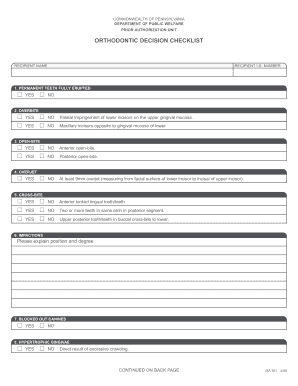
Orthodontic Decision Checklist Form


What is the orthodontic decision checklist?
The orthodontic decision checklist is a structured tool designed to assist patients and orthodontic professionals in making informed decisions regarding orthodontic treatment options. This checklist typically includes a series of questions and considerations that help evaluate the necessity, benefits, and potential risks associated with various orthodontic procedures. By using this checklist, patients can better understand their treatment options and engage in meaningful conversations with their orthodontists.
How to use the orthodontic decision checklist
To effectively use the orthodontic decision checklist, begin by reviewing each item carefully. Consider your individual dental health, treatment goals, and any concerns you may have. It is beneficial to discuss your responses with your orthodontist, who can provide insights and recommendations based on your specific circumstances. The checklist serves as a guide to facilitate discussions and ensure that all relevant factors are considered before proceeding with treatment.
Steps to complete the orthodontic decision checklist
Completing the orthodontic decision checklist involves several straightforward steps:
- Gather necessary information about your dental history and current oral health.
- Review each question on the checklist, reflecting on your personal preferences and concerns.
- Consult with your orthodontist to clarify any uncertainties and gain professional insights.
- Make notes on your thoughts and decisions as you progress through the checklist.
- Finalize your decisions and discuss the next steps with your orthodontist.
Key elements of the orthodontic decision checklist
The orthodontic decision checklist typically includes several key elements that are crucial for informed decision-making. These elements may encompass:
- Assessment of dental health and alignment issues.
- Evaluation of treatment options, such as braces or clear aligners.
- Consideration of treatment duration and expected outcomes.
- Discussion of potential risks and side effects.
- Financial implications and insurance coverage.
Legal use of the orthodontic decision checklist
When utilizing the orthodontic decision checklist, it is essential to understand its legal implications. The checklist should be completed with attention to accuracy and honesty, as it may be referenced in treatment agreements or insurance claims. Ensuring that all information is correct helps maintain compliance with legal and ethical standards in orthodontic practice.
How to obtain the orthodontic decision checklist
The orthodontic decision checklist can typically be obtained through your orthodontist's office or from reputable dental health organizations. Many orthodontic practices provide this checklist as part of their patient resources, either in printed form or as a downloadable document from their website. Ensure that you have the most current version to reflect the latest practices and recommendations in orthodontic care.
Quick guide on how to complete orthodontic decision checklist
Complete Orthodontic Decision Checklist effortlessly on any device
Digital document management has gained traction among companies and individuals. It serves as an ideal eco-friendly substitute for traditional printed and signed documents since you can obtain the necessary form and safely store it online. airSlate SignNow provides all the resources needed to design, amend, and eSign your documents swiftly without delays. Handle Orthodontic Decision Checklist on any platform using the airSlate SignNow Android or iOS applications and enhance any document-focused operation today.
How to modify and eSign Orthodontic Decision Checklist with ease
- Obtain Orthodontic Decision Checklist and then click Get Form to begin.
- Utilize the tools we provide to complete your form.
- Emphasize key sections of your documents or obscure sensitive details with tools that airSlate SignNow specifically offers for that purpose.
- Create your eSignature using the Sign tool, which takes moments and carries the same legal significance as a conventional ink signature.
- Review the information and then click on the Done button to preserve your adjustments.
- Choose how you want to deliver your form, whether by email, text message (SMS), or invitation link, or download it to your computer.
Eliminate the worry of lost or misplaced files, tedious form searching, or mistakes that necessitate printing new document copies. airSlate SignNow meets your document management requirements in just a few clicks from any device you prefer. Modify and eSign Orthodontic Decision Checklist and guarantee outstanding communication at any stage of your form preparation process with airSlate SignNow.
Create this form in 5 minutes or less
Create this form in 5 minutes!
How to create an eSignature for the orthodontic decision checklist
How to create an electronic signature for a PDF online
How to create an electronic signature for a PDF in Google Chrome
How to create an e-signature for signing PDFs in Gmail
How to create an e-signature right from your smartphone
How to create an e-signature for a PDF on iOS
How to create an e-signature for a PDF on Android
People also ask
-
What is an orthodontic decision checklist?
An orthodontic decision checklist is a structured guide that helps patients and practitioners make informed choices regarding orthodontic treatment. It typically includes factors such as treatment options, timelines, and costs associated with braces or aligners. Utilizing this checklist can simplify the decision-making process for patients considering orthodontic treatment.
-
How can airSlate SignNow assist in creating an orthodontic decision checklist?
airSlate SignNow provides the tools to easily create and customize your orthodontic decision checklist digitally. With its user-friendly interface, you can add sections that pertain to treatment options, costs, and appointment schedules, allowing for seamless collaboration with patients. This ensures that the checklist can be both comprehensive and adaptable to the unique needs of each patient.
-
Are there any costs associated with using the orthodontic decision checklist in airSlate SignNow?
While creating an orthodontic decision checklist using airSlate SignNow is cost-effective, the overall pricing depends on your subscription plan. Different tiers offer varying levels of features, such as document storage and eSignature capabilities. Check the pricing page for detailed plans that best meet your practice’s needs.
-
What features does airSlate SignNow offer for my orthodontic decision checklist?
airSlate SignNow offers features such as electronic signatures, document templates, and real-time collaboration, all of which enhance the functionality of your orthodontic decision checklist. You can integrate your checklist with other tools and applications, making it easier to manage patient data and documentation. This streamlines your workflow and saves time in the orthodontic treatment process.
-
What are the benefits of using an orthodontic decision checklist?
Using an orthodontic decision checklist helps to clarify treatment options and cost implications for patients. It fosters transparency and improves patient understanding, leading to better decision-making about their orthodontic journey. Furthermore, it can enhance communication between orthodontists and patients, ensuring that everyone is on the same page.
-
Can I integrate my orthodontic decision checklist with other software using airSlate SignNow?
Yes, airSlate SignNow allows for easy integration with various software platforms, enhancing the utility of your orthodontic decision checklist. You can connect it with management systems, CRM software, and other tools to ensure seamless data flow. This integration not only saves time but also increases productivity within your practice.
-
How secure is my orthodontic decision checklist with airSlate SignNow?
Security is a top priority at airSlate SignNow. Your orthodontic decision checklist and all associated data are protected with robust encryption and secure access controls. This ensures patient confidentiality and compliance with regulations such as HIPAA, allowing you to focus on providing excellent care.
Get more for Orthodontic Decision Checklist
- Improving productivity in the commonwealth virginia department dpb virginia form
- Vakil patra format in marathi pdf
- Closeout contract template form
- Service business contract template form
- Service delivery contract template form
- Service for service contract template form
- Service for it contract template form
- Service invoice contract template form
Find out other Orthodontic Decision Checklist
- Sign Kansas Government LLC Operating Agreement Secure
- How Can I Sign Indiana Government POA
- Sign Maryland Government Quitclaim Deed Safe
- Sign Louisiana Government Warranty Deed Easy
- Sign Government Presentation Massachusetts Secure
- How Can I Sign Louisiana Government Quitclaim Deed
- Help Me With Sign Michigan Government LLC Operating Agreement
- How Do I Sign Minnesota Government Quitclaim Deed
- Sign Minnesota Government Affidavit Of Heirship Simple
- Sign Missouri Government Promissory Note Template Fast
- Can I Sign Missouri Government Promissory Note Template
- Sign Nevada Government Promissory Note Template Simple
- How To Sign New Mexico Government Warranty Deed
- Help Me With Sign North Dakota Government Quitclaim Deed
- Sign Oregon Government Last Will And Testament Mobile
- Sign South Carolina Government Purchase Order Template Simple
- Help Me With Sign Pennsylvania Government Notice To Quit
- Sign Tennessee Government Residential Lease Agreement Fast
- Sign Texas Government Job Offer Free
- Sign Alabama Healthcare / Medical LLC Operating Agreement Online