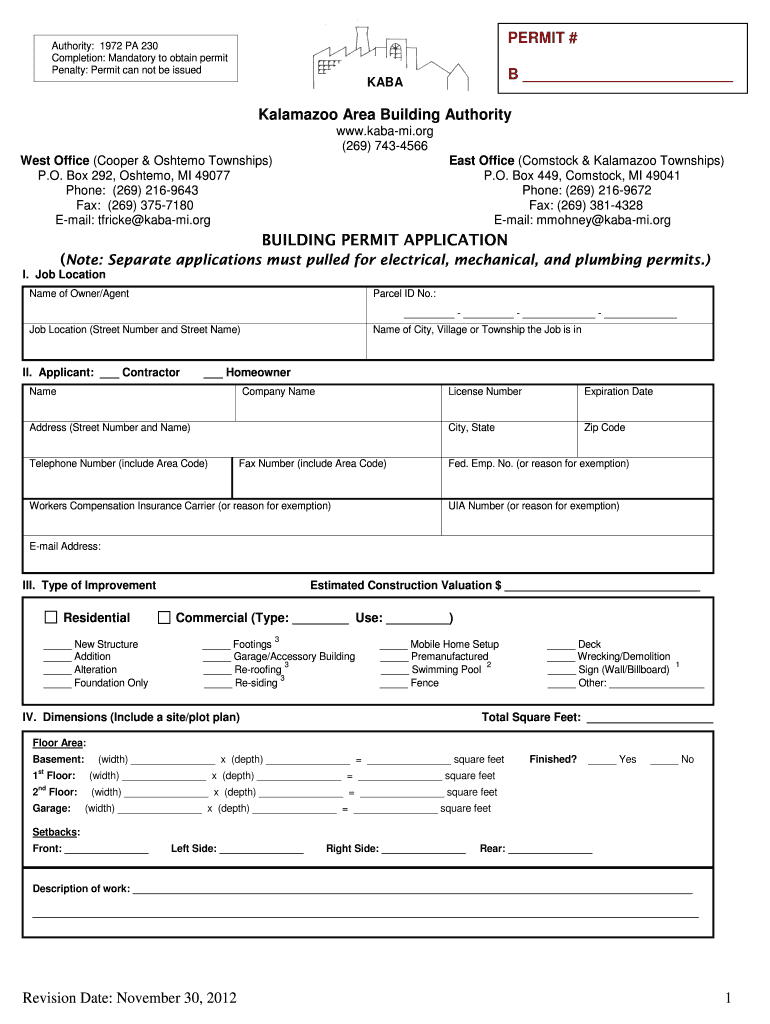
Building Permit Application Kaba Mi Org Form


Understanding the Building Permit Application Kaba
The Building Permit Application Kaba is a crucial document for individuals and businesses in Kalamazoo, Michigan, seeking to undertake construction or renovation projects. This form is designed to ensure compliance with local building codes and regulations, thereby promoting safety and structural integrity. The Kaba form collects essential information about the proposed project, including the type of work, location, and the applicant's details. It serves as a formal request for permission to begin construction, making it a vital step in the building process.
How to Use the Building Permit Application Kaba
Using the Building Permit Application Kaba involves several straightforward steps. First, gather all necessary information about your project, including plans, specifications, and any relevant documentation. Next, access the Kaba form through the Kalamazoo area building authority’s official channels. Complete the form by providing accurate details regarding your project and ensure that all required fields are filled in. Once completed, submit the form as directed, either online or through physical submission, depending on the available options.
Steps to Complete the Building Permit Application Kaba
Completing the Building Permit Application Kaba requires careful attention to detail. Follow these steps for a successful submission:
- Review the requirements for your specific project type.
- Gather all necessary documents, including site plans and contractor information.
- Fill out the Kaba form accurately, ensuring all information is current and complete.
- Double-check for any missing information or required signatures.
- Submit the application through the designated method, whether online or in person.
Legal Use of the Building Permit Application Kaba
The legal use of the Building Permit Application Kaba is essential for ensuring that construction projects comply with local laws and regulations. Submitting this form legally binds the applicant to adhere to the terms outlined in the permit, including adherence to building codes and safety standards. Failure to obtain the necessary permit can result in penalties, including fines and potential halting of construction activities. Thus, understanding the legal implications of the Kaba form is vital for all applicants.
Key Elements of the Building Permit Application Kaba
Several key elements are essential to the Building Permit Application Kaba. These include:
- Project Description: A detailed account of the work to be performed.
- Property Information: Address and zoning details of the project site.
- Applicant Information: Name, contact details, and relationship to the property.
- Contractor Details: Information about the licensed contractor performing the work.
- Signature: The applicant's signature certifying the accuracy of the information provided.
Application Process & Approval Time
The application process for the Building Permit Application Kaba typically involves several stages. After submission, the application is reviewed by the Kalamazoo area building authority to ensure compliance with local regulations. The approval time can vary based on the complexity of the project and the completeness of the application. Generally, applicants can expect a response within a few weeks, but it is advisable to check with the local authority for specific timelines related to their projects.
Quick guide on how to complete building permit application kaba miorg
Complete Building Permit Application Kaba mi org effortlessly on any device
Online document management has gained traction among businesses and individuals. It offers an ideal eco-friendly alternative to traditional printed and signed paperwork, as you can easily locate the necessary form and securely save it online. airSlate SignNow provides all the tools you need to create, modify, and eSign your documents quickly without delays. Manage Building Permit Application Kaba mi org on any platform using airSlate SignNow Android or iOS applications and streamline any document-related workflow today.
The easiest way to modify and eSign Building Permit Application Kaba mi org seamlessly
- Locate Building Permit Application Kaba mi org and click Get Form to begin.
- Utilize the tools we offer to complete your form.
- Highlight pertinent sections of your documents or obscure confidential information with tools that airSlate SignNow specifically offers for this purpose.
- Create your signature with the Sign tool, which takes mere seconds and holds the same legal validity as a traditional wet ink signature.
- Review all the information and click on the Done button to save your changes.
- Choose how you want to send your form, be it via email, text message (SMS), invitation link, or download it to your computer.
Eliminate concerns of lost or misplaced documents, cumbersome form navigation, or mistakes that necessitate printing new document copies. airSlate SignNow meets your document management needs in just a few clicks from any device of your preference. Edit and eSign Building Permit Application Kaba mi org and guarantee exceptional communication at any stage of the form preparation process with airSlate SignNow.
Create this form in 5 minutes or less
FAQs
-
How do I fill out an application form to open a bank account?
I want to believe that most banks nowadays have made the process of opening bank account, which used to be cumbersome, less cumbersome. All you need to do is to approach the bank, collect the form, and fill. However if you have any difficulty in filling it, you can always call on one of the banks rep to help you out.
-
How many application forms does a person need to fill out in his/her lifetime?
As many as you want to !
-
How do I write qualification details in order to fill out the AIIMS application form if a student is appearing in 12th standard?
There must be provision in the form for those who are taking 12 th board exam this year , so go through the form properly before filling it .
Create this form in 5 minutes!
How to create an eSignature for the building permit application kaba miorg
How to make an electronic signature for your Building Permit Application Kaba Miorg in the online mode
How to make an eSignature for the Building Permit Application Kaba Miorg in Chrome
How to generate an eSignature for putting it on the Building Permit Application Kaba Miorg in Gmail
How to generate an eSignature for the Building Permit Application Kaba Miorg right from your smartphone
How to generate an eSignature for the Building Permit Application Kaba Miorg on iOS devices
How to create an eSignature for the Building Permit Application Kaba Miorg on Android devices
People also ask
-
What is the Kaba Kalamazoo and how does it relate to airSlate SignNow?
The Kaba Kalamazoo is an advanced document management and digital signature solution that integrates seamlessly with airSlate SignNow. This powerful combination allows businesses to streamline their signing processes while ensuring security and compliance. With airSlate SignNow, you can harness the capabilities of Kaba Kalamazoo for efficient document handling.
-
How much does airSlate SignNow cost for Kaba Kalamazoo users?
Pricing for airSlate SignNow varies based on the plan chosen, but it remains cost-effective for all users including those employing Kaba Kalamazoo. Typically, airSlate SignNow offers multiple pricing tiers that can accommodate both individual and enterprise needs. This flexibility ensures that businesses can find an option that fits their budget while utilizing Kaba Kalamazoo features.
-
What are the key features of airSlate SignNow with Kaba Kalamazoo integration?
Key features include easy document sharing, secure eSignature capabilities, and customizable workflows that enhance productivity. The integration of Kaba Kalamazoo with airSlate SignNow provides users with robust tools for tracking document progress and managing approvals efficiently. This results in a smoother operational workflow for businesses.
-
What benefits does using airSlate SignNow with Kaba Kalamazoo offer?
Using airSlate SignNow with Kaba Kalamazoo allows businesses to enhance their document workflows by minimizing paper usage and reducing turnaround time for approvals. It ensures compliance with digital signatures while offering an intuitive user experience. The adaptability of airSlate SignNow complements the Kaba Kalamazoo platform remarkably well.
-
Can I integrate airSlate SignNow with other tools alongside Kaba Kalamazoo?
Yes, airSlate SignNow offers integration capabilities with a wide range of third-party applications, including CRM systems and cloud storage services, in addition to Kaba Kalamazoo. This flexibility allows businesses to customize their toolset to best fit their needs. Such integrations enhance functionalities and can signNowly boost overall productivity.
-
Is airSlate SignNow secure for handling sensitive documents with Kaba Kalamazoo?
Absolutely, airSlate SignNow provides robust security measures such as encryption and authentication to ensure the integrity of your sensitive documents while using Kaba Kalamazoo. Compliance with industry standards and regulations further reinforces its reliability for secure document transactions. You can trust airSlate SignNow to safeguard your information.
-
How can airSlate SignNow help my business transition to Kaba Kalamazoo?
airSlate SignNow facilitates the transition to Kaba Kalamazoo by providing user-friendly features and resources designed to ease document management changes. Additionally, the platform offers training support to help users become familiar with the integration. This ensures that your team transitions smoothly without interruptions.
Get more for Building Permit Application Kaba mi org
- 10 estate planning must dos before you travellegalzoom form
- Control number de p089 pkg form
- This package is an important tool for use by students and professionals who form
- Nevada programs form
- Control number de p093 pkg form
- Mod iv users manual njgov form
- Space above for recording information only
- Tax assessment parcel identification number form
Find out other Building Permit Application Kaba mi org
- How To Electronic signature South Carolina Legal Lease Agreement
- How Can I Electronic signature South Carolina Legal Quitclaim Deed
- Electronic signature South Carolina Legal Rental Lease Agreement Later
- Electronic signature South Carolina Legal Rental Lease Agreement Free
- How To Electronic signature South Dakota Legal Separation Agreement
- How Can I Electronic signature Tennessee Legal Warranty Deed
- Electronic signature Texas Legal Lease Agreement Template Free
- Can I Electronic signature Texas Legal Lease Agreement Template
- How To Electronic signature Texas Legal Stock Certificate
- How Can I Electronic signature Texas Legal POA
- Electronic signature West Virginia Orthodontists Living Will Online
- Electronic signature Legal PDF Vermont Online
- How Can I Electronic signature Utah Legal Separation Agreement
- Electronic signature Arizona Plumbing Rental Lease Agreement Myself
- Electronic signature Alabama Real Estate Quitclaim Deed Free
- Electronic signature Alabama Real Estate Quitclaim Deed Safe
- Electronic signature Colorado Plumbing Business Plan Template Secure
- Electronic signature Alaska Real Estate Lease Agreement Template Now
- Electronic signature Colorado Plumbing LLC Operating Agreement Simple
- Electronic signature Arizona Real Estate Business Plan Template Free