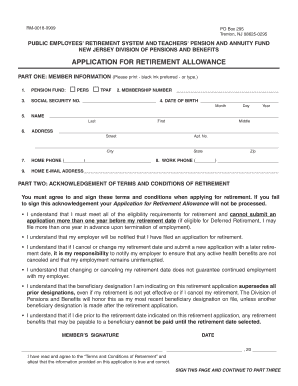
Tpaf Online Form


What is the Tpaf Online
The Tpaf online form is a digital document designed for specific administrative and legal purposes, primarily used in the United States. This form facilitates the collection and submission of essential information required by various organizations or governmental bodies. By utilizing the Tpaf online, users can efficiently manage their documentation processes without the need for physical paperwork, streamlining their tasks and ensuring compliance with relevant regulations.
How to use the Tpaf Online
Using the Tpaf online form is straightforward. First, access the form through a secure digital platform. Users can fill out the required fields with accurate information, ensuring that all data is complete and correct. Once the form is filled, it can be electronically signed using a reliable eSignature solution, which adds a layer of security and legal validity. Finally, users can submit the completed form electronically, eliminating the need for mailing or in-person delivery.
Steps to complete the Tpaf Online
Completing the Tpaf online form involves several key steps:
- Access the Tpaf online form through a secure platform.
- Fill in all required fields with accurate information.
- Review the completed form for any errors or omissions.
- Use a trusted eSignature tool to sign the document electronically.
- Submit the form electronically to the appropriate recipient.
Following these steps ensures that the Tpaf online form is completed accurately and efficiently.
Legal use of the Tpaf Online
The Tpaf online form is legally valid when completed in accordance with established regulations. To ensure its legal standing, users must comply with the ESIGN Act and UETA, which govern electronic signatures and documents in the United States. By utilizing a secure eSignature solution, users can enhance the legal validity of their submissions. Furthermore, maintaining compliance with relevant state and federal laws is crucial for the proper use of the Tpaf online form.
Required Documents
When completing the Tpaf online form, it is essential to have certain documents on hand. These may include:
- Identification documents, such as a driver's license or passport.
- Financial records relevant to the information being submitted.
- Any previous forms or documentation that may be required for reference.
Having these documents readily available can facilitate a smoother completion process and ensure that all necessary information is accurately provided.
Form Submission Methods
The Tpaf online form can be submitted through various methods, primarily focusing on electronic submission to enhance efficiency. Users can:
- Submit the form directly through a secure online portal.
- Send the completed form via email if allowed by the receiving organization.
- In some cases, print the form and submit it by mail or in person, although this is less common in a digital-first environment.
Choosing the appropriate submission method is crucial for ensuring timely processing of the form.
Quick guide on how to complete tpaf online
Complete Tpaf Online effortlessly on any device
Web-based document management has become increasingly popular among businesses and individuals. It offers an ideal eco-friendly alternative to conventional printed and signed documents, allowing you to access the correct form and securely store it online. airSlate SignNow equips you with all the tools necessary to create, modify, and eSign your documents swiftly and without interruptions. Handle Tpaf Online on any device using the airSlate SignNow Android or iOS applications and simplify any document-related process today.
The easiest way to modify and eSign Tpaf Online seamlessly
- Locate Tpaf Online and click Get Form to begin.
- Utilize the tools we provide to complete your form.
- Select relevant sections of the documents or redact sensitive information with tools that airSlate SignNow offers specifically for that purpose.
- Create your signature using the Sign tool, which takes seconds and holds the same legal validity as a traditional wet ink signature.
- Review all the details and click the Done button to secure your changes.
- Choose how you wish to send your form, via email, SMS, invite link, or download it to your computer.
Say goodbye to lost or misplaced files, tedious form searches, or mistakes that require printing new document copies. airSlate SignNow addresses all your document management needs in just a few clicks from your preferred device. Modify and eSign Tpaf Online and ensure effective communication at every stage of the form preparation process with airSlate SignNow.
Create this form in 5 minutes or less
Create this form in 5 minutes!
How to create an eSignature for the tpaf online
How to create an electronic signature for a PDF online
How to create an electronic signature for a PDF in Google Chrome
How to create an e-signature for signing PDFs in Gmail
How to create an e-signature right from your smartphone
How to create an e-signature for a PDF on iOS
How to create an e-signature for a PDF on Android
People also ask
-
What is TPAF online, and how does it benefit businesses?
TPAF online refers to the online platform provided by airSlate SignNow for handling document signing and management efficiently. It empowers businesses to streamline their document workflows, reduce turnaround times, and enhance collaboration among team members.
-
How much does TPAF online cost?
The pricing for TPAF online varies based on the features and number of users required. airSlate SignNow offers flexible pricing plans that are cost-effective, allowing businesses of all sizes to find a suitable option that fits their budget.
-
What features are included in TPAF online?
TPAF online includes a range of features such as electronic signatures, document templates, real-time tracking, and secure storage. These features work together to simplify the document signing process, making it efficient and easy to manage.
-
Is TPAF online secure for my documents?
Yes, TPAF online ensures high security for your documents. It utilizes advanced encryption and complies with industry standards to protect sensitive information, giving businesses peace of mind when handling important documents.
-
Can TPAF online integrate with other software?
Absolutely! TPAF online seamlessly integrates with various software applications such as Salesforce, Google Drive, and Microsoft Office. This capability ensures that businesses can incorporate their existing workflows with ease.
-
How can TPAF online improve my team's efficiency?
TPAF online improves team efficiency by automating the document signing process, which eliminates the need for printing, scanning, and mailing. This results in faster approvals, quicker project completions, and enhanced overall productivity.
-
What types of documents can I eSign using TPAF online?
With TPAF online, you can eSign a variety of documents including contracts, agreements, forms, and more. The platform supports multiple document formats, making it versatile for various business needs.
Get more for Tpaf Online
- Sm 39s 39 class a disability permit application legis wisconsin form
- Application processing and summary record print form cnrc navy
- Abandoned vehicle notice usa federal forms com
- Physical requirements of positionoccupational title pers01m0050dmc form
- Self employed work contract template form
- Self harm contract template form
- Self storage contract template form
- Self publish contract template form
Find out other Tpaf Online
- How Can I eSign Wyoming Real Estate Form
- How Can I eSign Hawaii Police PDF
- Can I eSign Hawaii Police Form
- How To eSign Hawaii Police PPT
- Can I eSign Hawaii Police PPT
- How To eSign Delaware Courts Form
- Can I eSign Hawaii Courts Document
- Can I eSign Nebraska Police Form
- Can I eSign Nebraska Courts PDF
- How Can I eSign North Carolina Courts Presentation
- How Can I eSign Washington Police Form
- Help Me With eSignature Tennessee Banking PDF
- How Can I eSignature Virginia Banking PPT
- How Can I eSignature Virginia Banking PPT
- Can I eSignature Washington Banking Word
- Can I eSignature Mississippi Business Operations Document
- How To eSignature Missouri Car Dealer Document
- How Can I eSignature Missouri Business Operations PPT
- How Can I eSignature Montana Car Dealer Document
- Help Me With eSignature Kentucky Charity Form