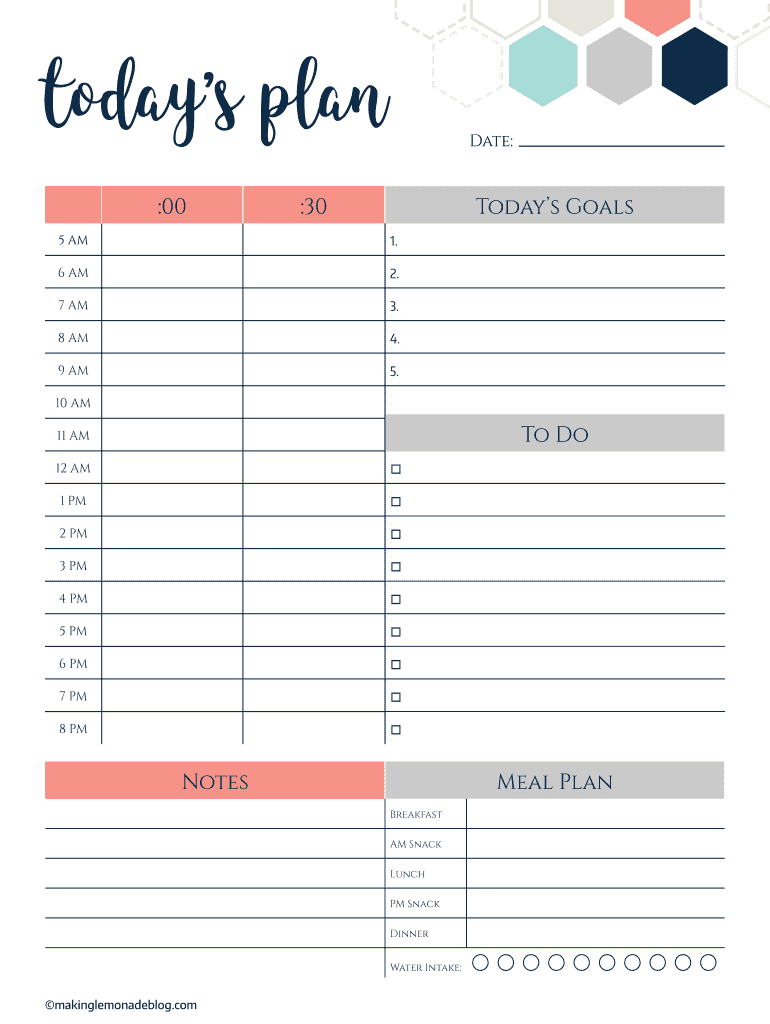
Todays Plan Form


What is the Todays Plan
The Todays Plan is a structured document designed to outline daily objectives and tasks, often used in various organizational settings. This form helps individuals and teams clarify their goals, prioritize tasks, and allocate resources effectively. By utilizing the Todays Plan, users can ensure that everyone is aligned on daily responsibilities, enhancing productivity and accountability.
How to use the Todays Plan
To effectively use the Todays Plan, begin by identifying the key objectives for the day. Break down these objectives into actionable tasks, ensuring each task is specific and measurable. Assign responsibilities to team members, if applicable, and set deadlines for each task. Regularly review the Todays Plan throughout the day to track progress and make adjustments as necessary. This iterative process helps maintain focus and ensures that all tasks are completed efficiently.
Steps to complete the Todays Plan
Completing the Todays Plan involves several straightforward steps:
- Identify Goals: Determine the main objectives for the day.
- Break Down Tasks: Divide each goal into smaller, manageable tasks.
- Assign Responsibilities: Allocate tasks to specific individuals or teams.
- Set Deadlines: Establish clear deadlines for each task to ensure timely completion.
- Review and Adjust: Regularly check progress and make necessary adjustments to stay on track.
Legal use of the Todays Plan
The Todays Plan can be legally binding when it is used in a professional context, especially if it involves agreements or commitments between parties. To ensure its legal standing, all parties involved should sign the document, ideally using a secure electronic signature solution. Compliance with relevant laws, such as the ESIGN Act and UETA, is essential for the Todays Plan to be recognized as a valid contract in a court of law.
Key elements of the Todays Plan
Key elements of the Todays Plan include:
- Objectives: Clear and concise goals that guide daily activities.
- Tasks: Specific actions required to achieve the objectives.
- Responsibilities: Designation of individuals or teams accountable for each task.
- Deadlines: Timelines for task completion to maintain accountability.
- Review Mechanism: A process for assessing progress and making adjustments.
Examples of using the Todays Plan
Examples of using the Todays Plan can vary widely across different sectors:
- Corporate Environment: Teams may use the Todays Plan to coordinate project tasks and ensure alignment on daily objectives.
- Educational Settings: Teachers can create a Todays Plan to outline daily lesson goals and activities for students.
- Personal Productivity: Individuals can utilize the Todays Plan to manage daily chores or personal projects, enhancing time management.
Quick guide on how to complete todays plan
Complete Todays Plan effortlessly on any device
Digital document management has gained popularity among businesses and individuals alike. It offers an ideal eco-friendly substitute to traditional printed and signed documents, allowing you to access the correct form and securely store it online. airSlate SignNow equips you with all the tools you require to create, modify, and eSign your documents quickly and without interruptions. Handle Todays Plan on any platform using airSlate SignNow's Android or iOS applications and streamline any document-related task today.
The easiest way to modify and eSign Todays Plan with ease
- Find Todays Plan and click Get Form to begin.
- Utilize the tools we provide to finalize your document.
- Emphasize important sections of the documents or obscure sensitive details with tools that airSlate SignNow offers specifically for this purpose.
- Create your eSignature using the Sign feature, which takes mere seconds and holds the same legal validity as a conventional wet ink signature.
- Review all the details and click the Done button to save your changes.
- Select how you wish to submit your form—via email, SMS, invite link, or download it to your computer.
Eliminate concerns about lost or misplaced documents, tedious form navigation, or mistakes that necessitate printing new copies. airSlate SignNow addresses your needs in document management in just a few clicks from any device you choose. Modify and eSign Todays Plan while ensuring excellent communication throughout your form preparation process with airSlate SignNow.
Create this form in 5 minutes or less
Create this form in 5 minutes!
How to create an eSignature for the todays plan
How to create an electronic signature for a PDF online
How to create an electronic signature for a PDF in Google Chrome
How to create an e-signature for signing PDFs in Gmail
How to create an e-signature right from your smartphone
How to create an e-signature for a PDF on iOS
How to create an e-signature for a PDF on Android
People also ask
-
What is Today's Plan with airSlate SignNow?
Today's Plan with airSlate SignNow refers to our comprehensive suite of features designed to streamline the electronic signing process. Businesses can utilize today's plan to send, sign, and manage documents efficiently, all in one place.
-
How much does Today's Plan cost?
The cost of Today's Plan varies depending on the features you need and the number of users. We offer flexible pricing plans to accommodate businesses of all sizes, ensuring you get the best value for your investment in electronic signing.
-
What features are included in Today's Plan?
Today's Plan includes essential features like document creation, templates, real-time tracking, and secure eSigning. You can also enjoy integrations with various productivity tools to enhance your workflow.
-
What are the benefits of using Today's Plan?
Using Today's Plan streamlines your document workflow, saves time, and enhances collaboration. Our solution helps you close deals faster with legally binding eSignatures and reduces the need for paper, contributing to a sustainable business practice.
-
Can I access Today's Plan from any device?
Yes, Today's Plan is designed to be accessible from any device, including desktops, tablets, and smartphones. This flexibility ensures that you can manage your documents and sign them on the go, making it easier to stay productive.
-
Does Today's Plan offer integration with third-party applications?
Absolutely! Today's Plan supports integration with popular applications like Google Drive, Salesforce, and Dropbox. This capability allows you to seamlessly incorporate airSlate SignNow into your existing workflow.
-
How secure is Today's Plan for signing documents?
Today's Plan prioritizes security, employing advanced encryption and secure data storage to protect your documents. Our compliance with industry standards ensures that your sensitive information remains safe throughout the signing process.
Get more for Todays Plan
- Estate preservation form
- A volatile market requires a different approach form
- Long term care in nova scotia form
- Behind your back mackay 66 v 2 0 behind your back sales co form
- Nppsc receipts checklist form
- Cns referral form comprehensive neuropsychological
- Sale commission contract template form
- Sale consultant contract template form
Find out other Todays Plan
- Electronic signature Kentucky Business Operations Quitclaim Deed Mobile
- Electronic signature Pennsylvania Car Dealer POA Later
- Electronic signature Louisiana Business Operations Last Will And Testament Myself
- Electronic signature South Dakota Car Dealer Quitclaim Deed Myself
- Help Me With Electronic signature South Dakota Car Dealer Quitclaim Deed
- Electronic signature South Dakota Car Dealer Affidavit Of Heirship Free
- Electronic signature Texas Car Dealer Purchase Order Template Online
- Electronic signature Texas Car Dealer Purchase Order Template Fast
- Electronic signature Maryland Business Operations NDA Myself
- Electronic signature Washington Car Dealer Letter Of Intent Computer
- Electronic signature Virginia Car Dealer IOU Fast
- How To Electronic signature Virginia Car Dealer Medical History
- Electronic signature Virginia Car Dealer Separation Agreement Simple
- Electronic signature Wisconsin Car Dealer Contract Simple
- Electronic signature Wyoming Car Dealer Lease Agreement Template Computer
- How Do I Electronic signature Mississippi Business Operations Rental Application
- Electronic signature Missouri Business Operations Business Plan Template Easy
- Electronic signature Missouri Business Operations Stock Certificate Now
- Electronic signature Alabama Charity Promissory Note Template Computer
- Electronic signature Colorado Charity Promissory Note Template Simple