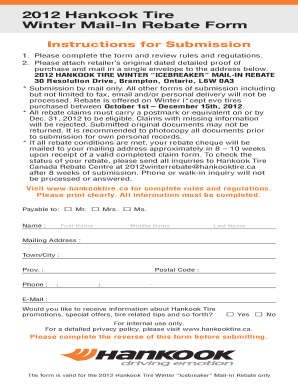
Hankook Rebate Form


What is the Hankook Rebate Form
The Hankook rebate form is a document that allows customers to claim rebates on eligible Hankook tire purchases. This form is essential for customers seeking to receive a portion of their purchase price back after buying qualifying tires. It typically includes details such as the purchase date, tire model, and proof of purchase, which customers must provide to successfully process their rebate request.
How to Use the Hankook Rebate Form
Using the Hankook rebate form involves several straightforward steps. First, customers need to ensure they have purchased eligible Hankook tires. Next, they should download or obtain the rebate form, which is often available in PDF format. After filling out the required information, including personal details and purchase information, customers must attach any necessary documentation, such as receipts. Finally, the completed form can be submitted online or mailed to the designated address provided on the form.
Steps to Complete the Hankook Rebate Form
Completing the Hankook rebate form requires careful attention to detail. Here are the steps to follow:
- Download the Hankook rebate form from a reliable source.
- Fill in your personal information, including your name, address, and contact details.
- Provide details about the tire purchase, such as the tire model, purchase date, and retailer information.
- Attach a copy of the purchase receipt as proof of eligibility.
- Review the form for accuracy and completeness before submission.
Legal Use of the Hankook Rebate Form
The Hankook rebate form is legally binding when filled out correctly and submitted according to the terms outlined by Hankook. To ensure compliance, customers must adhere to the guidelines provided with the form, including submission deadlines and required documentation. Electronic submissions may also require adherence to eSignature laws, ensuring that the document is recognized as valid under U.S. law.
Eligibility Criteria
To qualify for a rebate using the Hankook rebate form, customers must meet specific eligibility criteria. Typically, these criteria include:
- Purchasing eligible Hankook tire models during the promotional period.
- Submitting the rebate form within the specified timeframe.
- Providing valid proof of purchase, such as a receipt.
Customers should review the terms and conditions associated with the rebate offer to ensure they meet all requirements before submitting their claims.
Form Submission Methods
The Hankook rebate form can be submitted through various methods to accommodate customer preferences. These methods typically include:
- Online submission via the designated website, where customers can upload their completed forms and receipts.
- Mail submission, where customers send the completed form and attachments to the address specified on the form.
- In-person submission at participating retail locations, if applicable.
Customers should choose the method that best suits their needs while ensuring they follow any specific instructions provided with the rebate form.
Quick guide on how to complete hankook rebate form
Effortlessly Prepare Hankook Rebate Form on Any Device
The management of online documents has surged in popularity among businesses and individuals. It offers an ideal eco-friendly alternative to traditional printed and signed documents, allowing you to access the correct form and securely save it online. airSlate SignNow equips you with all the necessary tools to swiftly create, edit, and eSign your documents without delays. Manage Hankook Rebate Form on any device using airSlate SignNow's Android or iOS applications and simplify any document-related task today.
How to Modify and eSign Hankook Rebate Form With Ease
- Obtain Hankook Rebate Form and click on Get Form to begin.
- Utilize the tools we offer to complete your form.
- Emphasize essential portions of your documents or redact sensitive information using the tools that airSlate SignNow specifically provides for this purpose.
- Create your eSignature using the Sign tool, which takes mere seconds and holds the same legal validity as a conventional wet ink signature.
- Review all the details and click on the Done button to save your edits.
- Choose your preferred method for sending your form, whether by email, SMS, invitation link, or downloading it to your computer.
Say goodbye to lost or mislaid files, tiresome form searching, or errors that necessitate the printing of new document copies. airSlate SignNow fulfills your document management needs in just a few clicks from any device you choose. Edit and eSign Hankook Rebate Form, ensuring excellent communication at every stage of your form preparation process with airSlate SignNow.
Create this form in 5 minutes or less
Create this form in 5 minutes!
How to create an eSignature for the hankook rebate form
How to create an electronic signature for a PDF online
How to create an electronic signature for a PDF in Google Chrome
How to create an e-signature for signing PDFs in Gmail
How to create an e-signature right from your smartphone
How to create an e-signature for a PDF on iOS
How to create an e-signature for a PDF on Android
People also ask
-
What is the Hankook rebate form and how does it work?
The Hankook rebate form is a document that customers complete to request a rebate on their Hankook tire purchases. By submitting this form with the required documents, you can easily claim your savings, making it an essential step for those looking to benefit from promotions on Hankook tires.
-
Where can I find the Hankook rebate form?
You can find the Hankook rebate form on the official Hankook Tires website or through authorized dealers. It's often available in the promotions section, making it straightforward to access and download the form for your convenience.
-
What information do I need to complete the Hankook rebate form?
To effectively complete the Hankook rebate form, you'll typically need details such as your purchase receipt, your contact information, and tire details. Ensuring that you fill out all required sections accurately can help expedite the rebate process and avoid any delays.
-
Is there a deadline for submitting the Hankook rebate form?
Yes, there is usually a deadline for submitting the Hankook rebate form, often specified on the promotion details. It’s crucial to check these dates to ensure you don’t miss out on your rebate opportunity.
-
Can I submit the Hankook rebate form online?
Yes, many customers can submit the Hankook rebate form online through the official Hankook site. This option is often more convenient and can reduce processing time compared to traditional mail submissions.
-
What are the benefits of using the Hankook rebate form?
Using the Hankook rebate form allows you to receive financial incentives on your tire purchase. This not only saves you money but also encourages you to choose Hankook tires, known for their quality and performance in the automotive market.
-
How long does it take to receive my rebate after submitting the Hankook rebate form?
After submitting the Hankook rebate form, processing times can vary, typically ranging from 4 to 8 weeks. It's advisable to keep an eye on the status of your rebate submission if tracking is available.
Get more for Hankook Rebate Form
Find out other Hankook Rebate Form
- eSign New Hampshire Sports IOU Safe
- eSign Delaware Courts Operating Agreement Easy
- eSign Georgia Courts Bill Of Lading Online
- eSign Hawaii Courts Contract Mobile
- eSign Hawaii Courts RFP Online
- How To eSign Hawaii Courts RFP
- eSign Hawaii Courts Letter Of Intent Later
- eSign Hawaii Courts IOU Myself
- eSign Hawaii Courts IOU Safe
- Help Me With eSign Hawaii Courts Cease And Desist Letter
- How To eSign Massachusetts Police Letter Of Intent
- eSign Police Document Michigan Secure
- eSign Iowa Courts Emergency Contact Form Online
- eSign Kentucky Courts Quitclaim Deed Easy
- How To eSign Maryland Courts Medical History
- eSign Michigan Courts Lease Agreement Template Online
- eSign Minnesota Courts Cease And Desist Letter Free
- Can I eSign Montana Courts NDA
- eSign Montana Courts LLC Operating Agreement Mobile
- eSign Oklahoma Sports Rental Application Simple