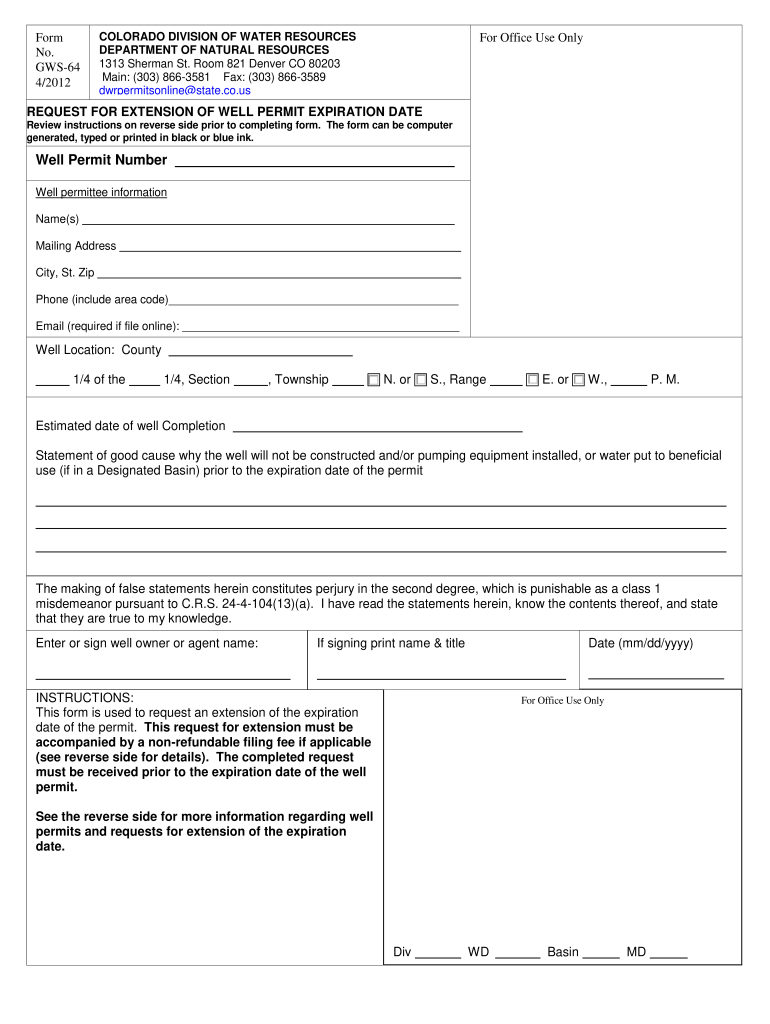
Fillable Online Gws 64 2012


What is the fillable online GWS-64?
The fillable online GWS-64 is a form used by the Colorado Division of Water Resources to document well permit applications and other water-related requests. This form is essential for individuals and businesses seeking to manage groundwater resources legally. It allows users to provide necessary information regarding well locations, intended uses, and other pertinent details that comply with state regulations.
How to use the fillable online GWS-64
Using the fillable online GWS-64 is straightforward. Users can access the form through the Colorado Division of Water Resources website. The form is designed to be completed digitally, allowing for easy input of data. Users should ensure they have all required information at hand, such as property details and intended water usage, to fill out the form accurately. Once completed, the form can be saved and submitted electronically, streamlining the application process.
Steps to complete the fillable online GWS-64
Completing the fillable online GWS-64 involves several key steps:
- Access the form on the Colorado Division of Water Resources website.
- Fill in the required fields, including personal information, well location, and intended use.
- Review the information for accuracy and completeness.
- Save the completed form to your device.
- Submit the form electronically through the designated submission method.
Legal use of the fillable online GWS-64
The fillable online GWS-64 is legally binding when filled out and submitted according to Colorado state regulations. To ensure its legality, users must adhere to the guidelines set forth by the Colorado Division of Water Resources. This includes providing accurate information and obtaining any necessary approvals or permits. The electronic submission of the form is recognized as valid under the ESIGN and UETA acts, making it a reliable option for legal documentation.
Key elements of the fillable online GWS-64
Several key elements are crucial when completing the fillable online GWS-64:
- Applicant Information: Personal details of the applicant, including name, address, and contact information.
- Well Location: Specific details about where the well will be located, including GPS coordinates.
- Intended Use: Description of how the water from the well will be used, such as for irrigation, domestic use, or commercial purposes.
- Signature: An electronic signature is required to validate the submission and confirm the accuracy of the provided information.
State-specific rules for the fillable online GWS-64
When using the fillable online GWS-64, it is important to be aware of state-specific rules that govern water rights and well permits in Colorado. These rules dictate the requirements for well construction, usage limitations, and reporting obligations. Applicants should familiarize themselves with these regulations to ensure compliance and avoid potential penalties. The Colorado Division of Water Resources provides resources and guidance to help applicants navigate these rules effectively.
Quick guide on how to complete gws 64 colorado division of water resources
Complete Fillable Online Gws 64 effortlessly on any device
Online document management has gained popularity among businesses and individuals. It offers an excellent eco-friendly substitute for conventional printed and signed documents, as you can obtain the necessary form and securely store it online. airSlate SignNow provides all the tools required to create, modify, and eSign your documents quickly without delays. Manage Fillable Online Gws 64 on any platform with airSlate SignNow's Android or iOS applications and simplify any document-related process today.
How to modify and eSign Fillable Online Gws 64 without breaking a sweat
- Locate Fillable Online Gws 64 and click Get Form to begin.
- Use the tools we offer to complete your document.
- Highlight important sections of the documents or redact sensitive information with tools specifically provided by airSlate SignNow for that purpose.
- Create your eSignature using the Sign tool, which takes moments and holds the same legal validity as a traditional wet ink signature.
- Review the details and click on the Done button to save your changes.
- Choose how you wish to send your form, by email, text message (SMS), or invitation link, or download it to your PC.
Put aside concerns about lost or misplaced documents, tedious form searching, or mistakes that necessitate printing new document copies. airSlate SignNow addresses all your document management requirements in just a few clicks from any device of your choice. Modify and eSign Fillable Online Gws 64 and ensure outstanding communication throughout the form preparation process with airSlate SignNow.
Create this form in 5 minutes or less
Find and fill out the correct gws 64 colorado division of water resources
FAQs
-
How many mitotic divisions must take place in the cell of a root tip to form 64 cell?
If things go as planned, no cell is defective or unwilling to carry on with divisions, 7 mitotic divisions are needed to obtain 64 cells. 2 to the power of 6 produces 64, but you need one more division to make 2 from the first single cell - thus, 7 rounds of divisions in total.
-
How can I fill out Google's intern host matching form to optimize my chances of receiving a match?
I was selected for a summer internship 2016.I tried to be very open while filling the preference form: I choose many products as my favorite products and I said I'm open about the team I want to join.I even was very open in the location and start date to get host matching interviews (I negotiated the start date in the interview until both me and my host were happy.) You could ask your recruiter to review your form (there are very cool and could help you a lot since they have a bigger experience).Do a search on the potential team.Before the interviews, try to find smart question that you are going to ask for the potential host (do a search on the team to find nice and deep questions to impress your host). Prepare well your resume.You are very likely not going to get algorithm/data structure questions like in the first round. It's going to be just some friendly chat if you are lucky. If your potential team is working on something like machine learning, expect that they are going to ask you questions about machine learning, courses related to machine learning you have and relevant experience (projects, internship). Of course you have to study that before the interview. Take as long time as you need if you feel rusty. It takes some time to get ready for the host matching (it's less than the technical interview) but it's worth it of course.
-
How do I fill out the form of DU CIC? I couldn't find the link to fill out the form.
Just register on the admission portal and during registration you will get an option for the entrance based course. Just register there. There is no separate form for DU CIC.
Create this form in 5 minutes!
How to create an eSignature for the gws 64 colorado division of water resources
How to create an eSignature for the Gws 64 Colorado Division Of Water Resources online
How to create an electronic signature for the Gws 64 Colorado Division Of Water Resources in Chrome
How to create an electronic signature for putting it on the Gws 64 Colorado Division Of Water Resources in Gmail
How to create an eSignature for the Gws 64 Colorado Division Of Water Resources right from your smartphone
How to create an electronic signature for the Gws 64 Colorado Division Of Water Resources on iOS devices
How to make an electronic signature for the Gws 64 Colorado Division Of Water Resources on Android
People also ask
-
What is the colorado division of water, and how does it relate to airSlate SignNow?
The Colorado Division of Water is a state agency responsible for managing and regulating the state's water resources. airSlate SignNow supports businesses in Colorado with document management solutions, including eSigning important forms required by the colorado division of water.
-
How does airSlate SignNow simplify compliance with the colorado division of water regulations?
airSlate SignNow allows users to securely sign and send documents related to water use and management in compliance with the colorado division of water regulations. Our platform ensures that all signatures and documents are legally binding, making compliance easier for businesses.
-
What are the pricing options for airSlate SignNow in relation to the colorado division of water needs?
airSlate SignNow offers flexible pricing plans that cater to various business sizes and requirements, including those dealing with the colorado division of water. Our cost-effective solutions provide features tailored to efficiently manage your documentation needs.
-
What key features does airSlate SignNow offer for documents related to the colorado division of water?
Key features include customizable templates, secure eSignature capabilities, and seamless document tracking. These help streamline processes involving paperwork that needs to be submitted to the colorado division of water.
-
Can airSlate SignNow integrate with other tools used for water management in Colorado?
Yes, airSlate SignNow integrates with various applications commonly used in water management and regulatory compliance. This integration helps businesses streamline their workflows and maintain seamless communication with the colorado division of water.
-
How can airSlate SignNow benefit businesses interacting with the colorado division of water?
With airSlate SignNow, businesses can efficiently manage and sign documents related to water rights, permits, and regulations. This not only saves time but also enhances the accuracy of submissions to the colorado division of water.
-
Is airSlate SignNow compliant with the security standards required by the colorado division of water?
Absolutely, airSlate SignNow is designed with top-notch security features that meet compliance standards, including those set by the colorado division of water. Your documents are encrypted and securely stored, ensuring sensitive information remains protected.
Get more for Fillable Online Gws 64
- Criminal department clerk of the circuit court form
- 4560 order clerk pay cost of service by publication form
- Notice of electronic filing mount prospect illinois form
- 1040a tax form fill out and sign printable pdf template
- The county name form
- State of illinois circuit court for the judicial circuit form
- Illinois statewide forms approved publication notice of court date for request for name change adult v2d1 050118
- Petition for change of name clerk of the circuit court form
Find out other Fillable Online Gws 64
- eSign Utah Plumbing Notice To Quit Secure
- eSign Alabama Real Estate Quitclaim Deed Mobile
- eSign Alabama Real Estate Affidavit Of Heirship Simple
- eSign California Real Estate Business Plan Template Free
- How Can I eSign Arkansas Real Estate Promissory Note Template
- eSign Connecticut Real Estate LLC Operating Agreement Later
- eSign Connecticut Real Estate LLC Operating Agreement Free
- eSign Real Estate Document Florida Online
- eSign Delaware Real Estate Quitclaim Deed Easy
- eSign Hawaii Real Estate Agreement Online
- Help Me With eSign Hawaii Real Estate Letter Of Intent
- eSign Florida Real Estate Residential Lease Agreement Simple
- eSign Florida Real Estate Limited Power Of Attorney Online
- eSign Hawaii Sports RFP Safe
- eSign Hawaii Sports Warranty Deed Myself
- eSign Louisiana Real Estate Last Will And Testament Easy
- eSign Louisiana Real Estate Work Order Now
- eSign Maine Real Estate LLC Operating Agreement Simple
- eSign Maine Real Estate Memorandum Of Understanding Mobile
- How To eSign Michigan Real Estate Business Plan Template