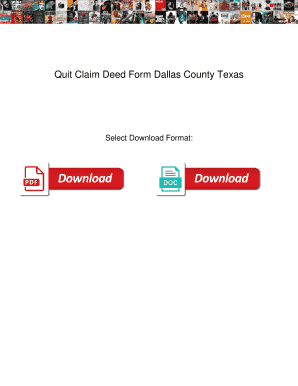
Dallas County Deed Transfer Form


What is the Dallas County Deed Transfer Form
The Dallas County Deed Transfer Form is a legal document used to transfer ownership of real property within Dallas County, Texas. This form is essential for recording the change of ownership in the county's property records. It typically includes information about the grantor (the person transferring the property) and the grantee (the person receiving the property), along with a description of the property being transferred. Understanding the purpose and requirements of this form is crucial for anyone involved in real estate transactions in Dallas County.
How to use the Dallas County Deed Transfer Form
Using the Dallas County Deed Transfer Form involves several steps to ensure that the transfer of property is legally binding and properly recorded. First, obtain the form from a reliable source, ensuring it is the latest version. Next, fill out the form with accurate details regarding the property and the parties involved. After completing the form, both the grantor and grantee must sign it in the presence of a notary public. Finally, submit the signed form to the appropriate county office for recording, which officially documents the transfer of ownership.
Steps to complete the Dallas County Deed Transfer Form
Completing the Dallas County Deed Transfer Form requires careful attention to detail. Follow these steps:
- Obtain the latest version of the deed transfer form.
- Fill out the form with accurate information about the grantor, grantee, and property description.
- Ensure both parties sign the document in front of a notary public.
- Make copies of the signed form for your records.
- Submit the original signed form to the Dallas County Clerk's Office for recording.
Key elements of the Dallas County Deed Transfer Form
Several key elements must be included in the Dallas County Deed Transfer Form for it to be valid. These elements include:
- Grantor Information: Full name and address of the person transferring the property.
- Grantee Information: Full name and address of the person receiving the property.
- Property Description: A detailed description of the property being transferred, including its legal description.
- Consideration: The amount paid for the property, if applicable.
- Signatures: Signatures of both the grantor and grantee, along with notarization.
Legal use of the Dallas County Deed Transfer Form
The Dallas County Deed Transfer Form is legally binding once it is properly filled out, signed, and notarized. It serves as official proof of the transfer of ownership, which is essential for protecting the rights of both the grantor and grantee. The form must be submitted to the Dallas County Clerk's Office for recording, which provides public notice of the change in ownership. This legal recognition is crucial for resolving any future disputes regarding property ownership.
Who Issues the Form
The Dallas County Deed Transfer Form is typically issued by the Dallas County Clerk's Office. This office is responsible for maintaining public records related to property transactions, including the recording of deeds. While individuals can often find the form online or through legal resources, it is important to ensure that the version used is current and complies with local regulations.
Quick guide on how to complete dallas county deed transfer form
Complete Dallas County Deed Transfer Form effortlessly on any device
Online document management has become increasingly favored by businesses and individuals. It serves as an ideal eco-friendly substitute for traditional printed and signed documents, allowing you to access the correct form and securely store it online. airSlate SignNow provides you with all the tools necessary to create, modify, and electronically sign your documents quickly and efficiently. Manage Dallas County Deed Transfer Form on any device using airSlate SignNow's Android or iOS applications and simplify any document-centric process today.
How to modify and eSign Dallas County Deed Transfer Form with ease
- Find Dallas County Deed Transfer Form and then click Get Form to begin.
- Utilize the tools we offer to complete your form.
- Highlight important sections of your documents or conceal sensitive information with tools specifically designed for that purpose by airSlate SignNow.
- Create your signature using the Sign tool, which takes mere seconds and carries the same legal validity as a conventional wet ink signature.
- Verify all the information and then click the Done button to save your updates.
- Choose your preferred method to submit your form: by email, text message (SMS), invitation link, or download it to your computer.
Eliminate worries about lost or misplaced files, tedious form navigation, or mistakes that require printing new document copies. airSlate SignNow meets all your document management needs with just a few clicks from any device you select. Edit and eSign Dallas County Deed Transfer Form to ensure outstanding communication at every stage of your form preparation process using airSlate SignNow.
Create this form in 5 minutes or less
Create this form in 5 minutes!
How to create an eSignature for the dallas county deed transfer form
How to create an electronic signature for a PDF online
How to create an electronic signature for a PDF in Google Chrome
How to create an e-signature for signing PDFs in Gmail
How to create an e-signature right from your smartphone
How to create an e-signature for a PDF on iOS
How to create an e-signature for a PDF on Android
People also ask
-
What is a Dallas County deed transfer form?
A Dallas County deed transfer form is a legal document used to transfer ownership of real property within Dallas County. It outlines the details of the transfer, including the names of the parties involved and a description of the property. Using the correct form is crucial for ensuring that the deed is properly recorded and recognized by the county.
-
How can I access the Dallas County deed transfer form?
You can easily access the Dallas County deed transfer form through the official Dallas County website or by using airSlate SignNow's platform. Our solution provides templates and resources to help you complete the form efficiently. Additionally, eSigning features make it convenient to manage the document electronically.
-
What are the benefits of using airSlate SignNow for my Dallas County deed transfer form?
Using airSlate SignNow for your Dallas County deed transfer form offers numerous benefits, including ease of use, cost-effectiveness, and quick processing times. You can securely eSign and store your documents, reducing the time spent on manual paperwork. The platform also provides guidance to ensure your form is filled out correctly.
-
Is there a fee for using the Dallas County deed transfer form through airSlate SignNow?
While the Dallas County deed transfer form itself may have associated filing fees, using airSlate SignNow allows you to prepare and eSign documents without additional hidden costs. Our pricing plans are competitive and offer great value for seamless document management. This makes it affordable for individuals or businesses looking to transfer property efficiently.
-
Can I integrate airSlate SignNow with other software for my Dallas County deed transfer form?
Yes, airSlate SignNow offers various integrations with popular platforms like Google Drive, Salesforce, and others. This feature simplifies the workflow when managing your Dallas County deed transfer form and ensures you can easily share or store your documents. Integration helps streamline your business processes and enhances your overall efficiency.
-
How long does it take to complete the Dallas County deed transfer form?
The time it takes to complete the Dallas County deed transfer form varies based on the complexity of the transfer. However, with airSlate SignNow's user-friendly platform, you can fill out and eSign the document quickly, often in just a few minutes. Once submitted, the processing time will depend on the Dallas County Recorder's office procedures.
-
What should I do if I make a mistake on my Dallas County deed transfer form?
If you realize there's a mistake on your Dallas County deed transfer form after it has been filled out, you can easily correct it using airSlate SignNow. Our platform allows you to edit and re-sign the document seamlessly. It's important to correct errors before submission to avoid any delays in the property transfer process.
Get more for Dallas County Deed Transfer Form
- Records providing in skeleton form a mechanism pursuant to which a person may apply to a district leg state nv
- Tax assessorjob details tabcareer pages form
- Form au 933
- Credit card authorized user form credit card authorized user form
- Nunavut birth certificate form
- Residential construction contract template form
- Residential concrete contract template form
- Residential contract template form
Find out other Dallas County Deed Transfer Form
- How To Sign Montana Business Operations Warranty Deed
- Sign Nevada Business Operations Emergency Contact Form Simple
- Sign New Hampshire Business Operations Month To Month Lease Later
- Can I Sign New York Business Operations Promissory Note Template
- Sign Oklahoma Business Operations Contract Safe
- Sign Oregon Business Operations LLC Operating Agreement Now
- Sign Utah Business Operations LLC Operating Agreement Computer
- Sign West Virginia Business Operations Rental Lease Agreement Now
- How To Sign Colorado Car Dealer Arbitration Agreement
- Sign Florida Car Dealer Resignation Letter Now
- Sign Georgia Car Dealer Cease And Desist Letter Fast
- Sign Georgia Car Dealer Purchase Order Template Mobile
- Sign Delaware Car Dealer Limited Power Of Attorney Fast
- How To Sign Georgia Car Dealer Lease Agreement Form
- How To Sign Iowa Car Dealer Resignation Letter
- Sign Iowa Car Dealer Contract Safe
- Sign Iowa Car Dealer Limited Power Of Attorney Computer
- Help Me With Sign Iowa Car Dealer Limited Power Of Attorney
- Sign Kansas Car Dealer Contract Fast
- Sign Kansas Car Dealer Agreement Secure