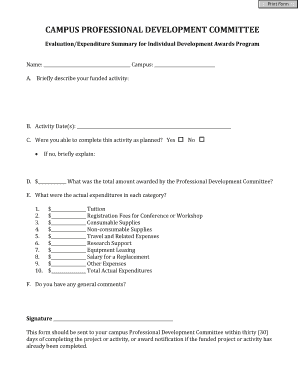
EvaluationExpenditure Summary for Individual Development Form


What is the EvaluationExpenditure Summary For Individual Development
The EvaluationExpenditure Summary For Individual Development is a crucial document used to assess and report expenditures related to individual development programs. This summary serves as a comprehensive overview of the financial resources allocated for personal and professional growth initiatives. It is particularly relevant for organizations that aim to track their investment in employee development and ensure that funds are utilized effectively. The summary typically includes details such as the total amount spent, specific categories of expenditures, and the outcomes achieved through these investments.
How to use the EvaluationExpenditure Summary For Individual Development
Using the EvaluationExpenditure Summary For Individual Development involves several steps to ensure accurate reporting and analysis. First, gather all relevant financial data related to individual development expenditures. This may include training costs, materials purchased, and any associated fees. Next, categorize these expenses according to the predefined sections of the summary. Once categorized, input the data into the summary form, ensuring that all figures are accurate and reflect the actual expenditures. Finally, review the completed summary for completeness and accuracy before submission to relevant stakeholders or for internal records.
Steps to complete the EvaluationExpenditure Summary For Individual Development
Completing the EvaluationExpenditure Summary For Individual Development requires a systematic approach. Follow these steps:
- Collect all receipts and invoices related to individual development expenditures.
- Organize the data by category, such as training sessions, workshops, and materials.
- Fill in the summary form with the categorized expenditures, ensuring clarity and accuracy.
- Calculate the total expenditures and verify that the sum matches the individual entries.
- Review the completed summary for any discrepancies or missing information.
- Submit the summary to the appropriate department or keep it for internal records.
Key elements of the EvaluationExpenditure Summary For Individual Development
The key elements of the EvaluationExpenditure Summary For Individual Development include several critical components that provide a clear picture of expenditures. These elements typically encompass:
- Expenditure Categories: Breakdown of costs into specific categories such as training, materials, and travel.
- Total Amount: A summation of all expenditures reported in the summary.
- Outcomes Achieved: A section that outlines the benefits or improvements resulting from the expenditures.
- Date Range: The period during which the expenditures were incurred.
- Department or Individual Responsible: Identification of who managed the expenditures.
Legal use of the EvaluationExpenditure Summary For Individual Development
The EvaluationExpenditure Summary For Individual Development must be used in compliance with applicable laws and regulations. It is essential to ensure that all reported expenditures are legitimate and supported by proper documentation. Misrepresentation of expenses can lead to legal repercussions, including audits or penalties. Organizations are advised to maintain transparency in their reporting practices and ensure that all data included in the summary is accurate and verifiable. This adherence not only fosters trust but also aligns with best practices in financial management.
Examples of using the EvaluationExpenditure Summary For Individual Development
Examples of utilizing the EvaluationExpenditure Summary For Individual Development can vary across different organizations. For instance, a company may use the summary to evaluate the effectiveness of a leadership training program by comparing the costs incurred with the performance improvements observed in participants. Another example could involve a nonprofit organization tracking the expenditures related to skill development workshops for its volunteers, using the summary to justify funding requests to donors. These examples illustrate how the summary can serve as a valuable tool for assessing the impact of development initiatives.
Quick guide on how to complete evaluationexpenditure summary for individual development
Complete [SKS] effortlessly on any device
Digital document management has become increasingly popular among organizations and individuals. It offers an ideal eco-friendly substitute for traditional printed and signed documents, allowing you to obtain the correct form and securely retain it online. airSlate SignNow provides all the tools necessary to create, edit, and electronically sign your documents swiftly without delays. Manage [SKS] on any platform using airSlate SignNow apps for Android or iOS and simplify any document-related process today.
The easiest way to edit and electronically sign [SKS] without any hassle
- Find [SKS] and click Get Form to begin.
- Make use of the tools we offer to complete your form.
- Emphasize important sections of your documents or redact sensitive information using tools that airSlate SignNow specifically provides for that purpose.
- Create your signature with the Sign tool, which takes moments and holds the same legal validity as a conventional wet ink signature.
- Review all the information and click on the Done button to save your modifications.
- Choose how you want to deliver your form, whether by email, text message (SMS), or invitation link, or download it to your computer.
Forget about lost or mislaid files, tedious form searching, or errors that require printing new document copies. airSlate SignNow addresses your document management needs in just a few clicks from any device of your choice. Edit and electronically sign [SKS] and ensure outstanding communication throughout your form preparation process with airSlate SignNow.
Create this form in 5 minutes or less
Related searches to EvaluationExpenditure Summary For Individual Development
Create this form in 5 minutes!
How to create an eSignature for the evaluationexpenditure summary for individual development
How to create an electronic signature for a PDF online
How to create an electronic signature for a PDF in Google Chrome
How to create an e-signature for signing PDFs in Gmail
How to create an e-signature right from your smartphone
How to create an e-signature for a PDF on iOS
How to create an e-signature for a PDF on Android
People also ask
-
What is the EvaluationExpenditure Summary For Individual Development?
The EvaluationExpenditure Summary For Individual Development is a comprehensive report that outlines the financial investments made in individual development initiatives. This summary helps organizations assess the effectiveness of their development programs and make informed decisions for future investments.
-
How can airSlate SignNow assist with the EvaluationExpenditure Summary For Individual Development?
airSlate SignNow streamlines the process of collecting signatures and approvals for the EvaluationExpenditure Summary For Individual Development. With our easy-to-use platform, you can quickly send documents for eSignature, ensuring that your reports are finalized and shared efficiently.
-
What are the pricing options for using airSlate SignNow for EvaluationExpenditure Summary For Individual Development?
airSlate SignNow offers flexible pricing plans tailored to meet the needs of businesses of all sizes. Whether you are a small startup or a large enterprise, you can choose a plan that fits your budget while effectively managing your EvaluationExpenditure Summary For Individual Development.
-
What features does airSlate SignNow provide for managing EvaluationExpenditure Summary For Individual Development?
Our platform includes features such as customizable templates, automated workflows, and real-time tracking for the EvaluationExpenditure Summary For Individual Development. These tools enhance efficiency and ensure that all stakeholders are kept informed throughout the process.
-
What are the benefits of using airSlate SignNow for the EvaluationExpenditure Summary For Individual Development?
Using airSlate SignNow for the EvaluationExpenditure Summary For Individual Development offers numerous benefits, including reduced turnaround times, improved accuracy, and enhanced collaboration among team members. This leads to more effective decision-making regarding individual development investments.
-
Can airSlate SignNow integrate with other tools for managing EvaluationExpenditure Summary For Individual Development?
Yes, airSlate SignNow seamlessly integrates with various business applications, allowing you to manage your EvaluationExpenditure Summary For Individual Development alongside your existing tools. This integration enhances productivity and ensures that all data is synchronized across platforms.
-
Is airSlate SignNow secure for handling sensitive EvaluationExpenditure Summary For Individual Development documents?
Absolutely! airSlate SignNow prioritizes security and compliance, ensuring that your EvaluationExpenditure Summary For Individual Development documents are protected with advanced encryption and secure access controls. You can trust us to keep your sensitive information safe.
Get more for EvaluationExpenditure Summary For Individual Development
- Cib form download 448086457
- Ddaf org form
- Modot annual update form missouri department of transportation modot
- Cp575 form
- P1 driver exemption form passenger and night driving my licence
- Minument form
- Mr hagen at the telephone company form
- Certificate of immunization university system of georgia fvsu form
Find out other EvaluationExpenditure Summary For Individual Development
- eSign Maine Healthcare / Medical LLC Operating Agreement Now
- eSign Louisiana High Tech LLC Operating Agreement Safe
- eSign Massachusetts Government Quitclaim Deed Fast
- How Do I eSign Massachusetts Government Arbitration Agreement
- eSign Maryland High Tech Claim Fast
- eSign Maine High Tech Affidavit Of Heirship Now
- eSign Michigan Government LLC Operating Agreement Online
- eSign Minnesota High Tech Rental Lease Agreement Myself
- eSign Minnesota High Tech Rental Lease Agreement Free
- eSign Michigan Healthcare / Medical Permission Slip Now
- eSign Montana High Tech Lease Agreement Online
- eSign Mississippi Government LLC Operating Agreement Easy
- eSign Ohio High Tech Letter Of Intent Later
- eSign North Dakota High Tech Quitclaim Deed Secure
- eSign Nebraska Healthcare / Medical LLC Operating Agreement Simple
- eSign Nebraska Healthcare / Medical Limited Power Of Attorney Mobile
- eSign Rhode Island High Tech Promissory Note Template Simple
- How Do I eSign South Carolina High Tech Work Order
- eSign Texas High Tech Moving Checklist Myself
- eSign Texas High Tech Moving Checklist Secure