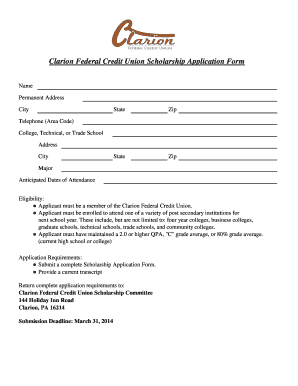
Scholarship Form Format


What is the scholarship form format
The scholarship form format is a structured document designed to collect essential information from applicants seeking financial assistance for education. This format typically includes sections for personal details, academic history, financial information, and the applicant's statement of purpose. The clarity and organization of the scholarship application template are crucial, as they help institutions evaluate candidates efficiently and fairly.
How to use the scholarship form format
Utilizing the scholarship form format involves several key steps. First, applicants should carefully read the instructions provided by the scholarship provider. Next, they should fill out the form accurately, ensuring that all required fields are completed. It is important to provide truthful information and to double-check for any errors before submission. Finally, applicants should submit the form through the specified method, whether online or via mail, and keep a copy for their records.
Key elements of the scholarship form format
Understanding the key elements of the scholarship form format is essential for successful completion. These elements typically include:
- Personal Information: Name, address, contact details, and social security number.
- Academic Background: Schools attended, grades, and any honors received.
- Financial Information: Family income, number of dependents, and any other financial aid received.
- Personal Statement: A brief essay outlining the applicant's goals, achievements, and reasons for applying.
Steps to complete the scholarship form format
Completing the scholarship form format effectively requires a systematic approach. Here are the steps to follow:
- Gather necessary documents, such as transcripts and financial statements.
- Read the scholarship guidelines thoroughly to understand eligibility and requirements.
- Fill out the form section by section, ensuring accuracy and completeness.
- Review the form for any mistakes or missing information.
- Submit the form by the deadline, following the specified submission method.
Legal use of the scholarship form format
The legal use of the scholarship form format is governed by various regulations ensuring that the information provided is treated with confidentiality and used appropriately. Institutions must comply with laws such as the Family Educational Rights and Privacy Act (FERPA), which protects student education records. Furthermore, applicants should ensure that they understand the terms and conditions associated with the scholarship, including any obligations that may arise upon acceptance.
Eligibility criteria
Eligibility criteria for scholarships can vary widely depending on the institution or organization offering the funding. Common criteria may include:
- Academic performance, such as minimum GPA requirements.
- Field of study or intended major.
- Financial need as demonstrated through income documentation.
- Extracurricular involvement or community service.
Form submission methods
Submitting the scholarship form can be done through various methods, depending on the requirements set by the scholarship provider. Common submission methods include:
- Online Submission: Many institutions offer a digital platform for applicants to fill out and submit their forms electronically.
- Mail: Applicants may need to print the completed form and send it to the designated address.
- In-Person: Some scholarships may require applicants to submit their forms directly at a specific location.
Quick guide on how to complete scholarship form format
Complete Scholarship Form Format effortlessly on any device
Digital document handling has gained traction with businesses and individuals alike. It offers an ideal environmentally friendly substitute for conventional printed and signed paperwork, as you can access the necessary form and safely store it online. airSlate SignNow equips you with all the tools required to create, modify, and electronically sign your documents quickly without interruptions. Manage Scholarship Form Format on any device using the airSlate SignNow Android or iOS applications and enhance any document-related procedure today.
The simplest way to alter and eSign Scholarship Form Format with ease
- Locate Scholarship Form Format and click Get Form to begin.
- Utilize the tools we offer to complete your document.
- Emphasize important sections of the document or redact sensitive information using the tools that airSlate SignNow offers specifically for that purpose.
- Create your eSignature using the Sign tool, which takes mere seconds and carries the same legal significance as a conventional wet ink signature.
- Review all the details and then click the Done button to save your changes.
- Choose how you wish to send your form, via email, text message (SMS), or invitation link, or download it to your computer.
Eliminate the worry of lost or misfiled documents, tedious form searches, or mistakes that necessitate printing new copies. airSlate SignNow addresses your document management needs with just a few clicks from any device you prefer. Modify and eSign Scholarship Form Format and maintain excellent communication at every stage of the form preparation process with airSlate SignNow.
Create this form in 5 minutes or less
Create this form in 5 minutes!
How to create an eSignature for the scholarship form format
How to create an electronic signature for a PDF online
How to create an electronic signature for a PDF in Google Chrome
How to create an e-signature for signing PDFs in Gmail
How to create an e-signature right from your smartphone
How to create an e-signature for a PDF on iOS
How to create an e-signature for a PDF on Android
People also ask
-
What is a scholarship template?
A scholarship template is a pre-designed form that streamlines the application process for aspiring students. It typically includes sections for personal information, essay prompts, and eligibility criteria. Utilizing a scholarship template can save time and ensure all necessary details are included.
-
How can I use a scholarship template with airSlate SignNow?
You can easily upload a scholarship template to airSlate SignNow and customize it according to your organization's requirements. The platform allows for easy editing and sharing, enabling you to send the template for signatures without hassle. This simplifies the entire scholarship distribution process.
-
Is there a cost associated with using a scholarship template on airSlate SignNow?
airSlate SignNow offers competitive pricing plans, allowing you to use a scholarship template effectively within your budget. Whether you’re an individual or an organization, you can find a plan that suits your needs. There are also free trials available to explore the features associated with scholarship templates.
-
What features are included with the scholarship template?
The scholarship template includes features such as customizable fields, digital signatures, and automated notifications for applicants. Additionally, airSlate SignNow provides the ability to track the status of each application and manage submissions effectively. These features enhance the efficiency of the scholarship application process.
-
Can I integrate the scholarship template with other tools?
Yes, airSlate SignNow supports integrations with various third-party applications, allowing you to incorporate your scholarship template into your existing workflow. This includes integration with platforms like Google Drive, Dropbox, and CRM systems. Such adaptability ensures that managing your scholarship process is seamless.
-
What are the benefits of using a scholarship template?
Using a scholarship template streamlines your application process, making it easier for both applicants and administrators. It ensures consistency in the information collected and minimizes errors. Additionally, employing such a template saves time, allowing you to focus more on selecting worthy candidates.
-
How secure is the scholarship template on airSlate SignNow?
airSlate SignNow prioritizes security, ensuring that your scholarship template and associated data are protected with advanced encryption methods. Access controls and audit trails are in place to keep sensitive information safe. You can be confident that your scholarship applications are handled securely.
Get more for Scholarship Form Format
Find out other Scholarship Form Format
- How To eSign Illinois Legal Form
- How Do I eSign Nebraska Life Sciences Word
- How Can I eSign Nebraska Life Sciences Word
- Help Me With eSign North Carolina Life Sciences PDF
- How Can I eSign North Carolina Life Sciences PDF
- How Can I eSign Louisiana Legal Presentation
- How To eSign Louisiana Legal Presentation
- Can I eSign Minnesota Legal Document
- How Do I eSign Hawaii Non-Profit PDF
- How To eSign Hawaii Non-Profit Word
- How Do I eSign Hawaii Non-Profit Presentation
- How Do I eSign Maryland Non-Profit Word
- Help Me With eSign New Jersey Legal PDF
- How To eSign New York Legal Form
- How Can I eSign North Carolina Non-Profit Document
- How To eSign Vermont Non-Profit Presentation
- How Do I eSign Hawaii Orthodontists PDF
- How Can I eSign Colorado Plumbing PDF
- Can I eSign Hawaii Plumbing PDF
- How Do I eSign Hawaii Plumbing Form