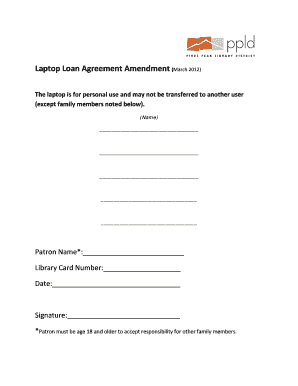
Laptop Loan Agreement Template Form


What is the laptop loan agreement template
The laptop loan agreement template is a formal document that outlines the terms and conditions under which an employee borrows a laptop from their employer. This agreement typically includes details such as the duration of the loan, the responsibilities of the borrower regarding the care and maintenance of the laptop, and the consequences of damage or loss. It serves to protect both the employer's assets and the employee's rights, ensuring clarity in the borrowing process.
How to use the laptop loan agreement template
Using the laptop loan agreement template involves several straightforward steps. First, download the template from a trusted source. Next, fill in the required information, such as the names of the parties involved, the laptop's specifications, and the loan duration. It is essential to review the terms carefully to ensure they meet both parties' needs. Finally, both the employer and employee should sign the document electronically to make it legally binding.
Key elements of the laptop loan agreement template
Several key elements should be included in the laptop loan agreement template to ensure it is comprehensive. These elements typically consist of:
- Identification of parties: Names and contact information of the borrower and lender.
- Description of the laptop: Make, model, and serial number of the borrowed device.
- Loan duration: Start and end dates of the borrowing period.
- Responsibilities: Obligations of the borrower regarding care, maintenance, and reporting issues.
- Consequences of damage or loss: Details on liability and potential costs incurred.
- Return conditions: Requirements for returning the laptop at the end of the loan period.
Steps to complete the laptop loan agreement template
Completing the laptop loan agreement template involves a series of methodical steps. Begin by gathering all necessary information regarding the laptop and the parties involved. Next, fill in the template with accurate details, ensuring that all sections are addressed. After completing the form, review it for any errors or omissions. Once verified, both parties should sign the document electronically, which can be done using a secure eSignature solution. This ensures that the agreement is legally binding and stored securely.
Legal use of the laptop loan agreement template
The legal use of the laptop loan agreement template is crucial for ensuring compliance with relevant laws and regulations. In the United States, electronic signatures are recognized under the ESIGN Act and UETA, provided certain conditions are met. This means that as long as both parties consent to the electronic format and the document meets specific criteria, it can be considered legally binding. It is advisable to keep a copy of the signed agreement for record-keeping and future reference.
State-specific rules for the laptop loan agreement template
State-specific rules may apply when using a laptop loan agreement template, as laws regarding contracts and electronic signatures can vary. It is essential to be aware of the regulations in your state, particularly concerning the enforceability of electronic signatures and any additional requirements that may be necessary for the agreement to be valid. Consulting with a legal professional can provide clarity on these matters and ensure compliance with local laws.
Quick guide on how to complete laptop loan agreement template 22926861
Complete Laptop Loan Agreement Template effortlessly on any gadget
Web-based document management has gained traction among businesses and individuals. It serves as a superb environmentally friendly substitute for conventional printed and signed forms, allowing you to obtain the correct template and securely store it online. airSlate SignNow provides you with all the tools necessary to create, alter, and eSign your documents quickly with no hold-ups. Handle Laptop Loan Agreement Template on any gadget with airSlate SignNow Android or iOS applications and simplify any document-related tasks today.
How to alter and eSign Laptop Loan Agreement Template effortlessly
- Find Laptop Loan Agreement Template and click on Get Form to begin.
- Utilize the tools we offer to complete your form.
- Emphasize relevant sections of your documents or obscure sensitive details with tools that airSlate SignNow specifically provides for that aim.
- Create your eSignature using the Sign tool, which takes only seconds and carries the same legal validity as a conventional wet ink signature.
- Review all the information and click on the Done button to save your modifications.
- Choose how you wish to share your form, via email, SMS, or an invite link, or download it to your computer.
Forget about lost or misplaced papers, tedious form searching, or errors that necessitate printing new document copies. airSlate SignNow caters to your document management needs in just a few clicks from any device you prefer. Alter and eSign Laptop Loan Agreement Template and guarantee excellent communication at every stage of the form preparation process with airSlate SignNow.
Create this form in 5 minutes or less
Create this form in 5 minutes!
How to create an eSignature for the laptop loan agreement template 22926861
How to create an electronic signature for a PDF online
How to create an electronic signature for a PDF in Google Chrome
How to create an e-signature for signing PDFs in Gmail
How to create an e-signature right from your smartphone
How to create an e-signature for a PDF on iOS
How to create an e-signature for a PDF on Android
People also ask
-
What is a laptop loan agreement?
A laptop loan agreement is a legal document that outlines the terms and conditions for borrowing a laptop. It includes details such as the duration of the loan, liabilities, and conditions for return. Using airSlate SignNow, you can easily create, sign, and manage your laptop loan agreement digitally.
-
How do I create a laptop loan agreement using airSlate SignNow?
Creating a laptop loan agreement with airSlate SignNow is simple. You can use our intuitive template library to find a suitable agreement template, customize it according to your needs, and send it out for eSignature. The platform allows for secure document management and tracking.
-
What are the benefits of using airSlate SignNow for a laptop loan agreement?
Using airSlate SignNow for your laptop loan agreement provides convenience, security, and efficiency. You can save time by electronically sending documents and receiving signatures, reducing the need for physical paperwork. Additionally, the platform ensures that all agreements are securely stored and easily accessible.
-
Can I integrate airSlate SignNow with other applications for managing my laptop loan agreement?
Yes, airSlate SignNow offers integration with various applications and tools to enhance your workflow. You can connect it with CRM systems, document storage platforms, and project management tools to manage your laptop loan agreement seamlessly across different applications.
-
Is there a cost associated with using airSlate SignNow for a laptop loan agreement?
airSlate SignNow offers various pricing plans that are budget-friendly for businesses of all sizes. The costs may vary depending on the features you choose and the number of users. You can explore our plans and find one that fits your needs for managing a laptop loan agreement effectively.
-
How secure is the eSigning process for a laptop loan agreement on airSlate SignNow?
The eSigning process for a laptop loan agreement on airSlate SignNow is highly secure. We utilize advanced encryption and multi-factor authentication to protect your documents and signatures. Your data privacy is our top priority, ensuring safe transactions and compliance with industry standards.
-
How long does it take to complete a laptop loan agreement with airSlate SignNow?
Completing a laptop loan agreement with airSlate SignNow can take just a few minutes. Once the document is prepared and sent for signatures, recipients can review and sign from anywhere at their convenience. This expedites the entire process compared to traditional methods.
Get more for Laptop Loan Agreement Template
- Student council or club meeting minutes fcmat form
- Boundary exemption bformb mat su borough school district
- Periodic table scavenger hunt form
- Dss 8178 form
- 4 305 liters to microliters form
- Calexico high school transcripts form
- Pta check request form intervale parsippany troy hills pthsd k12 nj
- In affidavit change signature form
Find out other Laptop Loan Agreement Template
- eSignature New York Police NDA Now
- eSignature North Carolina Police Claim Secure
- eSignature New York Police Notice To Quit Free
- eSignature North Dakota Real Estate Quitclaim Deed Later
- eSignature Minnesota Sports Rental Lease Agreement Free
- eSignature Minnesota Sports Promissory Note Template Fast
- eSignature Minnesota Sports Forbearance Agreement Online
- eSignature Oklahoma Real Estate Business Plan Template Free
- eSignature South Dakota Police Limited Power Of Attorney Online
- How To eSignature West Virginia Police POA
- eSignature Rhode Island Real Estate Letter Of Intent Free
- eSignature Rhode Island Real Estate Business Letter Template Later
- eSignature South Dakota Real Estate Lease Termination Letter Simple
- eSignature Tennessee Real Estate Cease And Desist Letter Myself
- How To eSignature New Mexico Sports Executive Summary Template
- Can I eSignature Utah Real Estate Operating Agreement
- eSignature Vermont Real Estate Warranty Deed Online
- eSignature Vermont Real Estate Operating Agreement Online
- eSignature Utah Real Estate Emergency Contact Form Safe
- eSignature Washington Real Estate Lease Agreement Form Mobile