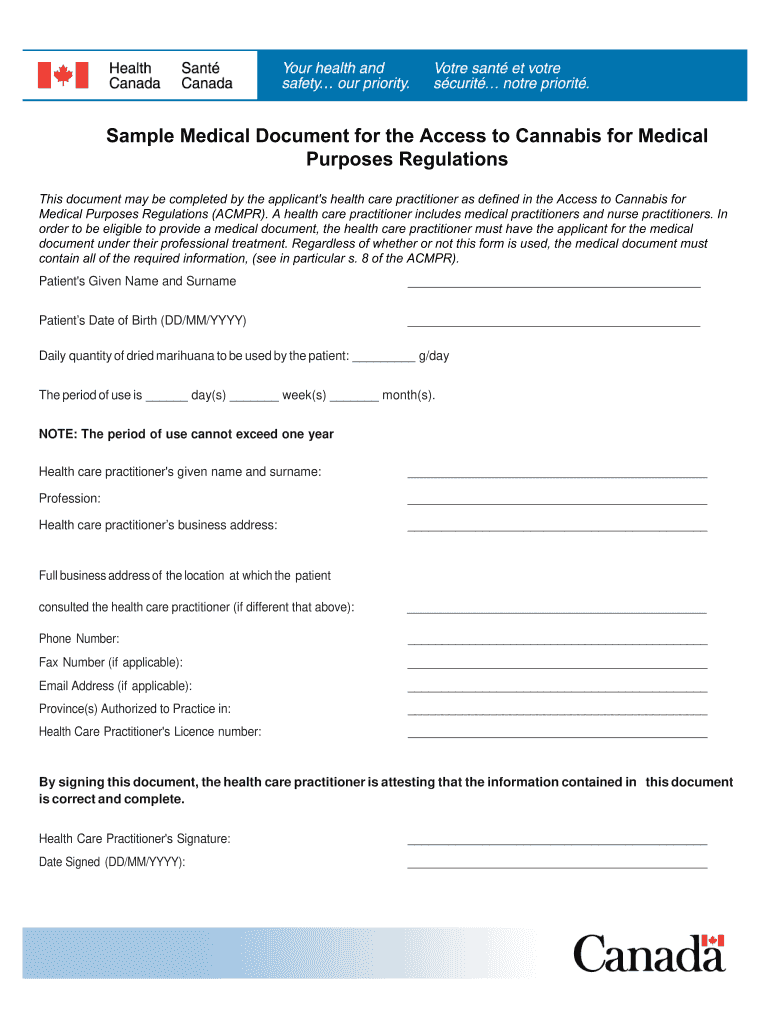
Medical Form Template


What is the Medical Form Template
A medical form template is a standardized document designed to collect essential information related to a patient's medical history, treatment, and other health-related details. These templates can vary in purpose, including patient intake forms, consent forms, and medical history questionnaires. By using a medical form template, healthcare providers can ensure that they gather all necessary information in a consistent format, which helps streamline the patient care process. This consistency is crucial for maintaining accurate records and facilitating effective communication between patients and healthcare professionals.
Steps to Complete the Medical Form Template
Completing a medical form template involves several important steps to ensure accuracy and compliance. First, carefully read all instructions provided with the form. Next, fill in personal details such as name, address, and contact information accurately. It is essential to provide truthful and complete medical history, including any allergies, medications, and previous treatments. After filling out the required sections, review the form for any missing information or errors. Finally, sign and date the form where indicated to validate the information provided.
Key Elements of the Medical Form Template
Key elements of a medical form template typically include sections for personal identification, medical history, current medications, allergies, and emergency contact information. Additional sections may address specific health concerns or procedures relevant to the patient's care. Each element serves a distinct purpose, ensuring that healthcare providers have a comprehensive understanding of the patient's health status. This thoroughness helps in making informed decisions regarding treatment and care plans.
Legal Use of the Medical Form Template
The legal use of a medical form template is governed by various regulations, including HIPAA, which protects patient privacy and ensures the confidentiality of medical information. When using a medical form template, it is important to ensure that the form complies with federal and state laws regarding patient information. This includes obtaining necessary consent from patients before sharing their medical data and ensuring that all forms are stored securely to prevent unauthorized access. Adhering to these legal requirements helps protect both the patient and the healthcare provider.
Examples of Using the Medical Form Template
Examples of using a medical form template include patient intake forms, which gather initial health information when a patient visits a healthcare facility for the first time. Another example is a consent form, which patients sign to authorize treatment or procedures. Additionally, follow-up forms can be used to track a patient's progress after treatment. Each of these examples illustrates how medical form templates facilitate effective communication and documentation in healthcare settings.
Form Submission Methods
Medical form templates can be submitted through various methods, including online platforms, mail, or in-person delivery. Online submission is increasingly popular due to its convenience and speed, allowing patients to complete forms from home. Mail submission is still common, especially for patients who prefer traditional methods or lack internet access. In-person submission is often required for urgent care situations or when immediate assistance is needed. Each method has its advantages, and the choice may depend on the specific healthcare provider's policies.
Quick guide on how to complete medical document form
A concise guide on how to generate your Medical Form Template
Finding the correct template can be difficult when you need to provide official global documentation. Even if you have the necessary form, it may be tedious to swiftly complete it according to all the stipulations if you use printed copies instead of managing everything digitally. airSlate SignNow is the online electronic signature tool that assists you in overcoming these challenges. It enables you to obtain your Medical Form Template and quickly fill it out and sign it on-site without the need to reprint documents in case of errors.
Follow these steps to prepare your Medical Form Template using airSlate SignNow:
- Click the Get Form button to immediately upload your document to our editor.
- Start at the first empty field, enter your details, and proceed with the Next tool.
- Complete the empty fields with the Cross and Check tools from the navigation pane above.
- Select the Highlight or Line options to mark the most important information.
- Click on Image and upload one if your Medical Form Template requires it.
- Utilize the right-side pane to add additional fields for you or others to complete if necessary.
- Review your entries and confirm the form by clicking Date, Initials, and Sign.
- Create, type, upload your eSignature, or capture it with a camera or QR code.
- Conclude modifying the form by clicking the Done button and selecting your file-sharing preferences.
After your Medical Form Template is ready, you can distribute it as you prefer - send it to your recipients via email, SMS, fax, or even print it directly from the editor. You can also securely store all your completed documents in your account, organized in folders according to your preferences. Don’t spend time on manual document completion; give airSlate SignNow a try!
Create this form in 5 minutes or less
FAQs
-
Is it legal in Illinois for a potential employer to ask you to fill out and sign medical health history forms before you are hired? I was under the impression these were documents you filled out with HR after you had the job.
I’m not an attorney or at all familiar with employment laws in Illinois, so my answer is more a comment than a direct answer to the question.At the federal level, the US Equal Employment Opportunity Commmission had the following to say on the subject.[1]An employer may not ask a job applicant, for example, if he or she has a disability (or about the nature of an obvious disability). An employer also may not ask a job applicant to answer medical questions or take a medical exam before making a job offer.An employer may ask a job applicant whether they can perform the job and how they would perform the job. The law allows an employer to condition a job offer on the applicant answering certain medical questions or successfully passing a medical exam, but only if all new employees in the same job have to answer the questions or take the exam.Once a person is hired and has started work, an employer generally can only ask medical questions or require a medical exam if the employer needs medical documentation to support an employee’s request for an accommodation or if the employer has reason to believe an employee would not be able to perform a job successfully or safely because of a medical condition.There appears to be a line on exactly what type of medical related questions can or cannot be asked, but I can’t comment on permissible or forbidden questions with any authority.Footnotes[1] Pre-Employment Inquiries and Medical Questions & Examinations
-
What did you do after getting recommended from SSB?
What did you do after getting recommended from SSB?It was this day of 02nd July at SSB Bhopal when in second and last attempt I was recommended for training at OTA. Six months back, I was rejected at SSB Allahabad.When I was in the list of selected candidates, it was the biggest feeling of achievement. I had worked on it since last seven years. I had joined in the ranks of Indian Navy seven years back. After completing two years of basic training as Naval boy, I ventured onto realisation of alleviating my career from rank to Officer. I took admission for graduation as external candidate. I used to sail on board warship. I used to perform six hours duty and in next six hours of rest, I used to study for three hours and sleep for three hours. When i was in last year of the graduation, I attempted both simultaneously, the CDS exam and final year. I Passed both but got rejected in SSB. I had come to Allahabad from Andaman islands for SSB. Having been rejected, I decided not to show face to my father and went back to port Blair to be back with unit. I had one more chance . This time again I passed CDS and made it at SSB Bhopal.As I found my name in the list, I kept the happiness hidden as there were other candidates who were depressed as they could not make it.The first call I made was to my Commanding Officer. He was waiting for the news. I could hear him making announcement on PA system in unit lines about my selection. He ordered me “ Last time after you failed at SSB Allahabad, you didn't go on leave. Now proceed on two weeks leave from Bhopal. Spend time with family. After leave report at Chennai. I will have you flew in air force cargo plane to Port Blair.”I picked up my bag and left SSB centre for railway station. There was some hours left for departure of the train. It was drizzling. I went and sat in solitude at Lake Bhojtal. Closed eyes and thanked god for having bestowed on me what I dreamt. On the way, found shop selling army uniform and accessories.signNowed next day hometown of Aurangabad. Father and Mother were surprised at sudden appearance of me. I had smaller luggage. I used to always bring a defence made whiskey for father. This time I asked him to close eyes. I placed in his handIt took seconds for him to know what was it. He stood up like a young man and embraced me and started weeping. The joy of tears. The news was out in our village that someone first time is going to become officer in army. Two days later my birthday was celebrated amidst the entire village.I left after my leave was over. I reported back to Chennai. The CO had kept his promise.First time in life flew in air and that too in cargo plane.After two months, again the kind CO summoned me and asked me to pack up my bag and report to his office. He said “ I am sorry to inform you that your father has passed away. I am sanctioning you leave again. After rituals, report directly for training at OTA”. He personally dropped me at Port Blair Airport, never to be seen again later”.
-
What is the best thing you've looked forward to in your life?
Getting my medical license.The process is so painful that sometimes I feel like stabbing myself in the heart and gouging my eye out, and jumping off a bridge at the same time. And the most frustrating part of it is that there’s not a single thing I can do to speed things up.The website isn’t very user friendly.They request way too many documents. Like, you need to submit 6 different things to prove your citizenship. Can’t it be assumed that if the Federal Government gave me a passport, they know that it’s because I’m a citizen? Can’t it also safely be assumed that if I graduated from a residency program, I must have graduated from a medical school at some point?The website doesn’t tell you everything you need to send. After you’ve filled out the application online, there is a PDF you’re supposed to find somewhere. The PDF was the old application form. You’d fill it out by hand or by editing the PDF. If you did that, you’d see an number of appendices that told you what other documentation you were supposed to supply. But if you apply online, there’s nothing to let you know what you’re missing. So, you have to call them. When you do, they tell you that you need a bunch of stuff you’d never have guessed: a background check, forms you’re supposed to submit to your residency programs, etc. Why not put that in the online application?Then, after you do all that, you might wonder if your file is complete. So, you call. They’ll tell you that your application hasn’t been processed yet. How long till it gets processed? 3 to 4 weeks! So, they won’t even look at your file for 3 to 4 weeks. And, 3 to 4, of course, means 4. Then, when they look at your file, it might even be week 5 by the time they respond to you. At that point, they’ll tell your that your file is missing some stuff.You ask for clarification about the missing stuff, because you’re pretty sure you’ve already sent it. You hear nothing back for a week. You call them, only to hear that they thought they’d emailed you what you were supposed to fill out… You submit what they’re asking for, having wasted another week waiting. Then, they tell you that your file has been submitted for final approval. YAY!Then you’re told that, since you used to be a nurse, you should also submit a nursing license verification. Okay, no biggie, you think. You did a similar thing for Iowa a few years back. You’ll just go online and have the state of Michigan send the state of Tennessee some information about the nursing license that expired 6 years ago.You get on the Michigan website, and things are so disorganized that you can’t for the life of you figure out how to submit the verification request. Oh, and the process has changed. In 2015, you could use the Nursys verification site. But Michigan has pulled out of this process, because… just because. Now, you have to call during business hours, realize that you’re supposed to download and fill out a form, attach a money order (you can’t pay online anymore), and mail it to a P.O. Box.You do that, sending it by express mail. You call the next day to see if it’s been received. Now you’re told that if you want to send things by express mail, there’s another address you should have sent it to, an address that was never communicated to you when you talked to the Michigan people on the phone. You learn that sending mail to the P.O. Box means that it will sit there for a week, after which it will be processed by the Cashier’s office/Finance office/Treasury office, then slowly make its way to the Bureau of Licensing… this process might take 2 weeks. At this point, you’ve sent your initial application 8 weeks before. You wonder why it is that the process couldn’t be more streamlined. Why couldn’t they be a uniform process for all states? Why couldn’t they at least be a central database where healthcare providers could send their documentation, so that whenever they apply for licensing in a new state, that state can immediately receive all the relevant documentation. You’re powerless. You try to think of other things you might do.You remember that Iowa must have a copy of your nursing verification license. You wonder if you could talk to them and see if they’d share it with you. You’re told that they will emphatically not release the document to you. Why? Who knows. Anyway, they might consider releasing it to the Tennessee people if they are contacted directly by their Medical Board. You sheepishly ask the people in Tennessee if they’d be willing to contact Iowa, giving them a phone number, email, and fax number, knowing full well that it will be to no avail.You decide that maybe, if you were to track down the cashier’s office in Michigan, you could fly there and make the payment in person, in a bid to speed up the processing of your license verification request. It’s after hours now, so you can’t be sure. There’s a plane early in the morning. You could fly to Detroit, rent a car, drive to Lansing, and give it a shot. But… what if it doesn’t work? You decide to wait until the morning and call the office to see if getting there in person would make a difference. You are told that it is impossible to make a payment in person, because… rules. There’s literally not a damn thing you can do.And that, my friends, is the story of my life right now. The most frustrating part of this saga is that not only can I not work, but I’m sort of homeless right now. Let me explain. A while back, I bid on a house. I used what is called a physician loan. What my lender did not tell me is that you need an active medical license. So, we were a week from the closing date before I learned this. At this point, I had three options:Walk away from the home purchase and rent. This wouldn’t have been a terrible idea.Prolong my temporary lease at the place I was renting. I would not do this because I hated, hated, hated them with their nickle-and-diming tactics.Wait for my license.I opted for number 3, because I thought it couldn’t take much longer until I’d get my license. My belongings are currently in storage. I’m staying with my sister in Florida. It’s not the worst thing that’s ever happened to anyone in human life, but it’s still really frustrating. The only bright spot is that I get to spend time with my family. I have a nephew and two nieces here that I hadn’t seen in 9 months. They’re growing so very fast. I am constantly peppering them with mental math questions, but they seem to love me for some reason. So, all in all, things could be worse.
-
How do I fill out my FAFSA?
The FAFSA isn't as scary as it seems, but it's helpful to have the documents you'll need handy before you fill it out. It's available starting January 1 of the year you'll attend school, and it's best to complete it as early as possible so you get the most aid you'll qualify for. Be especially mindful of school and state deadlines that are earlier than the federal deadline of June 2017. Check out NerdWallet's 5 Hacks to Save Time on Your 2016 FAFSA. These are the basic steps: Gather the documents you'll need to complete the form by following this checklist.Log in to the FAFSA with your Federal Student Aid ID. You'll need an FSA ID to sign and submit the form electronically, and your parent will need one too if you're a dependent student. Create one here. Follow the prompts to fill out the FAFSA. This guide will help you fill it out according to your family situation. You'll be able to save time by importing income information from the IRS starting Feb. 7, 2016. Many families don't file their 2015 income taxes until closer to the deadline of April 18. But it's a good idea to fill out your FAFSA earlier than that. Use your parents' 2014 tax information to estimate their income, then go back in and update your FAFSA using the IRS Data Retrieval Tool once they've filed their taxes. More info here: Filling Out the FAFSA.
-
How can a school teacher diagnose ADHD in my four year old child? Should I request the school to pay for a psychological evaluation before accepting their demand of my child being put on ?
Oh my gosh, we went through the same bullshit with my youngest and the elementary school.My youngest son was born on Dec 23, 2000, my Christmas gift. He went to school earlier than most of his fellow classmates. He was 4 years and 9 months old when he entered JK, within 2 weeks at school I got a phone call from school. His 27 yrs old teacher complained he is difficult to handle and suggested he has ADHD. I wanted to smack the FUCK out of her but didn't (please excuse my language). I allowed the school to assessed him, and went to his pediatrician and a specialist at SICK KIDS Hospital. They told me he has a mild condition of the bull crap ADHD and will outgrow once he hits his teen. Every freaking young female teachers would complained, their complaints were he has no focus, distracted the class constantly and they can't handle him. His grade 3 and 6 male teachers never once complained, they put him in the front row close to their desk so they can correct his attention. We ended up putting my son on in grade 7, because I got into an arguement with the teacher, she said he got the attitudes from me. I was pissed but I gave in and put him on , in 2 weeks, the side effects of the medication mellowed my son completely, he lost his appetite, lost 25 pounds, his sleeping habits turned into 3 hours instead of 8 hours or more. I watched my son went through a huge drastic change. I was furious and took him off and demanded a matured male teacher or I will get a lawyer and take the school to court.We won, with the help of our pediatrician and the specialists from the hospital. Don't listen to any of their comments, they are not doctors. Their job is to educate our children with subjects we can't, they are just too damn lazy to work on a smart kid and challenge his intellect. So what if a kid has no focus, work with him/her and the child's parent finding a solution.Don't put him on , find solutions, your child is 4 he can learn with a veteran well trained teacher.
-
Why would social security deny a disability claim that is a contagious flesh eating disease that affects all aspects of the person's life?
I was told by a Social Security agent that it’s really important to have proper documentation of the illness you are claiming as a disability. The doctors need to fill out the disability forms (which many hate doing) and they have to fill them out correctly, which many do not do. I got letters several times from Social Security pushing me to keep on my doctors to fill out and send in the forms. In my case my doctor made an appointment with me to fill out the form. She told me the forms are time consuming and that doctors want to be paid for their time. Then as she filled out the form she put me through a bunch of moves to see what I could and could not do and what my range of motion was. I have both RA and osteoarthritis which severely limits my mobility.The second thing one needs to know is that even if you have a disability, you will not be accepted as disabled enough unless you cannot work any job that can support you. So let’s say you have RA, but can still earn an income of say $800-$1000 or more a month, there is a good chance you will not get disability. I’m not sure of the amount, sorry, but I receive SSi and it’s below $800 a month.Before medication, my RA was so bad I could barely hold a pen or a mug. Then there were times I wasn’t too bad, but it would last only a couple of days, and then the RA would hit me hard and I was crippled for days. Medication has helped some, but my RA is aggressive and certain issues make it hard to treat. Plus I have a knee injury that severally affects my mobility, so much so that I have become basically homebound.Also a spouse cannot claim disability from their partners Social Security. let’s say the disabled person was a stay at home mom and as such has little to no Social Security funds in her name. Now when they retire she can make claims to her spouses social security and that’s normal and acceptable. But if she is disabled she cannot lay claim to her spouse’s Social Security for disability purposes.Even if your disability is painful or leaves you crippled, if you are able to find work, already have a job that is working around your disability, or have job training that allows you to possible get a job that the government believes will allow you to earn enough to live on, they will reject your claim. Social Security used to help with partial disabilities but they stopped that some time ago. Now a person must be declared permanently disabled, though I believe they also allow certain temporary, but full disabilities, not sure though. As long as it is coming from your own Social Security funds.I also read that most claims are rejected outright and that the government wants to see how many claimants are serious enough to appeal. More than half of all who do appeal end up winning their cases. Often people need to see a disability lawyer to help them win and while they don’t pay these lawyers directly, their fees are a percentage of the retroactive disability funds the disabled person ends up receiving. (retroactive payment is from the day you first apply)Unlike what some people believe it is not easy to be accepted as disabled. You often have to jump through hoops to get accepted and even when one is accepted often times the amount of money you get is hard to live on.
Create this form in 5 minutes!
How to create an eSignature for the medical document form
How to generate an electronic signature for the Medical Document Form in the online mode
How to create an electronic signature for your Medical Document Form in Google Chrome
How to create an electronic signature for signing the Medical Document Form in Gmail
How to make an eSignature for the Medical Document Form straight from your smart phone
How to create an eSignature for the Medical Document Form on iOS
How to make an eSignature for the Medical Document Form on Android devices
People also ask
-
What is an example medical form that can be created with airSlate SignNow?
An example medical form created with airSlate SignNow can include patient intake forms, consent forms, and medical history questionnaires. Our platform allows you to customize these forms to meet your specific needs and ensure compliance. By using airSlate SignNow, you can streamline the process of collecting patient information efficiently.
-
How does airSlate SignNow improve the management of example medical forms?
airSlate SignNow improves the management of example medical forms by automating the signing and storage processes. This reduces paperwork and enhances accessibility for both healthcare providers and patients. Our solution is designed to ensure that all forms are securely stored and easily retrievable.
-
Is there a cost involved in using airSlate SignNow for example medical forms?
Yes, there is a cost involved in using airSlate SignNow, but it is a cost-effective solution compared to traditional paper-based methods. Pricing plans are flexible and designed to fit different business sizes and needs. You can choose a plan that allows unlimited access to features for managing example medical forms.
-
What features does airSlate SignNow offer for example medical forms?
airSlate SignNow offers features such as e-signatures, templates for example medical forms, and automated workflows. These features help streamline the process of preparing, sending, and signing documents. Additionally, our platform enables tracking and reminders, ensuring timely compliance from all parties involved.
-
Can I integrate airSlate SignNow with other tools for handling example medical forms?
Absolutely! airSlate SignNow integrates seamlessly with various third-party applications, enhancing your ability to manage example medical forms. Whether you use CRM systems, document management software, or other healthcare tools, our integrations provide a robust workflow solution. This ensures a smoother process across your business.
-
How secure is airSlate SignNow when handling example medical forms?
Security is a top priority at airSlate SignNow, especially when dealing with sensitive documents like example medical forms. Our platform complies with industry standards, incorporating features like encryption and secure access controls. This ensures that your data remains safe and confidential while it's being processed and stored.
-
What are the benefits of using airSlate SignNow for example medical forms?
The benefits of using airSlate SignNow for example medical forms include time savings, improved patient experience, and reduced operational costs. By automating the signing and documentation processes, you can focus more on patient care rather than paperwork. This results in a more efficient practice and higher satisfaction for both providers and patients.
Get more for Medical Form Template
- Rhb change of address form
- In re mistover acres llc form
- Inpatient form
- Shoulder pain and disability index form
- Fax 210 674 7766 gifted and talented education program hsasa form
- Chapter 37 respiration circulation and excretion answer key form
- Consent for fingerprint check internal revenue service form
- Criminal history records check georgia department of human services form
Find out other Medical Form Template
- How Do I eSign New Mexico Healthcare / Medical Word
- How To eSign Washington High Tech Presentation
- Help Me With eSign Vermont Healthcare / Medical PPT
- How To eSign Arizona Lawers PDF
- How To eSign Utah Government Word
- How Can I eSign Connecticut Lawers Presentation
- Help Me With eSign Hawaii Lawers Word
- How Can I eSign Hawaii Lawers Document
- How To eSign Hawaii Lawers PPT
- Help Me With eSign Hawaii Insurance PPT
- Help Me With eSign Idaho Insurance Presentation
- Can I eSign Indiana Insurance Form
- How To eSign Maryland Insurance PPT
- Can I eSign Arkansas Life Sciences PDF
- How Can I eSign Arkansas Life Sciences PDF
- Can I eSign Connecticut Legal Form
- How Do I eSign Connecticut Legal Form
- How Do I eSign Hawaii Life Sciences Word
- Can I eSign Hawaii Life Sciences Word
- How Do I eSign Hawaii Life Sciences Document