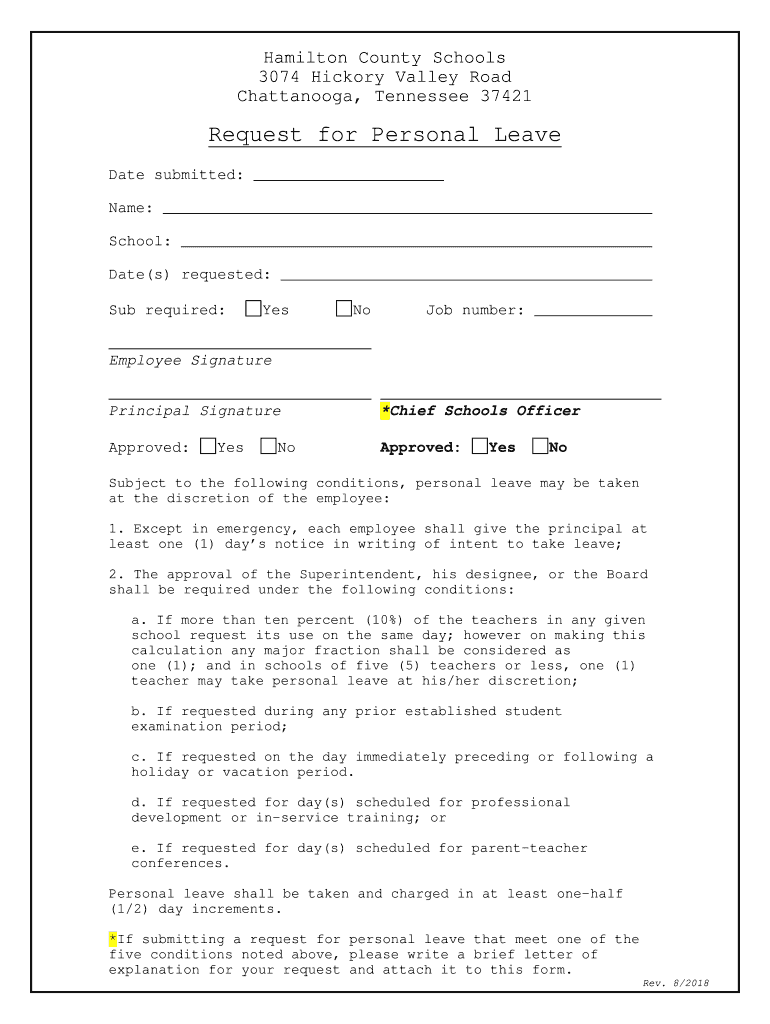
Request for Personal Leave Hcde Org Form


What is the hcde personal leave form?
The hcde personal leave form is a document used by employees to formally request time off from work for personal reasons. This form is essential for ensuring that both the employee and employer are aligned regarding the leave period and its purpose. It typically requires the employee to provide details such as the dates of the requested leave, the reason for the absence, and any necessary documentation to support the request. Understanding this form is crucial for maintaining clear communication and compliance with workplace policies.
Steps to complete the hcde personal leave form
Completing the hcde personal leave form involves several key steps to ensure accuracy and compliance. First, gather all necessary information, including your personal details, the specific dates for the leave, and the reason for your request. Next, fill out the form carefully, ensuring that all sections are completed. It is important to review the form for any errors before submission. Once completed, submit the form according to your employer's guidelines, whether electronically or in person. Keeping a copy for your records is also advisable.
Legal use of the hcde personal leave form
The hcde personal leave form must be completed in accordance with relevant employment laws and company policies. This ensures that the request is legally valid and recognized by the employer. In the United States, laws such as the Family and Medical Leave Act (FMLA) may apply, depending on the nature of the leave request. It is important to familiarize yourself with these regulations to ensure that your request complies with legal standards and protects your rights as an employee.
Key elements of the hcde personal leave form
Several key elements are essential to the hcde personal leave form to ensure it is comprehensive and effective. These elements typically include:
- Employee Information: Name, position, and contact details.
- Leave Dates: Start and end dates of the requested leave.
- Reason for Leave: A brief explanation of the personal circumstances necessitating the leave.
- Supporting Documentation: Any required documents that validate the request.
- Signature: The employee's signature to acknowledge the request.
How to use the hcde personal leave form
Using the hcde personal leave form involves understanding its purpose and following the proper procedures for submission. Employees should first check their company’s policy regarding personal leave to ensure they meet any specific requirements. After completing the form, it should be submitted to the appropriate supervisor or HR representative. It is advisable to keep a record of the submission date and any correspondence related to the request to ensure proper follow-up and accountability.
Eligibility Criteria for the hcde personal leave form
Eligibility for using the hcde personal leave form may vary based on company policies and employment laws. Generally, employees must be in good standing and may need to have completed a certain period of employment before qualifying for personal leave. Specific criteria may include:
- Length of service with the company.
- Type of employment status (full-time or part-time).
- Compliance with any previous leave policies.
It is important for employees to review these criteria to ensure they are eligible to submit a personal leave request.
Quick guide on how to complete request for personal leave hcde org
Complete Request For Personal Leave Hcde org effortlessly on any device
Online document management has surged in popularity among companies and individuals. It offers an ideal eco-friendly substitute for conventional printed and signed documents, allowing you to obtain the necessary form and securely store it online. airSlate SignNow equips you with all the tools needed to create, modify, and eSign your documents swiftly without delays. Handle Request For Personal Leave Hcde org on any system using airSlate SignNow Android or iOS applications and enhance any document-focused operation today.
The easiest way to modify and eSign Request For Personal Leave Hcde org seamlessly
- Locate Request For Personal Leave Hcde org and click Get Form to begin.
- Utilize the tools we provide to fill out your form.
- Emphasize relevant sections of the documents or obscure sensitive information with tools that airSlate SignNow specifically offers for that purpose.
- Create your eSignature using the Sign tool, which takes only seconds and has the same legal validity as a traditional wet ink signature.
- Review all the details and click on the Done button to save your changes.
- Choose how you wish to send your form, whether by email, SMS, or invite link, or download it to your computer.
Eliminate concerns about lost or misplaced documents, tedious form searching, or errors that necessitate printing new document copies. airSlate SignNow manages all your document handling needs in just a few clicks from a device of your choice. Modify and eSign Request For Personal Leave Hcde org and ensure outstanding communication at every stage of your form preparation process with airSlate SignNow.
Create this form in 5 minutes or less
Create this form in 5 minutes!
How to create an eSignature for the request for personal leave hcde org
How to create an electronic signature for a PDF online
How to create an electronic signature for a PDF in Google Chrome
How to create an e-signature for signing PDFs in Gmail
How to create an e-signature right from your smartphone
How to create an e-signature for a PDF on iOS
How to create an e-signature for a PDF on Android
People also ask
-
What is the hcde personal leave form?
The hcde personal leave form is a document used by employees to formally request personal leave from work. This form is essential for ensuring proper communication between employees and their employers regarding time off.
-
How can I access the hcde personal leave form?
You can access the hcde personal leave form through your HR department or the official website of your organization. Additionally, many organizations offer digital versions of the form that can be completed online.
-
What features does airSlate SignNow offer for the hcde personal leave form?
airSlate SignNow provides features for electronically signing and sending the hcde personal leave form easily. The platform offers templates, workflow automation, and secure storage to streamline the document signing process.
-
Is there a cost associated with using airSlate SignNow for the hcde personal leave form?
Yes, airSlate SignNow offers various pricing plans that cater to different business needs. These plans include features for handling the hcde personal leave form, making it a cost-effective solution for your organization.
-
Can I integrate the hcde personal leave form with other applications?
Absolutely! airSlate SignNow allows integration with several applications, enhancing the use of the hcde personal leave form. You can connect it with popular services like Google Drive, Dropbox, and more, ensuring seamless workflows.
-
What are the benefits of using airSlate SignNow for the hcde personal leave form?
Using airSlate SignNow for the hcde personal leave form offers several benefits, including time savings and reduced paperwork. The platform's user-friendly interface ensures that both employees and managers can manage leave requests efficiently.
-
How secure is the hcde personal leave form when using airSlate SignNow?
Security is a top priority with airSlate SignNow. The platform uses advanced encryption protocols to protect the hcde personal leave form, ensuring that sensitive employee information remains confidential and secure.
Get more for Request For Personal Leave Hcde org
- Sjsu research foundation sjsufoundation form
- Fl 123 response domestic partnershipmarriage judicial council forms courtinfo ca
- Real estate consult contract template form
- Real estate for deed contract template form
- Real estate development contract template form
- Real estate for sale by owner contract template form
- Real estate installment sale contract template form
- Real estate land contract template form
Find out other Request For Personal Leave Hcde org
- eSign Mississippi Government LLC Operating Agreement Easy
- eSign Ohio High Tech Letter Of Intent Later
- eSign North Dakota High Tech Quitclaim Deed Secure
- eSign Nebraska Healthcare / Medical LLC Operating Agreement Simple
- eSign Nebraska Healthcare / Medical Limited Power Of Attorney Mobile
- eSign Rhode Island High Tech Promissory Note Template Simple
- How Do I eSign South Carolina High Tech Work Order
- eSign Texas High Tech Moving Checklist Myself
- eSign Texas High Tech Moving Checklist Secure
- Help Me With eSign New Hampshire Government Job Offer
- eSign Utah High Tech Warranty Deed Simple
- eSign Wisconsin High Tech Cease And Desist Letter Fast
- eSign New York Government Emergency Contact Form Online
- eSign North Carolina Government Notice To Quit Now
- eSign Oregon Government Business Plan Template Easy
- How Do I eSign Oklahoma Government Separation Agreement
- How Do I eSign Tennessee Healthcare / Medical Living Will
- eSign West Virginia Healthcare / Medical Forbearance Agreement Online
- eSign Alabama Insurance LLC Operating Agreement Easy
- How Can I eSign Alabama Insurance LLC Operating Agreement