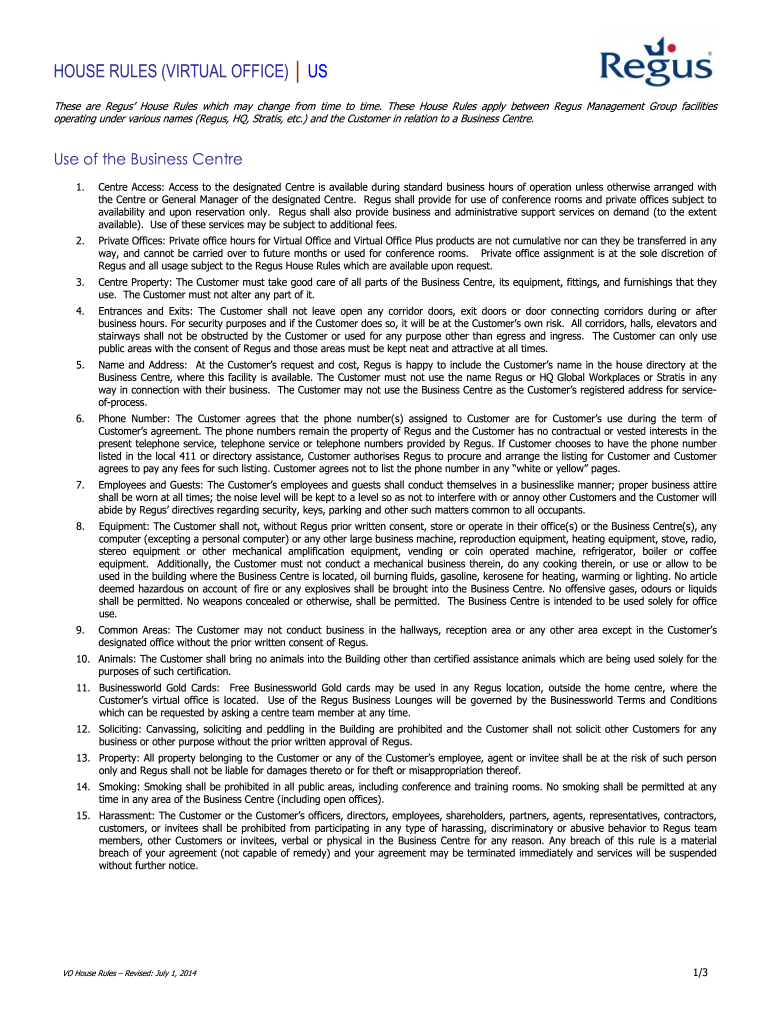
Regus House Rules Form


What is the Regus House Rules
The Regus House Rules outline the guidelines and expectations for individuals and businesses utilizing Regus workspaces. These rules ensure a professional and respectful environment for all users. They typically cover aspects such as noise levels, shared resources, and the use of common areas. Understanding these rules is essential for maintaining a productive atmosphere and fostering a community among users.
How to use the Regus House Rules
Using the Regus House Rules involves familiarizing yourself with the guidelines provided in the document. Users should read through the rules carefully to understand their responsibilities while using the workspace. Compliance with these rules not only enhances personal productivity but also contributes to a harmonious work environment. It is advisable to refer back to the house rules regularly to ensure adherence, especially when new policies or updates are introduced.
Key elements of the Regus House Rules
The key elements of the Regus House Rules typically include:
- Workspace Etiquette: Guidelines on noise levels, phone usage, and interactions with others.
- Common Area Usage: Rules regarding the use of shared facilities such as kitchens, meeting rooms, and lounges.
- Health and Safety: Regulations to maintain a safe environment, including emergency procedures and cleanliness standards.
- Access and Security: Policies related to building access, visitor management, and personal belongings.
Steps to complete the Regus House Rules
Completing the Regus House Rules involves several straightforward steps:
- Read the Document: Carefully review the house rules to understand all guidelines.
- Sign the Agreement: If required, provide your signature to acknowledge your understanding and acceptance of the rules.
- Submit the Document: Follow the specified submission method, whether online or in-person, as directed by Regus.
- Keep a Copy: Retain a copy of the signed document for your records, ensuring you have access to the rules at all times.
Legal use of the Regus House Rules
The legal use of the Regus House Rules ensures that all users are aware of their rights and responsibilities. These rules can be considered legally binding when signed, provided they meet specific criteria such as clarity and mutual agreement. Adherence to these rules can protect users and Regus alike, establishing a framework for resolving disputes and maintaining order within the workspace.
How to obtain the Regus House Rules
Obtaining the Regus House Rules is a simple process. Users can typically access the document through the Regus website or by requesting a copy from the Regus office where they are registered. It is advisable to check for any updates or revisions to the rules regularly to ensure compliance with the latest guidelines.
Quick guide on how to complete regus house rules
Effortlessly prepare Regus House Rules on any device
Managing documents online has gained signNow traction among organizations and individuals. It offers an excellent eco-friendly substitute for traditional printed and signed documents, allowing you to obtain the correct form and securely store it online. airSlate SignNow equips you with all the tools necessary to create, edit, and electronically sign your documents swiftly without delays. Manage Regus House Rules on any device using the airSlate SignNow applications for Android or iOS and enhance any document-based process today.
The easiest way to edit and electronically sign Regus House Rules with ease
- Find Regus House Rules and click Get Form to begin.
- Use the tools we provide to fill out your document.
- Emphasize important sections of the documents or obscure sensitive information with tools that airSlate SignNow offers specifically for this purpose.
- Create your signature using the Sign tool, which takes just seconds and carries the same legal authority as a conventional wet ink signature.
- Review the information and click on the Done button to save your modifications.
- Select your preferred method to send your form, whether by email, SMS, or via an invitation link, or download it to your computer.
Forget the hassle of lost or misplaced files, frustrating form navigation, or mistakes that require reprinting new copies. airSlate SignNow meets your document management needs in just a few clicks from any device you choose. Edit and electronically sign Regus House Rules and ensure clear communication at every stage of your form preparation process with airSlate SignNow.
Create this form in 5 minutes or less
Create this form in 5 minutes!
How to create an eSignature for the regus house rules
How to create an electronic signature for a PDF online
How to create an electronic signature for a PDF in Google Chrome
How to create an e-signature for signing PDFs in Gmail
How to create an e-signature right from your smartphone
How to create an e-signature for a PDF on iOS
How to create an e-signature for a PDF on Android
People also ask
-
What are the Regus house rules for using meeting rooms?
The Regus house rules for using meeting rooms include respecting the time allocation and ensuring the meeting space is returned to its original state. Users are expected to keep noise levels low and maintain professional conduct. Additionally, it's important to adhere to the maximum occupancy limits as specified in the house rules.
-
How can airSlate SignNow help simplify compliance with Regus house rules?
airSlate SignNow can streamline document signing processes that require adherence to Regus house rules. By enabling electronic signatures, it minimizes paperwork and improves compliance tracking. This ensures that all meeting agreements and compliance documents are executed efficiently and are easily accessible.
-
Are there any fees associated with Regus house rules violations?
Yes, there may be fees associated with violations of Regus house rules. These fees typically cover damages or excessive cleanup required after meetings. It’s important to familiarize yourself with the specific rules and potential penalties to avoid any unexpected charges.
-
What benefits does following Regus house rules provide?
Following Regus house rules enhances the professionalism of your meetings and fosters a conducive business environment. It ensures that all users enjoy a shared space comfortably and efficiently. Furthermore, adherence can lead to better relationships with Regus staff and other tenants.
-
Can airSlate SignNow integrate with Regus meeting room bookings?
Yes, airSlate SignNow can integrate with your Regus meeting room booking system. This integration allows for seamless management of documents associated with room reservations and usage agreements. By connecting both systems, users can enhance their meeting efficiency and compliance with house rules.
-
What should I do if I disagree with the Regus house rules?
If you disagree with the Regus house rules, it is best to discuss your concerns with the Regus management team directly. They can provide clarity on the purpose of specific rules or potentially offer alternative solutions. Open communication is encouraged to foster a positive experience for all users.
-
How do I ensure compliance with Regus house rules during events?
To ensure compliance with Regus house rules during events, review the guidelines before your event and communicate them to all attendees. Consider designating a person responsible for overseeing compliance throughout the event. Utilizing tools like airSlate SignNow can help manage event-related documents effectively and ensure everyone is informed of the rules.
Get more for Regus House Rules
- Application for a license to buy sell exchange or mashpeema form
- The pat henry award oklahoma pta form
- Photography cancellation contract template form
- Photography contract template 787753786 form
- Photography deposit contract template form
- Photography event contract template form
- Photography mini session contract template form
- Photography for wedding contract template form
Find out other Regus House Rules
- How To eSignature New Jersey Construction PDF
- How To eSignature New York Construction Presentation
- How To eSignature Wisconsin Construction Document
- Help Me With eSignature Arkansas Education Form
- Can I eSignature Louisiana Education Document
- Can I eSignature Massachusetts Education Document
- Help Me With eSignature Montana Education Word
- How To eSignature Maryland Doctors Word
- Help Me With eSignature South Dakota Education Form
- How Can I eSignature Virginia Education PDF
- How To eSignature Massachusetts Government Form
- How Can I eSignature Oregon Government PDF
- How Can I eSignature Oklahoma Government Document
- How To eSignature Texas Government Document
- Can I eSignature Vermont Government Form
- How Do I eSignature West Virginia Government PPT
- How Do I eSignature Maryland Healthcare / Medical PDF
- Help Me With eSignature New Mexico Healthcare / Medical Form
- How Do I eSignature New York Healthcare / Medical Presentation
- How To eSignature Oklahoma Finance & Tax Accounting PPT