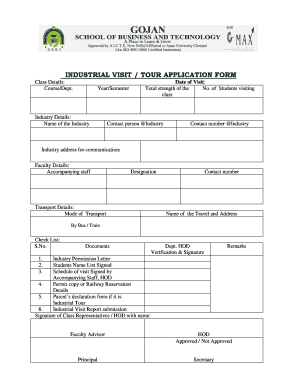
Permission Letter for Industrial Visit Form


What is the permission letter for site visit?
A permission letter for site visit is a formal document that grants individuals or groups the authority to visit a specific location, typically for educational or professional purposes. This letter is often required by schools, colleges, or organizations to ensure that the visit is authorized and that all parties involved are aware of the intended activities. The letter serves as a record of consent from relevant authorities, such as parents or guardians, especially when the visitors are minors. It outlines the purpose of the visit, the date and time, and any specific guidelines that must be followed during the visit.
Key elements of the permission letter for site visit
When drafting a permission letter for site visit, it is essential to include several key elements to ensure clarity and legality. These elements typically include:
- Sender's information: Include the name and contact details of the person or organization issuing the letter.
- Recipient's information: Clearly state the name and contact information of the individual or group receiving permission.
- Purpose of the visit: Describe the reason for the site visit, including any educational or professional objectives.
- Date and time: Specify when the visit will take place, including start and end times.
- Guidelines and restrictions: Outline any rules or safety protocols that must be followed during the visit.
- Signature: The letter should be signed by the authorized person, such as a parent or school official, to validate the permission granted.
How to use the permission letter for site visit
Using a permission letter for site visit involves several steps to ensure that the document serves its intended purpose effectively. First, the individual or group planning the visit should obtain the necessary details about the site, including any specific requirements from the host organization. Next, the letter should be drafted, incorporating all key elements mentioned previously. Once completed, the letter must be signed by the appropriate authority, such as a parent or school representative. Finally, the signed letter should be submitted to the host organization prior to the visit, ensuring that all parties are informed and prepared for the scheduled activities.
Steps to complete the permission letter for site visit
Completing a permission letter for site visit involves a systematic approach to ensure accuracy and compliance. Here are the steps to follow:
- Gather necessary information, including the names of participants, the purpose of the visit, and the location details.
- Draft the letter using a clear and formal tone, ensuring all key elements are included.
- Review the letter for any errors or omissions, ensuring it meets the requirements of the host organization.
- Obtain the necessary signatures from authorized individuals, such as parents or school officials.
- Distribute copies of the signed letter to all relevant parties, including the host organization and participants.
Legal use of the permission letter for site visit
The legal use of a permission letter for site visit is crucial, especially when minors are involved. This document acts as a formal consent that protects both the visitors and the host organization. To ensure legal validity, the letter must be clear, specific, and signed by an authorized person. It is also advisable to keep a copy of the letter for record-keeping purposes. Compliance with any local regulations or organizational policies regarding site visits is essential to avoid potential legal issues.
Examples of using the permission letter for site visit
There are various scenarios in which a permission letter for site visit may be utilized. For instance, a school may require students to submit a permission letter before visiting a local factory for an educational tour. Similarly, a company may ask for a permission letter when hosting a group of interns or trainees for a site visit to demonstrate their operations. In both cases, the letter serves to confirm that the visit is authorized and that all necessary precautions have been taken to ensure safety and compliance.
Quick guide on how to complete permission letter for industrial visit
Easily Prepare Permission Letter For Industrial Visit on Any Device
Digital document management has gained popularity among businesses and individuals. It offers an excellent eco-friendly substitute for traditional printed and signed papers, allowing you to locate the necessary form and securely save it online. airSlate SignNow equips you with all the tools required to create, modify, and eSign your documents promptly without any hold-ups. Manage Permission Letter For Industrial Visit on any device using the airSlate SignNow Android or iOS applications and streamline any document-related task today.
How to Modify and eSign Permission Letter For Industrial Visit Effortlessly
- Locate Permission Letter For Industrial Visit and click Get Form to begin.
- Utilize the tools we provide to complete your form.
- Highlight pertinent sections of your documents or redact sensitive information using the tools that airSlate SignNow specifically offers for this purpose.
- Create your signature with the Sign feature, which takes mere seconds and possesses the same legal validity as a conventional wet ink signature.
- Review all the details and then click on the Done button to save your modifications.
- Choose how you'd like to send your form, via email, SMS, or a shareable link, or download it to your computer.
Eliminate the hassle of lost or misplaced files, tedious form hunts, or errors that necessitate reprinting new copies. airSlate SignNow meets your document management needs in just a few clicks from any device you prefer. Modify and eSign Permission Letter For Industrial Visit and ensure excellent communication at any point during your form preparation process with airSlate SignNow.
Create this form in 5 minutes or less
Create this form in 5 minutes!
How to create an eSignature for the permission letter for industrial visit
How to create an electronic signature for a PDF online
How to create an electronic signature for a PDF in Google Chrome
How to create an e-signature for signing PDFs in Gmail
How to create an e-signature right from your smartphone
How to create an e-signature for a PDF on iOS
How to create an e-signature for a PDF on Android
People also ask
-
What is a permission letter for industrial visit?
A permission letter for industrial visit is a formal document that seeks approval for students or professionals to visit an industrial site. It typically outlines the purpose of the visit and the details of the group attending. Using airSlate SignNow, you can quickly create and eSign this document to streamline the approval process.
-
How can airSlate SignNow help in creating a permission letter for industrial visit?
airSlate SignNow provides templates that make creating a permission letter for industrial visit easy and efficient. Users can customize the letter to include essential details such as the date, purpose, and participants. The intuitive interface allows for quick modifications and eSigning, ensuring a hassle-free experience.
-
What features does airSlate SignNow offer for document signing?
airSlate SignNow offers features like eSigning, document templates, and automated workflows that can signNowly enhance the process of creating a permission letter for industrial visit. You can track document status in real time and manage multiple signatories effortlessly. This ensures that your permissions are processed quickly and effectively.
-
Is airSlate SignNow cost-effective for sending multiple documents?
Yes, airSlate SignNow offers cost-effective pricing plans suitable for businesses of all sizes. Whether you need to send a single permission letter for industrial visit or multiple documents, the pricing structure allows you to save money while maximizing efficiency. Explore the various plans to find the one that best suits your needs.
-
Can I integrate airSlate SignNow with other applications?
Absolutely! airSlate SignNow can be integrated with various applications such as Google Drive, Salesforce, and more. This means that you can manage your documents, including a permission letter for industrial visit, from platforms you already use. Seamless integration helps enhance your workflow and increases productivity.
-
What are the benefits of using airSlate SignNow for a permission letter for industrial visit?
Using airSlate SignNow for your permission letter for industrial visit offers numerous benefits, including speed, convenience, and enhanced security. The platform allows you to send, receive, and store documents securely, ensuring that your approvals are safe from unauthorized access. Additionally, you can access your documents from anywhere, making it perfect for managing industrial visit requests.
-
Are there any templates available for a permission letter for industrial visit?
Yes, airSlate SignNow provides a variety of templates specifically designed for permission letters for industrial visits. These templates are customizable, allowing you to tailor the content according to your requirements. By using these pre-made templates, you can save time and ensure that all necessary information is included.
Get more for Permission Letter For Industrial Visit
- For patients the following questions will help us determine which vaccines you may be given today form
- Thank you for completing this questionnaire completely and accurately form
- 2101 waterview pkwy richardson tx 75080 phone 469 941 8300 fax 214 575 9090 form
- Navy biography template form
- Application copy of form 421692113
- Withholding declaration form
- Of real estate form
- Argos pet insurance claim form 421921464
Find out other Permission Letter For Industrial Visit
- Sign Wyoming Insurance LLC Operating Agreement Simple
- Sign Kentucky Life Sciences Profit And Loss Statement Now
- How To Sign Arizona Non-Profit Cease And Desist Letter
- Can I Sign Arkansas Non-Profit LLC Operating Agreement
- Sign Arkansas Non-Profit LLC Operating Agreement Free
- Sign California Non-Profit Living Will Easy
- Sign California Non-Profit IOU Myself
- Sign California Non-Profit Lease Agreement Template Free
- Sign Maryland Life Sciences Residential Lease Agreement Later
- Sign Delaware Non-Profit Warranty Deed Fast
- Sign Florida Non-Profit LLC Operating Agreement Free
- Sign Florida Non-Profit Cease And Desist Letter Simple
- Sign Florida Non-Profit Affidavit Of Heirship Online
- Sign Hawaii Non-Profit Limited Power Of Attorney Myself
- Sign Hawaii Non-Profit Limited Power Of Attorney Free
- Sign Idaho Non-Profit Lease Agreement Template Safe
- Help Me With Sign Illinois Non-Profit Business Plan Template
- Sign Maryland Non-Profit Business Plan Template Fast
- How To Sign Nevada Life Sciences LLC Operating Agreement
- Sign Montana Non-Profit Warranty Deed Mobile