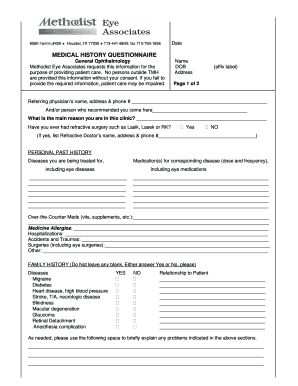
Patient History Questionnaire Form


What is the Patient History Questionnaire
The Patient History Questionnaire is a vital document used in healthcare settings to collect comprehensive information about a patient's medical history. This form typically includes sections that cover previous illnesses, surgeries, allergies, medications, and family medical history. It serves as a foundational tool for healthcare providers to make informed decisions regarding diagnosis and treatment plans. By gathering detailed medical history information, providers can better understand the patient's health status and any potential risks associated with their care.
How to use the Patient History Questionnaire
Using the Patient History Questionnaire involves several straightforward steps. First, patients should carefully read each question and provide accurate information. This may include filling out details about current medications, past medical conditions, and lifestyle factors such as diet and exercise. It is essential to be thorough and honest, as this information directly impacts medical decisions. Once completed, the questionnaire is typically submitted to the healthcare provider, either electronically or in paper form, depending on the facility's protocols.
Steps to complete the Patient History Questionnaire
Completing the Patient History Questionnaire can be broken down into a few key steps:
- Gather necessary information: Before starting, collect any relevant medical records, medication lists, and family health history.
- Read each question carefully: Ensure you understand what is being asked to provide accurate responses.
- Fill out the form: Provide detailed answers, especially regarding current medications and past medical issues.
- Review your answers: Check for completeness and accuracy before submission.
- Submit the questionnaire: Follow the specified method for submission, whether online or in person.
Legal use of the Patient History Questionnaire
The legal use of the Patient History Questionnaire is governed by various healthcare regulations, including HIPAA, which ensures the privacy and security of patient information. Healthcare providers must handle the information collected through this questionnaire with care, ensuring it is used solely for medical purposes. Compliance with these regulations is crucial to protect patient rights and maintain trust in the healthcare system.
Key elements of the Patient History Questionnaire
Several key elements are typically included in the Patient History Questionnaire, which help to create a comprehensive overview of a patient's health. These elements often consist of:
- Personal information: Basic details such as name, date of birth, and contact information.
- Medical history: A section dedicated to previous illnesses, surgeries, and hospitalizations.
- Medication list: Current medications, including dosages and reasons for use.
- Allergies: Any known allergies to medications, foods, or environmental factors.
- Family medical history: Information about health conditions in immediate family members that may impact the patient's health.
Examples of using the Patient History Questionnaire
Examples of using the Patient History Questionnaire can be seen in various healthcare scenarios. For instance, during a new patient intake process, a doctor may require the questionnaire to tailor treatments effectively. Additionally, specialists may request updated questionnaires to assess changes in a patient's condition over time. This form is also useful during routine check-ups to ensure that any new medications or health issues are documented and addressed.
Quick guide on how to complete patient history questionnaire
Effortlessly Prepare Patient History Questionnaire on Any Device
The management of documents online has become increasingly popular among businesses and individuals. It offers an ideal environmentally friendly alternative to conventional printed and signed documents, allowing you to obtain the necessary form and securely keep it online. airSlate SignNow provides you with all the tools required to create, edit, and eSign your documents promptly without any delays. Handle Patient History Questionnaire on any device using the airSlate SignNow apps for Android or iOS and enhance any document-related process today.
The Easiest Way to Edit and eSign Patient History Questionnaire Seamlessly
- Obtain Patient History Questionnaire and click Get Form to initiate.
- Utilize the tools we offer to complete your form.
- Emphasize relevant sections of your documents or redact sensitive information using tools specifically designed for that purpose by airSlate SignNow.
- Generate your eSignature using the Sign tool, which takes just seconds and carries the same legal validity as a traditional wet ink signature.
- Review the details and click the Done button to confirm your changes.
- Choose how you would like to send your form, via email, SMS, or invitation link, or download it to your computer.
Eliminate worries about lost or misplaced documents, tedious form searches, or errors necessitating new printed copies. airSlate SignNow meets all your document management needs in just a few clicks from your preferred device. Edit and eSign Patient History Questionnaire and guarantee outstanding communication at any stage of the form preparation process with airSlate SignNow.
Create this form in 5 minutes or less
Create this form in 5 minutes!
How to create an eSignature for the patient history questionnaire
How to create an electronic signature for a PDF online
How to create an electronic signature for a PDF in Google Chrome
How to create an e-signature for signing PDFs in Gmail
How to create an e-signature right from your smartphone
How to create an e-signature for a PDF on iOS
How to create an e-signature for a PDF on Android
People also ask
-
What are aids medications and how do they work?
Aids medications are pharmaceutical drugs specifically designed to manage and treat HIV/AIDS. They work by suppressing the virus, helping to improve the immune system function and reduce the risk of developing AIDS-related complications. Using aids medications can lead to a healthier and longer life for those infected with the virus.
-
How can airSlate SignNow assist with documents related to aids medications?
airSlate SignNow provides an easy-to-use platform for sending and eSigning documents related to aids medications. Whether you need to manage consent forms, prescriptions, or treatment plans, our solution ensures that all documents are handled securely and efficiently. This streamlines workflows for healthcare providers and patients alike.
-
What are the pricing options for using airSlate SignNow?
airSlate SignNow offers various pricing plans tailored to meet the needs of organizations handling aids medications. Our competitive pricing ensures that you have access to essential features without breaking the bank. Check our website for detailed pricing options and find a plan that suits your business needs.
-
What features does airSlate SignNow offer for managing aids medications documentation?
Our platform includes features like customizable templates, automated workflows, and secure cloud storage that simplify the management of aids medications documentation. You can easily track document status, set reminders for renewals, and ensure compliance with regulations. All these features contribute to a smooth document management experience.
-
Does airSlate SignNow integrate with other healthcare management systems?
Yes, airSlate SignNow integrates seamlessly with various healthcare management systems to enhance your workflow related to aids medications. This integration allows for streamlined data sharing and improved efficiency, ensuring that your documents are accessible wherever needed. Explore our integration options to find the best fit for your organization.
-
What are the benefits of using airSlate SignNow for aids medications documentation?
Using airSlate SignNow for aids medications documentation offers enhanced security, ease of use, and improved compliance. Our platform allows for quick eSigning and document transmission, reducing turnaround time and improving patient care. Additionally, you can access all your documents from anywhere, fostering a more flexible work environment.
-
How secure is the airSlate SignNow platform for sensitive aids medications documents?
Security is our top priority at airSlate SignNow, especially for sensitive aids medications documents. We employ advanced encryption techniques, secure access controls, and regular security audits to protect your information. You can trust that your documents will remain confidential and secure within our platform.
Get more for Patient History Questionnaire
- Eastern kentucky university college readinesssuccess initiatives cpe ky form
- Conservation for protected areas www wds worldbank form
- 5e inventory sheet pdf form
- Personal chef contract template form
- Personal development contract template form
- Personal contract template form
- Personal fitness contract template form
- Personal goal contract template form
Find out other Patient History Questionnaire
- How To eSignature Iowa Doctors Business Letter Template
- Help Me With eSignature Indiana Doctors Notice To Quit
- eSignature Ohio Education Purchase Order Template Easy
- eSignature South Dakota Education Confidentiality Agreement Later
- eSignature South Carolina Education Executive Summary Template Easy
- eSignature Michigan Doctors Living Will Simple
- How Do I eSignature Michigan Doctors LLC Operating Agreement
- How To eSignature Vermont Education Residential Lease Agreement
- eSignature Alabama Finance & Tax Accounting Quitclaim Deed Easy
- eSignature West Virginia Education Quitclaim Deed Fast
- eSignature Washington Education Lease Agreement Form Later
- eSignature Missouri Doctors Residential Lease Agreement Fast
- eSignature Wyoming Education Quitclaim Deed Easy
- eSignature Alaska Government Agreement Fast
- How Can I eSignature Arizona Government POA
- How Do I eSignature Nevada Doctors Lease Agreement Template
- Help Me With eSignature Nevada Doctors Lease Agreement Template
- How Can I eSignature Nevada Doctors Lease Agreement Template
- eSignature Finance & Tax Accounting Presentation Arkansas Secure
- eSignature Arkansas Government Affidavit Of Heirship Online