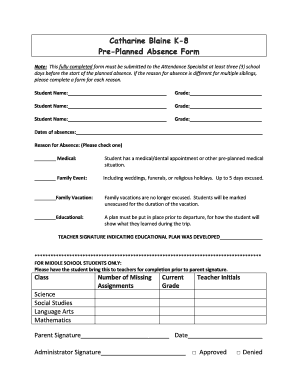
Upper Arlington Planned Absence Form


What is the Upper Arlington Planned Absence Form
The Upper Arlington Planned Absence Form is a document used by students and parents to formally notify the school of an upcoming absence. This form is essential for ensuring that the school is aware of the student's absence in advance, allowing for appropriate arrangements regarding attendance records and academic responsibilities. The form typically includes information such as the student's name, the dates of absence, the reason for the absence, and any relevant signatures from parents or guardians.
How to use the Upper Arlington Planned Absence Form
To effectively use the Upper Arlington Planned Absence Form, begin by obtaining the form from the school’s website or the administrative office. Once you have the form, fill in the required fields, including the student's details and the specific dates of absence. It is crucial to provide a valid reason for the absence, as this may affect the approval process. After completing the form, submit it to the appropriate school official, ensuring it is done well in advance of the planned absence to allow for processing time.
Steps to complete the Upper Arlington Planned Absence Form
Completing the Upper Arlington Planned Absence Form involves a few straightforward steps:
- Access the form from the school’s official website or request a physical copy from the school office.
- Fill in the student's name, grade, and the dates of the planned absence.
- Provide a clear reason for the absence, such as a family event, medical appointment, or other valid circumstances.
- Include the signature of a parent or guardian to validate the request.
- Submit the completed form to the school office or designated official.
Legal use of the Upper Arlington Planned Absence Form
The Upper Arlington Planned Absence Form is legally recognized when filled out correctly and submitted according to school policies. It serves as an official record of the planned absence and is important for maintaining accurate attendance records. Compliance with school regulations ensures that the absence is documented properly, which can protect both the student’s academic standing and the school’s accountability in managing attendance.
Key elements of the Upper Arlington Planned Absence Form
Key elements of the Upper Arlington Planned Absence Form include:
- Student Information: Name, grade, and student ID.
- Absence Dates: Specific dates when the student will be absent.
- Reason for Absence: A brief explanation of why the absence is necessary.
- Parent/Guardian Signature: Required to confirm the request.
- Submission Date: The date the form is submitted to the school.
Form Submission Methods
The Upper Arlington Planned Absence Form can typically be submitted through various methods, including:
- Online Submission: If available, forms can be filled out and submitted electronically via the school’s online portal.
- Mail: Parents may choose to print the form and send it via postal service to the school.
- In-Person: Forms can be handed directly to the school office, allowing for immediate confirmation of receipt.
Quick guide on how to complete upper arlington attendance
Effortlessly Prepare upper arlington attendance on Any Device
Managing documents online has gained traction among businesses and individuals alike. It serves as an ideal environmentally friendly alternative to conventional printed and signed materials, allowing you to access the right form and safely store it online. airSlate SignNow equips you with all the tools necessary to create, modify, and eSign your documents quickly and without delays. Manage upper arlington absence form across any platform with airSlate SignNow's Android or iOS applications and enhance your document-based processes today.
How to Modify and eSign upper arlington high school absence form with Ease
- Locate uahs absence form and click Start Form to begin.
- Utilize the tools we provide to fill out your document.
- Emphasize essential sections of your documents or redact sensitive details using the tools specifically designed for that from airSlate SignNow.
- Generate your signature with the Signature tool, which only takes a few seconds and carries the same legal validity as a handwritten signature.
- Review all the details and click on the Finish button to preserve your modifications.
- Select your preferred method to send your form, whether by email, SMS, invitation link, or download it to your computer.
Eliminate the hassle of lost or misfiled documents, tedious searches for forms, or errors that necessitate reprinting new copies. airSlate SignNow meets your document management needs in just a few clicks from any device you choose. Edit and eSign uahs attendance and ensure excellent communication throughout your form preparation process with airSlate SignNow.
Create this form in 5 minutes or less
Create this form in 5 minutes!
How to create an eSignature for the upper arlington absence form
How to create an electronic signature for a PDF online
How to create an electronic signature for a PDF in Google Chrome
How to create an e-signature for signing PDFs in Gmail
How to create an e-signature right from your smartphone
How to create an e-signature for a PDF on iOS
How to create an e-signature for a PDF on Android
People also ask uahs absence form
-
What is the upper arlington absence form?
The upper arlington absence form is a document used by students to report their absences from school. This form is designed to streamline the process for notifying educators and ensures that all absences are documented properly for record-keeping and communication.
-
How do I fill out the upper arlington absence form?
Filling out the upper arlington absence form is simple. You can access the form online, where you’ll need to provide essential details such as your name, the date of absence, and a reason for your absence. Once completed, you can submit it electronically through our service.
-
Is there a fee to use the upper arlington absence form?
There is no additional fee for using the upper arlington absence form through airSlate SignNow. You can take advantage of our cost-effective solution to eSign and submit the form without any hidden charges, making it accessible for all families and students.
-
What features does airSlate SignNow offer for the upper arlington absence form?
airSlate SignNow provides a range of features for the upper arlington absence form, including eSigning capabilities, document storage, and tracking. These features ensure that you can easily manage your forms and access them whenever needed, increasing efficiency.
-
Can I integrate the upper arlington absence form with other tools?
Yes, the upper arlington absence form can be integrated with various educational management tools through airSlate SignNow. This integration allows for seamless communication between platforms and helps streamline your absence reporting process.
-
What are the benefits of using the upper arlington absence form online?
Using the upper arlington absence form online offers numerous benefits, including convenience and speed. It eliminates paperwork, reduces errors, and allows for quicker submissions, ensuring that your child's absence is communicated effectively.
-
How secure is the upper arlington absence form submission process?
The submission process for the upper arlington absence form is highly secure when using airSlate SignNow. We prioritize data protection and ensure that all submissions are encrypted, keeping your information safe and confidential.
Get more for uahs attendance
Find out other upper arlington attendance
- Electronic signature Vermont Rental lease agreement Mobile
- Electronic signature Maine Residential lease agreement Online
- Electronic signature Minnesota Residential lease agreement Easy
- Electronic signature Wyoming Rental lease agreement template Simple
- Electronic signature Rhode Island Residential lease agreement Online
- Electronic signature Florida Rental property lease agreement Free
- Can I Electronic signature Mississippi Rental property lease agreement
- Can I Electronic signature New York Residential lease agreement form
- eSignature Pennsylvania Letter Bankruptcy Inquiry Computer
- Electronic signature Virginia Residential lease form Free
- eSignature North Dakota Guarantee Agreement Easy
- Can I Electronic signature Indiana Simple confidentiality agreement
- Can I eSignature Iowa Standstill Agreement
- How To Electronic signature Tennessee Standard residential lease agreement
- How To Electronic signature Alabama Tenant lease agreement
- Electronic signature Maine Contract for work Secure
- Electronic signature Utah Contract Myself
- How Can I Electronic signature Texas Electronic Contract
- How Do I Electronic signature Michigan General contract template
- Electronic signature Maine Email Contracts Later