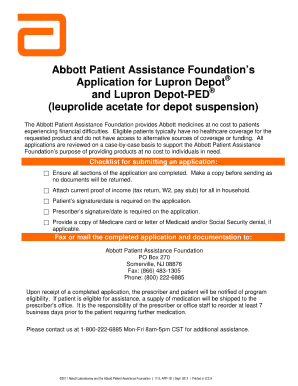
Depot Financial Assistance Form


What is the Depot Financial Assistance Form
The Depot Financial Assistance Form is a document designed to help individuals or businesses apply for financial support related to depot services. This form typically collects information necessary for assessing eligibility for assistance programs, which may include grants, loans, or subsidies. The information provided helps organizations determine the level of support that can be offered based on the applicant's needs and circumstances.
How to use the Depot Financial Assistance Form
Using the Depot Financial Assistance Form involves several straightforward steps. First, ensure you have the latest version of the form, which can usually be obtained from the relevant organization’s website or office. Next, carefully read the instructions provided with the form to understand the required information. Fill out the form completely, ensuring accuracy and completeness to avoid delays in processing. Finally, submit the completed form through the specified method, whether online, by mail, or in person, depending on the guidelines provided.
Steps to complete the Depot Financial Assistance Form
Completing the Depot Financial Assistance Form requires attention to detail. Follow these steps for successful completion:
- Gather necessary documentation, such as identification and financial records.
- Read the instructions thoroughly to understand what information is required.
- Fill in personal information, including name, address, and contact details.
- Provide financial information, detailing income, expenses, and any existing debts.
- Review the form for accuracy and completeness before submission.
Legal use of the Depot Financial Assistance Form
The Depot Financial Assistance Form is legally binding when completed and submitted according to the applicable regulations. It is essential to ensure that all information provided is truthful and accurate, as any discrepancies may lead to penalties or denial of assistance. Digital signatures may be used to validate the form, provided that the signing process complies with relevant eSignature laws, such as the ESIGN Act and UETA.
Eligibility Criteria
Eligibility for financial assistance through the Depot Financial Assistance Form varies depending on the specific program and organization offering support. Common criteria may include:
- Proof of residency in the applicable area.
- Demonstration of financial need, often through income statements.
- Compliance with any specific program requirements, such as employment status or business type.
Required Documents
To successfully complete the Depot Financial Assistance Form, applicants typically need to provide several supporting documents. These may include:
- Identification documents, such as a driver's license or passport.
- Proof of income, including pay stubs or tax returns.
- Financial statements, such as bank statements or budget worksheets.
- Any additional documentation specified by the assistance program.
Quick guide on how to complete depot financial assistance form
Complete Depot Financial Assistance Form effortlessly on any device
Digital document management has gained popularity among companies and individuals. It offers an excellent eco-friendly substitute for conventional printed and signed documents, allowing you to access the necessary form and securely store it online. airSlate SignNow equips you with all the resources needed to create, modify, and eSign your documents quickly without any delays. Manage Depot Financial Assistance Form on any platform using the airSlate SignNow Android or iOS applications and simplify any document-related process today.
The easiest way to edit and eSign Depot Financial Assistance Form without hassle
- Find Depot Financial Assistance Form and click on Get Form to begin.
- Utilize the tools we offer to fill out your form.
- Highlight important sections of the documents or redact sensitive information with tools that airSlate SignNow provides specifically for this purpose.
- Generate your eSignature using the Sign tool, which takes moments and holds the same legal validity as a conventional wet ink signature.
- Review all the details and click on the Done button to save your changes.
- Select your preferred method for delivering your form, via email, text message (SMS), invitation link, or download it to your computer.
Say goodbye to lost or misplaced documents, tedious form searches, or errors that require printing new document copies. airSlate SignNow fulfills your document management needs in just a few clicks from any device you choose. Edit and eSign Depot Financial Assistance Form and ensure effective communication at every stage of the form preparation process with airSlate SignNow.
Create this form in 5 minutes or less
Create this form in 5 minutes!
How to create an eSignature for the depot financial assistance form
How to create an electronic signature for a PDF online
How to create an electronic signature for a PDF in Google Chrome
How to create an e-signature for signing PDFs in Gmail
How to create an e-signature right from your smartphone
How to create an e-signature for a PDF on iOS
How to create an e-signature for a PDF on Android
People also ask
-
What is the Depot Financial Assistance Form and how does it work?
The Depot Financial Assistance Form is a streamlined document that helps users apply for financial support. With airSlate SignNow, you can easily fill out, sign, and submit the form online, ensuring a swift process for obtaining necessary funds. This solution simplifies the entire application experience, making it accessible and efficient for users.
-
How can I obtain the Depot Financial Assistance Form?
To access the Depot Financial Assistance Form, visit our airSlate SignNow platform. You can create an account, navigate to the document templates, and find the form ready for use. It's easy to customize the form to fit your specific needs.
-
Is there a cost associated with the Depot Financial Assistance Form?
The Depot Financial Assistance Form is part of the airSlate SignNow service, which offers various pricing plans. We provide cost-effective solutions tailored to your business requirements, ensuring you can utilize the form without breaking the budget. Check our pricing page for detailed information on the plans available.
-
What features does the Depot Financial Assistance Form include?
The Depot Financial Assistance Form offers features like electronic signatures, template customization, and secure cloud storage. With airSlate SignNow, you can also track the status of your submitted form, making it easier to manage your financial applications effectively. These features enhance your user experience and improve workflow efficiency.
-
Can I integrate the Depot Financial Assistance Form with other software?
Yes, airSlate SignNow allows integration of the Depot Financial Assistance Form with various applications, enhancing its functionality. You can connect it to your CRM, project management tools, or other platforms you use for seamless data transfer. This integration ensures you keep your processes aligned and informed.
-
What are the benefits of using the Depot Financial Assistance Form?
Utilizing the Depot Financial Assistance Form through airSlate SignNow provides multiple benefits, including increased efficiency and reduced paperwork. It simplifies the application process, helping businesses save time and focus on more important tasks. Additionally, our platform is user-friendly, making it accessible to everyone regardless of technical skills.
-
How secure is the Depot Financial Assistance Form?
The Depot Financial Assistance Form is highly secure, utilizing advanced encryption measures to protect your sensitive information. airSlate SignNow follows industry-leading privacy standards to ensure your data is safe throughout the submission process. You can trust our platform for secure document transactions.
Get more for Depot Financial Assistance Form
- Important information on county of hawaii
- Form bb 1 rev 9 state of hawaii basic business application forms
- Tax information retirees
- Nonresident request for release from withholding 44017 form
- Ia w 4 employee withholding allowance certificate tax iowa form
- Iowa department of revenue confirms changes to individual form
- Credit for nonresident or part year residentiowa form
- Affidavit and agreement for reissuance of warrant form
Find out other Depot Financial Assistance Form
- Sign Ohio Police Promissory Note Template Easy
- Sign Alabama Courts Affidavit Of Heirship Simple
- How To Sign Arizona Courts Residential Lease Agreement
- How Do I Sign Arizona Courts Residential Lease Agreement
- Help Me With Sign Arizona Courts Residential Lease Agreement
- How Can I Sign Arizona Courts Residential Lease Agreement
- Sign Colorado Courts LLC Operating Agreement Mobile
- Sign Connecticut Courts Living Will Computer
- How Do I Sign Connecticut Courts Quitclaim Deed
- eSign Colorado Banking Rental Application Online
- Can I eSign Colorado Banking Medical History
- eSign Connecticut Banking Quitclaim Deed Free
- eSign Connecticut Banking Business Associate Agreement Secure
- Sign Georgia Courts Moving Checklist Simple
- Sign Georgia Courts IOU Mobile
- How Can I Sign Georgia Courts Lease Termination Letter
- eSign Hawaii Banking Agreement Simple
- eSign Hawaii Banking Rental Application Computer
- eSign Hawaii Banking Agreement Easy
- eSign Hawaii Banking LLC Operating Agreement Fast