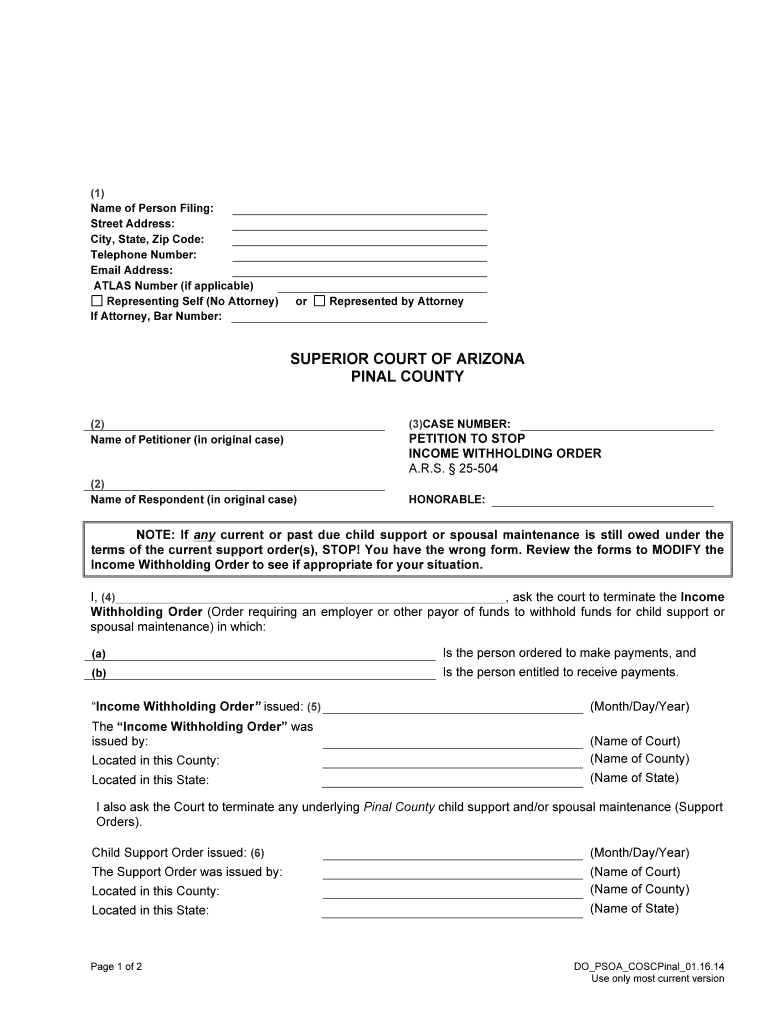
Petition to Stop Income Withholding Order Pinal County Clerk of Form


Understanding the Petition to Stop Income Withholding Order
The Petition to Stop Income Withholding Order is a legal document filed with the Pinal County Clerk of the Court. This petition is typically used by individuals who wish to halt or modify an existing income withholding order, which is often related to child support or other financial obligations. Understanding the purpose and process of this petition is crucial for anyone affected by such orders.
Steps to Complete the Petition to Stop Income Withholding Order
Completing the Petition to Stop Income Withholding Order involves several important steps:
- Gather necessary information, including your case number and details of the income withholding order.
- Fill out the petition form accurately, ensuring all required fields are completed.
- Attach any supporting documents that may strengthen your case, such as financial statements or changes in circumstances.
- Review the completed petition for accuracy and completeness before submission.
How to Obtain the Petition to Stop Income Withholding Order
The petition can be obtained directly from the Pinal County Clerk of the Court. You may visit their office in person, or you can check their official website for downloadable forms. Ensure you have the most current version of the petition to avoid any issues during the filing process.
Legal Use of the Petition to Stop Income Withholding Order
Filing this petition is a legal right for individuals who believe their income withholding order should be stopped or modified. It is essential to provide valid reasons for the request, such as changes in financial status or compliance with the original terms of the order. The court will review the petition and determine whether to grant the request based on the evidence provided.
Required Documents for the Petition to Stop Income Withholding Order
When filing the petition, you will need to include specific documents to support your case. These may include:
- A completed Petition to Stop Income Withholding Order form.
- Any relevant financial documentation, such as pay stubs or tax returns.
- Proof of any changes in circumstances that justify the request.
Filing Methods for the Petition to Stop Income Withholding Order
The petition can be submitted through various methods. You can file it in person at the Pinal County Clerk of the Court office, or you may have the option to submit it by mail. Some jurisdictions also allow electronic filing, which can streamline the process. Be sure to verify the accepted methods of submission in your area.
Quick guide on how to complete petition to stop income withholding order pinal county clerk of
Complete Petition To Stop Income Withholding Order Pinal County Clerk Of effortlessly on any device
Digital document management has gained traction among businesses and individuals. It offers an ideal environmentally friendly alternative to traditional printed and signed papers, as you can easily locate the necessary form and securely store it online. airSlate SignNow equips you with all the tools required to create, modify, and electronically sign your documents swiftly without delays. Handle Petition To Stop Income Withholding Order Pinal County Clerk Of on any device using the airSlate SignNow Android or iOS applications and enhance any document-based procedure today.
How to modify and electronically sign Petition To Stop Income Withholding Order Pinal County Clerk Of without trouble
- Locate Petition To Stop Income Withholding Order Pinal County Clerk Of and click Get Form to begin.
- Use the tools we provide to complete your document.
- Emphasize pertinent sections of the documents or obscure sensitive information with tools that airSlate SignNow offers specifically for that purpose.
- Create your electronic signature using the Sign tool, which takes seconds and carries the same legal validity as a conventional wet ink signature.
- Review all the details and click on the Done button to save your changes.
- Choose how you wish to send your form, by email, SMS, or invitation link, or download it to your computer.
Eliminate the worry of lost or misplaced documents, tedious form hunting, or mistakes that necessitate printing new document copies. airSlate SignNow addresses your document management needs in just a few clicks from any device you prefer. Modify and electronically sign Petition To Stop Income Withholding Order Pinal County Clerk Of and ensure outstanding communication at every stage of your form preparation process with airSlate SignNow.
Create this form in 5 minutes or less
FAQs
-
How much will a doctor with a physical disability and annual net income of around Rs. 2.8 lakhs pay in income tax? Which ITR form is to be filled out?
For disability a deduction of ₹75,000/- is available u/s 80U.Rebate u/s87AFor AY 17–18, rebate was ₹5,000/- or income tax which ever is lower for person with income less than ₹5,00,000/-For AY 18–19, rebate is ₹2,500/- or income tax whichever is lower for person with income less than 3,50,000/-So, for an income of 2.8 lakhs, taxable income after deduction u/s 80U will remain ₹2,05,000/- which is below the slab rate and hence will not be taxable for any of the above said AY.For ITR,If doctor is practicing himself i.e. He has a professional income than ITR 4 should be filedIf doctor is getting any salary than ITR 1 should be filed.:)
Create this form in 5 minutes!
How to create an eSignature for the petition to stop income withholding order pinal county clerk of
How to generate an electronic signature for your Petition To Stop Income Withholding Order Pinal County Clerk Of in the online mode
How to make an electronic signature for the Petition To Stop Income Withholding Order Pinal County Clerk Of in Google Chrome
How to generate an electronic signature for putting it on the Petition To Stop Income Withholding Order Pinal County Clerk Of in Gmail
How to make an eSignature for the Petition To Stop Income Withholding Order Pinal County Clerk Of from your smartphone
How to generate an electronic signature for the Petition To Stop Income Withholding Order Pinal County Clerk Of on iOS devices
How to make an eSignature for the Petition To Stop Income Withholding Order Pinal County Clerk Of on Android
People also ask
-
What services does airSlate SignNow offer related to the Arizona County Court?
airSlate SignNow offers a seamless eSigning solution that simplifies the process of sending and signing documents required by the Arizona County Court. Our platform empowers businesses to manage their documentation efficiently, ensuring compliance and quick turnaround times for court-related paperwork.
-
How does airSlate SignNow ensure compliance with Arizona County Court standards?
Our platform ensures compliance with Arizona County Court standards by utilizing advanced encryption technologies and industry-leading security protocols. Each eSigned document is legally binding and meets the requirements set forth by state regulations, making it ideal for court submissions.
-
What are the pricing plans for airSlate SignNow for Arizona County Court users?
airSlate SignNow offers various pricing plans suitable for both individual users and businesses engaged with the Arizona County Court system. Our flexible pricing ensures that you can select a plan that meets your budget and needs, providing an efficient solution without breaking the bank.
-
Can airSlate SignNow integrate with other tools frequently used in Arizona County Court processes?
Yes, airSlate SignNow integrates seamlessly with a range of productivity tools and software commonly used in Arizona County Court processes. This includes CRM systems, document management software, and more, allowing you to streamline your workflow and enhance productivity.
-
What benefits does airSlate SignNow provide for businesses dealing with the Arizona County Court?
By using airSlate SignNow, businesses can enjoy faster turnaround times for document approvals needed for the Arizona County Court. Our user-friendly platform enhances collaboration and reduces the paperwork burden, enabling teams to focus on more critical tasks while ensuring compliance.
-
Is it easy to use airSlate SignNow for submitting documents to the Arizona County Court?
Absolutely! airSlate SignNow is designed to be user-friendly, making it easy for users to send, sign, and submit documents to the Arizona County Court. With an intuitive interface and guided steps, you can navigate through the process with ease, even if you’re not tech-savvy.
-
How can airSlate SignNow assist with document tracking for the Arizona County Court?
airSlate SignNow includes robust document tracking features that allow you to monitor the status of your submissions to the Arizona County Court. You receive real-time updates, which helps ensure that important documents are processed promptly and helps you stay organized throughout the court procedures.
Get more for Petition To Stop Income Withholding Order Pinal County Clerk Of
- Fanuc vmc programming pdf download form
- How to reactivate bharat gas connection online form
- Henry and amy activities form
- Direct deposit westex community credit union wccu form
- Australian standard transfer form pdf
- Ars 14 5506 form
- Dmacc class schedule template form
- Shock waves readworks answer key form
Find out other Petition To Stop Income Withholding Order Pinal County Clerk Of
- How Can I Electronic signature North Carolina Plumbing Promissory Note Template
- Electronic signature North Dakota Plumbing Emergency Contact Form Mobile
- Electronic signature North Dakota Plumbing Emergency Contact Form Easy
- Electronic signature Rhode Island Plumbing Business Plan Template Later
- Electronic signature Louisiana Real Estate Quitclaim Deed Now
- Electronic signature Louisiana Real Estate Quitclaim Deed Secure
- How Can I Electronic signature South Dakota Plumbing Emergency Contact Form
- Electronic signature South Dakota Plumbing Emergency Contact Form Myself
- Electronic signature Maryland Real Estate LLC Operating Agreement Free
- Electronic signature Texas Plumbing Quitclaim Deed Secure
- Electronic signature Utah Plumbing Last Will And Testament Free
- Electronic signature Washington Plumbing Business Plan Template Safe
- Can I Electronic signature Vermont Plumbing Affidavit Of Heirship
- Electronic signature Michigan Real Estate LLC Operating Agreement Easy
- Electronic signature West Virginia Plumbing Memorandum Of Understanding Simple
- Electronic signature Sports PDF Alaska Fast
- Electronic signature Mississippi Real Estate Contract Online
- Can I Electronic signature Missouri Real Estate Quitclaim Deed
- Electronic signature Arkansas Sports LLC Operating Agreement Myself
- How Do I Electronic signature Nevada Real Estate Quitclaim Deed