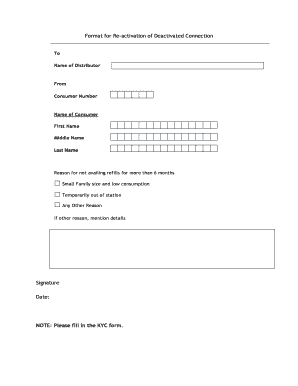
How to Reactivate Bharat Gas Connection Online Form


What is the bharat gas kyc form download?
The bharat gas KYC (Know Your Customer) form is a crucial document required for customers to verify their identity and address details with Bharat Gas. This form is essential for maintaining compliance with regulatory requirements and ensuring the integrity of customer information. By completing this form, customers can facilitate the activation or reactivation of their gas connections, ensuring that their accounts remain active and up to date.
Steps to complete the bharat gas kyc form download
To successfully complete the bharat gas KYC form, follow these steps:
- Visit the official Bharat Gas website to locate the KYC form.
- Download the form in PDF format for easy access.
- Fill in the required details, including personal identification and address information.
- Attach necessary documents, such as proof of identity and address, as specified in the form.
- Review the completed form for accuracy before submission.
Required Documents for bharat gas kyc form
When filling out the bharat gas KYC form, it is important to include the following documents:
- A government-issued photo ID (e.g., passport, driver's license).
- Proof of address (e.g., utility bill, lease agreement).
- Any additional documents specified in the KYC form instructions.
How to submit the bharat gas kyc form
Once the bharat gas KYC form is completed and all required documents are gathered, you can submit the form through the following methods:
- Online submission via the Bharat Gas customer portal.
- In-person at the nearest Bharat Gas distribution office.
- By mail, sending the completed form and documents to the designated address provided on the form.
Legal use of the bharat gas kyc form
The bharat gas KYC form is legally recognized as a means to verify customer identity and address. It is essential for compliance with anti-money laundering regulations and helps prevent fraudulent activities. The information provided in this form must be accurate and truthful, as any discrepancies can lead to penalties or account issues.
Who issues the bharat gas kyc form?
The bharat gas KYC form is issued by Bharat Petroleum Corporation Limited (BPCL), which operates the Bharat Gas brand. This form is part of their customer verification process and is essential for maintaining the integrity of their gas distribution services.
Quick guide on how to complete how to reactivate bharat gas connection online
Prepare How To Reactivate Bharat Gas Connection Online effortlessly on any gadget
Digital document management has become increasingly popular among businesses and individuals. It offers an ideal environmentally friendly substitute for conventional printed and signed documents, allowing you to access the necessary form and securely save it online. airSlate SignNow provides you with all the resources needed to generate, modify, and electronically sign your documents quickly without any delays. Manage How To Reactivate Bharat Gas Connection Online on any gadget with airSlate SignNow's Android or iOS applications and streamline any document-related process today.
How to modify and electronically sign How To Reactivate Bharat Gas Connection Online with ease
- Obtain How To Reactivate Bharat Gas Connection Online and then click Get Form to begin.
- Utilize the tools available to complete your form.
- Emphasize pertinent sections of the documents or blackout private information with tools specifically provided by airSlate SignNow for that purpose.
- Generate your electronic signature using the Sign tool, which takes just seconds and holds the same legal validity as a conventional handwritten signature.
- Review the details and then click on the Done button to save your changes.
- Choose how you would like to send your form, whether by email, SMS, invitation link, or download it to your computer.
Forget about lost or misplaced documents, tedious form searching, or errors that necessitate reprinting new document copies. airSlate SignNow addresses all your document management needs in just a few clicks from a device of your choice. Alter and electronically sign How To Reactivate Bharat Gas Connection Online and guarantee excellent communication throughout your form preparation process with airSlate SignNow.
Create this form in 5 minutes or less
Create this form in 5 minutes!
How to create an eSignature for the how to reactivate bharat gas connection online
How to create an electronic signature for a PDF online
How to create an electronic signature for a PDF in Google Chrome
How to create an e-signature for signing PDFs in Gmail
How to create an e-signature right from your smartphone
How to create an e-signature for a PDF on iOS
How to create an e-signature for a PDF on Android
People also ask
-
What should I do if my Bharat Gas account is inactive?
If your Bharat Gas account is inactive, you can reactivate it by contacting the customer service team. They will guide you through the process, which typically requires verification of your details and a few simple steps to restore your account.
-
What causes a Bharat Gas account to become inactive?
A Bharat Gas account may become inactive due to prolonged non-usage, failure to pay outstanding bills, or inactivity for a specified period. To prevent this, ensure that you regularly monitor your account and keep your payment details updated.
-
Are there any fees associated with reactivating my Bharat Gas account?
Typically, there are no fees for reactivating an inactive Bharat Gas account, but it is advisable to confirm this with customer service. In some cases, outstanding balances or pending payments may need to be settled before reactivation.
-
How can I check the status of my Bharat Gas account?
You can easily check the status of your Bharat Gas account by visiting the official website or using the Bharat Gas mobile app. Simply log in with your credentials and navigate to the account status section to see if it is active or inactive.
-
Can I use the airSlate SignNow service to handle Bharat Gas account documents?
Yes, airSlate SignNow is an excellent solution for managing Bharat Gas account documents that require eSigning. Its user-friendly interface allows you to send, sign, and store documents related to your Bharat Gas account efficiently.
-
What benefits does eSigning provide for my Bharat Gas account documents?
eSigning provides numerous benefits for managing your Bharat Gas account documents, including faster processing times, reduced paper usage, and improved security measures. With airSlate SignNow, you can ensure your documents are signed and filed securely, even if your account is inactive.
-
Is it possible to integrate airSlate SignNow with my Bharat Gas account?
Yes, airSlate SignNow can be integrated with various applications to manage documents associated with your Bharat Gas account efficiently. Integration with your existing systems can streamline the eSigning process and ensure that necessary documents are handled promptly.
Get more for How To Reactivate Bharat Gas Connection Online
- St6 arcp checklist form general surgery bjcstb jcst
- Holland america fnf form
- Veterinary bill format pdf view invoicingtemplatecom
- Facial disability index fdi movement learning center form
- Edicto oficial en pdf amp39ajuntament damp39eivissa eivissa form
- Index of pdf documents2011granger okgrange form
- Grade athletic grade check sheet galena park isd moodle form
- Ipl selection trials 2018 form
Find out other How To Reactivate Bharat Gas Connection Online
- Help Me With eSign New York Doctors PPT
- Can I eSign Hawaii Education PDF
- How To eSign Hawaii Education Document
- Can I eSign Hawaii Education Document
- How Can I eSign South Carolina Doctors PPT
- How Can I eSign Kansas Education Word
- How To eSign Kansas Education Document
- How Do I eSign Maine Education PPT
- Can I eSign Maine Education PPT
- How To eSign Massachusetts Education PDF
- How To eSign Minnesota Education PDF
- Can I eSign New Jersey Education Form
- How Can I eSign Oregon Construction Word
- How Do I eSign Rhode Island Construction PPT
- How Do I eSign Idaho Finance & Tax Accounting Form
- Can I eSign Illinois Finance & Tax Accounting Presentation
- How To eSign Wisconsin Education PDF
- Help Me With eSign Nebraska Finance & Tax Accounting PDF
- How To eSign North Carolina Finance & Tax Accounting Presentation
- How To eSign North Dakota Finance & Tax Accounting Presentation