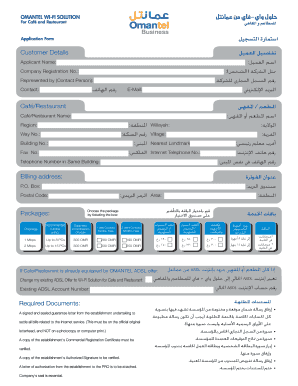
WiFi Application Form Omantel


What is the WiFi Application Form Omantel
The WiFi application form Omantel is a document required for individuals or businesses seeking to subscribe to Omantel's internet services. This form collects essential information about the applicant, including personal details, service preferences, and billing information. Completing this form accurately is crucial for a smooth application process and ensures that the service meets the user's needs.
Steps to complete the WiFi Application Form Omantel
Completing the WiFi application form Omantel involves several key steps:
- Gather necessary personal and contact information, including your full name, address, and phone number.
- Specify the type of WiFi plan you are interested in, such as unlimited options or data-limited plans.
- Provide any additional information required, such as identification or proof of residence.
- Review the completed form for accuracy and completeness.
- Submit the form through the designated method, whether online, by mail, or in person.
How to obtain the WiFi Application Form Omantel
The WiFi application form Omantel can be obtained through various channels:
- Visit the official Omantel website, where the form is typically available for download.
- Contact Omantel customer service for assistance in acquiring the form.
- Visit a local Omantel store or authorized dealer to request a physical copy of the form.
Legal use of the WiFi Application Form Omantel
The legal use of the WiFi application form Omantel is governed by specific regulations that ensure the protection of personal data and the rights of the applicant. It is essential to provide accurate information and understand the terms and conditions associated with the service. Misrepresentation or failure to comply with legal requirements may lead to penalties or denial of service.
Key elements of the WiFi Application Form Omantel
Several key elements must be included in the WiFi application form Omantel to ensure its validity:
- Applicant's full name and contact information.
- Service address where the WiFi will be installed.
- Preferred WiFi plan selection, including any unlimited options.
- Identification details, which may include a government-issued ID number.
- Signature or electronic consent to confirm agreement with the terms of service.
Application Process & Approval Time
The application process for the WiFi application form Omantel typically involves submission, review, and approval stages. After submitting the form, Omantel will review the details provided and may contact the applicant for further information. The approval time can vary, but applicants can generally expect to receive a response within a few business days, depending on the service demand and completeness of the application.
Quick guide on how to complete wifi application form omantel
Complete WiFi Application Form Omantel effortlessly on any device
Digital document management has become increasingly popular among businesses and individuals. It serves as an ideal eco-friendly alternative to traditional printed and signed documents, allowing you to obtain the necessary form and securely store it online. airSlate SignNow provides all the tools required to create, modify, and electronically sign your documents swiftly without delays. Handle WiFi Application Form Omantel on any device using airSlate SignNow's Android or iOS applications and enhance any document-centric workflow today.
How to modify and electronically sign WiFi Application Form Omantel with ease
- Find WiFi Application Form Omantel and click Get Form to begin.
- Utilize the tools we offer to fill out your document.
- Highlight important sections of your documents or redact sensitive information with tools specifically designed for that purpose by airSlate SignNow.
- Generate your signature using the Sign tool, which takes mere seconds and holds the same legal validity as a traditional wet ink signature.
- Review the details and click on the Done button to save your changes.
- Select how you wish to send your form, whether by email, SMS, or invitation link, or download it to your computer.
Say goodbye to lost or misplaced documents, tiresome form searches, or errors that require reprinting document copies. airSlate SignNow takes care of all your document management needs in just a few clicks from your preferred device. Modify and electronically sign WiFi Application Form Omantel and guarantee effective communication at every stage of your form preparation with airSlate SignNow.
Create this form in 5 minutes or less
Create this form in 5 minutes!
How to create an eSignature for the wifi application form omantel
How to create an electronic signature for a PDF online
How to create an electronic signature for a PDF in Google Chrome
How to create an e-signature for signing PDFs in Gmail
How to create an e-signature right from your smartphone
How to create an e-signature for a PDF on iOS
How to create an e-signature for a PDF on Android
People also ask
-
What are the main features of Omantel wifi plans unlimited?
Omantel wifi plans unlimited provide high-speed internet connectivity without data caps, allowing users to browse, stream, and download freely. These plans come with various features such as easy installation, wide coverage, and reliable customer support, making them ideal for both personal and business use.
-
How much do Omantel wifi plans unlimited cost?
The pricing for Omantel wifi plans unlimited varies based on the selected package. Generally, the plans offer competitive rates that can accommodate different budgets while ensuring high-speed internet. Users can check the Omantel website for current promotions and specific pricing details.
-
Do Omantel wifi plans unlimited require a long-term contract?
Most Omantel wifi plans unlimited are flexible and do not require long-term commitments. This allows customers the freedom to choose plans that suit their needs without being locked into lengthy contracts. However, it is advisable to review terms before subscribing to any plan.
-
Can I use my own router with Omantel wifi plans unlimited?
Yes, customers can use their existing routers with Omantel wifi plans unlimited, as long as they are compatible with the service. This provides flexibility and freedom to customize home or office networks according to personal preferences.
-
What are the benefits of choosing Omantel wifi plans unlimited for businesses?
Omantel wifi plans unlimited not only offer unrestricted data access but also ensure high reliability and seamless connectivity, which are crucial for businesses. This enables efficient operations, boosts productivity, and supports various online activities without the fear of data throttling.
-
Are there any additional fees associated with Omantel wifi plans unlimited?
While Omantel wifi plans unlimited typically include standard service features, there may be additional fees for equipment rental or installation services. Customers should review the specific plan details to understand all potential costs involved.
-
Is there customer support available for Omantel wifi plans unlimited users?
Yes, Omantel provides dedicated customer support for users of their wifi plans unlimited. Customers can signNow out through various channels for assistance, ensuring a seamless experience and quick resolution of any issues.
Get more for WiFi Application Form Omantel
- Vsc 33 ucf veterans academic resource center form
- Ri unemployment direct deposit form
- Stfx transcript request form
- Republictaxpayer form
- Tender of please or admission and waiver of rights form
- St tammany parish communications district 9 1 1 addressing form
- 2019 ca nova scotia guide form
- Guide to building permit submissions for commercial projects form
Find out other WiFi Application Form Omantel
- How Do I eSignature Mississippi Insurance Separation Agreement
- Help Me With eSignature Missouri Insurance Profit And Loss Statement
- eSignature New Hampshire High Tech Lease Agreement Template Mobile
- eSignature Montana Insurance Lease Agreement Template Online
- eSignature New Hampshire High Tech Lease Agreement Template Free
- How To eSignature Montana Insurance Emergency Contact Form
- eSignature New Jersey High Tech Executive Summary Template Free
- eSignature Oklahoma Insurance Warranty Deed Safe
- eSignature Pennsylvania High Tech Bill Of Lading Safe
- eSignature Washington Insurance Work Order Fast
- eSignature Utah High Tech Warranty Deed Free
- How Do I eSignature Utah High Tech Warranty Deed
- eSignature Arkansas Legal Affidavit Of Heirship Fast
- Help Me With eSignature Colorado Legal Cease And Desist Letter
- How To eSignature Connecticut Legal LLC Operating Agreement
- eSignature Connecticut Legal Residential Lease Agreement Mobile
- eSignature West Virginia High Tech Lease Agreement Template Myself
- How To eSignature Delaware Legal Residential Lease Agreement
- eSignature Florida Legal Letter Of Intent Easy
- Can I eSignature Wyoming High Tech Residential Lease Agreement