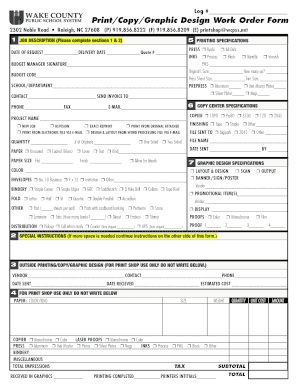
Log PrintCopyGraphic Design Work Order Form


What is the job order form?
The job order form is a crucial document used by businesses to outline the specifics of a job or service requested by a client. It serves as a formal agreement that details the scope of work, timelines, and costs associated with the project. This form typically includes essential information such as the client's contact details, job description, and any special instructions that need to be followed. By utilizing a job order form, businesses can ensure clarity and mutual understanding between themselves and their clients, reducing the likelihood of misunderstandings or disputes.
How to use the job order form
Using a job order form involves several straightforward steps. First, gather all necessary information, including client details and project specifications. Next, fill out the form accurately, ensuring that all sections are completed to avoid any confusion. Once the form is filled out, it should be reviewed by both parties to confirm that all details are correct. After approval, the job order form can be signed electronically, providing a legally binding agreement. This process streamlines communication and helps in tracking the progress of the job.
Key elements of the job order form
A well-structured job order form contains several key elements that contribute to its effectiveness. These elements typically include:
- Client Information: Name, address, and contact details of the client.
- Job Description: A clear and concise outline of the work to be performed.
- Timeline: Expected start and completion dates for the job.
- Cost Estimates: Breakdown of costs associated with the job, including materials and labor.
- Special Instructions: Any additional requirements or preferences from the client.
- Signatures: Space for both parties to sign, confirming agreement to the terms outlined.
Steps to complete the job order form
Completing a job order form involves a series of methodical steps to ensure accuracy and clarity. Start by entering the client's information in the designated fields. Next, provide a detailed description of the job, including any specific tasks that need to be carried out. Specify the timeline for the project, indicating both start and end dates. After that, outline the estimated costs, ensuring transparency regarding pricing. Finally, review the form for any errors before both parties sign it, confirming their agreement to the terms.
Legal use of the job order form
The job order form is legally binding when completed correctly, provided it meets specific criteria. To ensure its legal validity, the form must include essential details such as the identities of the parties involved, a clear description of the work, and agreed-upon terms. Additionally, using a secure electronic signature platform enhances the form's legitimacy by providing a digital certificate that verifies the signers' identities. Compliance with relevant eSignature laws, such as the ESIGN Act and UETA, further solidifies the job order form's enforceability in a court of law.
Form submission methods
Job order forms can be submitted through various methods, depending on the preferences of the parties involved. Common submission methods include:
- Online Submission: Using electronic signature platforms allows for quick and secure submission.
- Email: Sending the completed form as an attachment via email is a common practice.
- In-Person Delivery: Handing over a physical copy during a meeting can facilitate immediate discussion.
- Mail: For formal submissions, mailing a hard copy is also an option, though it may take longer.
Quick guide on how to complete log printcopygraphic design work order form
Effortlessly Prepare Log PrintCopyGraphic Design Work Order Form on Any Device
Managing documents online has gained popularity among businesses and individuals. It serves as an ideal environmentally friendly alternative to conventional printed and signed documents, allowing you to locate the appropriate form and securely save it online. airSlate SignNow equips you with all the essentials to create, modify, and eSign your documents swiftly without delays. Handle Log PrintCopyGraphic Design Work Order Form on any device using airSlate SignNow's Android or iOS applications and streamline any document-related tasks today.
How to Edit and eSign Log PrintCopyGraphic Design Work Order Form with Ease
- Find Log PrintCopyGraphic Design Work Order Form and click Get Form to initiate.
- Utilize the tools we provide to fill out your form.
- Emphasize important sections of the documents or conceal sensitive information with specialized tools offered by airSlate SignNow.
- Generate your eSignature using the Sign tool, which takes mere seconds and carries the same legal validity as a conventional wet ink signature.
- Review the details and click the Done button to finalize your changes.
- Select how you wish to send your form, via email, SMS, or invitation link, or download it to your computer.
Eliminate concerns about lost or mislaid documents, tedious form searches, or errors that necessitate reprinting new copies. airSlate SignNow addresses all your document management requirements in just a few clicks from your chosen device. Modify and eSign Log PrintCopyGraphic Design Work Order Form to ensure excellent communication at any phase of your document preparation with airSlate SignNow.
Create this form in 5 minutes or less
Create this form in 5 minutes!
How to create an eSignature for the log printcopygraphic design work order form
How to create an electronic signature for a PDF online
How to create an electronic signature for a PDF in Google Chrome
How to create an e-signature for signing PDFs in Gmail
How to create an e-signature right from your smartphone
How to create an e-signature for a PDF on iOS
How to create an e-signature for a PDF on Android
People also ask
-
What is a job order form and how does it work?
A job order form is a document used to specify the details of a service or task required by a business. In the context of airSlate SignNow, it allows businesses to collect necessary information and approvals electronically, streamlining the order process. By using a job order form, companies can minimize errors and enhance efficiency in their workflow.
-
How can airSlate SignNow improve my job order form process?
airSlate SignNow offers a user-friendly platform that allows you to create, send, and eSign job order forms quickly and easily. With features like templates and automated workflows, you can simplify the submission and approval process. This leads to faster turnaround times and improved customer satisfaction.
-
Is there a free trial available for creating job order forms with airSlate SignNow?
Yes, airSlate SignNow provides a free trial that allows users to explore the features available for creating job order forms. This trial enables you to test the platform's capabilities without any financial commitment. You can experience firsthand how the tool can enhance your document management.
-
What are the pricing options for using airSlate SignNow for job order forms?
airSlate SignNow offers various pricing plans tailored to different business needs, starting from basic to more advanced options. Each plan includes features for efficiently managing your job order forms and other documents. You can choose the plan that fits your requirements and budget.
-
Can I integrate airSlate SignNow with other software for managing job order forms?
Yes, airSlate SignNow can integrate with various third-party applications to enhance the functionality of your job order forms. Popular integrations include CRM systems, project management tools, and cloud storage services. This allows for seamless transitions between platforms and improved data management.
-
What security measures does airSlate SignNow implement for job order forms?
airSlate SignNow employs robust security measures to protect your job order forms and sensitive data. The platform uses encryption during data transmission and storage, ensuring that your documents are safe from unauthorized access. Compliance with industry standards further ensures the integrity of your information.
-
How does eSigning a job order form work in airSlate SignNow?
eSigning a job order form in airSlate SignNow is simple and efficient. Users can click on designated signature fields to sign electronically using various methods, such as drawing or typing their signature. This process is legally binding and saves time, eliminating the need for physical signatures.
Get more for Log PrintCopyGraphic Design Work Order Form
- Township of bernards nj flood information bernards township bernards
- Name change california form
- Name change form california architects board
- Cancel direct deposit colorado lottery form
- Authorization for self administration of prescribed medication at schools within the county of riverside form
- Nc dmv form dl 53a
- Money loan contract template form
- Money owed contract template form
Find out other Log PrintCopyGraphic Design Work Order Form
- eSignature Maine Lawers Last Will And Testament Free
- eSignature Alabama Non-Profit Living Will Free
- eSignature Wyoming Legal Executive Summary Template Myself
- eSignature Alabama Non-Profit Lease Agreement Template Computer
- eSignature Arkansas Life Sciences LLC Operating Agreement Mobile
- eSignature California Life Sciences Contract Safe
- eSignature California Non-Profit LLC Operating Agreement Fast
- eSignature Delaware Life Sciences Quitclaim Deed Online
- eSignature Non-Profit Form Colorado Free
- eSignature Mississippi Lawers Residential Lease Agreement Later
- How To eSignature Mississippi Lawers Residential Lease Agreement
- Can I eSignature Indiana Life Sciences Rental Application
- eSignature Indiana Life Sciences LLC Operating Agreement Fast
- eSignature Kentucky Life Sciences Quitclaim Deed Fast
- Help Me With eSignature Georgia Non-Profit NDA
- How Can I eSignature Idaho Non-Profit Business Plan Template
- eSignature Mississippi Life Sciences Lease Agreement Myself
- How Can I eSignature Mississippi Life Sciences Last Will And Testament
- How To eSignature Illinois Non-Profit Contract
- eSignature Louisiana Non-Profit Business Plan Template Now