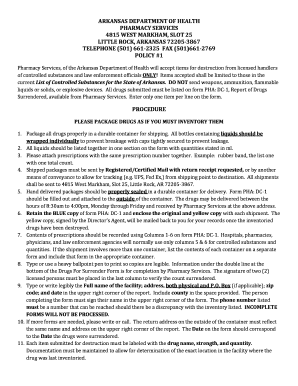
Arkansas Dhs Pha Dc 1 Form


What is the Arkansas DHS PHA DC 1?
The Arkansas DHS PHA DC 1 form is a document used by the Arkansas Department of Human Services to collect essential information related to public health assistance. This form is crucial for individuals seeking support or services under various health programs administered by the state. It is designed to gather personal details, eligibility criteria, and other relevant information necessary for processing applications for assistance.
How to use the Arkansas DHS PHA DC 1
Using the Arkansas DHS PHA DC 1 form involves several steps to ensure that all required information is accurately provided. Applicants should first obtain the form, which can be filled out electronically or printed for manual completion. It is important to carefully read the instructions accompanying the form to understand the information required. Once completed, the form should be submitted according to the guidelines specified by the Arkansas Department of Human Services.
Steps to complete the Arkansas DHS PHA DC 1
Completing the Arkansas DHS PHA DC 1 form requires attention to detail. Follow these steps:
- Gather necessary documents, such as identification and proof of income.
- Fill out the form with accurate personal information, including your name, address, and contact details.
- Provide details about your household composition and income sources.
- Review the completed form for accuracy and completeness.
- Submit the form as directed, either online or by mail.
Legal use of the Arkansas DHS PHA DC 1
The Arkansas DHS PHA DC 1 form is legally binding when filled out correctly and submitted according to state regulations. Compliance with eSignature laws, such as the ESIGN Act and UETA, ensures that electronically signed documents are recognized in legal contexts. It is essential that all signers understand their responsibilities and the implications of the information provided in the form.
Key elements of the Arkansas DHS PHA DC 1
Key elements of the Arkansas DHS PHA DC 1 form include:
- Personal Information: Name, address, and contact details of the applicant.
- Household Information: Details about all members living in the household.
- Income Details: Information regarding all sources of income for the household.
- Eligibility Questions: Specific questions that determine eligibility for assistance programs.
How to obtain the Arkansas DHS PHA DC 1
The Arkansas DHS PHA DC 1 form can be obtained from the Arkansas Department of Human Services website or local DHS offices. It is available in both digital and paper formats, allowing applicants to choose their preferred method of completion. For those opting for digital completion, ensure that you have access to a reliable electronic signature solution to facilitate the submission process.
Quick guide on how to complete arkansas dhs pha dc 1
Complete Arkansas Dhs Pha Dc 1 seamlessly on any device
Managing documents online has gained traction among businesses and individuals. It offers a perfect environmentally friendly alternative to conventional printed and signed documents, allowing you to obtain the right form and securely store it online. airSlate SignNow equips you with all the necessary tools to create, modify, and eSign your paperwork quickly without delays. Handle Arkansas Dhs Pha Dc 1 on any platform using airSlate SignNow Android or iOS applications and enhance any document-based process today.
The easiest way to modify and eSign Arkansas Dhs Pha Dc 1 effortlessly
- Locate Arkansas Dhs Pha Dc 1 and click Get Form to begin.
- Utilize the tools we offer to complete your form.
- Highlight pertinent sections of your documents or obscure sensitive information with tools that airSlate SignNow specifically provides for that purpose.
- Create your eSignature with the Sign tool, which takes seconds and carries the same legal validity as a conventional handwritten signature.
- Review all the details and click on the Done button to save your changes.
- Choose your preferred method to send your form, whether by email, SMS, invitation link, or download it to your computer.
Say goodbye to lost or misplaced documents, tedious form searching, or mistakes that require printing new copies. airSlate SignNow meets your document management needs in just a few clicks from any device you choose. Edit and eSign Arkansas Dhs Pha Dc 1 to ensure effective communication at every stage of your form preparation process with airSlate SignNow.
Create this form in 5 minutes or less
Create this form in 5 minutes!
How to create an eSignature for the arkansas dhs pha dc 1
How to create an electronic signature for a PDF online
How to create an electronic signature for a PDF in Google Chrome
How to create an e-signature for signing PDFs in Gmail
How to create an e-signature right from your smartphone
How to create an e-signature for a PDF on iOS
How to create an e-signature for a PDF on Android
People also ask
-
What is Arkansas DHS PHA DC 1?
Arkansas DHS PHA DC 1 is a resource provided by the Arkansas Department of Human Services that focuses on helping residents access public housing assistance. Leveraging tools like airSlate SignNow streamlines the process signNowly, making it easier to submit necessary documents electronically.
-
How can airSlate SignNow help with Arkansas DHS PHA DC 1 applications?
airSlate SignNow simplifies the application process for Arkansas DHS PHA DC 1 by allowing users to eSign documents quickly and securely. The platform offers an intuitive interface that enhances user experience and reduces processing time for applications.
-
Is there a cost associated with using airSlate SignNow for Arkansas DHS PHA DC 1?
Yes, while airSlate SignNow offers a cost-effective solution for document management, the specific pricing may vary based on your organization's needs. It’s best to check the airSlate SignNow website for the latest pricing information tailored to those dealing with Arkansas DHS PHA DC 1.
-
What features does airSlate SignNow provide for Arkansas DHS PHA DC 1 users?
AirSlate SignNow includes essential features such as eSignature capabilities, template creation, and document tracking which are essential for Arkansas DHS PHA DC 1 applications. These features streamline the workflow and ensure that all documents are complete and compliant.
-
Can airSlate SignNow integrate with other tools for Arkansas DHS PHA DC 1?
Absolutely! airSlate SignNow integrates with various other tools and platforms to enhance your workflow while dealing with Arkansas DHS PHA DC 1 documents. Whether it's CRM systems, cloud storage, or financial applications, these integrations make the process seamless.
-
What are the benefits of using airSlate SignNow for Arkansas DHS PHA DC 1?
Using airSlate SignNow for Arkansas DHS PHA DC 1 provides benefits like increased efficiency, reduced paperwork, and enhanced document security. These advantages help ensure that your application process is as smooth and effective as possible.
-
Can multiple users collaborate on Arkansas DHS PHA DC 1 documents using airSlate SignNow?
Yes, airSlate SignNow allows multiple users to collaborate on Arkansas DHS PHA DC 1 documents. This feature facilitates teamwork and ensures that everyone involved can contribute efficiently to the application process.
Get more for Arkansas Dhs Pha Dc 1
- Application to change maximum revenue form
- Commissions personnel board archive page city of berkeley ca form
- Itf registration form
- Outdoor alphabet scavenger hunt2 form
- Australia business number registration form
- Fillable online narbha pm form adhs ae 01 ahcccs elig
- Animal plant health agency form
- Grand view health orthopaedic center grand view health form
Find out other Arkansas Dhs Pha Dc 1
- How Do I eSignature Kentucky Police LLC Operating Agreement
- eSignature Kentucky Police Lease Termination Letter Now
- eSignature Montana Real Estate Quitclaim Deed Mobile
- eSignature Montana Real Estate Quitclaim Deed Fast
- eSignature Montana Real Estate Cease And Desist Letter Easy
- How Do I eSignature Nebraska Real Estate Lease Agreement
- eSignature Nebraska Real Estate Living Will Now
- Can I eSignature Michigan Police Credit Memo
- eSignature Kentucky Sports Lease Agreement Template Easy
- eSignature Minnesota Police Purchase Order Template Free
- eSignature Louisiana Sports Rental Application Free
- Help Me With eSignature Nevada Real Estate Business Associate Agreement
- How To eSignature Montana Police Last Will And Testament
- eSignature Maine Sports Contract Safe
- eSignature New York Police NDA Now
- eSignature North Carolina Police Claim Secure
- eSignature New York Police Notice To Quit Free
- eSignature North Dakota Real Estate Quitclaim Deed Later
- eSignature Minnesota Sports Rental Lease Agreement Free
- eSignature Minnesota Sports Promissory Note Template Fast