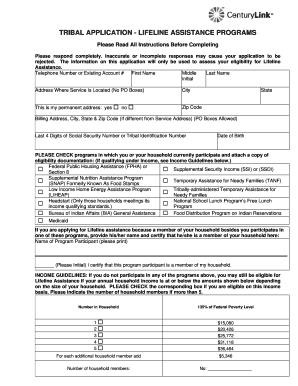
Entouch Wireless Online Application Form


What is the Entouch Wireless Online Application Form
The Entouch Wireless online application form is a digital document designed for individuals seeking to apply for wireless services provided by Entouch Wireless. This form simplifies the application process, allowing users to submit their information electronically rather than in person or via traditional mail. The online format ensures faster processing and enhances accessibility for applicants across the United States.
Steps to Complete the Entouch Wireless Online Application Form
Completing the Entouch Wireless online application form involves several straightforward steps:
- Access the online application form through the official Entouch Wireless website.
- Provide personal information, including your name, address, and contact details.
- Input any required identification numbers, such as your Social Security number.
- Review the terms and conditions, ensuring you understand the service agreement.
- Submit the form electronically, ensuring all fields are filled out accurately.
Following these steps will help ensure a smooth application process.
Legal Use of the Entouch Wireless Online Application Form
The Entouch Wireless online application form is legally binding when completed in accordance with applicable laws. For the form to be considered valid, it must be filled out truthfully and submitted through authorized channels. Electronic signatures are accepted, provided they comply with the ESIGN Act and UETA, which establish the legality of electronic documents and signatures in the United States.
Required Documents
When filling out the Entouch Wireless online application form, applicants may need to provide specific documents to verify their identity and eligibility. Commonly required documents include:
- Proof of identity, such as a government-issued ID.
- Proof of residency, such as a utility bill or lease agreement.
- Income verification documents, if applicable.
Having these documents ready will facilitate the application process and help ensure compliance with Entouch Wireless requirements.
Form Submission Methods
The Entouch Wireless online application form can be submitted electronically through the Entouch Wireless website. This method is preferred for its speed and efficiency. Alternatively, applicants may have the option to print the form and submit it via mail or in person at designated locations. However, electronic submission is typically faster and allows for immediate processing.
Eligibility Criteria
To qualify for services through the Entouch Wireless online application form, applicants must meet specific eligibility criteria. Generally, these criteria include:
- Being a resident of the United States.
- Meeting income requirements, which may vary based on state and program.
- Being at least eighteen years old or having parental consent if underage.
Understanding these criteria is essential for applicants to determine their eligibility before submitting the form.
Quick guide on how to complete entouch wireless online application form
Complete Entouch Wireless Online Application Form effortlessly on any device
Digital document management has gained traction among businesses and individuals. It offers an ideal eco-friendly substitute for conventional printed and signed papers, as you can obtain the necessary format and securely store it online. airSlate SignNow equips you with all the tools you require to create, modify, and eSign your documents rapidly without hold-ups. Manage Entouch Wireless Online Application Form on any system with airSlate SignNow Android or iOS applications and enhance any document-related task today.
How to modify and eSign Entouch Wireless Online Application Form with ease
- Find Entouch Wireless Online Application Form and click Get Form to begin.
- Utilize the tools we provide to finalize your document.
- Emphasize important sections of your documents or redact confidential information using tools that airSlate SignNow offers specifically for that purpose.
- Create your eSignature with the Sign tool, which takes mere seconds and carries the same legal validity as a traditional handwritten signature.
- Verify all the information and click on the Done button to save your changes.
- Select how you wish to share your form, whether by email, SMS, invite link, or download it to your computer.
Eliminate concerns about lost or misplaced files, cumbersome form navigation, or mistakes that necessitate printing additional document copies. airSlate SignNow addresses all your document management needs in just a few clicks from any device you prefer. Adjust and eSign Entouch Wireless Online Application Form and guarantee seamless communication at any stage of your form preparation process with airSlate SignNow.
Create this form in 5 minutes or less
Create this form in 5 minutes!
How to create an eSignature for the entouch wireless online application form
How to create an electronic signature for a PDF online
How to create an electronic signature for a PDF in Google Chrome
How to create an e-signature for signing PDFs in Gmail
How to create an e-signature right from your smartphone
How to create an e-signature for a PDF on iOS
How to create an e-signature for a PDF on Android
People also ask
-
What is the entouch wireless app and how does it work?
The entouch wireless app is a mobile application that allows users to manage their wireless services effortlessly. Through the app, users can view their account details, track usage, and make payments seamlessly. This user-friendly interface provides quick access to all your wireless account needs, enhancing your overall customer experience.
-
What features does the entouch wireless app offer?
The entouch wireless app offers a range of features including account management, usage monitoring, and bill payment options. Users can also access customer support and manage their subscriptions directly from the app. These features are designed to provide comprehensive control over your wireless services right at your fingertips.
-
Is the entouch wireless app available for both iOS and Android?
Yes, the entouch wireless app is available for both iOS and Android devices, making it accessible to a wide variety of users. You can download the app from the Apple App Store or Google Play Store to start enjoying its features. This cross-platform availability ensures that all users can manage their wireless services conveniently.
-
How can the entouch wireless app benefit me?
The entouch wireless app benefits users by providing a convenient way to manage their wireless services anytime, anywhere. It saves time and enhances efficiency by eliminating the need for physical visits or calls to customer service. With all the account management tools in one place, users can have a more streamlined experience.
-
What are the pricing options for using the entouch wireless app?
The entouch wireless app is free to download and use, but you still need a valid wireless service plan with Entouch to access its features fully. Pricing for the wireless services depends on the plan you choose, so it's best to explore the various options available. Each plan comes with different features to cater to your specific needs.
-
Are there any limitations to the entouch wireless app?
While the entouch wireless app is feature-rich, some users might find limitations depending on their device compatibility or wireless service plan. Certain advanced features may only be available to higher-tier plans. It's always recommended to check the latest updates and features directly within the app for the best experience.
-
Can I integrate the entouch wireless app with other services?
The entouch wireless app primarily focuses on managing your wireless services, and while it may not offer extensive integrations, it does provide options to link to customer support and payment options. For specific integrations, it's best to refer to the app's support or FAQ sections for updates and functionalities. This ensures you can maximize your app experience.
Get more for Entouch Wireless Online Application Form
- Www kcgov usview2701in the matter of the guardianship of kcgov us form
- In the district court of tulsa county state of oklahoma form
- Forcible entry and detainer petition pdf form
- You are hereby summoned in the name of the state of louisiana and of the 24th judicial district court for form
- Louisiana answer petition 495579056 form
- Louisiana assumed name certificate form
- Parish courtjefferson parish district attorneys office form
- Epworth sleepiness scale spanish pdf 273955278 form
Find out other Entouch Wireless Online Application Form
- eSignature California Proforma Invoice Template Simple
- eSignature Georgia Proforma Invoice Template Myself
- eSignature Mississippi Proforma Invoice Template Safe
- eSignature Missouri Proforma Invoice Template Free
- Can I eSignature Mississippi Proforma Invoice Template
- eSignature Missouri Proforma Invoice Template Simple
- eSignature Missouri Proforma Invoice Template Safe
- eSignature New Hampshire Proforma Invoice Template Mobile
- eSignature North Carolina Proforma Invoice Template Easy
- Electronic signature Connecticut Award Nomination Form Fast
- eSignature South Dakota Apartment lease agreement template Free
- eSignature Maine Business purchase agreement Simple
- eSignature Arizona Generic lease agreement Free
- eSignature Illinois House rental agreement Free
- How To eSignature Indiana House rental agreement
- Can I eSignature Minnesota House rental lease agreement
- eSignature Missouri Landlord lease agreement Fast
- eSignature Utah Landlord lease agreement Simple
- eSignature West Virginia Landlord lease agreement Easy
- How Do I eSignature Idaho Landlord tenant lease agreement