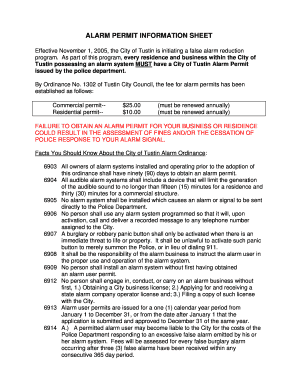
Tustin Alarm Permit Form


What is the Tustin Alarm Permit
The Tustin Alarm Permit is a legal document required for residents and businesses in Tustin, California, that wish to install and operate alarm systems. This permit helps local authorities monitor alarm usage and reduce false alarms, ensuring that emergency services are available when truly needed. Obtaining this permit is essential for compliance with city regulations and for minimizing potential fines associated with unpermitted alarm systems.
How to Obtain the Tustin Alarm Permit
To obtain the Tustin Alarm Permit, applicants must complete a specific application form, which can typically be found on the city’s official website or at the local police department. The application requires basic information about the alarm system, including the type of alarm, the address where it will be installed, and the contact details of the alarm user. Once completed, the application can be submitted online, by mail, or in person, depending on the city’s guidelines.
Steps to Complete the Tustin Alarm Permit
Completing the Tustin Alarm Permit involves several key steps:
- Gather necessary information about your alarm system, including its type and installation location.
- Fill out the Tustin Alarm Permit application form with accurate details.
- Review the application for completeness and accuracy to avoid delays.
- Submit the application through the designated method: online, by mail, or in person.
- Pay any applicable fees associated with the permit application.
- Await confirmation from the city regarding the status of your permit.
Key Elements of the Tustin Alarm Permit
The Tustin Alarm Permit includes several key elements that applicants should be aware of:
- Applicant Information: Name, address, and contact details of the alarm user.
- Alarm System Details: Type of alarm system, installation address, and monitoring service information.
- Emergency Contacts: Names and phone numbers of individuals who can be contacted in case of an alarm activation.
- Fees: Information regarding any fees required for processing the permit application.
Legal Use of the Tustin Alarm Permit
The legal use of the Tustin Alarm Permit ensures that alarm systems are operated within the framework of local laws. This permit helps to prevent misuse of emergency services by regulating how alarm systems are installed and monitored. Failure to obtain the permit may result in penalties, including fines or restrictions on alarm usage. It is crucial for applicants to adhere to all local regulations to maintain compliance.
Penalties for Non-Compliance
Non-compliance with the Tustin Alarm Permit requirements can lead to several penalties. These may include:
- Fines for operating an alarm system without a valid permit.
- Increased fees for false alarms that occur without a permit.
- Potential legal action if the alarm system is linked to repeated false alarms.
Understanding these penalties emphasizes the importance of obtaining and maintaining a valid Tustin Alarm Permit.
Quick guide on how to complete tustin alarm permit
Prepare tustin alarm permit effortlessly on any device
Managing documents online has gained traction among businesses and individuals. It serves as an ideal eco-friendly substitute for traditional printed and signed papers, allowing you to access the necessary form and securely store it online. airSlate SignNow equips you with all the necessary tools to create, alter, and eSign your documents quickly and without issues. Handle tustin alarm permit on any device with the airSlate SignNow apps for Android or iOS and enhance any document-related process today.
How to alter and eSign tustin alarm permit without hassle
- Find tustin alarm permit and click Get Form to commence.
- Utilize the tools we offer to complete your document.
- Highlight pertinent sections of your documents or redact sensitive details with tools specifically provided by airSlate SignNow for that task.
- Generate your eSignature using the Sign tool, which takes moments and carries the same legal significance as a conventional wet ink signature.
- Review all the details and click the Done button to preserve your modifications.
- Select your preferred method for delivering your form, whether it’s by email, text message (SMS), invitation link, or downloading it to your computer.
Eliminate worries about lost or misplaced files, tedious form searching, or errors that require reprinting new document copies. airSlate SignNow fulfills all your document management needs in just a few clicks from any device of your choosing. Modify and eSign tustin alarm permit and ensure outstanding communication at every stage of the form preparation process with airSlate SignNow.
Create this form in 5 minutes or less
Create this form in 5 minutes!
How to create an eSignature for the tustin alarm permit
How to create an electronic signature for a PDF online
How to create an electronic signature for a PDF in Google Chrome
How to create an e-signature for signing PDFs in Gmail
How to create an e-signature right from your smartphone
How to create an e-signature for a PDF on iOS
How to create an e-signature for a PDF on Android
People also ask tustin alarm permit
-
What is a Tustin alarm permit and why do I need it?
A Tustin alarm permit is a legal document required by the city of Tustin for any residential or business alarm systems. Obtaining this permit ensures compliance with local regulations, which can help you avoid fines and ensure your alarm system is effective. It also promotes responsible use of emergency services.
-
How do I apply for a Tustin alarm permit?
To apply for a Tustin alarm permit, you need to fill out the application form available on the city’s official website. Once completed, you can submit the form online or in person, along with the required fee. The application process is straightforward and helps ensure your alarm system meets Tustin's regulations.
-
What are the costs associated with obtaining a Tustin alarm permit?
The cost of a Tustin alarm permit can vary based on the type of alarm system and your specific business or residential needs. Typically, there is a nominal fee that you pay during the application process. It's important to check the current fee schedule on the Tustin city website for the most accurate information.
-
What happens if I don't obtain a Tustin alarm permit?
Failing to obtain a Tustin alarm permit can lead to fines and potential issues with your alarm system’s response from local emergency services. Without a permit, you might face penalties that could add to your overall costs. Therefore, it's vital to secure your Tustin alarm permit to avoid such complications.
-
How long is the Tustin alarm permit valid?
A Tustin alarm permit is typically valid for one year. After this period, you will need to renew the permit to continue using your alarm system legally. Staying on top of your permit renewals is crucial for compliance and uninterrupted service.
-
Can I transfer my Tustin alarm permit to a new location?
Yes, you can transfer your Tustin alarm permit to a new location, but you must notify the city and complete the required forms for the transfer. This ensures that the new premises comply with Tustin’s alarm regulations. It's important to take care of this process to maintain your permit status.
-
Are there any special considerations for businesses regarding Tustin alarm permits?
Businesses applying for a Tustin alarm permit may have additional requirements compared to residential applications. For instance, businesses must ensure their alarm systems comply with commercial guidelines and may require inspections. Checking with city regulations can help ensure you meet all necessary criteria.
Get more for tustin alarm permit
- Get and sign partnership form 1065calendar year due date
- Dr 350900 r 01 19indd form
- Dr 309660 form
- Nontaxable medical items and general grocery list florida form
- Insurance premium tax minnesota department of revenue form
- General instructions florida department of revenue form
- Instructions for filing terminal form
- Blender fuel tax return form
Find out other tustin alarm permit
- How To Sign Alaska Orthodontists Presentation
- Can I Sign South Dakota Non-Profit Word
- Can I Sign South Dakota Non-Profit Form
- How To Sign Delaware Orthodontists PPT
- How Can I Sign Massachusetts Plumbing Document
- How To Sign New Hampshire Plumbing PPT
- Can I Sign New Mexico Plumbing PDF
- How To Sign New Mexico Plumbing Document
- How To Sign New Mexico Plumbing Form
- Can I Sign New Mexico Plumbing Presentation
- How To Sign Wyoming Plumbing Form
- Help Me With Sign Idaho Real Estate PDF
- Help Me With Sign Idaho Real Estate PDF
- Can I Sign Idaho Real Estate PDF
- How To Sign Idaho Real Estate PDF
- How Do I Sign Hawaii Sports Presentation
- How Do I Sign Kentucky Sports Presentation
- Can I Sign North Carolina Orthodontists Presentation
- How Do I Sign Rhode Island Real Estate Form
- Can I Sign Vermont Real Estate Document