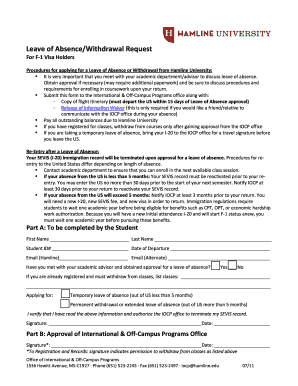
Leave of AbsenceWithdrawal Request Hamline University Form


Understanding the Leave of Absence Withdrawal Request at Hamline University
The Leave of Absence Withdrawal Request at Hamline University is a formal process that allows students to temporarily step away from their studies for various reasons, such as personal, medical, or academic challenges. This request is essential for maintaining a clear academic record and ensuring that students can return to their studies without complications. Understanding the purpose and implications of this form is crucial for students considering a leave of absence.
How to Complete the Leave of Absence Withdrawal Request
Completing the Leave of Absence Withdrawal Request involves several steps. First, students must gather necessary information, including their student ID and the reason for the leave. Next, they should access the form through Hamline University's official student portal. After filling out the required fields, students need to review their information for accuracy before submission. It is advisable to consult with an academic advisor to discuss the potential impact of the leave on their academic progress.
Obtaining the Leave of Absence Withdrawal Request Form
Students can obtain the Leave of Absence Withdrawal Request form directly from Hamline University's website or student portal. The form is typically available in a downloadable format, allowing students to fill it out electronically or print it for manual completion. It is important to ensure that the most current version of the form is used to avoid any issues during the submission process.
Key Elements of the Leave of Absence Withdrawal Request
The Leave of Absence Withdrawal Request includes several key elements that students must complete. These elements typically consist of personal information, the reason for the leave, and the intended duration of absence. Additionally, students may need to provide supporting documentation, such as medical certificates or personal statements, depending on the nature of their request. Providing thorough and accurate information is crucial for the processing of the request.
Eligibility Criteria for the Leave of Absence Withdrawal Request
To be eligible for a Leave of Absence Withdrawal at Hamline University, students must meet specific criteria. Generally, students should be in good academic standing and not facing disciplinary actions. The reasons for the leave can vary, but they must be valid and justifiable. It is recommended that students consult with the appropriate university offices to clarify their eligibility before submitting the request.
Form Submission Methods for the Leave of Absence Withdrawal Request
Students can submit the Leave of Absence Withdrawal Request through various methods, depending on the university's policies. Common submission methods include online submission via the student portal, mailing the completed form to the designated office, or delivering it in person. Each method may have different processing times, so students should choose the one that best suits their needs and timelines.
Quick guide on how to complete hamline workday
Complete hamline workday effortlessly on any device
Digital document management has gained traction among businesses and individuals. It offers an ideal eco-conscious substitute for traditional printed and signed documents, enabling you to access the correct form and securely store it online. airSlate SignNow provides you with all the necessary tools to create, edit, and eSign your documents swiftly without holdups. Manage hamline workday on any device using airSlate SignNow's Android or iOS applications and enhance any document-related process today.
The simplest method to edit and eSign hamline workday without hassle
- Find hamline workday and click Get Form to begin.
- Utilize the tools we provide to fill out your form.
- Highlight pertinent sections of your documents or obscure sensitive information with tools that airSlate SignNow has made available for that specific task.
- Create your eSignature using the Sign tool, which takes mere seconds and holds the same legal validity as a traditional handwritten signature.
- Review all the details and click on the Done button to save your changes.
- Choose how you want to send your form—via email, text message (SMS), invitation link, or download it to your computer.
Eliminate concerns regarding lost or misplaced documents, tedious form searches, or errors that require reprinting new copies. airSlate SignNow meets your needs in document management with just a few clicks from a device of your choice. Edit and eSign hamline workday and ensure exceptional communication at any point in the form preparation process with airSlate SignNow.
Create this form in 5 minutes or less
Related searches to hamline workday
Create this form in 5 minutes!
How to create an eSignature for the hamline workday
How to create an electronic signature for a PDF online
How to create an electronic signature for a PDF in Google Chrome
How to create an e-signature for signing PDFs in Gmail
How to create an e-signature right from your smartphone
How to create an e-signature for a PDF on iOS
How to create an e-signature for a PDF on Android
People also ask hamline workday
-
What is Hamline Workday and how does it integrate with airSlate SignNow?
Hamline Workday is a comprehensive platform for managing HR and financial processes. By integrating with airSlate SignNow, users can streamline document signing and management, ensuring that all HR documents are signed electronically and securely. This integration enhances efficiency and reduces paperwork, making the Hamline Workday experience even more effective.
-
What are the pricing options for using airSlate SignNow with Hamline Workday?
airSlate SignNow offers flexible pricing plans that cater to various business needs. Whether you are a small business or a large enterprise using Hamline Workday, you can choose a plan that fits your budget. The pricing is designed to provide cost-effective solutions while ensuring you have access to all essential features.
-
What features does airSlate SignNow offer for Hamline Workday users?
airSlate SignNow provides a range of features tailored for Hamline Workday users, including customizable templates, automated workflows, and real-time tracking of document status. These features help streamline the signing process and enhance collaboration among team members. Additionally, the platform ensures compliance and security for all signed documents.
-
How can airSlate SignNow benefit my business using Hamline Workday?
By using airSlate SignNow with Hamline Workday, your business can signNowly reduce the time spent on document management. The electronic signing process is faster and more efficient, allowing your team to focus on core activities. Moreover, the integration helps maintain a clear audit trail, ensuring accountability and compliance.
-
Is it easy to set up airSlate SignNow with Hamline Workday?
Yes, setting up airSlate SignNow with Hamline Workday is straightforward and user-friendly. The integration process is designed to be seamless, allowing you to quickly connect the two platforms without extensive technical knowledge. Once set up, you can start enjoying the benefits of electronic signatures immediately.
-
Can I customize documents in airSlate SignNow for Hamline Workday?
Absolutely! airSlate SignNow allows you to customize documents to meet your specific needs when using Hamline Workday. You can create templates, add fields for signatures, and include other necessary information to ensure that your documents are tailored to your business processes.
-
What types of documents can I eSign using airSlate SignNow with Hamline Workday?
With airSlate SignNow, you can eSign a variety of documents related to Hamline Workday, including employment contracts, onboarding forms, and financial agreements. The platform supports multiple document formats, ensuring that you can manage all your signing needs efficiently. This versatility helps streamline your HR and financial processes.
Get more for hamline workday
- Preferred notary form kentucky labor cabinet labor ky
- E verify affidavit columbusga form
- Form 112 motion for order appointing special process server circuit7
- Pitt county register of deeds post office box 35 g form
- Sampleaffidavit for marriage license applicant i form
- Attorney39s name arizona superior court in pima county sc pima form
- Foia request form gloucester county virginia
- Form of identification 23517570
Find out other hamline workday
- Can I Electronic signature Arizona LLC Operating Agreement
- Electronic signature Louisiana LLC Operating Agreement Myself
- Can I Electronic signature Michigan LLC Operating Agreement
- How Can I Electronic signature Nevada LLC Operating Agreement
- Electronic signature Ohio LLC Operating Agreement Now
- Electronic signature Ohio LLC Operating Agreement Myself
- How Do I Electronic signature Tennessee LLC Operating Agreement
- Help Me With Electronic signature Utah LLC Operating Agreement
- Can I Electronic signature Virginia LLC Operating Agreement
- Electronic signature Wyoming LLC Operating Agreement Mobile
- Electronic signature New Jersey Rental Invoice Template Computer
- Electronic signature Utah Rental Invoice Template Online
- Electronic signature Louisiana Commercial Lease Agreement Template Free
- eSignature Delaware Sales Invoice Template Free
- Help Me With eSignature Oregon Sales Invoice Template
- How Can I eSignature Oregon Sales Invoice Template
- eSignature Pennsylvania Sales Invoice Template Online
- eSignature Pennsylvania Sales Invoice Template Free
- eSignature Pennsylvania Sales Invoice Template Secure
- Electronic signature California Sublease Agreement Template Myself