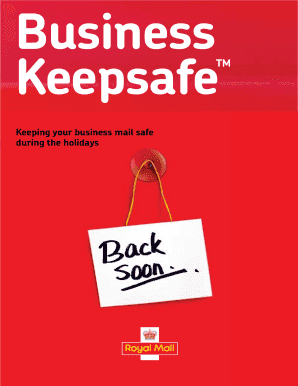
Royal Mail Keepsafe Application Form


What is the Royal Mail Keepsafe Application Form
The Royal Mail Keepsafe application form is a service that allows individuals to temporarily hold their mail when they are away from home. This service is particularly useful for those who may be traveling, moving, or otherwise unable to receive their mail for a specified period. By submitting the application form, users can ensure that their mail is kept safe and secure until they return. The application can be completed online, making it convenient for users to manage their mail without needing to visit a post office in person.
Steps to Complete the Royal Mail Keepsafe Application Form
Completing the Royal Mail Keepsafe application form involves several straightforward steps. First, users need to visit the official website and locate the Keepsafe section. Next, they will fill out the required personal information, including their name, address, and the duration for which they want their mail held. Users must also provide identification details to verify their identity. After filling out the form, it is essential to review the information for accuracy before submitting it. Finally, users will receive confirmation of their application via email, ensuring they have a record of their request.
How to Use the Royal Mail Keepsafe Application Form
The Royal Mail Keepsafe application form is designed to be user-friendly. To use it effectively, individuals should gather all necessary information beforehand, including their address, identification details, and the dates they will be away. Once they access the form online, they can follow the prompts to input their information. It is advisable to complete the form well in advance of the intended absence to ensure that the service is activated on time. After submission, users should keep an eye on their email for confirmation and any further instructions.
Eligibility Criteria for the Royal Mail Keepsafe Service
To utilize the Royal Mail Keepsafe service, applicants must meet specific eligibility criteria. Primarily, the service is available to individuals residing in the United Kingdom who can provide valid identification. The service is applicable for both residential and business addresses, but users must ensure that the address provided is registered with Royal Mail. Additionally, the service can be requested for various durations, typically ranging from a few days to several weeks, depending on the user's needs.
Legal Use of the Royal Mail Keepsafe Application Form
The Royal Mail Keepsafe application form is legally binding once submitted, provided that all required information is accurate and complete. Users must ensure compliance with the terms and conditions set by Royal Mail, which include proper identification and adherence to the specified holding period. This legal framework protects both the user and the postal service, ensuring that mail is held securely and returned to the rightful owner upon their return.
Form Submission Methods for the Royal Mail Keepsafe
The Royal Mail Keepsafe application form can be submitted online, which is the most common method. Users can access the form through the official Royal Mail website and complete it digitally. For those who prefer traditional methods, a paper version of the form can be obtained at local post offices, where it can also be submitted in person. However, online submission is generally faster and more efficient, allowing for immediate processing of the request.
Quick guide on how to complete royal mail keepsafe application form
Manage Royal Mail Keepsafe Application Form effortlessly on any device
Digital document management has become increasingly popular among enterprises and individuals. It offers an ideal environmentally friendly substitute for conventional printed and signed documents, allowing you to obtain the necessary form and securely store it online. airSlate SignNow provides all the tools you require to create, modify, and eSign your documents promptly without any delays. Process Royal Mail Keepsafe Application Form on any platform using airSlate SignNow’s Android or iOS applications and enhance any document-related workflow today.
The easiest way to edit and eSign Royal Mail Keepsafe Application Form with ease
- Obtain Royal Mail Keepsafe Application Form and click Get Form to begin.
- Use the tools we provide to complete your document.
- Mark important sections of the documents or cover sensitive information with tools that airSlate SignNow specifically offers for this purpose.
- Generate your eSignature with the Sign feature, which takes just seconds and carries the same legal significance as a conventional handwritten signature.
- Verify all the details and click on the Done button to save your changes.
- Choose how you would like to submit your form, via email, SMS, or invitation link, or download it to your computer.
Eliminate concerns about lost or misplaced files, tedious form searches, or mistakes that require printing new copies of documents. airSlate SignNow meets your document management needs in just a few clicks from any device you prefer. Modify and eSign Royal Mail Keepsafe Application Form and ensure exceptional communication throughout your form preparation process with airSlate SignNow.
Create this form in 5 minutes or less
Create this form in 5 minutes!
How to create an eSignature for the royal mail keepsafe application form
How to create an electronic signature for a PDF online
How to create an electronic signature for a PDF in Google Chrome
How to create an e-signature for signing PDFs in Gmail
How to create an e-signature right from your smartphone
How to create an e-signature for a PDF on iOS
How to create an e-signature for a PDF on Android
People also ask
-
What is the royal mail keepsafe apply online process?
The royal mail keepsafe apply online process is a convenient online method to manage your mail delivery during your time away. By visiting the official Royal Mail website, you can easily fill out the application form, specify your dates, and submit your request. This ensures your mail is safely held until your return.
-
How much does it cost to use the royal mail keepsafe service?
The cost of the royal mail keepsafe service varies based on the duration of the mail hold. Generally, you can expect to pay a nominal fee for the service, which can be confirmed during the royal mail keepsafe apply online process. This service is often seen as a cost-effective solution to prevent mail build-up.
-
What features are included in the royal mail keepsafe service?
When you apply for the royal mail keepsafe service online, you gain access to features like secure mail holding, flexibility in duration, and a straightforward application process. You will also receive notification upon the resumption of your mail delivery, ensuring you are always informed.
-
What are the benefits of using the royal mail keepsafe apply online?
Using the royal mail keepsafe apply online offers convenience and peace of mind while you're away from home. It protects your mail from theft or loss and prevents delivery issues. The simple online application saves time and ensures your mail is handled securely.
-
Can I modify my royal mail keepsafe application once submitted?
Yes, you can modify your royal mail keepsafe application after submission if you need to change your hold dates or other details. Simply log into your Royal Mail account to make the necessary adjustments. This flexibility is one of the key advantages of applying online.
-
Is the royal mail keepsafe service available for international mail?
The royal mail keepsafe service mainly focuses on domestic mail delivery and does not apply to international shipments. If you're expecting international mail, consider alternative solutions during your travel. However, for domestic mail, the royal mail keepsafe apply online is your best option.
-
How do I know if my royal mail keepsafe application was successful?
After completing the royal mail keepsafe apply online process, you will receive a confirmation email. This email will provide you with details about your application, including the start and end dates. It is essential to check your spam folder if you do not see the confirmation in your inbox.
Get more for Royal Mail Keepsafe Application Form
- Platillos latinos sabrosos y saludables delicious heart healthy latino recipes form
- Dtmb 460 michigan form
- Form it 250 claim for credit for purchase of an automated external defribrillator tax year 772088716
- Form it 613 claim for environmental remediation insurance credit tax year
- General for service contract template form
- General labor contract template form
- General maintenance contract template form
- General manager contract template form
Find out other Royal Mail Keepsafe Application Form
- Electronic signature Colorado Client and Developer Agreement Later
- Electronic signature Nevada Affiliate Program Agreement Secure
- Can I Electronic signature Pennsylvania Co-Branding Agreement
- Can I Electronic signature South Dakota Engineering Proposal Template
- How Do I Electronic signature Arizona Proforma Invoice Template
- Electronic signature California Proforma Invoice Template Now
- Electronic signature New York Equipment Purchase Proposal Now
- How Do I Electronic signature New York Proforma Invoice Template
- How Can I Electronic signature Oklahoma Equipment Purchase Proposal
- Can I Electronic signature New Jersey Agreement
- How To Electronic signature Wisconsin Agreement
- Electronic signature Tennessee Agreement contract template Mobile
- How To Electronic signature Florida Basic rental agreement or residential lease
- Electronic signature California Business partnership agreement Myself
- Electronic signature Wisconsin Business associate agreement Computer
- eSignature Colorado Deed of Indemnity Template Safe
- Electronic signature New Mexico Credit agreement Mobile
- Help Me With Electronic signature New Mexico Credit agreement
- How Do I eSignature Maryland Articles of Incorporation Template
- How Do I eSignature Nevada Articles of Incorporation Template