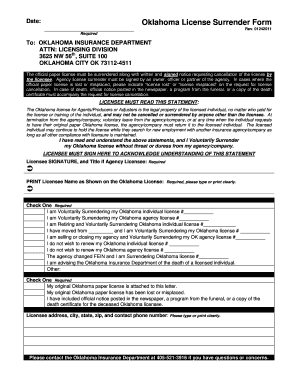
Oklahoma License Surrender Form Ok


What is the Oklahoma License Surrender Form?
The Oklahoma License Surrender Form is an official document used by individuals who wish to voluntarily surrender their driver's license. This form is typically required when a person no longer wishes to drive, whether due to personal choice, health reasons, or legal circumstances. The form serves as a formal notification to the Department of Public Safety (DPS) that the individual is relinquishing their driving privileges.
Steps to Complete the Oklahoma License Surrender Form
Completing the Oklahoma License Surrender Form involves several key steps to ensure proper submission and processing:
- Obtain the form from the Oklahoma Department of Public Safety website or local office.
- Fill out the required personal information, including your name, address, and driver's license number.
- Indicate the reason for surrendering your license, which may include medical issues or a decision to stop driving.
- Sign and date the form to validate your request.
- Submit the completed form either online, by mail, or in person at a local DPS office.
Legal Use of the Oklahoma License Surrender Form
The Oklahoma License Surrender Form is legally binding once submitted to the Department of Public Safety. By signing the form, individuals acknowledge that they are voluntarily giving up their driving rights. It is important to understand that surrendering your license may have implications for future driving privileges, so individuals should consider their options carefully before proceeding.
Who Issues the Form?
The Oklahoma License Surrender Form is issued by the Oklahoma Department of Public Safety. This state agency is responsible for managing driver licensing and vehicle registration in Oklahoma. Individuals can access the form through the DPS website or obtain it directly from a local DPS office.
Form Submission Methods
There are several methods available for submitting the Oklahoma License Surrender Form:
- Online: If available, individuals can submit the form electronically through the Oklahoma DPS website.
- By Mail: Completed forms can be mailed to the appropriate DPS office for processing.
- In-Person: Individuals may also choose to surrender their license by visiting a local DPS office and submitting the form directly.
State-Specific Rules for the Oklahoma License Surrender Form
Each state may have unique requirements regarding the surrender of a driver's license. In Oklahoma, it is essential to follow the specific guidelines set forth by the Department of Public Safety. These may include providing identification, ensuring the form is filled out completely, and understanding the consequences of surrendering your license. Familiarizing yourself with these rules can help ensure a smooth process.
Quick guide on how to complete oklahoma license surrender form ok
Complete Oklahoma License Surrender Form Ok effortlessly on any device
Online document management has become increasingly popular among businesses and individuals. It offers a perfect eco-friendly substitute for traditional printed and signed documents, as you can easily locate the right form and safely store it online. airSlate SignNow provides you with all the resources necessary to create, edit, and electronically sign your documents swiftly without delays. Manage Oklahoma License Surrender Form Ok on any platform with airSlate SignNow Android or iOS applications and enhance any document-driven process today.
The easiest way to modify and electronically sign Oklahoma License Surrender Form Ok without any hassle
- Locate Oklahoma License Surrender Form Ok and click on Get Form to begin.
- Use the tools we offer to complete your document.
- Highlight important sections of your documents or redact sensitive information using tools that airSlate SignNow provides specifically for that purpose.
- Create your signature with the Sign tool, which takes just moments and carries the same legal validity as a conventional ink signature.
- Review the details and click on the Done button to save your changes.
- Choose how you'd like to send your form, via email, SMS, or invite link, or download it to your computer.
Eliminate concerns about lost or misplaced documents, tedious form searches, or errors that necessitate printing new document copies. airSlate SignNow addresses all your document management needs in just a few clicks from any device of your choice. Edit and electronically sign Oklahoma License Surrender Form Ok and ensure outstanding communication at every phase of the form preparation process with airSlate SignNow.
Create this form in 5 minutes or less
Create this form in 5 minutes!
How to create an eSignature for the oklahoma license surrender form ok
How to create an electronic signature for a PDF online
How to create an electronic signature for a PDF in Google Chrome
How to create an e-signature for signing PDFs in Gmail
How to create an e-signature right from your smartphone
How to create an e-signature for a PDF on iOS
How to create an e-signature for a PDF on Android
People also ask
-
How do I surrender my driver's license using airSlate SignNow?
To surrender your driver's license using airSlate SignNow, simply create an account and upload the necessary documents. You can easily eSign your surrender forms and send them directly to the appropriate authorities. Our platform simplifies the process, ensuring you can manage everything electronically without the need for physical paperwork.
-
What is the cost associated with surrendering a driver's license through airSlate SignNow?
Using airSlate SignNow is cost-effective, and we offer various subscription plans to meet your needs. While specific fees may apply depending on the state or specific services, our platform helps you save time and resources. You can find detailed pricing information on our website to understand the costs better.
-
What features does airSlate SignNow offer for surrendering a driver's license?
airSlate SignNow provides features like document uploading, eSigning, and tracking the status of your submissions. These features ensure a hassle-free experience when figuring out how to surrender your driver's license. Additionally, our user-friendly interface makes it easy for anyone to navigate through the process.
-
Can I integrate airSlate SignNow with other applications for submitting my driver's license surrender?
Yes, airSlate SignNow seamlessly integrates with various applications like Google Drive, Dropbox, and more. This integration allows you to manage your documents efficiently while learning how to surrender your driver's license. Our platform is designed to streamline your workflow, making it easier to access and manage your files.
-
What should I prepare before surrendering my driver's license online?
Before surrendering your driver's license online with airSlate SignNow, ensure you have your current license, identification documents, and any state-specific surrender forms ready. Being prepared will make it easier to follow our user guides on how to surrender your driver's license. Keeping these documents organized will facilitate a smooth submission process.
-
Is my personal information secure when I surrender my driver's license through airSlate SignNow?
Absolutely. airSlate SignNow prioritizes your security, utilizing advanced encryption and data protection to safeguard your personal information. You can confidently learn how to surrender your driver's license, knowing that your data is safe with us. We adhere to strict compliance standards to ensure your information remains confidential.
-
How long does the process take to surrender my driver's license with airSlate SignNow?
The time it takes to surrender your driver's license with airSlate SignNow can vary depending on the specific requirements of your state. Typically, the online submission process is quick and straightforward, allowing you to complete the necessary steps within minutes. After submission, processing times will depend on local authorities, but our platform streamlines the submission for efficiency.
Get more for Oklahoma License Surrender Form Ok
- Application for visa form
- En cargo conferred all agent adrenal para realizer form
- Michigan notary public request for duplicatenotice of form
- Football contract template 787751794 form
- Football for wife contract template form
- Football player contract template 787751797 form
- Football team contract template form
- Football sign contract template form
Find out other Oklahoma License Surrender Form Ok
- Can I eSignature Nevada Non-disclosure agreement PDF
- eSignature New Mexico Non-disclosure agreement PDF Online
- Can I eSignature Utah Non-disclosure agreement PDF
- eSignature Rhode Island Rental agreement lease Easy
- eSignature New Hampshire Rental lease agreement Simple
- eSignature Nebraska Rental lease agreement forms Fast
- eSignature Delaware Rental lease agreement template Fast
- eSignature West Virginia Rental lease agreement forms Myself
- eSignature Michigan Rental property lease agreement Online
- Can I eSignature North Carolina Rental lease contract
- eSignature Vermont Rental lease agreement template Online
- eSignature Vermont Rental lease agreement template Now
- eSignature Vermont Rental lease agreement template Free
- eSignature Nebraska Rental property lease agreement Later
- eSignature Tennessee Residential lease agreement Easy
- Can I eSignature Washington Residential lease agreement
- How To eSignature Vermont Residential lease agreement form
- How To eSignature Rhode Island Standard residential lease agreement
- eSignature Mississippi Commercial real estate contract Fast
- eSignature Arizona Contract of employment Online