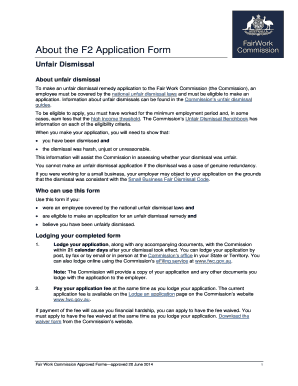
Unfair Dismissal Application Form


What is the unfair dismissal application form
The unfair dismissal application form is a legal document used by employees who believe they have been wrongfully terminated from their job. This form allows individuals to formally present their case to the appropriate labor authority or tribunal. It typically requires detailed information about the employment history, the circumstances surrounding the dismissal, and the reasons the employee believes the dismissal was unjust. Understanding the purpose and structure of this form is essential for effectively navigating the process of seeking redress for unfair dismissal.
How to use the unfair dismissal application form
Using the unfair dismissal application form involves several key steps. First, gather all relevant information, including employment records, correspondence with the employer, and any evidence supporting your claim. Next, accurately fill out the form, ensuring all sections are completed with clear and concise information. It is important to review the form for any errors or omissions before submission. Once completed, the form can be submitted to the relevant authority, either electronically or by mail, depending on the specific requirements of your state.
Steps to complete the unfair dismissal application form
Completing the unfair dismissal application form requires careful attention to detail. Follow these steps for a successful submission:
- Read the instructions: Familiarize yourself with the guidelines provided with the form to ensure compliance.
- Provide personal information: Include your name, contact information, and details about your employment.
- Describe the dismissal: Clearly outline the circumstances of your termination, including dates and relevant events.
- State your case: Articulate why you believe the dismissal was unfair, referencing any applicable laws or company policies.
- Attach supporting documents: Include any evidence that supports your claim, such as emails or performance reviews.
- Review and sign: Double-check your entries for accuracy and completeness before signing the form.
Key elements of the unfair dismissal application form
The unfair dismissal application form contains several key elements that must be addressed to ensure a thorough submission. These elements typically include:
- Personal details: Your full name, address, and contact information.
- Employer information: The name and address of the employer from whom you were dismissed.
- Employment details: Your job title, dates of employment, and reasons for termination.
- Grounds for unfair dismissal: A detailed explanation of why you believe the dismissal was unjust.
- Supporting documentation: A list of any documents you are submitting to support your claim.
Eligibility criteria
To file an unfair dismissal application, certain eligibility criteria must be met. Generally, these include:
- Employment status: You must have been an employee, not an independent contractor.
- Length of service: Typically, you need to have worked for the employer for a minimum period, often ranging from one to two years.
- Type of dismissal: The dismissal must be deemed unfair under applicable labor laws.
- Timeliness: You must file the application within a specific timeframe following the dismissal, usually within a few months.
Form submission methods
The unfair dismissal application form can be submitted through various methods, depending on the requirements of the relevant authority. Common submission methods include:
- Online submission: Many jurisdictions allow for electronic submission through official websites.
- Mail: You can send a physical copy of the completed form and supporting documents to the designated office.
- In-person submission: Some applicants may choose to deliver the form directly to the relevant authority's office.
Quick guide on how to complete unfair dismissal application form
Complete Unfair Dismissal Application Form effortlessly on any device
Digital document management has become increasingly popular among businesses and individuals. It offers an ideal eco-friendly alternative to traditional printed and signed documents, allowing you to locate the correct form and securely store it online. airSlate SignNow provides all the tools necessary to create, modify, and electronically sign your documents efficiently without delays. Manage Unfair Dismissal Application Form on any device with airSlate SignNow's Android or iOS applications and enhance any document-related process today.
The simplest way to modify and eSign Unfair Dismissal Application Form with ease
- Obtain Unfair Dismissal Application Form and click Get Form to begin.
- Utilize the tools we provide to complete your form.
- Emphasize important sections of your documents or redact sensitive information using tools specifically designed by airSlate SignNow for that purpose.
- Generate your signature with the Sign tool, which takes only seconds and carries the same legal validity as a conventional wet ink signature.
- Review all the details and click the Done button to save your modifications.
- Select how you wish to deliver your form, via email, SMS, or an invite link, or download it to your computer.
Eliminate the hassle of lost or misplaced files, tedious form searches, or errors that require printing new document copies. airSlate SignNow addresses your document management needs in just a few clicks from any device you prefer. Modify and eSign Unfair Dismissal Application Form and ensure effective communication at every step of your form preparation workflow with airSlate SignNow.
Create this form in 5 minutes or less
Create this form in 5 minutes!
How to create an eSignature for the unfair dismissal application form
How to create an electronic signature for a PDF online
How to create an electronic signature for a PDF in Google Chrome
How to create an e-signature for signing PDFs in Gmail
How to create an e-signature right from your smartphone
How to create an e-signature for a PDF on iOS
How to create an e-signature for a PDF on Android
People also ask
-
What is an unfair dismissal application form?
An unfair dismissal application form is a legal document that individuals use to initiate a claim regarding wrongful termination from employment. This form outlines the specifics of the dismissal and is essential for seeking reinstatement or compensation. Using airSlate SignNow can streamline the process of completing and submitting your unfair dismissal application form.
-
How does airSlate SignNow assist with the unfair dismissal application form?
airSlate SignNow provides an easy-to-use platform for creating, sending, and eSigning your unfair dismissal application form. With our intuitive features, you can ensure that all necessary information is included, and that your form is legally compliant. This simplifies what can often be a complex legal process.
-
Is there a cost associated with using airSlate SignNow for my unfair dismissal application form?
Yes, airSlate SignNow offers various pricing plans tailored to fit different needs, including those focused on handling unfair dismissal application forms. Our solutions are designed to provide cost-effective options for individuals and businesses. Explore our pricing page for specific details and to find a plan that suits your requirements.
-
Can I integrate airSlate SignNow with other applications for my unfair dismissal application form?
Absolutely! airSlate SignNow can integrate seamlessly with numerous applications, enhancing your ability to manage your unfair dismissal application form alongside other documents. Integrations with popular tools like Google Drive and Dropbox make accessing your documents more convenient.
-
What features does airSlate SignNow offer to enhance the submission of my unfair dismissal application form?
airSlate SignNow includes features such as real-time tracking, templates for your unfair dismissal application form, and automated reminders. These functionalities help ensure that your application is submitted on time and with all required information. Additionally, the platform supports cloud storage for easy access to your documents.
-
How can I make sure my unfair dismissal application form is legally binding?
To ensure your unfair dismissal application form is legally binding, use airSlate SignNow's secure eSignature feature, which complies with legal standards. This adds an extra layer of verification and authenticity to your document. By following the proper steps within our platform, you can be confident that your form meets all legal requirements.
-
What support does airSlate SignNow provide for users completing an unfair dismissal application form?
airSlate SignNow offers robust customer support to assist users with any questions regarding the unfair dismissal application form. Our team is available through multiple channels, including live chat and email, ensuring you get the help you need promptly. Additionally, we provide extensive resources and FAQs to guide you through every step of the process.
Get more for Unfair Dismissal Application Form
- University of phoenix degree verification form
- Immunization requirement form the q
- Food broker contract template form
- Food contract template form
- Food cater contract template form
- Food delivery contract template form
- Food photography contract template form
- Food delivery service contract template form
Find out other Unfair Dismissal Application Form
- Can I Sign Michigan Home Loan Application
- Sign Arkansas Mortgage Quote Request Online
- Sign Nebraska Mortgage Quote Request Simple
- Can I Sign Indiana Temporary Employment Contract Template
- How Can I Sign Maryland Temporary Employment Contract Template
- How Can I Sign Montana Temporary Employment Contract Template
- How Can I Sign Ohio Temporary Employment Contract Template
- Sign Mississippi Freelance Contract Online
- Sign Missouri Freelance Contract Safe
- How Do I Sign Delaware Email Cover Letter Template
- Can I Sign Wisconsin Freelance Contract
- Sign Hawaii Employee Performance Review Template Simple
- Sign Indiana Termination Letter Template Simple
- Sign Michigan Termination Letter Template Free
- Sign Colorado Independent Contractor Agreement Template Simple
- How Can I Sign Florida Independent Contractor Agreement Template
- Sign Georgia Independent Contractor Agreement Template Fast
- Help Me With Sign Nevada Termination Letter Template
- How Can I Sign Michigan Independent Contractor Agreement Template
- Sign Montana Independent Contractor Agreement Template Simple