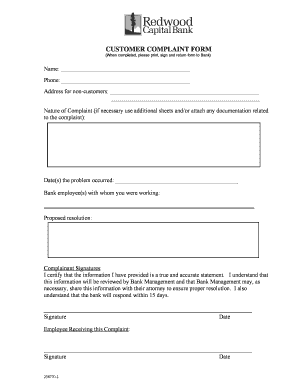
Bank Complaint Form


What is the Bank Complaint Form
The Bank Complaint Form is a standardized document that allows consumers to formally report issues or grievances they have experienced with their financial institution. This form serves as a crucial tool for individuals seeking resolution for problems such as unauthorized transactions, poor customer service, or failure to adhere to banking regulations. By submitting this form, consumers can ensure that their complaints are documented and addressed by the appropriate authorities.
How to Use the Bank Complaint Form
Using the Bank Complaint Form involves several straightforward steps. First, gather all relevant information regarding your complaint, including account details, transaction dates, and any correspondence with the bank. Next, fill out the form with clear and concise descriptions of the issues you are facing. It is essential to provide as much detail as possible to facilitate a thorough investigation. After completing the form, submit it according to the instructions provided, which may include online submission, mailing, or visiting a local branch.
Steps to Complete the Bank Complaint Form
Completing the Bank Complaint Form requires careful attention to detail. Follow these steps for effective completion:
- Begin by entering your personal information, including your name, address, and contact details.
- Clearly identify the bank or financial institution involved in your complaint.
- Describe the nature of your complaint, providing specific details and any supporting documentation.
- Include any previous attempts made to resolve the issue, such as phone calls or emails.
- Review the form for accuracy before submission to ensure all information is correct.
Legal Use of the Bank Complaint Form
The Bank Complaint Form is legally recognized as a formal means of reporting grievances to financial institutions. When completed accurately, it can serve as evidence of the consumer's efforts to resolve issues amicably. This documentation may be essential if further action is required, such as filing a complaint with regulatory bodies or seeking legal recourse. Understanding the legal implications of the form can empower consumers to advocate effectively for their rights.
Key Elements of the Bank Complaint Form
Several key elements are vital to include in the Bank Complaint Form to ensure its effectiveness:
- Personal Information: Complete details about the complainant, including full name and contact information.
- Bank Information: The name and address of the bank or financial institution involved.
- Complaint Details: A comprehensive description of the issue, including dates and relevant transaction numbers.
- Supporting Documents: Attach any additional evidence, such as bank statements or correspondence.
- Signature: A signature is often required to validate the complaint.
Form Submission Methods
Submitting the Bank Complaint Form can be done through various methods, depending on the bank's policies. Common submission methods include:
- Online Submission: Many banks provide an online portal for submitting complaints directly.
- Mail: Complaints can often be mailed to a designated address for customer service or compliance.
- In-Person: Visiting a local branch may allow for direct submission and immediate assistance.
Quick guide on how to complete bank complaint form
Complete Bank Complaint Form effortlessly on any device
Digital document management has gained popularity among businesses and individuals alike. It serves as an ideal environmentally friendly substitute for conventional printed and signed documents, allowing you to obtain the correct template and securely store it online. airSlate SignNow equips you with all the necessary tools to create, modify, and eSign your documents quickly without interruptions. Handle Bank Complaint Form on any device using airSlate SignNow's Android or iOS applications and enhance any document-related process today.
How to update and eSign Bank Complaint Form with ease
- Locate Bank Complaint Form and then click Get Form to begin.
- Utilize the tools we provide to fill out your document.
- Highlight pertinent sections of the documents or redact sensitive information with the tools that airSlate SignNow offers specifically for that function.
- Create your eSignature using the Sign tool, which takes just moments and carries the same legal validity as a conventional ink signature.
- Review all the details and click on the Done button to secure your changes.
- Select your preferred method to share your form, via email, text message (SMS), or invitation link, or download it to your computer.
Eliminate concerns about lost or misplaced files, tedious form navigation, or errors that require reprinting new copies. airSlate SignNow caters to all your document management needs in just a few clicks from any device you choose. Edit and eSign Bank Complaint Form and ensure outstanding communication at every stage of your form processing with airSlate SignNow.
Create this form in 5 minutes or less
Create this form in 5 minutes!
How to create an eSignature for the bank complaint form
How to create an electronic signature for a PDF online
How to create an electronic signature for a PDF in Google Chrome
How to create an e-signature for signing PDFs in Gmail
How to create an e-signature right from your smartphone
How to create an e-signature for a PDF on iOS
How to create an e-signature for a PDF on Android
People also ask
-
What is a complaint form PDF and how can it be used?
A complaint form PDF is a digital document designed for individuals or organizations to formally express grievances. You can use this template to outline the nature of your complaint and submit it to the relevant parties. With airSlate SignNow, you can easily create, sign, and send your complaint form PDF electronically.
-
How can airSlate SignNow enhance my complaint form PDF process?
airSlate SignNow streamlines the process of sending and signing complaint form PDFs. Our user-friendly platform allows you to fill out your form, secure it with eSignatures, and track its status in real time. This not only saves time but also ensures your complaints are handled efficiently.
-
Is there a cost associated with using airSlate SignNow for complaint form PDFs?
Yes, using airSlate SignNow comes with a cost that varies depending on the plan you choose. We offer different pricing tiers that cater to small businesses as well as large enterprises looking to manage their complaint form PDFs and other documents effectively. Check our pricing page for detailed information.
-
Can I integrate airSlate SignNow with other software for my complaint form PDF?
Absolutely! airSlate SignNow supports a wide range of integrations with leading software applications. This means you can seamlessly connect your existing systems with our platform to automate the handling of complaint form PDFs and improve workflow efficiency.
-
What are the benefits of using an electronic complaint form PDF?
Using an electronic complaint form PDF offers numerous benefits, including enhanced organization, faster processing times, and reduced paperwork. With airSlate SignNow, you can track the status of your complaint form PDFs and receive notifications when they are signed, ensuring you never miss a crucial update.
-
Is it secure to send my complaint form PDF through airSlate SignNow?
Yes, security is a top priority at airSlate SignNow. We implement advanced encryption methods and comply with industry standards to ensure that your complaint form PDFs and other sensitive documents are transmitted safely. You can trust our platform to safeguard your information.
-
How can I create a complaint form PDF with airSlate SignNow?
Creating a complaint form PDF with airSlate SignNow is simple. Start by selecting a template or designing your own form from scratch. Once you have entered the necessary information, you can easily send it for signatures or share it directly with the relevant parties.
Get more for Bank Complaint Form
Find out other Bank Complaint Form
- Sign Georgia Education Business Plan Template Now
- Sign Louisiana Education Business Plan Template Mobile
- Sign Kansas Education Rental Lease Agreement Easy
- Sign Maine Education Residential Lease Agreement Later
- How To Sign Michigan Education LLC Operating Agreement
- Sign Mississippi Education Business Plan Template Free
- Help Me With Sign Minnesota Education Residential Lease Agreement
- Sign Nevada Education LLC Operating Agreement Now
- Sign New York Education Business Plan Template Free
- Sign Education Form North Carolina Safe
- Sign North Carolina Education Purchase Order Template Safe
- Sign North Dakota Education Promissory Note Template Now
- Help Me With Sign North Carolina Education Lease Template
- Sign Oregon Education Living Will Easy
- How To Sign Texas Education Profit And Loss Statement
- Sign Vermont Education Residential Lease Agreement Secure
- How Can I Sign Washington Education NDA
- Sign Wisconsin Education LLC Operating Agreement Computer
- Sign Alaska Finance & Tax Accounting Purchase Order Template Computer
- Sign Alaska Finance & Tax Accounting Lease Termination Letter Free