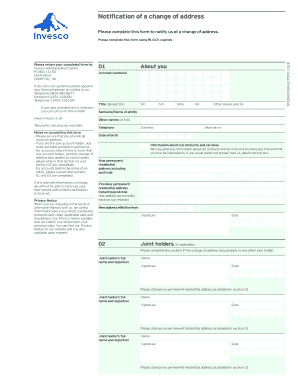
Notification of a Change of Address 2018


What is the Notification Of A Change Of Address
The Notification Of A Change Of Address is a formal document that individuals or businesses submit to inform relevant authorities, such as the United States Postal Service (USPS) or government agencies, about their new address. This notification is essential for ensuring that all correspondence, including important documents and notifications, is sent to the correct location. It is commonly used by individuals relocating to a new home or businesses moving to a different office space.
Steps to complete the Notification Of A Change Of Address
Completing the Notification Of A Change Of Address involves several straightforward steps:
- Gather necessary information, including your old address, new address, and the date of the move.
- Access the official form through the USPS website or relevant agency.
- Fill out the form accurately, ensuring all details are correct to avoid delays.
- Review the completed form for any errors or omissions.
- Submit the form either online, by mail, or in person, depending on the submission method you choose.
Key elements of the Notification Of A Change Of Address
When filling out the Notification Of A Change Of Address, it is crucial to include specific key elements to ensure proper processing:
- Full Name: Provide your complete name as it appears on official documents.
- Old Address: Clearly state your previous address to avoid confusion.
- New Address: Include the full address of your new location, ensuring accuracy.
- Date of Move: Indicate the date when the change of address becomes effective.
- Contact Information: Provide a phone number or email address for any follow-up inquiries.
Legal use of the Notification Of A Change Of Address
The Notification Of A Change Of Address serves a legal purpose by formally updating your address in official records. This is particularly important for tax purposes, voting registration, and receiving government benefits. Failure to submit this notification can lead to missed communications, which may result in penalties or legal complications.
Form Submission Methods
There are several methods available for submitting the Notification Of A Change Of Address:
- Online: Many agencies, including the USPS, offer online submission options for convenience.
- By Mail: You can print the completed form and send it to the appropriate address via postal mail.
- In-Person: Some individuals prefer to submit the form in person at their local post office or relevant agency office.
Filing Deadlines / Important Dates
It is important to be aware of filing deadlines when submitting the Notification Of A Change Of Address. Generally, it is advisable to submit the notification at least two weeks before your move to ensure that all mail is redirected to your new address promptly. Additionally, certain agencies may have specific deadlines related to tax filings or voter registration that must be adhered to.
Quick guide on how to complete notification of a change of address
Complete Notification Of A Change Of Address effortlessly on any device
Digital document management has surged in popularity among companies and individuals. It offers an ideal environmentally friendly substitute for traditional printed and signed documents, as you can locate the necessary form and securely keep it online. airSlate SignNow equips you with all the resources required to create, modify, and electronically sign your documents promptly without delays. Handle Notification Of A Change Of Address on any device with airSlate SignNow's Android or iOS applications and enhance any document-focused operation today.
The easiest way to modify and electronically sign Notification Of A Change Of Address smoothly
- Find Notification Of A Change Of Address and click Get Form to begin.
- Utilize the tools we offer to finalize your document.
- Emphasize pertinent sections of your documents or conceal sensitive information with tools that airSlate SignNow provides specifically for this purpose.
- Create your signature using the Sign tool, which only takes seconds and holds the same legal validity as a conventional wet ink signature.
- Review the details and click the Done button to save your modifications.
- Choose how you want to share your form, via email, text (SMS), or invitation link, or download it to your computer.
Forget about lost or mislaid documents, tedious form hunting, or mistakes that necessitate reprinting new copies. airSlate SignNow fulfills all your document management needs in just a few clicks from any device you choose. Modify and electronically sign Notification Of A Change Of Address to ensure effective communication at every step of the form preparation process with airSlate SignNow.
Create this form in 5 minutes or less
Find and fill out the correct notification of a change of address
Create this form in 5 minutes!
How to create an eSignature for the notification of a change of address
How to create an electronic signature for a PDF online
How to create an electronic signature for a PDF in Google Chrome
How to create an e-signature for signing PDFs in Gmail
How to create an e-signature right from your smartphone
How to create an e-signature for a PDF on iOS
How to create an e-signature for a PDF on Android
People also ask
-
What is a Notification Of A Change Of Address?
A Notification Of A Change Of Address is a formal document that informs relevant parties about your new address. This is essential for ensuring that important communications are sent to the correct location. Using airSlate SignNow, you can easily create and eSign this document, streamlining the process.
-
How can airSlate SignNow help with a Notification Of A Change Of Address?
airSlate SignNow simplifies the process of creating and sending a Notification Of A Change Of Address. Our platform allows you to customize templates, add signatures, and send documents securely. This ensures that your address change is communicated effectively and efficiently.
-
Is there a cost associated with using airSlate SignNow for a Notification Of A Change Of Address?
Yes, airSlate SignNow offers various pricing plans that cater to different business needs. Our plans are designed to be cost-effective, allowing you to manage your Notification Of A Change Of Address and other documents without breaking the bank. You can choose a plan that fits your budget and requirements.
-
What features does airSlate SignNow offer for managing a Notification Of A Change Of Address?
airSlate SignNow provides features such as customizable templates, electronic signatures, and document tracking for your Notification Of A Change Of Address. These tools enhance your document management process, making it easier to keep track of changes and ensure compliance with legal requirements.
-
Can I integrate airSlate SignNow with other applications for my Notification Of A Change Of Address?
Absolutely! airSlate SignNow offers integrations with various applications, allowing you to streamline your workflow when managing a Notification Of A Change Of Address. Whether you use CRM systems or cloud storage solutions, our platform can connect seamlessly to enhance your document management experience.
-
What are the benefits of using airSlate SignNow for a Notification Of A Change Of Address?
Using airSlate SignNow for a Notification Of A Change Of Address provides numerous benefits, including time savings, improved accuracy, and enhanced security. Our platform ensures that your documents are signed and sent quickly, reducing the risk of errors and ensuring that your address change is communicated promptly.
-
How secure is airSlate SignNow when handling a Notification Of A Change Of Address?
Security is a top priority at airSlate SignNow. We utilize advanced encryption and secure storage to protect your Notification Of A Change Of Address and other sensitive documents. You can trust that your information is safe while using our platform.
Get more for Notification Of A Change Of Address
Find out other Notification Of A Change Of Address
- eSignature Wyoming Education Quitclaim Deed Easy
- eSignature Alaska Government Agreement Fast
- How Can I eSignature Arizona Government POA
- How Do I eSignature Nevada Doctors Lease Agreement Template
- Help Me With eSignature Nevada Doctors Lease Agreement Template
- How Can I eSignature Nevada Doctors Lease Agreement Template
- eSignature Finance & Tax Accounting Presentation Arkansas Secure
- eSignature Arkansas Government Affidavit Of Heirship Online
- eSignature New Jersey Doctors Permission Slip Mobile
- eSignature Colorado Government Residential Lease Agreement Free
- Help Me With eSignature Colorado Government Medical History
- eSignature New Mexico Doctors Lease Termination Letter Fast
- eSignature New Mexico Doctors Business Associate Agreement Later
- eSignature North Carolina Doctors Executive Summary Template Free
- eSignature North Dakota Doctors Bill Of Lading Online
- eSignature Delaware Finance & Tax Accounting Job Description Template Fast
- How To eSignature Kentucky Government Warranty Deed
- eSignature Mississippi Government Limited Power Of Attorney Myself
- Can I eSignature South Dakota Doctors Lease Agreement Form
- eSignature New Hampshire Government Bill Of Lading Fast