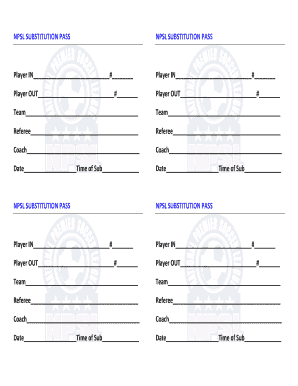
Npsl Substitution Passes Form


What is the football substitution form?
The football substitution form is an official document used in various leagues to facilitate player substitutions during a match. It serves as a record of which players are entering and exiting the game, ensuring that all substitutions comply with league rules. The form is essential for maintaining the integrity of the game and providing transparency for officials and teams. In the context of the National Premier Soccer League (NPSL), this form is specifically designed to adhere to the league's substitution rules, which outline the number of substitutions allowed and the procedures for executing them.
How to use the football substitution form
Using the football substitution form involves several straightforward steps. First, the coach or team representative must fill out the form with the names and jersey numbers of the players being substituted. It is crucial to ensure that the information is accurate to avoid any disputes during the match. Once completed, the form should be submitted to the match official before the substitution takes place. This process helps maintain proper records and ensures that all substitutions are executed according to league regulations.
Steps to complete the football substitution form
Completing the football substitution form requires attention to detail. Here are the steps to follow:
- Gather the necessary information, including player names and jersey numbers.
- Identify the players who will be substituted in and out of the game.
- Clearly write the information on the form, ensuring legibility.
- Submit the completed form to the match official prior to executing the substitutions.
- Keep a copy of the form for your records, if possible.
Legal use of the football substitution form
The football substitution form is legally binding when completed and submitted according to the rules of the league. It ensures that all parties involved in the match are aware of the substitutions being made. Compliance with league regulations is essential to avoid penalties or disputes. Additionally, using a reliable electronic signature tool can enhance the legal standing of the form, providing an audit trail and ensuring that all necessary signatures are obtained.
Key elements of the football substitution form
Key elements of the football substitution form include:
- Team Information: The name of the team and match details.
- Player Details: Names and jersey numbers of players being substituted.
- Signature: Signature of the coach or team representative to validate the form.
- Date and Time: When the substitutions are being made, which is crucial for record-keeping.
Examples of using the football substitution form
Examples of using the football substitution form can be found in various match scenarios. For instance, during a league match, a coach may decide to substitute a fatigued player for a fresh one. The coach would fill out the form with the names of both players, submit it to the official, and then proceed with the substitution. Another example could involve a player receiving a yellow card, prompting a strategic substitution to maintain team performance. Each instance highlights the form's role in ensuring that substitutions are documented and compliant with league rules.
Quick guide on how to complete npsl substitution passes form
Prepare Npsl Substitution Passes Form seamlessly on any gadget
Digital document management has become increasingly favored by businesses and individuals alike. It presents an ideal eco-friendly alternative to conventional printed and signed documents, as you can locate the necessary form and securely keep it online. airSlate SignNow equips you with all the resources required to create, modify, and eSign your documents swiftly without delays. Manage Npsl Substitution Passes Form on any gadget with airSlate SignNow's Android or iOS applications and enhance any document-related task today.
The easiest method to modify and eSign Npsl Substitution Passes Form with ease
- Locate Npsl Substitution Passes Form and click on Get Form to begin.
- Utilize the tools available to fill out your form.
- Emphasize signNow parts of the documents or obscure sensitive data with tools that airSlate SignNow offers specifically for that function.
- Generate your signature using the Sign tool, which takes only moments and carries the same legal validity as a conventional wet ink signature.
- Review all the details and then click on the Done button to save your modifications.
- Select your preferred method to share your form, whether by email, text message (SMS), invitation link, or download it to your computer.
Forget about lost or misplaced files, tedious form searching, or errors that require printing new document copies. airSlate SignNow addresses all your document management needs in just a few clicks from a device of your choice. Revise and eSign Npsl Substitution Passes Form while ensuring exceptional communication at any stage of your form preparation process with airSlate SignNow.
Create this form in 5 minutes or less
Create this form in 5 minutes!
How to create an eSignature for the npsl substitution passes form
How to create an electronic signature for a PDF online
How to create an electronic signature for a PDF in Google Chrome
How to create an e-signature for signing PDFs in Gmail
How to create an e-signature right from your smartphone
How to create an e-signature for a PDF on iOS
How to create an e-signature for a PDF on Android
People also ask
-
What is a football substitution form?
A football substitution form is a document used by teams to officially record player substitutions during a match. It ensures that all changes are documented for compliance with league rules. Using airSlate SignNow, you can easily create and manage your football substitution form.
-
How can airSlate SignNow help with football substitution forms?
airSlate SignNow allows you to create, send, and eSign football substitution forms quickly and efficiently. The user-friendly interface simplifies the process, making it easy for coaches to manage their substitutions electronically. This can help streamline communication and ensure accurate records.
-
Are there any costs associated with using airSlate SignNow for football substitution forms?
Yes, airSlate SignNow offers various pricing plans that can accommodate different budgets. Most plans include features that benefit users creating football substitution forms. You can choose the plan that best fits your team's needs while keeping costs manageable.
-
What features does airSlate SignNow offer for managing football substitution forms?
airSlate SignNow provides features such as customizable templates, electronic signatures, and audit trails for football substitution forms. You can easily edit and save your forms, ensuring they are always up to date. These features enhance the overall efficiency of managing soccer teams effectively.
-
Can I integrate airSlate SignNow with other tools for my football substitution form?
Yes, airSlate SignNow integrates seamlessly with various applications and platforms. This means you can connect your football substitution form management with tools you are already using. Integration can help streamline your workflow and improve data accuracy across systems.
-
What types of teams can benefit from using a football substitution form?
Any football team, whether amateur or professional, can benefit from using a football substitution form. It helps ensure that proper procedures are followed during matches. With airSlate SignNow, teams can maintain standardized documentation, which is crucial for compliance and record-keeping.
-
How secure is airSlate SignNow when handling football substitution forms?
Security is a top priority for airSlate SignNow. The platform utilizes advanced encryption methods to protect your football substitution forms and any sensitive information. You can feel confident that your documents are handled securely and only accessible to authorized users.
Get more for Npsl Substitution Passes Form
- Authorization for release of medical information 1 patient
- Lapm chapter 10 exhibit 10 h1 h3 cost proposal form
- Fleet service contract template form
- Floor contract template form
- Floor installation contract template form
- Floral contract template form
- Floor installation floor contract template form
- Floral design contract template form
Find out other Npsl Substitution Passes Form
- Help Me With Electronic signature Hawaii Debt Settlement Agreement Template
- Electronic signature Oregon Stock Purchase Agreement Template Later
- Electronic signature Mississippi Debt Settlement Agreement Template Later
- Electronic signature Vermont Stock Purchase Agreement Template Safe
- Electronic signature California Stock Transfer Form Template Mobile
- How To Electronic signature Colorado Stock Transfer Form Template
- Electronic signature Georgia Stock Transfer Form Template Fast
- Electronic signature Michigan Stock Transfer Form Template Myself
- Electronic signature Montana Stock Transfer Form Template Computer
- Help Me With Electronic signature Texas Debt Settlement Agreement Template
- How Do I Electronic signature Nevada Stock Transfer Form Template
- Electronic signature Virginia Stock Transfer Form Template Secure
- How Do I Electronic signature Colorado Promissory Note Template
- Can I Electronic signature Florida Promissory Note Template
- How To Electronic signature Hawaii Promissory Note Template
- Electronic signature Indiana Promissory Note Template Now
- Electronic signature Kansas Promissory Note Template Online
- Can I Electronic signature Louisiana Promissory Note Template
- Electronic signature Rhode Island Promissory Note Template Safe
- How To Electronic signature Texas Promissory Note Template