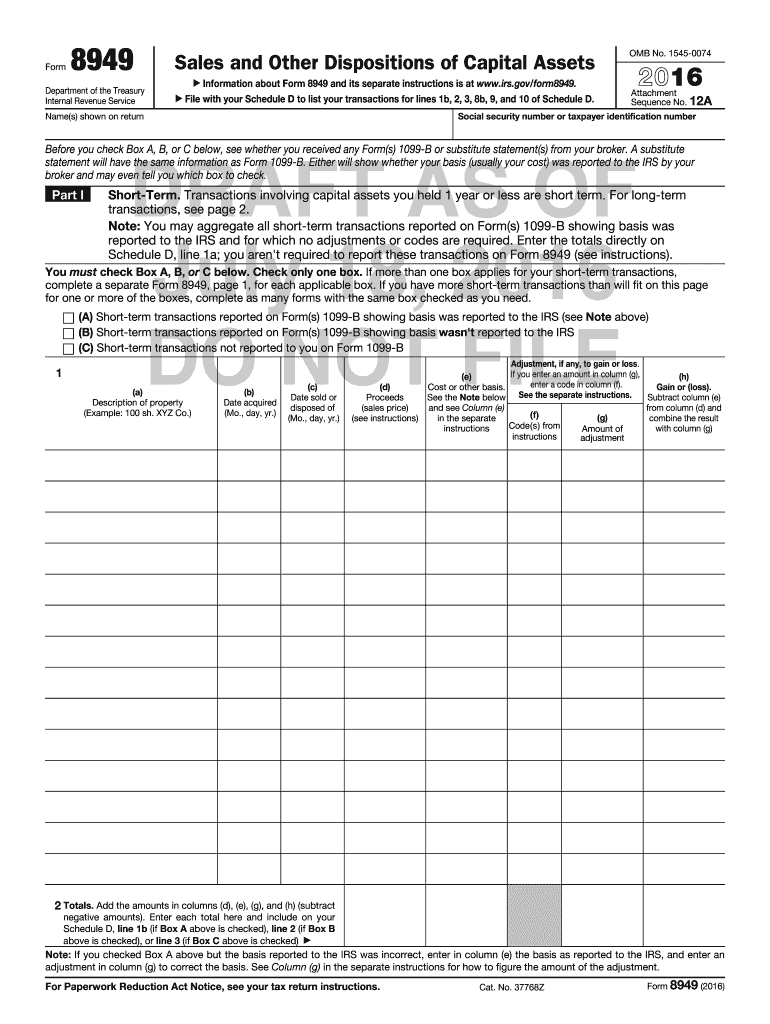
Form 8949


What is the Form 8949
The 8949 form for 2016 is a crucial tax document utilized by U.S. taxpayers to report capital gains and losses from the sale of investments. This form is essential for accurately calculating the amount of tax owed on these transactions. It requires detailed information about each transaction, including the date of acquisition, date of sale, proceeds, cost basis, and the resulting gain or loss. Taxpayers must file this form alongside their annual tax return to ensure compliance with IRS regulations.
How to use the Form 8949
Using the 2016 form 8949 involves several steps to ensure accurate reporting of capital gains and losses. Taxpayers should first gather all necessary documentation regarding their investment transactions. This includes brokerage statements and records of any purchases or sales. Next, taxpayers will categorize their transactions into short-term and long-term sections of the form, depending on the holding period of each asset. Finally, the totals from the 8949 must be transferred to Schedule D of the tax return, which summarizes overall capital gains and losses.
Steps to complete the Form 8949
Completing the form 8949 for 2016 requires careful attention to detail. Here are the steps to follow:
- Gather all relevant transaction records, including purchase and sale dates, amounts, and costs.
- Separate transactions into short-term (held for one year or less) and long-term (held for more than one year).
- Fill out the appropriate sections of the form, entering details for each transaction.
- Calculate the total gain or loss for each section.
- Transfer the totals to Schedule D of your tax return.
Legal use of the Form 8949
The legal use of the 8949 form for 2016 is governed by IRS regulations, which mandate that taxpayers report all capital gains and losses accurately. Failure to do so can result in penalties or audits. The form must be completed truthfully, and all information provided should be verifiable through supporting documents. Compliance with these legal requirements ensures that taxpayers fulfill their obligations and avoid potential legal issues with the IRS.
Filing Deadlines / Important Dates
For the 2016 tax year, the deadline for filing the 8949 form coincides with the standard tax return deadline, which is typically April fifteenth of the following year. However, if this date falls on a weekend or holiday, the deadline may shift to the next business day. Taxpayers should be aware of these dates to avoid late penalties and ensure timely submission of their tax returns.
IRS Guidelines
The IRS provides specific guidelines for completing the form 8949, which include instructions on how to report different types of transactions, how to calculate gains and losses, and how to handle various scenarios such as wash sales. Taxpayers should refer to the IRS instructions for the 8949 to ensure compliance and accuracy in their reporting. These guidelines are essential for understanding the nuances of capital gains taxation and ensuring that all transactions are reported correctly.
Quick guide on how to complete form 8949
Effortlessly prepare Form 8949 on any device
Online document management has gained traction among organizations and individuals. It offers an ideal environmentally-friendly solution to traditional printed and signed documents, as you can easily locate the necessary form and securely save it online. airSlate SignNow provides all the tools needed to create, modify, and electronically sign your documents quickly and efficiently. Manage Form 8949 on any device with the airSlate SignNow Android or iOS applications and enhance any document-related process today.
The easiest way to edit and electronically sign Form 8949 with ease
- Find Form 8949 and click on Get Form to begin.
- Use the tools we provide to complete your document.
- Emphasize important sections of your documents or obscure sensitive information with tools specifically offered by airSlate SignNow for that purpose.
- Create your electronic signature with the Sign feature, which takes just seconds and has the same legal validity as a conventional ink signature.
- Review all the details and then click on the Done button to save your changes.
- Select your preferred method to send your form, whether by email, SMS, invite link, or download it to your computer.
Eliminate concerns about lost or misplaced documents, tedious form searching, or errors that necessitate reprinting new document versions. airSlate SignNow addresses your document management needs in just a few clicks from any device you choose. Modify and electronically sign Form 8949 and ensure effective communication throughout the form preparation process with airSlate SignNow.
Create this form in 5 minutes or less
Create this form in 5 minutes!
How to create an eSignature for the form 8949
How to create an electronic signature for a PDF online
How to create an electronic signature for a PDF in Google Chrome
How to create an e-signature for signing PDFs in Gmail
How to create an e-signature right from your smartphone
How to create an e-signature for a PDF on iOS
How to create an e-signature for a PDF on Android
People also ask
-
What is the 8949 form 2016 and why is it important?
The 8949 form 2016 is used to report capital gains and losses from the sale of securities and other assets. It's essential for accurate tax reporting to ensure compliance with IRS regulations. Properly completing this form can help you avoid penalties and maximize your tax returns.
-
How can airSlate SignNow help me with the 8949 form 2016?
airSlate SignNow simplifies the process of filling and electronically signing the 8949 form 2016. With our platform, you can easily upload, fill out, and eSign your documents securely, ensuring all necessary information is included for submission to the IRS.
-
What features does airSlate SignNow offer for the 8949 form 2016?
We provide a user-friendly interface for creating and editing the 8949 form 2016, along with secure eSignature capabilities. Our platform also allows you to store documents, track changes, and collaborate with others, making the process seamless and efficient.
-
Is there a cost associated with using airSlate SignNow for the 8949 form 2016?
Yes, airSlate SignNow offers various pricing plans that cater to different business needs. Our plans are designed to be cost-effective, providing all the necessary features to handle the 8949 form 2016 efficiently, ensuring you get value for your investment.
-
Can I integrate airSlate SignNow with other tools for filling out the 8949 form 2016?
Absolutely! airSlate SignNow supports integrations with various applications and tools, enhancing your experience while working on the 8949 form 2016. Integrating with tools like Google Drive and Dropbox allows for easier document management and access.
-
How secure is airSlate SignNow when handling the 8949 form 2016?
Security is our top priority at airSlate SignNow. We use advanced encryption and secure servers to protect your data while you work on the 8949 form 2016, ensuring that your personal and financial information is kept confidential.
-
What support does airSlate SignNow offer for users of the 8949 form 2016?
We offer comprehensive support for all our users, including those filling out the 8949 form 2016. Our knowledgeable support team is available to assist you with any questions or technical issues you may encounter while using our platform.
Get more for Form 8949
Find out other Form 8949
- eSign Rhode Island Charity Rental Lease Agreement Secure
- eSign California Construction Promissory Note Template Easy
- eSign Colorado Construction LLC Operating Agreement Simple
- Can I eSign Washington Charity LLC Operating Agreement
- eSign Wyoming Charity Living Will Simple
- eSign Florida Construction Memorandum Of Understanding Easy
- eSign Arkansas Doctors LLC Operating Agreement Free
- eSign Hawaii Construction Lease Agreement Mobile
- Help Me With eSign Hawaii Construction LLC Operating Agreement
- eSign Hawaii Construction Work Order Myself
- eSign Delaware Doctors Quitclaim Deed Free
- eSign Colorado Doctors Operating Agreement Computer
- Help Me With eSign Florida Doctors Lease Termination Letter
- eSign Florida Doctors Lease Termination Letter Myself
- eSign Hawaii Doctors Claim Later
- eSign Idaho Construction Arbitration Agreement Easy
- eSign Iowa Construction Quitclaim Deed Now
- How Do I eSign Iowa Construction Quitclaim Deed
- eSign Louisiana Doctors Letter Of Intent Fast
- eSign Maine Doctors Promissory Note Template Easy